
Cuantreau
-
Posts
96 -
Joined
-
Last visited
-
Days Won
3
Content Type
Profiles
Forums
Events
Gallery
Downloads
Posts posted by Cuantreau
-
-
13 hours ago, Dreamflight767 said:
Hi. When you did this, did you need the .lua script too? I can't get it to work. Thanks.
Hi, I did not. Don't forget that after enabling WASM the way i explained, you have to close the sim, be sure FSUIPC closes too and run both again to get WASM enabled.
-
5 hours ago, John Dowson said:
Check your AutoSave settings (Options->AutoSave). Change the number of how many files to keep to 1 (it is probably using the default of 5).
John
Thanks John, yes, that was it, by default FSUIPC sets it to 10.
-
May I deviate a bit this post. In P3D version when I set to save via FSUIPC manually with a keyboard shortcut it saved me just one file (and overwrite it when pressing this shortcut letter again). In MSFS it doesn't overwrite as it did in p3d, it creates as many saved files when manually saving. Is there a way to make it to overwrite it so that i don't end with many files to delete when quitting msfs? Thank you in advance.
-
Just now, 737Andi said:
Awesome thank you so much! I was still on 7303.
By the way..Petes lua is working too if WASM is enabled 🙂
You are welcome Andi
-
-
Andy, even though I appreciate John's help with this, couldn't get it to work myself either. But what worked flawlessly for me was to enable WASM and selecting the presets. This is done like this: open FSUIPC app, right click on the FSUIPC system in tray icon, show, add-ons, WASM and enable it. Close FSUIPC. Open the sim and fsuipc (if it has not opened automatically). Start a flight. Go to fsuipc buttons and swithces, rotate your rotary button for example to the left and then choose PMDG_B737-7_ANTISKID_RTO_POS_SW,0
Do the same for PMDG_B737-7_ANTISKID_OFF_POS_SW,0 etc... Done, that easy.
-
23 minutes ago, John Dowson said:
This is not correct. Why don't you consult the documentation if you do not know how to use a facility before posting....
The correct format should be:[Auto.PMDG 737-700] 1=Lua PMDGAutoBrakeIn your lua file,why didn't you just change the variables at the top of the file? Doesn't really matter, but you didn't change the last event.button call:
That last one should probably be:
event.button(4, 135, "PMDG_MPNL_AUTOBRAKE_MAX")\Any further issues, try looking at the documentation first, and also check your log file (you can add appropriate logging) which should tell you what is happening.
Ok John, will try, thanks a lot
-
9 hours ago, John Dowson said:
First, use the number for your device - I suspect that it is 0, but you can confirm by looking at the joy letter / id mapping in the [Joy\names] section of your FSUIPC7.ini.
Second, the lua must be auto-ran - add it to your [Auto] section, or, better still, your [Auto.xxx] section (where xxx is the name of the profile you use for the PMDG 737).
You do not need to make any assignments to the lua. Anu issues, activating logging for Lua Plugins and show me your FSUIPC7.ini and FSUIPC.log files.Not 100% sure what this means, but looks ok to me. keep this thread updated if you hear anything, thanks.
Ok John, for the number (it's 4).
For the second part I've added
[Auto.PMDG 737-700]
1=PMDGAutoBrake.luaHere are the files including my edited PMDGAutoBrake.lua one
Thank you very much
-
7 hours ago, John Dowson said:
No. If the lua is auto-running, why assign a button to start it? You cannot assign a button to a function in a lua script.
To use the lua, you need to add some event.button calls which would call the appropriate lua function when one of your rotary buttons was detected.
I have put together a script for you to try this - download to your FSUIPC7 installation folder and change the following variables to match your hardware:
The script should be auto-started, preferably from a PMDG profile section: PMDGAutoBrake.lua
(NB. script not tested as I don't have this aircraft!]
What happened? Did you look at the log or try logging *Buttons & Keys + Events) to see what is happening? There is no point just saying 'it doesn't work'...
Also, if writing your own presets, you should test the calculator code first using the Add-ons->WASM->Execute Calculator Code menu option, to check that it has the desired affect.Otherwise you could follow the advice of @mtjoeng and install LINDA...
Hello John, I tried with the PMDGAutoBrake.lua you provided, can't seem to make it to work. This is what I'm doing. Copy the .lua to FSUIPC install folder, edit it by replacing myJoynum with A (which is the letter shown when I press the button I wish to assign in fsuipc with running sim), replace myRtoButton with 30, myOffButton with 31, etc. Then look for the PMDGAutoBrake.lua from Select for FS Control ticked and find it in "control sent when button pressed" section. But the rotary switch I use is not responding to that. What am I doing wrong here? Thx.
-
44 minutes ago, adnanso said:
Nope, suffise to add them correctly to the event.txt file then (re)start FSUIPC, that will make them available with the prefix 'Preset:****"
Edit: or simply use the file shared by @John Dowson earlier, it does allready contain these events ..
Thanks buddy, already tried that way, didn't work for me. I'll try with John's file.
-
15 minutes ago, John Dowson said:
There is an Export presets button at the bottom of the search grid - I presume you can use that, although I have never tried.
You shouldn't modify the events.txt file, as ant changes will get overridden when you next install FSUIPC7. If you want to add events, use the myevents.txt file. However, you can just use the update events.txt file I posted earlier, as suggested by @adnanso. This will be included in the next FSUIPC7 update, hopefully tomorrow but maybe the day after.
Event files are different - these are for custom events. You could use these, but you would then also need to install the MobiFlight WASM module which handles these. Presets are an alternative that are executed by the FSUIPC WASM module.
John
Thank you John, always so helpful man!
-
On 5/14/2022 at 6:56 PM, adnanso said:
Hello @Cuantreau I've added the events you are asking for to the Mobiflight Contribution website around the same time you created this topic 😉
PMDG_B737-7_FUEL_CUT_OFF_LEVER1_DN#(L:switch_688_73X) 100 div 0 == if{ 68801 (>K:ROTOR_BRAKE) }
PMDG_B737-7_FUEL_CUT_OFF_LEVER1_UP#(L:switch_688_73X) 100 div 1 == if{ 68801 (>K:ROTOR_BRAKE) }
PMDG_B737-7_FUEL_CUT_OFF_LEVER2_DN#(L:switch_689_73X) 100 div 0 == if{ 68901 (>K:ROTOR_BRAKE) }
PMDG_B737-7_FUEL_CUT_OFF_LEVER2_UP#(L:switch_689_73X) 100 div 1 == if{ 68901 (>K:ROTOR_BRAKE) }just add them to your ...\FSUIPC7\events.txt and voilà ! also, if my undesrtanding is good, they will be automatically included with the next FSUIPC update.
adanso, couldn't get them to work, I added to the events .txt file in fsuipc folder, but shouldn't there be an .evt file for that to work in the EventFiles folder? thanks
-
3 minutes ago, John Dowson said:
PMDG custom controls should be documented in the PMDG SDK...maybe in the header file...I have still not seen this for the MSFS version of the PMDG 737. Hoping to have this soon.
John
I don't think they released it yet, I'm afraid.
-
On 5/14/2022 at 6:56 PM, adnanso said:
Hello @Cuantreau I've added the events you are asking for to the Mobiflight Contribution website around the same time you created this topic 😉
PMDG_B737-7_FUEL_CUT_OFF_LEVER1_DN#(L:switch_688_73X) 100 div 0 == if{ 68801 (>K:ROTOR_BRAKE) }
PMDG_B737-7_FUEL_CUT_OFF_LEVER1_UP#(L:switch_688_73X) 100 div 1 == if{ 68801 (>K:ROTOR_BRAKE) }
PMDG_B737-7_FUEL_CUT_OFF_LEVER2_DN#(L:switch_689_73X) 100 div 0 == if{ 68901 (>K:ROTOR_BRAKE) }
PMDG_B737-7_FUEL_CUT_OFF_LEVER2_UP#(L:switch_689_73X) 100 div 1 == if{ 68901 (>K:ROTOR_BRAKE) }just add them to your ...\FSUIPC7\events.txt and voilà ! also, if my undesrtanding is good, they will be automatically included with the next FSUIPC update.
Thanks man, will check it out.
-
4 hours ago, John Dowson said:
Did you check the SDK, or list the lvars to see what is available? Controls for the MSFS version of the PMFG 737 may not be the same as used by the P3D version.
There doesn't seem to be much for the auto-brake on the MF HubHop preset list at the moment, just one that shows the following lvar for the AutoBrake Disarm Annunciator State: L:switch_459_73XJohn
John, MSFS or PMDG's SDK? Thanks
-
On 5/14/2022 at 10:03 PM, johnk515 said:
In my P3D 4.5 PMDG 737, I have a spreadsheet that has to control codes for all the PMDG 737 events. Unfortunately I can't get them to work in msfs 737. In P3D I could either use a toggle switch or on/off switch I.E. anti coalition lights event ID 69757. It works great there, only if they would work in msfs.
Yes, same thing for the autobrake, can't map them as i did in p3d.
-
38 minutes ago, Andre92 said:
I use the a button for the fuel levers. The honeycomb throttle has a detent at the bottom part of all throttles/axis which triggers a button.
125=PL,24,C66587,68801 -{ROTOR_BRAKE}- 126=UL,24,C66587,68801 -{ROTOR_BRAKE}- 127=PL,27,C66587,68901 -{ROTOR_BRAKE}- 128=UL,27,C66587,68901 -{ROTOR_BRAKE}-It looks like this in my ini file (Buttons section), where L is the letter assigned to my Honeycomb throttle on my setup.
AndreThanks a lot Andre, will make it work
-
4 hours ago, Andre92 said:
So had some spare 30 minutes to try again.
The Throttle 1 Dec (and #2) does work. I believe you have to add a parameter (not 0), for it to work.I've now set it up on my Honeycomb Throttles to have a single Throttle 1 dec when the reverse levers are pulled, this gives you idle reverse. When pulling the throttles through the detent, Throttle 1 dec is pressed repeatedly, so you get full reverse. This allows you to choose between idle and full reverse.
When the reverse lever is released Throttle 1 cut stows the reverser.I programmed the fuel lever (idle cutoff) on the detent of axis 2 and 5. On press and release of the detent button they are toggled.
AndréAndre, so your fuel levers a axis or a single button for each lever like mine? Didn't get how you did it? Could you elaborate a bit more please, thanks man.
-
8 hours ago, Andre92 said:
Hello,
Struggling with the 737 as well..:-)
The reverser works for me when i assign it on an Axis as described above (direct to FSUIP Calibration). Setting a button to Engine 1 dec does not work for me (which normally works on other planes). I will experiment some more when i have the time.
The fuel lever / idle cutoff can be toggled through the Rotor brake function.
Fuel lever 1 is 688
Fuel lever 2 is 689.To assign a toggle function for this, assign the Rotor Brake to a button with the parameter 68801 or 68901.
The 01 means left mouse click.
You can download an Excel file with all the event numbers here:
https://forum.pmdg.com/forum/main-forum/pmdg-737-for-msfs/182499-737-lvars-simevents-etc-listKind Regards,
AndreAndre, you're the man !!!!!!!!! Thanks so much man, how did you find this?. Fuel levers where the last buttons that I was missing in my throttle quadrant assignments.
-
2 hours ago, hvw said:
Thanks @Cuantreau but unfortunately this didn't work for me, either. I will wave the white flag and use buttons instead 🙂 Thanks a lot anyhow for trying to help out.
You are welcome man
-
 1
1
-
-
3 minutes ago, John Dowson said:
Thanks @Cuantreau - that looks like a pretty standard throttle config for jets with a button to activate reversers (rather than using an axis), so I am surprised others are having difficulties. The only difference to a standard set-up is in using Throttle Set with a parameter of -1 rather than Throttle Cut, but I guess that does the same thing...
You are welcome, the idle/cutoff for the start levers was a no go unfortunately. Tried all fuel and mixture MSFS keyboard assignments but none worked, so couldn't assign them to FSUIPC obviously.
-
This is my throttle quadrant (throttletek with button reversers not axis) config through FSUIPC. Note on the last pic, that's how i configure the button reversers to my liking, what throttle set with -1 on parameters give me is the ability to set reversers and choose whether to leave them and they'll increase to max (81% aporx), or release them as soon as i set them, that keeps them in idle until i vacate the runway, then when i want them off i set the thrust a bit and they retract/close. Hope it helps. Will try your suggestions John and let you know. Thanks a lot.
-
 1
1
-
-
6 minutes ago, hvw said:
Let's just wait and see what happens then. I kept on trying to assign the throttle in the same way as I did under P3D/FSX as it worked perfectly there with the help of FSUIPC of course, till I found out this to be impossible in MSFS' 737. I now will use my joystick's throttle in such a way that I only can use thrust idle and up to max thrust forward. The reversers I will activate through the F2 key. When I will be using the 737 that is, I still do prefer the FBW A320Neo 🙂 . Thanks, John
I could do it the exact same way I did it in p3dv5 and fsx as you said. Had no issues whatsoever to make them work with MSFS and the 737-700.
-
Hi John , firstly thanks for the quick reply, you and your brother are awesome. Secondly, I have no issues with throttles assignment and calibration through FSUIPC, it's the fuel cutoff and idle lever in the new aircraft and the impossibility to assign them to a button that could trigger them, but that would need an SDK release by PMDG I suppose. Hope you can get it before we do and work to add the off-sets. Thanks again very much!
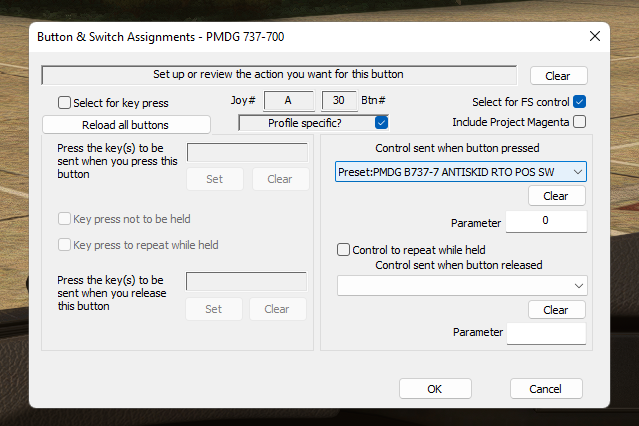

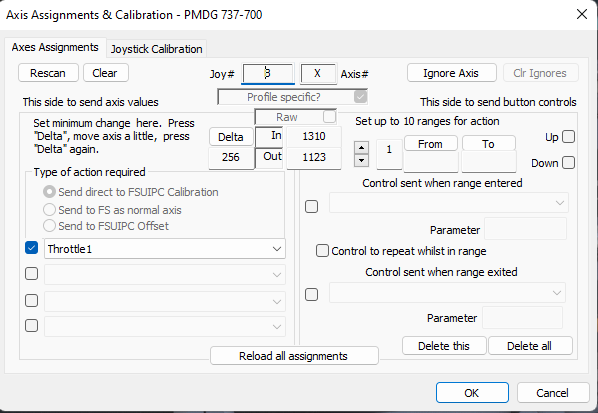
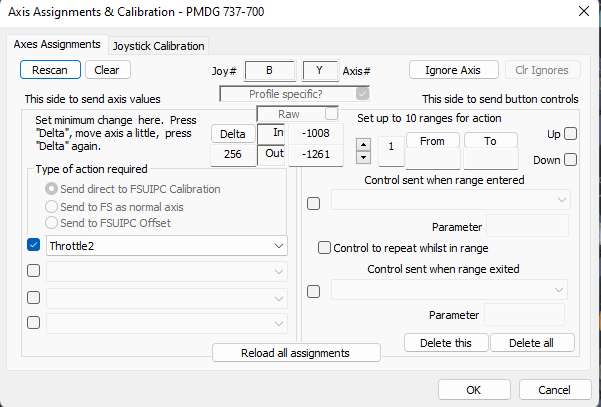
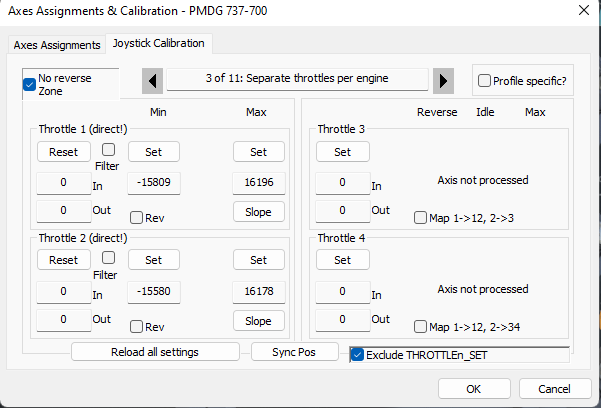
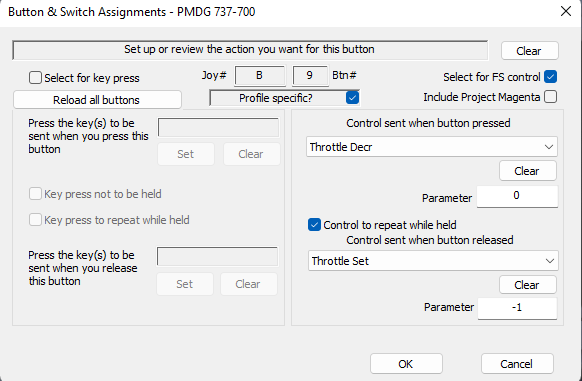
MSFS PMDG 737 Parking Brake Still Not Working
in FSUIPC7 MSFS
Posted
For me, parking brake works well when brakes are configured within msfs and "PMDG_B737-7_PARKING_BRAKE_ON" is configured on my controller button the way you are explaining here , if they are configured through FSUIPC (send direct to fsuipc calibration) and calibrated, the parking brake only goes on, but it doesn't go off (release) by pressing both brakes fully like it should and like it worked with previous pmdg's version (the one that didn't have this realistic method of working with parking brakes.