-
Posts
20 -
Joined
-
Last visited
Content Type
Profiles
Forums
Events
Gallery
Downloads
Posts posted by claude101141
-
-
Hi Guys,
It took some time and research but following multiple exchanges with Volker I've found the reason for the malfunction of FSC versus FSX.
In fact using now FSX under Windows 10 professionnal, FSC database manager should use a different path to find the file scenery.cfg active in fsx.
If one uses the path : C:...\user\Appdata\Roaming\Microsoft\Fsx the scenery.cfg in that directory is no more active. I found mine dating back to November 2017 and obviously all the changes I had made during that period to this day were not taken into account. The result was that in the Log file of the Support folder of FSC one could find numerous errors where the manager did not find either new addons or those which had been deleted and which were still present in the scenery.cfg inactive. Thx to Volker which showed me these inconsistencies I discovered that I was not using an updated scenery.cfg but could not understand why.
Searching with google an explanation to this mystery, I found under the post "Scenery.cfg File Location" in https://www.fsdeveloper.com/forum the answer and solution to my problem.You can read this under one of the participants posts:
"....If under Windows-10 you cannot find the "active" FSX scenery.Cfg file in:
C:\ProgramData\Microsoft\FSX
...or in
C:\Users\[user account or profile name]\AppData\Roaming\Microsoft\FSX\ sub-folder
...it is possible that you installed FSX when logged into Windows under a different [user account or profile name]
than you presently are using and/or you installed FSX for only the (then different) [user account or profile name].
Most of us will find the "active" FSX scenery.Cfg file in:
C:\ProgramData\Microsoft\FSX...."
...because we install for "All users" under Windows rather than for ONLY a (current) [user account or profile name].We must not forget the strict conditions paused by FSC: Installation of FSX as well as FSC for ALL USERS and the installation made for all programs under Administrator rights whether you are the administrator or not.
So in the case of being under Windows 10 and following the above conditions, the path to declare to find scenery.cfg active
is : C:\ProgramData\Microsoft\FSX
The database manager will find the right file with the different updates the user has made and create the proper database to be used by FSC. Parking gates, taxiways will be in their right place as used to be with Windows 7.
Thx again to Volker Heine and his help.
Have a nice evening
Claude
-
Good morning,
I forward this question because since I've upgraded to FSC's last build of June 2019, I have multiple errors in the way airports map look just as if I did not first created/updated the database with the database manager first prior using the software and FSX.
Here is an example with the map of Naples Capodichino in Italy. My 737 is parked at Gate 14. It appears perfectly correct in Airport Design Editor; In FSC the parking gates are either missing or wrongly positioned. In fact I suppose they correspond to the original bgl of FSX which is APX51170.bgl in the scenery main folder containing in region 0602. All the parking gates which exist in the scenery under LIRN in ADE are missing in FSC. I have also checked that my LIRN scenery was declared and loaded in the scenery library.
When I used Version 10 or prior I had not that problem at all. I have not change FSX configuration nor reinstalled it. I have used under Windows 10 with FSC 9 or 10.0.
Where could be the problem which occurs with many airports around the world.
Thx in advance
Claude
-
Good morning
I have installed FSC 10.6 and the old VHHX airport although loaded (I have installed the fly tampa addon of VHHX in parallel with the new Hong Kong airport) doesn't show in FSC the parkings and taxiways. Before this upgrade to FSC 10.6 they were present on the map. Is there a way to get back in FSC 10.6 the full original airport.?
Thx, Claude
-
6 hours ago, jgar said:
Claude: With all due respect, with your attitude my suggestion is for you to find other software that suites you and perhaps you can understand.
My experience has been that FSC's costumer support, i.e., Mr Heine, has always gone beyond attempting to resolve issues when they are software related and when required incorporate solutions into new software versions. However, not much he can do to resolve installations issues like you are apparently having.
Good morning,
A/ Who said Mr. Heine didn't try to solve problems? Not I in the least,
B/ I made suggestions to enable the ending to the problem encountered which obviously I was not the only one to face. For instance the installation programs of FLIGTH1 (i.e. Gex for example) by default put the software in the root of the C: drive. That could be done with FSC and would prevent the problem posted by Volker here and in the long paper posted in his pdf file.
C/ May I remind you this French say in the famous play "The marriage of Figaro" adapted to the opera by Mozart: "Without the liberty to blame or criticize there are no flattering praise"; I will add a second one : "Never put your finger between the tree and the bark". If Volker has complaints against me, he's a big boy and can do those directly to me without your assistance.
D/ May I remind you Volker's comment in his post which link you have above, one should sign his messages and also a "...A little "Hi" or "Hi Sascha* / Volker" or
something like that might not be to time-consuming for the sender...."Topic closed and solved as far as I'm concerned.
Thanks Volker for your help.
Claude
-
2 hours ago, Volker Heine said:
Hi Claude,
However, I still recommend reading the important text in the following document:
http://forum.simflight.com/applications/core/interface/file/attachment.php?id=103451I also recommend installing the affected programs as described in the recommendations.
The folder C:\Program Files (x86) is not suitable for installing programs that need to communicate with each other.
Volker
Volker,
I have read the different txt and other manuals as I always do for anything I buy. It happens that the version prior to 9.7 which I had was not concerned by Win10 which did not exist at that time so what was said for VISTA did not concern me for the upgrade and moreover the characters used in the installation programs are so small that one can very easily miss the point. The use of Capitals for such important message should be mandatory in the installation program.
As for the Administrator installation part, I always do so and even execute FSX as an administrator and have not restricted to only me the use of the program.
It seems to me that the flaw here is that obviously the installation program doesn't completely look at the registries to establish the paths needed.
In the same way one can't ask a user to have a separate drive or disk for each program he uses although disks' costs are much cheaper today than they used to be in the past. Moreover to have too many disks would result in a huge problem when security backup are concerned.
I will change FSC from Program files XXX to follow what has been news for me under Win10 but it's out of question that I should reinstall FSX and all my addons freeware and payware considering the most stupid addon manager ever built in FSX.
Thanks
Claude
-
Last minute info: I've just added a new addon and updated the database and the program works again with no error message! This is something curious the least one can say....
Claude -
2 hours ago, Volker Heine said:
Hello Claude,
Try to reproduce the error again.
If the error message appears again please send the complete subfolder /SUPPORT to my e-mail address.
The address can be found here: www.fscommander.comRegards,
VolkerGood morning,
We have a situation here; I did what you suggested and find the Support subfolder empty as you can check with the attached screen capture.....It remains so even after I type "ok" in the error message and leave the program.
Best
Claude
-
4 hours ago, Volker Heine said:
Hello Claude,
Please read and answer here:
http://forum.simflight.com/topic/60271-important-everyone-please-read/
Regards,
VolkerHi again,
Perhaps if you had read carefully my question you would have noticed that I gave you 3 answers out of the 8 so nicely put to your dear customers !
So to make it clear for you:
1. FS X, FS2004(FS9) or Prepar3D (Version) ---------------------------------------------------> FSX acceleration sp2
2. FSUIPC* / WideFS which version used ("latest version" is not sufficient)-----------------> Version 4.971; I don't use WideFS
3. I use the FSC in a network!---------------------------------------------------------------------> NO
4. FS Commander and Database Manager-------------------------------------------------------> Version 9.7 Built 2017/08/21
5. Which provider and period of the AIRAC Cycle------------------------------------------------> NA
6. -----------------------------------------------------------------------------------------------------> Downloaded version bought at Simmarket and updated regularly since version 8.3 acquired in 2008.
7. Operating System (Windows 7/8/10 32/64, Vista 32/64, XP, 2000) -------------------------> Windows 10 64bits, Intel processor i5 760à2.8GHz 16Go RamGraphic card Asus HD 7950Direct CUII TOP 3Gb Memory
8. How many monitors are used:--------------------------------------------------------------------> 2 monitors: one 1920x1080 ; the second 1360x768 (FSC is positioned on this screen
I suggest that a special page totally independent of the forum be dedicated to the support of your software as this is done with all software providers I've been using for the last 20 years. A form would be presented to your customer to fill and that would prevent you from asking them to go to the link you suggest to read; the page would be declared in the menus of your website under the title : support.
The forum should be restricted to discussions on different topics not related to any kind of malfunction of the software.
Sorry to be so straightforward but honestly I'm not used to get such rather uncourteous replies, I'm not a child and consider that at 76 could be treated in an other way.. You may think that I'm very touchy, that's the way I've been educated.
Best
Claude ROZSA
Paris-France -
Hi Volker, I have the same error as said above; I tried to go to the link you mention here but it is no more accessible. What should I do? I'm with the latest update of FSC with FSX running under Windows 10 pro. The error happened suddenly without reason while updating the database. FSX on the other hand runs perfectly well and I suppose if there was an error in the scenery.cfg file it would corrupt FSX and prevent it from running.
BestClaude
-
Good morning,
While selecting an aircraft (B747-400 default, Lufthansa livery) I got the following error:
1/It refused my choice
2/as you may see on the picture it stated that the actual choice at the opening of the menu was an MD11 when if fact it is by default an Airbus A300 with also above the Mention of an MD11
3/ When the error occurs you cant closed the error small screen and have to completely leave FSC by ending the task with the task manager.
Perhaps it could be a good idea to look into this.
Regards
PS: I'm under windows 10 Pro, 2.8GHz and 4 cores, 126Gb ram, with a graphic card Asus HD 7950 3Gb ram
Claude ROZSA
-
Ok many thanks at last things become clear.
-
1 hour ago, Volker Heine said:
Hi Claude,
You can only use the full version 9.7.
Even if my actual version 9.5 build of 4th of January 2014 ? I'm told by Simmarket that my actual license will be valid. Is it right?
Claude
-
On 02/10/2017 at 8:54 AM, Volker Heine said:
Hi Lieven,
* Vers. 9.6 Rev. 8
* NoDepending on your provider (Aerosoft or SimMarket) there is the full version via your account at Aerosoft ... https://www.aerosoft.com/en/account
...or here... http://fscommander.com/download.htm
Please read also here: http://forum.simflight.com/topic/83922-flightsim-commander-database-manager-version-97-for-prepar3d-v3-v4/Regards,
VolkerVolker I tried to find the vers 9.6 rev 9 with the link you gave but there seem to be a serious problem on your site as can be seen by the attached picture; all the other sites i visit have a perfect presentation. So it is impossible to find the link searched for. I made my different upgrades thru simarket who directed me to your site for the upgrade to version 9.7. all this is confusing and is a huge loss of time. I can't say I appreciate....
-
No because I never had to use this feature up to now and have no idea it could be related to this problem...
Thanks anyhow for your kind reply...
Regards
Claude
-
Good morning,
this is not the first time such a behaviour happen and in the past I used to think some of my data were erroneous. this time I know they are not.
I'm getting acustomed with my newly bought PMDG 747-400 using a tutorial in french with a proposed flightplan between LFPG and KSFO.
Here is the flightplan as set in the tutorial:
LFPG 0 0 N49°00'46.00" E002°33'00.00" CHARLES DE GAULLE
ATREX 355 47 N49°47'07.00" E002°22'07.00" ATREX
VESAN 343 38 N50°22'18.80" E002°01'35.10" VESAN
RATUK 323 23 N50°39'25.20" E001°38'10.60" RATUK
SOVAT 323 10 N50°46'46.00" E001°28'00.00" SOVAT
TEBLO 323 14 N50°57'15.00" E001°13'21.00" TEBLO
SANDY 323 9 N51°03'51.00" E001°04'03.00" SANDY
LAM 115.6 320 49 N51°38'46.00" E000°09'06.00" LAMBOURNE
WELIN 319 52 N52°14'50.00" W000°51'08.00" WELIN
TIMPO 334 22 N52°33'32.00" W001°09'50.00" TIMPO
TNT 115.7 334 35 N53°03'14.00" W001°40'12.00" TRENT
RODOL 334 13 N53°14'17.00" W001°51'43.00" RODOL
KOLID 308 38 N53°34'26.00" W002°45'21.00" KOLID
BILVO 308 18 N53°43'52.00" W003°11'09.00" BILVO
TUPEM 308 12 N53°50'17.00" W003°28'55.00" TUPEM
REMSI 308 14 N53°57'37.00" W003°49'32.00" REMSI
MASOP 309 22 N54°09'21.00" W004°21'15.00" MASOP
BESOP 309 45 N54°32'48.00" W005°26'46.00" BESOP
DIMLI 309 47 N54°56'47.00" W006°36'55.00" DIMLI
03MCT 308 23 N55°08'12.00" W007°11'29.00" MCT307203
31MCT 309 28 N55°21'56.00" W007°54'17.00" MCT307231
MIMKU 308 81 N56°00'00.00" W010°00'00.00" MIMKU
OSBOX 309 105 N56°48'23.00" W012°48'06.00" OSBOX
SUNOT 292 73 N57°00'00.00" W015°00'00.00" SUNOT
58N020W 306 172 N58°00'00.00" W020°00'00.00" 58N020W
60N030W 312 331 N60°00'00.00" W030°00'00.00" 60N030W
60N040W 298 300 N60°00'00.00" W040°00'00.00" 60N040W
59N050W 292 310 N59°00'00.00" W050°00'00.00" 59N050W
PRAWN 286 310 N57°12'12.00" W059°10'48.00" PRAWN
YDP 247 277 92 N56°32'01.00" W061°41'31.00" NAIN
YKL 112.7 271 200 N54°48'52.19" W066°45'17.83" SCHEFFERVILLE
YFM 332 285 252 N53°42'41.00" W073°42'10.80" LG-4
YMO 112.9 265 291 N51°17'29.00" W080°36'26.00" MOOSONEE
YAN 112.4 254 177 N49°46'41.00" W084°35'28.00" AMESON
YQT 114.1 254 212 N48°15'13.51" W089°26'14.54" THUNDER BAY
YQT25 235 25 N48°00'10.00" W089°55'57.00" YQT234025
DLH 112.6 235 117 N46°48'07.00" W092°12'10.00" DULUTH
ABR 113 252 270 N45°25'02.40" W098°22'07.20" ABERDEEN
DPR 116.8 256 143 N45°04'41.40" W101°42'54.60" DUPREE
CZI 117.3 244 212 N43°59'58.80" W106°26'08.40" CRAZY WOMAN
BOY 117.8 237 87 N43°27'47.40" W108°17'58.80" BOYSEN RESERVOIR
MLD 117.4 235 198 N42°11'59.40" W112°27'04.20" MALAD CITY
BAM 112.2 231 224 N40°34'09.00" W116°55'20.40" BATTLE MOUNTAIN
LLC 116.5 236 80 N40°07'29.40" W118°34'39.60" LOVELOCK
FMG 117.9 219 61 N39°31'52.80" W119°39'21.60" MUSTANG
KSFO 213 172 N37°37'08.30" W122°22'29.60" SAN FRANCISCO INTL
I transferred the data via Excel to get just one column with the codes and copy/paste them in the empty fligthplan of FSC9 last built.
and the result on the map after clicking on ENTER was as shown on the attached image!!!!!!
What is going on? I can't imagine a minute the data given in the tutorial were wrong...
Thanks for explaining how to correct such nonsense.
Kind regards
Claude
PS here my config:
- Processor
Intel® - Processor Cores
i5 CPU 760 (4 cores) - Processor Speed
2.80GHz - RAM
8,00 Go - Video Board Manufacturer
NVIDIA - Video Board Model
GeForce 9600 GT - Video Memory
4095 Mo - Mother Board
Asus P7P55D - Hard Drives
4 Drives : 2 internal 2external 3000Go in total - Monitor
2 Monitors 1680x1050 and 1360x768 - Operating System
Windows 7 64bits family premium - Joystick
Logitech Extreme 3D Pro - Other
Pinnacle Video capture card
- My Simulator: FSX acceleration sp2 and SDK installed
- Utilities:
PlanG
FlightSimCommander: Version 9.2.1 Build28/07/2012
HeliTraffic
SuperTraffic board
Airport Design Editor
- Processor
-
Hi everyone;
After multiple searches and Volker's help, I found the reason for the error. I had simply forgotten after having reinstalled FSC92, to precise FSX's path in the dataManagement file before uptading the database.
I think to prevent such situation it would be a good idea to use the registry to locate FSX and its components at the launch of the Management file. In case the program did not anyway find the location then a message would appear asking for a manual setup.
This is done for instance in a small program freeware called "RSC" by Mark Regal which permits to manage the scenery.cfg file and helps to organize rationnally this important file. The software locates automatically the scenery.cfg file then makes working copy of the file. Not every user knows where scenery.cfg is installed and so no one has to bother looking for it, the software does it for you; in case of course it did not find it then you have the manual option.
I think this could be a good way to prevent wasting time for such a stupid oversight and all beneficial for Volker :razz:
Claude
-
Good Morning
Yesterday I have made an update of my database with the Database management file and all went perfectly well.
This morning having to update the database again, I get the attached message and the program aborts.
I have reinstalled completely FSC9 and the problem remains. I don't see where to look for. Could you help me to solve the problem.
Here is the message I get:
"File not found or no access! Please check the FSCDBM_FS*.LOG File!
Program will abort!"
Also find under the contents of the FSCDBM_FS*.LOG File
***********************************************************************************************
H:\Program Files (x86)\Microsoft Games\FSC9\ FlightSim Commander Database Manager 9.2
© 2012 Volker Heine · Vers. 9.2 Net (Build: 12-May-2012)
Registered for Unregistered version NoReg3
Rebuild database: 28/06/2012 - 10:05:45
***********************************************************************************************
based on:
===== Error Error Error =====
Source: GetBGLFileDirectories = 5 = Argume
Thanks in advance
Claude
-
Hi Claude,
if you read the FrenchManual, Chapter 1.1, Page 6, since you can find a paragraph with the following information ... L'ordinateur de doit disposer Windows XP, VISTA, Windows 7 ..
So change your settings according to these specifications.
Regards,
Volker
Good Morning,
So If I understand well this means that I'll have to change my appearance settings, each time I use FSC!!!! I suppose this is a joke!
One software producer can't ask his customers to do that for each program he uses. It's quite enough that Win 7 users have to guess where the damn settings are located because the unorganized OS Microsoft has developed! I use the OS in its French version, just imagine that I have to guess what is the equivalent of the English terminology used to find the options too!
This change in the display settings should be part of the FSC.ini file to make sure the user once he has closed the program reverts to "his" normal settings. What Microsoft thinks is normal, is not the case for everyone on earth!
I'm sorry to say that with such problems I'm going to abandon FSC...
I'm sorry for this rather nervous post, but just put yourself at my place...
regards
Claude
-
Good evening
I have a problem with the GPS window display; it appears like this on my screen and prevents me from using the arrows on the left corner. I have the same presentation when the program loads up with image not centered as you can see from the image when I load the FSC Team board :
For your information here is my pc configuration:
1. FSX or FS2004(FS9) : FSX Acceleration with full SDK implemented
2. FSUIPC* / WideFS version used : FSUIPC4749d
3. FS Commander and Database Manager version and build used: FSC 9.1.1 build: 21-10-2011
4. Aerosoft version or download version from our website: Sorry but I don't see what you refer to???. Anyway I downloaded my version on your site and registered thru Simmarket
5. Operating System (Windows 7 32/64, Vista32/64, XP, 2000): Windows 7-64bits and 8Giga ram family premium edition
My display in Windows is set to 1600x900x32 pixels as I have an NVIDIA 9600GT graphic card and my screen is a 16/9 aspect ration Samsung one. I tried to use a different setting but the problem remains and by not using my screen's aspect ratio it creates problems with other software, in particular Mozilla.
Is there a solution to this problem?
Thanks in advance for your reply
Claude
Paris-France




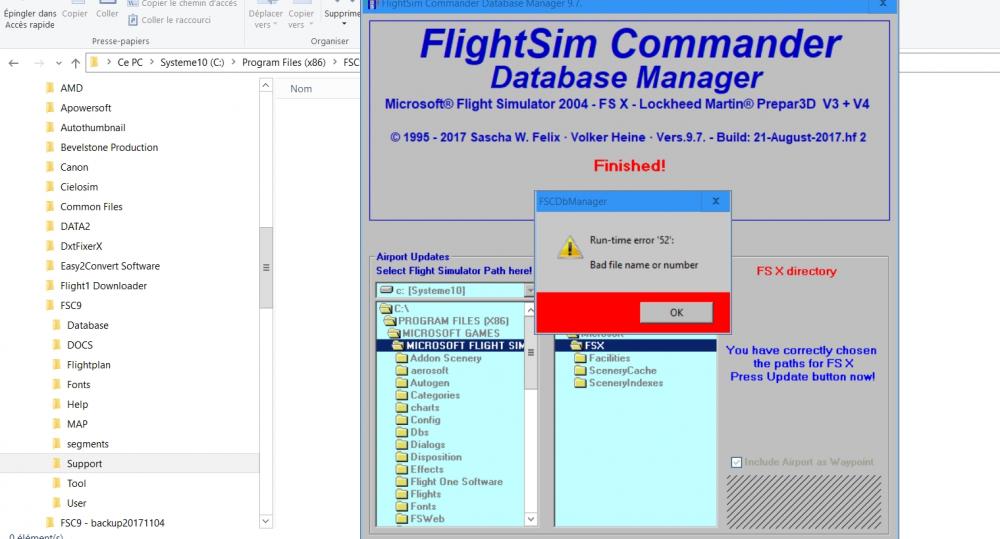
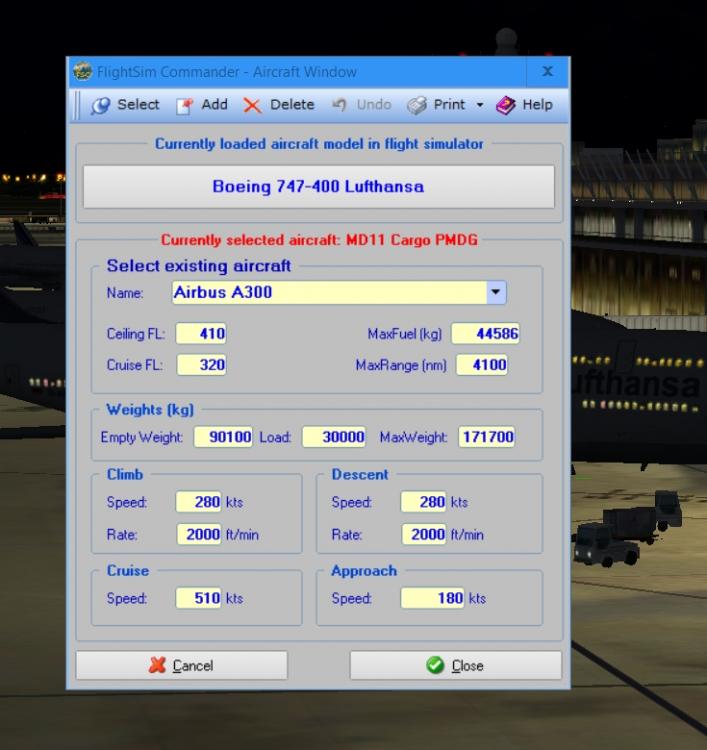
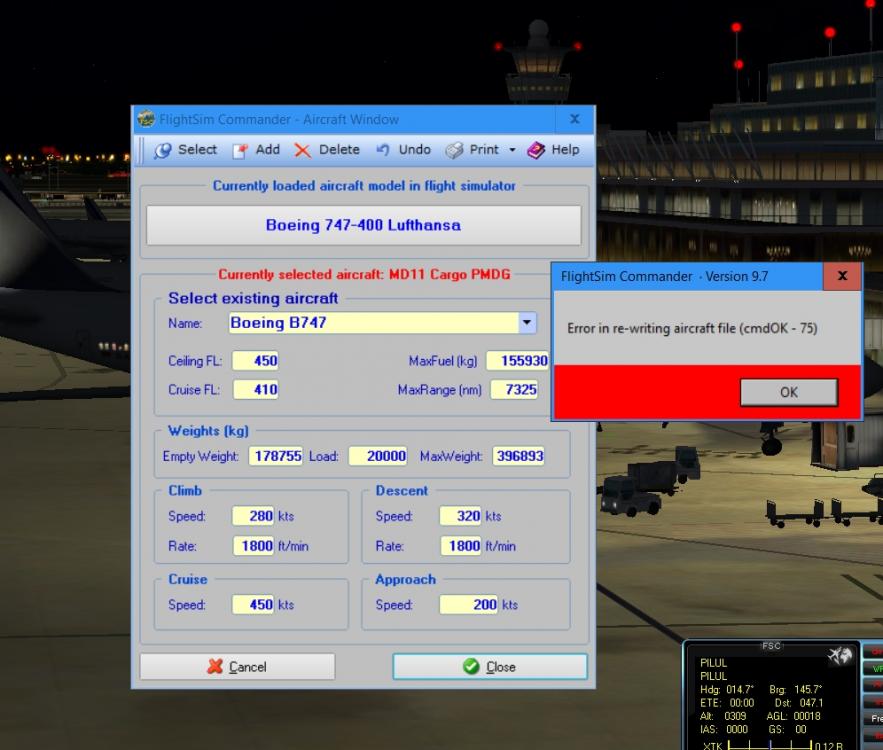
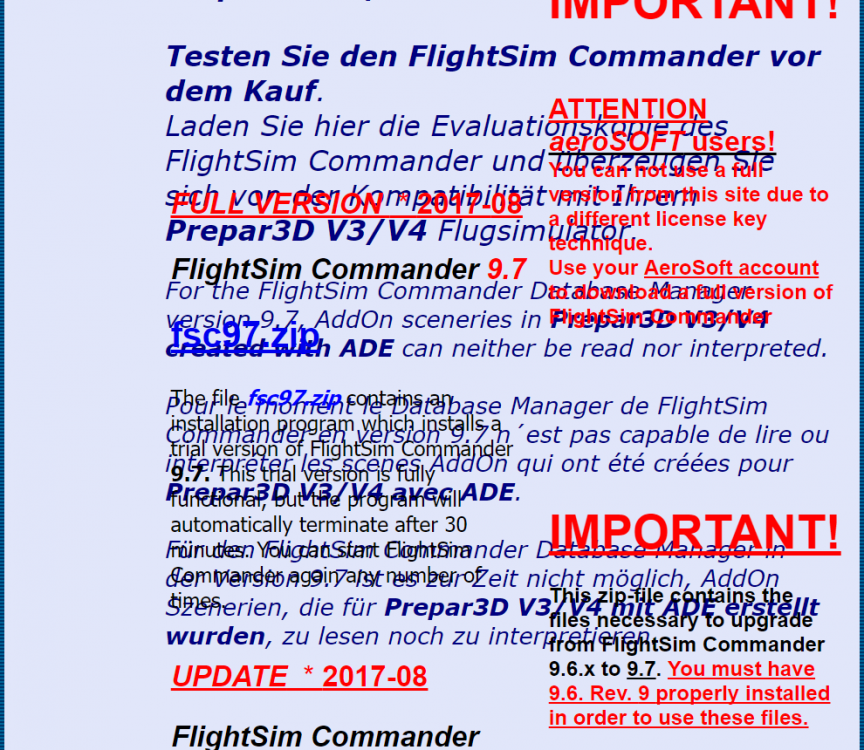
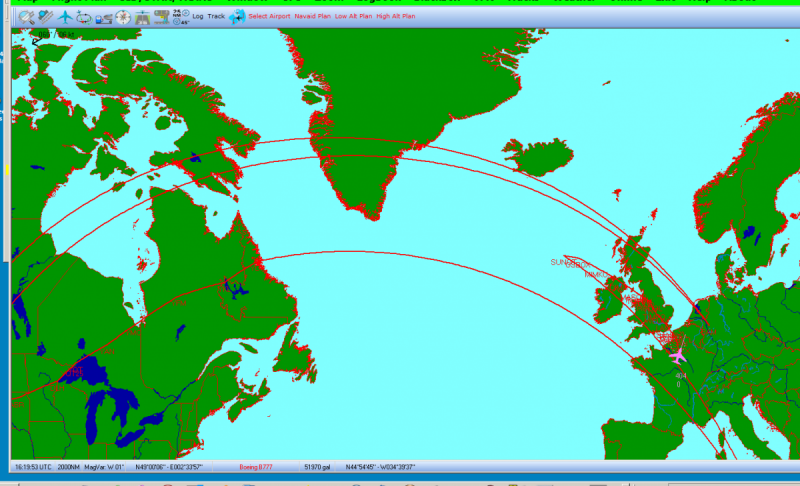


FSC 10.6 No navigation window in FSX [Solved]
in (Former) FS Commander Support Forum
Posted
Sometimes although one specifies to have the windows in the front the navigation hides behind FSC main window. I have no idea why?
Claude