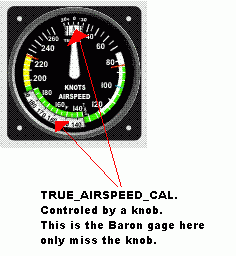-
Posts
65 -
Joined
-
Last visited
About amarante68
- Birthday 01/01/1970
Contact Methods
-
Website URL
http://geocities.com/lucsevigny/
Profile Information
-
Location
Montreal Canada
-
Interests
Cocpit builder
Recent Profile Visitors
The recent visitors block is disabled and is not being shown to other users.
amarante68's Achievements
Newbie (1/14)
0
Reputation
-
OK Of course the patern is ovious now. I didn't know about this BCD thing. I dont'understand why radio freq is represented as a decimal but in fact it is a 0x value. Other gauge seems to show and work with decimal. Since I use Epic I don't remember having to convert in 0X.
-
I made a test sending the same value to an other ofset instead radios ones. I send U16 to 3B78 alternator amp. I see the correct value with the loging fsuipc monitoring(red test). I succeed so it means that I can comunicate values trough EPICINFO5. But I dont succeed with any radios freqs. If I set 113.70 on the NAV1 virtual FSX radio I will find with FsInterrogate the 1370 value. I should be able to set 113.70 if I send 1370 U16 to 0350 ofset!!! But it does nothing. Then I put the ofset 0350 in loging monitoring. The value is strange. For 113.70 instead showing 1370 like fs interrogate it shows 4976. I dont see the patern here.
-
Hi Several years ago it was easy for me to send 16bits value to FS via epicinfo. Today I started a new project and part of my coding do not work anymore. I know your epicinfo.doc but maybe I forgot somthing anyway. nqw(SetXX,nav1_active); for example do not sent anything yet. Is it correct if I say we can use soft axes: X4 TO X15 Y4 TO Y15 U0 TO U15 V0 TO V15 nqw(SetY6,nav1_active); //is in the epl code also tried with several soft axes U,X,Y I put in EPICINFO5.cfg: NAV1_RADIO_SET=Y6 Also tried :FSUIPC_WRITE_15=Y6,2,0350 //nav1 ofset EpicInfo5 4.9.4.0 in the \modules directory. FSUIPC4 4.5 FSX Regards
-
With a button , I would like to create a left clic event somwhere on the screen. So you can control anything that use only mouse clic.
-
If I understand we can not do a left clic anywere on screen. So several gauges buttons are not assignable to Buttons. Ex. RMI buttons in cesna. What iI mean ..It is not like K2mouse?
-
I see no differences with verssion 4.2.0.0. I sent .log and new corrected cfg tested with this verssion. epinfo.log+.zip
-
verssion FSUIPC4.DLL 4.1.5.2 In attachment you will find the log+my epicinfo.cfg. Copie de EPICINFO.log _.zip
-
For a wile I am testing Epicinfo to use with EPIC USB CARD. I still find things that may need a fix in Epicinfo5. 1- I want to use the ofset 030C to check hardness of tochdown so a ELT led will lite. 030C is signed 32 so -4 should be ok, but nothing happen in epicinfo.log so nothing EPIC 7seg display to. It is ok in Fsuipc log windows when I run FSX.I see the good value. If I say 4. Everything work but of course the value is unsigned so log and displays are erratic. FSUIPC_READ_18=171,-4,030C (vertical speed wilst tochdown) 2-Also had problems with ENGINE_MANIFOLD_PRESSURE ph. Epicinfo.log detected it but was showing 0 all the time. It is fixed since last 9.2 verssion, but I still find same issue with these other ph value. ENGINE1_ELECTRICAL_LOAD (ph109) ENGINE2_ELECTRICAL_LOAD (ph123) I did what I need using ofset 2888 GENERATOR_ALTERNATOR_1_BUS_AMPS 2898 GENERATOR_ALTERNATOR_2_BUS_AMPS
-
Well I have this feature with EPIC but multi screen setup is an issue by now. R&R should contact me soon about it. The mouse area is restricted to the main screen and my intruments are on secondary screen.
-
In fact It does nothing in FS but the possibility to move a ring to ajust scale of Knots depending of Outside Temp. It does not affect the reading of the gauge. Maybe it is a .GAU bug so the calibration control does not reach the Baron gauge that also has this feature. I cant' use a button but only the mouse to move it. I have same issue with RMI pointer button. But for this one I know there is no control. I d like to ask not how but where should I start to look if I want to learn how to implement a btn control to a gauge? Best Regards
-
-
It is the the control that calibrate the true airspeed. (airspeed gage knob) I supose it is implemented because it works in several aircraft but not in the Baron airpeed gage.
-
2 things 1- I asigned btns events to 5 intruments using the FSUIPC btns facilities with FS controls. EX: VOR1_OBI_INC VOR1_OBI_DEC that work well. But TRUE_AIRSPEED_CAL_DEC TRUE_AIRSPEED_CAL_INC are working with Cesna and Money gauge but not with Boron airspeed gauge. 2-I have a button assigned to start the engine. It is verry easy to start the engine, because you just need to make a pulse so you hear the starter and after 2 seconds the engine starts even if the button is already release. What I would like is "Must hold button 2 or 3 secs so you hear the starter but enginse fails to start if not hold enough time. I could put a delay in my button rogramming but I wont hear the starter. A solution would be to assign a FS sound to the button. Is there an easy way to make it? If you remember I use EPICINFO in my project. I still find things that may be not working, but in general it works well since verssion 4.9.2. Il open a new topic later about it. I enjoy the BTNS and AXIS facilities. Thanks
-
It is true. I missed your last repply. Sorry for the misunderstanding, but I thought Epicinfo5 would rewrite with newest fsuipc4. I will test it then give some news soon ennough. For sure Altitude and manifold_pressure are back.
-
Hi I used this facilities and realy appreciate it. And by the way is it possible to clear or set a specific bit . The best example I have is the ofset that control lights. 0x0D0C I would have 1 switch for each light I need. Each of these switch would set or clear a specific bit. EX: switch that clear or set the bit 4 controles the strobes.