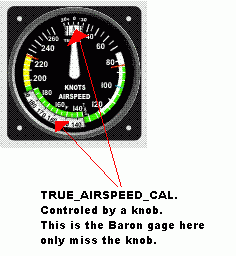-
Posts
65 -
Joined
-
Last visited
Content Type
Profiles
Forums
Events
Gallery
Downloads
Everything posted by amarante68
-
OK Of course the patern is ovious now. I didn't know about this BCD thing. I dont'understand why radio freq is represented as a decimal but in fact it is a 0x value. Other gauge seems to show and work with decimal. Since I use Epic I don't remember having to convert in 0X.
-
I made a test sending the same value to an other ofset instead radios ones. I send U16 to 3B78 alternator amp. I see the correct value with the loging fsuipc monitoring(red test). I succeed so it means that I can comunicate values trough EPICINFO5. But I dont succeed with any radios freqs. If I set 113.70 on the NAV1 virtual FSX radio I will find with FsInterrogate the 1370 value. I should be able to set 113.70 if I send 1370 U16 to 0350 ofset!!! But it does nothing. Then I put the ofset 0350 in loging monitoring. The value is strange. For 113.70 instead showing 1370 like fs interrogate it shows 4976. I dont see the patern here.
-
Hi Several years ago it was easy for me to send 16bits value to FS via epicinfo. Today I started a new project and part of my coding do not work anymore. I know your epicinfo.doc but maybe I forgot somthing anyway. nqw(SetXX,nav1_active); for example do not sent anything yet. Is it correct if I say we can use soft axes: X4 TO X15 Y4 TO Y15 U0 TO U15 V0 TO V15 nqw(SetY6,nav1_active); //is in the epl code also tried with several soft axes U,X,Y I put in EPICINFO5.cfg: NAV1_RADIO_SET=Y6 Also tried :FSUIPC_WRITE_15=Y6,2,0350 //nav1 ofset EpicInfo5 4.9.4.0 in the \modules directory. FSUIPC4 4.5 FSX Regards
-
With a button , I would like to create a left clic event somwhere on the screen. So you can control anything that use only mouse clic.
-
If I understand we can not do a left clic anywere on screen. So several gauges buttons are not assignable to Buttons. Ex. RMI buttons in cesna. What iI mean ..It is not like K2mouse?
-
I see no differences with verssion 4.2.0.0. I sent .log and new corrected cfg tested with this verssion. epinfo.log+.zip
-
verssion FSUIPC4.DLL 4.1.5.2 In attachment you will find the log+my epicinfo.cfg. Copie de EPICINFO.log _.zip
-
For a wile I am testing Epicinfo to use with EPIC USB CARD. I still find things that may need a fix in Epicinfo5. 1- I want to use the ofset 030C to check hardness of tochdown so a ELT led will lite. 030C is signed 32 so -4 should be ok, but nothing happen in epicinfo.log so nothing EPIC 7seg display to. It is ok in Fsuipc log windows when I run FSX.I see the good value. If I say 4. Everything work but of course the value is unsigned so log and displays are erratic. FSUIPC_READ_18=171,-4,030C (vertical speed wilst tochdown) 2-Also had problems with ENGINE_MANIFOLD_PRESSURE ph. Epicinfo.log detected it but was showing 0 all the time. It is fixed since last 9.2 verssion, but I still find same issue with these other ph value. ENGINE1_ELECTRICAL_LOAD (ph109) ENGINE2_ELECTRICAL_LOAD (ph123) I did what I need using ofset 2888 GENERATOR_ALTERNATOR_1_BUS_AMPS 2898 GENERATOR_ALTERNATOR_2_BUS_AMPS
-
Well I have this feature with EPIC but multi screen setup is an issue by now. R&R should contact me soon about it. The mouse area is restricted to the main screen and my intruments are on secondary screen.
-
In fact It does nothing in FS but the possibility to move a ring to ajust scale of Knots depending of Outside Temp. It does not affect the reading of the gauge. Maybe it is a .GAU bug so the calibration control does not reach the Baron gauge that also has this feature. I cant' use a button but only the mouse to move it. I have same issue with RMI pointer button. But for this one I know there is no control. I d like to ask not how but where should I start to look if I want to learn how to implement a btn control to a gauge? Best Regards
-
-
It is the the control that calibrate the true airspeed. (airspeed gage knob) I supose it is implemented because it works in several aircraft but not in the Baron airpeed gage.
-
2 things 1- I asigned btns events to 5 intruments using the FSUIPC btns facilities with FS controls. EX: VOR1_OBI_INC VOR1_OBI_DEC that work well. But TRUE_AIRSPEED_CAL_DEC TRUE_AIRSPEED_CAL_INC are working with Cesna and Money gauge but not with Boron airspeed gauge. 2-I have a button assigned to start the engine. It is verry easy to start the engine, because you just need to make a pulse so you hear the starter and after 2 seconds the engine starts even if the button is already release. What I would like is "Must hold button 2 or 3 secs so you hear the starter but enginse fails to start if not hold enough time. I could put a delay in my button rogramming but I wont hear the starter. A solution would be to assign a FS sound to the button. Is there an easy way to make it? If you remember I use EPICINFO in my project. I still find things that may be not working, but in general it works well since verssion 4.9.2. Il open a new topic later about it. I enjoy the BTNS and AXIS facilities. Thanks
-
It is true. I missed your last repply. Sorry for the misunderstanding, but I thought Epicinfo5 would rewrite with newest fsuipc4. I will test it then give some news soon ennough. For sure Altitude and manifold_pressure are back.
-
Hi I used this facilities and realy appreciate it. And by the way is it possible to clear or set a specific bit . The best example I have is the ofset that control lights. 0x0D0C I would have 1 switch for each light I need. Each of these switch would set or clear a specific bit. EX: switch that clear or set the bit 4 controles the strobes.
-
As you may remeber I am using EPICINFO5 for my Epic. I Found that Fsx PLANE_ALTITUDE (PH37) shows in Meters instead Feet. I did use epicinfo.cfg to convert it but without sucess. This is what I did in my epicinfo.cfg to convert *3.28: PLANE_ALTITUDE=Scale /100 ,*328 I also tried PLANE_ALTITUDE=Scale *328 ,/100 Both ways without success. It takes considration only of the / no * So it devides meters by 100. Soon as possible I will send you my .LOG about other issues with PH value in FSX I was talking about in a previous topic.
-
I installed newest FSUIPC. But still have the problem. It seems to concern engine data. For example. Using EPICINFO5.CFG FSUIPC 4.152 EX. ENGINE1_ELECTRICAL_LOAD ENGINE1_MANIFOLD_PRESSURE They appear in EPICINFO.LOG but shows 0 all the time. So my epic card read those variables as 0. I always believed that I must use Epicinfo to get data in my epic stuff. I can use FSUIPC_READ, but I would prefer to use Pigeaon holes I see in Epicinfo.doc.
-
As an EPIC user, the first question I asked my self was ‘’Is all PIGEON_HOLES of my epl code will be the same? I use new EPICINFO5 and things seems working. But I have trouble to read ENGINE1_MANIFOLD_PRESSURE = PH103 ENGINE2_MANIFOLD_PRESSURE = PH117 In fact. I see panel gauges working. Also see the PH103(for eng.1) in epicinfo.log but =00000000 all the time. Why for Ex. You can find for PH103 ENGINE1_MANIFOLD_PRESSURE or ENGINE1_PRESSURE_RATIO. I didn’t try ENGINE1_PRESSURE_RATIO=1 in epicinfo.CFG ENGINE1_MANIFOLD_PRESSURE=1 was working with fs9. Also DME look erratic to, but I am not sure for this one I have to check my code before. Since only 1/10 of my code is completed I presume I may find others things like that. By the way is any one knows the controls for the ADF1/VOR1 and ADF2/VOR2 pointers on the Cessna 208 RMI gauge? So I can assign FSUIPC btns. Regards
-
This weekend I was very proud to introduce my Baron 58 simulator in a show at the airport of Sherbrooke Canada. I finished it just in time but not without problems. The show was a success. About 200 peoples of all ages flowned the Baron. For each flight all donation was for to the Quebec Breakfast Club. The club wishes to offer all the children the chance to have a nutritious breakfast before going to class. The Breakfast Club introduced the JeunEstime values which aim to boost children's self-esteem. Special Thanks To Peter for Buttons and axis facilities that save me just enough time to be ready for the show. Luc
-
I just noticed that taxi lights are not working. Do some one know how to fix it. Fs x Sp1 didnt. :(
-
Hi Now I have registred Fsuipc and saved a lot of time figuring my axis. But still I dont know how to make the view stay in the cockpit when you crash. Also I would like to know if some one can tell me how to get the Cessna208B RMI into the Baron 58? Regards Luc
-
Hi I just get fsX and testing it. My fsuipc is not registred yet. When the airplane crashes the view switch from cockpit to outside view. Is it possible to set it so you stay in cockpit if the airplane crahses? Is there any way we can assign ailron and rudder trims? thank you Luc
-

Do you see the pictures?
amarante68 replied to amarante68's topic in FSUIPC Support Pete Dowson Modules
the glare shield is made with fiberglass covered with 4 ways strechable vinyle. You have to take care about the glue you will use. I had issues about glueing. I have still things to fix because I didnt' use the good glue. The mold must be covered of PVA or wax so the resine wont' stick on it. This mold as you can see on piture 20 is subject to get trouble getting it out of the fiberglas shape. You can see on 21 the finished product but still dirthy. The advantage of this is that the glare shield is the structure of my dash ans still it is empty so you can put inside it all electronic you need. In my case I have Wite flood light and main anuciator panel. -
Hi For 2 years I am building a B58 simulator. The project is going well and should be operational next summer. Operatonal but not completed. I have 2 things to ask . First -do you see the Yaou pictures site? 2- I know it is possible to change landing lights positioning( LEFT,RIGHT,CENTER ,UP,DOWN) I think this is needed for helicopter spot light. Of course in the Fs Baron you find 1 landing light switch by default ON light is centered OFF no light. In a real Baron you will find 2 switches Left and Right. What I would like to do is to program the switches so if Right is on= light is on right only. If Left= light is left only . If Both swithces on =light is centered. Off =off. To do this I would need the ofset (eaxadecimal) for the landing light position. But I dont find it. I only found ofset to set it on or off. Any one can help me. I dont have time now to make a real sit for my project. If you have question how to do things you see on picture you can ask me. There is some comments on the pictures but it is a litle hard to read. http://pg.photos.yahoo.com/ph/amarante6/my_photos
-

Future of FSUIPC?
amarante68 replied to Joshua Robertson's topic in FSUIPC Support Pete Dowson Modules
[quote name="But if I am still alive I will certainly be trying' date=' unless someone else is going to provide me with all I need to drive my own cockpit. Any volunteers? ;-) Regards, Pete[/quote] I would like to see pictures of this cockpit. Once I sent some pictures of my Baron 58 project. Since I did lot of progress and will sent new pictures before summer. For sure I can't help you with interface. But I am good with Material,electrical and all Epic issues. If I could learn and start to understand how to make an interface I would be Volunteer to help you. Now I am on programming Epic for a forcefeedback yoke system and the use of character lcds for stack radio. I share the concern of others like me who invested a lot of money and time in hardware that would be almost useless without an interface.