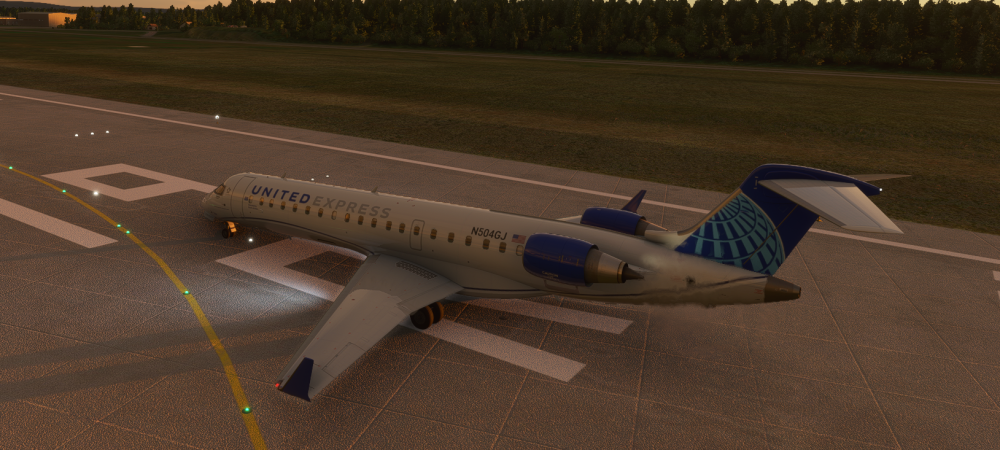-
Posts
67 -
Joined
-
Last visited
-
Days Won
1
Content Type
Profiles
Forums
Events
Gallery
Downloads
Everything posted by Andreas Stangenes
-
Sorry, I figured it out by myself eventually. I had to reset the values in the throttle section of the calibration, and not only select ignore axis. Then it works.
-

FSUIPC and Spad.Next. FPS issues
Andreas Stangenes replied to Andreas Stangenes's topic in FSUIPC Support Pete Dowson Modules
Well I had the registered version, and I uninstall and reinstalled without registering (skipped that step). I still autosaved. Don't know if a parameter was saved from previous install. -
Im having problems with fsuipc7 7.4.1 and pmdg 737-700. Whenever I run fsuip7 my throttles start at the 50% mark, and never go to idle. I've been trying to ignore the axis, but it still wont work. Only when i exit fsuipc7 does my throttle act normally. I didn't configure the throttles initially in fsuipc. I only use fsuipc7 because a pilot's life chapter 2 needs fsuipc to connect to MSFS. How can I tell FSUIPC to stay away from my axis?
-

FSUIPC and Spad.Next. FPS issues
Andreas Stangenes replied to Andreas Stangenes's topic in FSUIPC Support Pete Dowson Modules
Hmm I seem to have found the culprit. It was the auto-save. When I turned it off, the stutters went away. -

FSUIPC and Spad.Next. FPS issues
Andreas Stangenes replied to Andreas Stangenes's topic in FSUIPC Support Pete Dowson Modules
FSUIPC7.loghere is the log. Thanks for having a look 🙂 I tried reinstalling and not registering, but the unregistered version still hickups just the same. -

FSUIPC and Spad.Next. FPS issues
Andreas Stangenes replied to Andreas Stangenes's topic in FSUIPC Support Pete Dowson Modules
Thanks for your reply, John. Unfortunately, after updating to 7.4.1, I still get these annoying micro-stutters when using FSUIPC. It goes away when exiting FSUIPC. -

FSUIPC and Spad.Next. FPS issues
Andreas Stangenes replied to Andreas Stangenes's topic in FSUIPC Support Pete Dowson Modules
Ok, so I did a little experiment. Previously, I tried uninstalling FSUIPC, and that solved my stutters in the sim. It's not really and fps issue, but stutters. The sim hangs for a split second, and it continuously does so with pretty regular intervals. Nothing too big, but enough that it makes my sim feel pretty bad. So now I just did the oposite. I didn't uninstall Spad.Next, but I terminated the program, so only fsuipc was running together with the sim. And the stutters are still there. That makes me conclude that I am not having a compatability issue between them, but an issue with fsuipc alone. -
Hi. Im using Spad.Next, and I haven't ran FSUIPC for a good while because I get FPS issues when I have FSUIPC running. I am guessing it is because it does the same thing as Spad.next. I used to use FSUIPC in all my previous sims, and I've been a customer of you for many years. However, there are a few addons that rely on FSUIPC, and currently I just discovered that a pilots life chapter 2 needs fsuipc to connect. So instead of try to get my purchase reimbursed, I though "ok, let's see if maybe FSUIPC support staff can help me get this issue sorted once and for all". So here I am 🙂 I don't know what to tell you, or what info you need. It's a constant issue that only appears when I have fsuipc installed and running. We are talking about MSFS. I have several saitek panels, and a Saitek x52 joystick and throttle. Many of my axis and buttons are configured through spad.next. I dont have anything configured through FSUIPC. But when looking around I will get stutters every few seconds (like perhaps every 5 seconds or so, not sure, havent timed them). The stutters are regular and makes my flying unenjoyable. Do you have any previous experiences with interferances between these two programs? Your help is much appreciated.
-

FSUIPC7 messes up the CRJ from Aerosoft
Andreas Stangenes replied to Andreas Stangenes's topic in FSUIPC7 MSFS
Having uninstalled FSUIPC everything is honky dory in my sim at the moment. Which makes me feel bad, well - not so much for missing its functionality because I was using spad.next almost exclusively for things in msfs that I used to use fsuipc for in p3d and fsx, but because of the effort put down by John Dowson. 10/10 customer service right there:) I guess you can write my problem off as a one-off, and then you might have some leads if someone else should ever have these issues later. If I should reinstall fsuipc later and have problems I will contact you again. Thanks for your support! -

FSUIPC7 messes up the CRJ from Aerosoft
Andreas Stangenes replied to Andreas Stangenes's topic in FSUIPC7 MSFS
Ok, I dont know what to do anymore *pulls hair* 😄 So today, when starting the CRJ in default liveries (all liveries are removed from the community folder), my crj got the bug again. Fsuipc is running in the background, and the fsuipc-lvar-bridge is active in the community folder. When I restarted the sim without fsuipc all was working normally. -

FSUIPC7 messes up the CRJ from Aerosoft
Andreas Stangenes replied to Andreas Stangenes's topic in FSUIPC7 MSFS
I think it is strange also. It works fine when you dont have fsuipc running, but the moment you run fsuipc without the lvar bridge, the sim and the plane bugs out. And it only happens in combination with the CRJ. The other airplanes I tried (like the WT CJ4, FBW a320, C208, Heavy Division 787 etc) work fine. A note on performance, though, when running fsuipc without the bridge on the other airplanes: observable micropauses every 18 seconds or so will continue throughout the flight with fsuipc running without the lvar bridge. -

FSUIPC7 messes up the CRJ from Aerosoft
Andreas Stangenes replied to Andreas Stangenes's topic in FSUIPC7 MSFS
After a few testruns I can confirm the above results. Thank you so much for your assistance, and Im happy I can finally enjoy both FSUIPC and the CRJ - together 🙂 -

FSUIPC7 messes up the CRJ from Aerosoft
Andreas Stangenes replied to Andreas Stangenes's topic in FSUIPC7 MSFS
Ok I think I found the issue. In my addon-linker I had "fsuipc-lvar-module" disabled. Enabling it seems to make the CRJ work properly with fsuipc running in the background. -

FSUIPC7 messes up the CRJ from Aerosoft
Andreas Stangenes replied to Andreas Stangenes's topic in FSUIPC7 MSFS
FSUIPC7.log -

FSUIPC7 messes up the CRJ from Aerosoft
Andreas Stangenes replied to Andreas Stangenes's topic in FSUIPC7 MSFS
Ok, so I went and tested as you asked. I modified the fsuipc.ini file as per your instructions. It did not make any difference. Here I am sitting on the runway. and the airplane is the default livery. I have made a new, blank profile for my x52 hotas. No keys bound. I attached a pic below to show the state of the cockpit. This time I could move my views around, click buttons etc, but nothing works. I can move the yoke left and right, but no movement is observed on the ailerons on the outside. Turning off the exterior lights in the cockpit does nothing to the exterior lights outside. FSUIPC7.ini -

FSUIPC7 messes up the CRJ from Aerosoft
Andreas Stangenes replied to Andreas Stangenes's topic in FSUIPC7 MSFS
It is a part of the EFB in the airplane. It isnt a separate program. It is integrated into the virtual cockpit. -

FSUIPC7 messes up the CRJ from Aerosoft
Andreas Stangenes replied to Andreas Stangenes's topic in FSUIPC7 MSFS
Thanks, John. Youre going out of your way to help me, and I really appreciate that! Ive done all the changes in the ini file as your two last posts suggest. I will also make a new clean profile in msfs as you describe. Yes, the crj comes with a configurator for the throttle axis, much the same way as the fbw airbus. -

FSUIPC7 messes up the CRJ from Aerosoft
Andreas Stangenes replied to Andreas Stangenes's topic in FSUIPC7 MSFS
How do I check that? -

FSUIPC7 messes up the CRJ from Aerosoft
Andreas Stangenes replied to Andreas Stangenes's topic in FSUIPC7 MSFS
Im doing a flight in the 787 at the moment. I will report back later today 🙂 Thanks for your help, John! -

FSUIPC7 messes up the CRJ from Aerosoft
Andreas Stangenes replied to Andreas Stangenes's topic in FSUIPC7 MSFS
I had the sas livery in the world menu when i started the sim. Then I switched to the default United livery, and spawned in with that. The sim loaded the aircraft in, and if you have a look at the thread over at aerosoft forums (link in the op), you will see an exact description of the issue. Basically the airplane cockpit is not functional. Sometimes your views work, and you can move around. This time though it was a still picture, and I could not move or manipulate anything. I closed the sim with alt f4. After about 18 seconds the command went through and the sim closed. -

FSUIPC7 messes up the CRJ from Aerosoft
Andreas Stangenes replied to Andreas Stangenes's topic in FSUIPC7 MSFS
there was no event in the event logger. Here are the files. I deleted the entires in the general section as you recommended. FSUIPC7.log FSUIPC7.ini -

FSUIPC7 messes up the CRJ from Aerosoft
Andreas Stangenes replied to Andreas Stangenes's topic in FSUIPC7 MSFS
No problem, John 🙂 Im on it, and will publish my results here shortly. -

FSUIPC7 messes up the CRJ from Aerosoft
Andreas Stangenes replied to Andreas Stangenes's topic in FSUIPC7 MSFS
FSUIPC7.iniFSUIPC7.log The sim doesnt crash. The plane just doesnt load in correctly. it freezes and only a split second unfreeze every 18 seconds. I cant alt f4 or escape, so I have to force the sim closed by task manager. -

FSUIPC7 messes up the CRJ from Aerosoft
Andreas Stangenes replied to Andreas Stangenes's topic in FSUIPC7 MSFS
And just for some added info: I find that the sim runs smoother when I dont have FSUIPC running. Lately, I guess since 9th of May installing the latest version of fsuipc, I have been getting these micropauses every 18 seconds (timed it). These have completely gone away when not running fsuipc. -
Ive had the hardest time the last few days trying to get my CRJ from aerosoft to work. It spawns in dead on arrival. I cleared out my community folder, reinstalled like 15 times, and I just couldn't get it to work. Then I got the bright idea that it could be FSUIPC or Spad.next. After a few tries I have had a 100% success with turning fsuipc off. A few seconds after I start fsuipc, my sim crashes when Im flying the CRJ. When I have fsuipc on when launching the crj, it always bugs out. 100% of the time. That is with nothing else running (including spad.next). I am on the 7.1.0 of 7th of May (fsuipc). I am posting this here and also posting this issue at the aerosoft crj forums. Cross posting for reference. https://forum.aerosoft.com/index.php?/topic/164416-crj-buggy-start/&tab=comments#comment-1044963