-
Posts
37 -
Joined
-
Last visited
Content Type
Profiles
Forums
Events
Gallery
Downloads
Posts posted by Joshua Robertson
-
-
I have a few questions about FSUIPC4 that I would like answered.
1. Is FSUIPC4 going to be released only as an installer package or will it retain the non-installer zipped format of its predecessors?
2. Is FSUIPC4 going to work with FS2004, FS2002, etc. or is it only for FSX?
3. How much will a registration key be for FSUIPC4?
Regards,
Joshua Robertson (Creator of FS Real Time)
3D Softworks Design Studios
-
I don't usually check this forum much but I guess I should more often now. I've never received a support incident request for this particular problem so I never knew that there was a problem with FS Real Time not displaying the time-zone crossing messages while using FSUIPC v3.600. I have to say thanks Pete for handling this one and thanks again for the patch in FSUIPC v3.617. Nicely done and much appriciated. :)
Regards,
Joshua Robertson (Creator of FS Real Time)
3D Softworks Design Studios
-
Another alternative would be to try to find a scenery editor with which the fuel boxes could be removed or moved.
Unfortunately, this too doesn't work as they appear to be hard-coded into the sim.
Actually, the "fueling stations" at various airports are defined individually for each airport that has one in the AFxxxxxx.BGL files. They are editable; I've added and removed fueling stations from various airports for my own personal collection of customizations. I use newbglanalyze (available from Avsim) to disassemble the AF bgl files into an XML format which makes it easy to edit and recompile using the BGL tools SDK from Microsoft.
Regards,
Joshua Robertson (creator of FS Real Time)
3D Softworks Design Studios
-
:) Gday all
Maby a little late to post ?
but was looking to get heading in Vb6 I found this works Perfect
Dim Vcount as long,MY_Heading as Single
If FSUIPC_Read(&H580&, 4, VarPtr(Vcount), dwResult) Then
If FSUIPC_Process(dwResult) Then
MY_HEADING = CSng(Vcount * 360#) / (65536# * 65536#)
End If
End If
Text1.Text = MY_HEADING
That code snippit returns the heading in degrees-true. You would still have to add the magnetic variation to get the heading for degrees-magnetic.
Try also reading the offset &H02A0 for the MagVar value. It's a signed 16-bit value which can be read into a single precision variable within VB.
Regards,
Joshua Robertson (creator of FS Real Time)
3D Softworks Design Studios
-
... What does # mean in Visual Basic? ...
Pete,
Not that you'd need to know this knowing as I do that you don't use VB but I thought I'd share this tidbit of information with you concerning the # trailing the numbers in VB such as 360#.
This is straight from the MSDN documentation:
"Double (double-precision floating-point) variables are stored as IEEE 64-bit (8-byte) floating-point numbers ranging in value from -1.79769313486232 E308 to -4.94065645841247 E-324 for negative values and from 4.94065645841247 E-324 to 1.79769313486232 E308 for positive values. The type-declaration character for Double is the number sign (#)."
So essentially the # symbol defines a numeric value as being a double data-type variable. There are several different ways to define a value as being a certain type of variable as I'm sure you are aware. The method I use most often is by explicitly declaring a variable as a specific variable type either in the application globals section, the form globals, or the procedure globals sections.
This is just my two cents (or what ever your local currency is)
Regards,
Joshua Robertson (creator of FS Real Time)
3D Softworks Design Studios
-
Hello Pete,
I just found this post in the AVSIM forums concerning a discussion of the possibility of an FSUIPC style interface directly incorporated within the new FSX. I was particularly interested in a comment made by the person who posted the original message stating that you may or may not consider further development of FSUIPC past FS9. I would like to get your comments on this topic.
FYI: Here is the link to the AVSIM post: http://forums.avsim.net/dcboard.php?az=show_topic&forum=248&topic_id=3348&mesg_id=3348&page=
Regards,
Joshua Robertson (creator of FS Real Time)
3D Softworks Design Studios
-
Hello,
There are only two publicly released builds of FS2004:
9.0.0.30612 (the original release)
9.1.0.40901 (the patched version available from microsofts website)
Which one are you using? (right click on the fs9.exe file and click version) If you're using the original release, try upgrading. I don't understand why FSUIPC would give you that error message. I've used it with both the original and patched versions of FS2004.
Regards,
Joshua Robertson
3D Softworks Design Studios
-
Pete,
I noticed that in FSUIPC v3.45 that offset 3365 indicates a "frozen" simulator state for Flight Simulator 2000 and 98 (and possibly CFS and CFS2) after the menus in those particular flight simulators have been accessed at least once. Once clear of the menus in FS98 or FS2000, FSUIPC should then register that the simulator is no longer "frozen" due to menu access. This behavior isn't present in FS2002 or FS2004 and works okay for those particular Flight Simulators.
Regards,
Joshua Robertson
3D Softworks Design Studios
-
I would like a little more information concerning the usage of offset 3365 which (by indication of the FSUIPC documentation) tells calling applications when the Flight Simulator is in a "frozen" state due to menu access or modal dialog.
Regards,
Joshua Robertson
3D Softworks Design Studios
-
I have CFS, CFS2, FS98, FS2000, and FS2002 all installed in their seperate directories and each with their own FSUIPC on the same machine with no problems and no conflicts. I haven't purchased FS2004 yet but I suspect that there shouldn't be any problems installing that flight simulator on the same machine with all the other flight simulators already installed.
-
Is there any progress towards Release 16 of the FSUIPC SDK? If so, when can we expect to find it available for download?

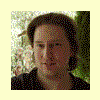
FSUIPC4 Concerns
in FSUIPC Support Pete Dowson Modules
Posted
In that case, will it be possible to create 2 versions of the distributable package? One as an installer that anyone can use and the other one as a zipped DLL with instructions for editing the proper XML? The reason I ask this is because I'd like to continue incorporating FSUIPC within the FS Real Time installer and that may not be possible if FSUIPC is now distributed with its own installer program.
Regards,
Joshua Robertson (creator of FS Real Time)
3D Softworks Design Studios
http://www.3dsoftworks.net