-
Posts
37 -
Joined
-
Last visited
Content Type
Profiles
Forums
Events
Gallery
Downloads
Everything posted by Joshua Robertson
-
Pete, You've been a strong presence in the flight simulation community since the dawn of flight simulation technologies on home computers. With your mention that you should have stopped years ago (by the way, I'm glad you haven't - yet) and your mention of your age being over 71 now, are there any future plans (or at the very least, desires) to hand off FSUIPC to a successor who'd be well qualified to continue development of it? Regards, Joshua Robertson (creator of FS Real Time) 3D Softworks Design Studios www.3dsoftworks.net
-
Hi Pete, Flight Simulator X: Steam Edition was just released today via Steam (www.steampowered.com) and with it, a new SimConnect that apparently the FSUIPC4 installer doesn't understand. Any chances of getting an FSUIPC4 installer that'll work with it? Regards, Joshua Robertson (creator of FS Real Time) 3D Softworks Design Studios www.3dsoftworks.net
-
LOL Pete. That's most likely because everyone else starts out by installing their oldest simulators first before installing P3D so the issue went un-detected for so long. I was beginning to think that L M changed what was installed with P3D 2.4 with regard to SimConnect. As always, thanks for your great support. All is working great now! :)
-
I manually created the Modules folder and re-ran the FSUIPC installer... after doing so, this is the log file I found in that folder: Installer for FSUIPC4.DLL version 4.937 Looking in registry for FSX install path: HKEY_LOCAL_MACHINE\SOFTWARE\Microsoft\Microsoft Games\Flight Simulator\10.0 Parameter"SetupPath" Not there, so looking in: HKEY_CURRENT_USER\FSX Parameter"AppPath" ... NOT found! ... Looking in registry for ESP install path: HKEY_LOCAL_MACHINE\SOFTWARE\Microsoft\Microsoft ESP\1.0 Parameter"SetupPath" Not there, so looking in: HKEY_CURRENT_USER\ESP Parameter"AppPath" ... NOT found! ... Looking in registry for Prepar3D install path: HKEY_LOCAL_MACHINE\SOFTWARE\LockheedMartin\Prepar3D Parameter"SetupPath" Not there, so looking in: HKEY_CURRENT_USER\Prepar3D Parameter"AppPath" ... NOT found! ... Looking in registry for Prepar3D v2 install path: HKEY_LOCAL_MACHINE\SOFTWARE\Lockheed Martin\Prepar3D v2 Parameter"SetupPath" ... >>> OK! FOUND Prepar3D v2! <<< ... =========================================================== INSTALLATION FOR Prepar3D v2: SetupPath="C:\Program Files (x86)\Lockheed Martin\Prepar3D v2\" Checking version of the Prepar3D v2 EXE: ... Version 2.4.11570.0 (Need at least 1.0.677.0) Checking compatibility with installed SimConnect: ... Failed to find a valid SimConnect needed to use FSUIPC4! =========================================================== *************** End of Install Log ***************
-
Hello Pete, Yes, I ran P3D before installing FSUIPC4. (should I not have?) I did NOT install any prior versions before this one. OS is a fresh install from a completely wiped hard drive and am still in the process of putting stuff back where it belongs on this OS installation - P3D and FSUIPC among them - when I ran into this problem. As for the install log, i thought I attached it... regardless, here it is: Installer for FSUIPC4.DLL version 4.937 Looking in registry for FSX install path: HKEY_LOCAL_MACHINE\SOFTWARE\Microsoft\Microsoft Games\Flight Simulator\10.0 Parameter"SetupPath" Not there, so looking in: HKEY_CURRENT_USER\FSX Parameter"AppPath" ... NOT found! ... Looking in registry for ESP install path: HKEY_LOCAL_MACHINE\SOFTWARE\Microsoft\Microsoft ESP\1.0 Parameter"SetupPath" Not there, so looking in: HKEY_CURRENT_USER\ESP Parameter"AppPath" ... NOT found! ... Looking in registry for Prepar3D install path: HKEY_LOCAL_MACHINE\SOFTWARE\LockheedMartin\Prepar3D Parameter"SetupPath" Not there, so looking in: HKEY_CURRENT_USER\Prepar3D Parameter"AppPath" ... NOT found! ... Looking in registry for Prepar3D v2 install path: HKEY_LOCAL_MACHINE\SOFTWARE\Lockheed Martin\Prepar3D v2 Parameter"SetupPath" ... >>> OK! FOUND Prepar3D v2! <<< ... =========================================================== INSTALLATION FOR Prepar3D v2: SetupPath="C:\Program Files (x86)\Lockheed Martin\Prepar3D v2\" Checking version of the Prepar3D v2 EXE: ... Version 2.4.11570.0 (Need at least 1.0.677.0) Checking compatibility with installed SimConnect: ... Failed to find a valid SimConnect needed to use FSUIPC4!
-
I just installed P3D v2.4 Academic. However when I proceed to install FSUIPC 4.937, I'm greeted with the following error: "Your Prepar3D v2 installation is incorrect! The version of SimConnect installed will not run FSUIPC4. You may need to repair the installation to rectify this first. No changes have been made by this program." I've attached the FSUIPC 4 install log (if that helps.) EDIT: Doing a repair install of P3D did not solve the issue. :/ Regards, Joshua Robertson 3D Softworks Design Studios http://www.3dsoftworks.net
-
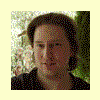
4.93 for P2DV2.2 will crash on start...
Joshua Robertson replied to RobAins's topic in FSUIPC Support Pete Dowson Modules
I re-installed fsuipc 4.931 into 10438 to grab the setup log. However, when I started p3d this second time, I was expecting to see the dreaded hang on loading again -- nope. Murphy's law strikes again. No hang! So I don't know what it could have been. Only thing I did differently this time was to supply my registration key for fsuipc and widefs (which I suspect wouldn't cause a problem if I DIDN'T supply it.) If I get p3d to hang again, i'll be sure to grab the fsuipc log for your reading pleasure. ;) -
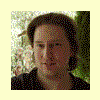
4.93 for P2DV2.2 will crash on start...
Joshua Robertson replied to RobAins's topic in FSUIPC Support Pete Dowson Modules
I have fsuipc 4.931 and I can't get it to work on 10437 or 10438... the simulator hung on loading each time. :/ If it makes any difference, I'm using the academic version of P3Dv2 Regards, Joshua Robertson (creator of FS Real Time) -
I'm able to find unpackaged beta versions of FSUIPC in the Download Links subforum. That's not entirely what I was hoping to have to use. I was hoping there'd be access to the same version as what's tucked away in the installer. Perhaps as a convenience, would it be possible for future releases to include the FSUIPC.DLL file alongside the Installer package and have it be in the same zip file? Regards, Joshua Robertson - Creator of FS Real Time 3D Softworks Design Studios http://www.3dsoftworks.net PS: I know the feeling... FS Real Time's still fully supported all the way back to FS98! Ancient by todays standards! lol
-
Hi Pete, Is it just my computers or has the checking for versions of FS prior to FS2004 (FS9) been removed from the FSUIPC installer? The reason I ask is that unless there is an alternative way to install the current release of FSUIPC (such as access to an unpackaged FSUIPC.DLL file - without an installer) then the only workaround is to first install FS2004 (FS9), install FSUIPC to it, then copy the DLL file to the modules folder in FS2002 (FS8), then uninstall FS2004 (FS9). This seems to me to be a bit of a long workaround path. Is there some simpler way to install FSUIPC to these earlier versions of FS? Regards, Joshua Robertson - Creator of FS Real Time 3D Softworks Design Studios http://www.3dsoftworks.net
-
Hi Pete, Thanks for responding. I'm deleting P3D by using the uninstaller. Because of FS Real Time development and the fact that FSUIPC and FSUIPC4 are both bundled with FS Real Time, I typically go thru maybe as many as 40 or 50 re-install's of FSUIPC and FSUIPC4 during an active development cycle. This latest upcoming release adds support of FS Real Time for users of P3D and also for users of Windows 8. Again, like I said in my OP, it's only a minor issue. However, would you be so inclined as to tell me what specific registry keys need editing? Thanks, Joshua Robertson Creator of FS Real Time 3D Softworks Design Studios http://www.3dsoftworks.net
-
Hi Pete, I've got a minor issue with the FSUIPC4 installer asking me for the installed location of Prepar3D. I had recently un-installed Prepar3D as it wasn't being used as much as FSX was however in so doing, every time I re-install FSUIPC4, I'm presented with that confounded dialog box. Is there a way to get the FSUIPC4 installer to realize that Prepar3D is not actually installed once and for all? Best Regards, Joshua Robertson Creator of FS Real Time 3D Softworks Design Studios http://www.3dsoftworks.net
-
Yes, the problem appears in all versions of FSX - not just in SP2/Accel. I tried flying thru a thermal with all smoothing facilities disabled (for what was able to be disabled in the FSUIPC4 GUI) and the NoHorribleHack and AutoGlobalWeather settings you indicated added to the FSUIPC.INI file with no luck. The thermals still did not produce any lift. I don't know of any way you could test this without actually flying anything. It's pretty simple to tell if thermals are working properly or not by flying the DG-808S straight and level thru one with the glider trimmed for 60 KIAS. The variometer will sound a beeping tone for rising air and a steady tone for still or sinking air. The pitch of the tone indicates how strong the air is rising or sinking. I suppose I could perform these flights for you in effort to test the FSX thermals modeling with FSUIPC4. Best Regards, Joshua Robertson Lead developer, FS Real Time 3D Softworks Design Studios http://www.3dsoftworks.net
-
Hello Pete, I just thought I'd give you a heads-up in regards to a problem with FSUIPC4 v4.26 breaking FSX's thermals modeling. This modeling is necessary for successfully completing the missions "Tutorial 7: Introduction to Soaring", "Swedish Championship Soaring Course", and "Austrian Alpine Soaring Course". I tracked the problem down to FSUIPC by the process of elimination - removing add-ons and retesting until the culprit was found. Once I found that FSUIPC may have had something to do with the problem, I verified the problem by doing a clean install of Windows XP and then FSX on a spare HD I had temporarly installed into my system. The thermals simulation worked okay up to this point but then when I install FSUIPC v4.26, the thermals simulation no longer worked. [EDIT] In addition to the current version of FSUIPC4, I further tested previous versions of FSUIPC4 and found FSUIPC4 v4.25 produces the same problem while FSUIPC4 v4.20 does not. [End EDIT] In the non-working state, the thermals show graphically (either schmatically with green spirals or naturally with soaring birds) but do not provide actual lift. Best Regards, Joshua Robertson Lead developer, FS Real Time 3D Softworks Design Studios http://www.3dsoftworks.net
-
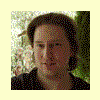
Accesing FSX downloads and updates
Joshua Robertson replied to andypanda's topic in FSUIPC Support Pete Dowson Modules
Hello Pete, I guess I didn't have to go to bed like you suggested! :lol: I couldn't get the beta's all day long today... Then I thought: Well, lets try releasing/renewing my DSLs IP addy... voila! I received a new IP addy, new DNS lookup server addy... and a very beautifully crafted FSUIPC beta zip file! :D My guess is (since I don't ever turn off the DSL modem and also hardly ever release/renew my DSLs IP addy) my old DNS server was probably a decommissioned server that wasn't updating something somewhere. What ever the case, it's working now, so I'm happy! :) Best Regards, Joshua Robertson Creator of FS Real Time http://www.3dsoftworks.net -
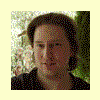
Accesing FSX downloads and updates
Joshua Robertson replied to andypanda's topic in FSUIPC Support Pete Dowson Modules
I'm having the same problems. I can't seem to download any of the FSUIPC beta's. I get a message saying: "Internet Explorer cannot display the webpage." :? Best Regards, Joshua Robertson Creator of FS Real Time http://www.3dsoftworks.net -
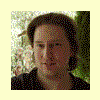
FSUIPC4 Feature Request
Joshua Robertson replied to Joshua Robertson's topic in FSUIPC Support Pete Dowson Modules
In previous versions of Flight Simulator, there use to be a feature where when you exited the flight simulator, the flight state when you exited was saved to a file called 'Previous Flight.flt'. The way I had it set up was that the Previous Flight was the default flight so that where ever I left the flight when I exited the simulator is where the flight would resume when I started the simulator again. I loved that little feature. In FSX, this feature no longer exists with just the software released by Microsoft alone. That is why with the autosave feature in FSUIPC4, I tried to mimic that behavior so that where ever I left the flight when I exited is where the flight would resume when I restart the simulator. Since I can't have an actual 'Previous Flight', the closest I can get is by using the AutoSave feature within FSUIPC4 where it saves the flight every 60 seconds (I would choose a smaller interval however there is a small performance tradeoff). I then make that flight the default flight so that at least I can be close to the last place I left the simulator. This presents a problem however when the autosave feature of FSUIPC4 is doing its thing when flying a mission. The Previous Flight.flt file is now a mission flight file and any attempt to create a new flight results in the simulator returning to mission mode where certain aspects of the simulator such as aircraft, location, weather, slew, and as such are unchangeable. The only way now is to delete the autosaved files and start the simulator with its default flight of the Air Trike over Friday Harbour. Regards, Joshua Robertson (creator of FS Real Time) 3D Softworks Design Studios http://www.3dsoftworks.net -
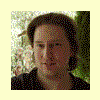
FSUIPC4 Feature Request
Joshua Robertson replied to Joshua Robertson's topic in FSUIPC Support Pete Dowson Modules
The reason I turn off the autosave feature in mission mode is because it creates a problem after finishing a mission and attempting to return to free flight mode. The problem I have is that after I finish flying the mission and attempt to return to free flight mode, I find myself back in mission mode where I'm unable to change the aircraft and/or it's location, or the weather. I'm also unable to create a flight plan or enter slew mode. Whats more is that when I press ESC to return to the opening screen, I find myself back at the mission summery page of the mission I previously flew. The only way I found to correct this problem is to delete all the autosaved flights which is why I started disabling the autosave feature when entering mission mode. PS: I've contacted Microsoft about this issue of FSX being unable to return to free flight mode after saving a flight and making it the default flight in mission mode. This is (at the time of this forum posting) still an open issue with Microsoft. Regards, Joshua Robertson (creator of FS Real Time) 3D Softworks Design Studios http://www.3dsoftworks.net -
Hello Pete, Would it be possible to create an option in the Autosave section of FSUIPC that would allow/disallow autosaving the flights while in Mission mode? The reason I ask this is because when the autosave function is turned on, it saves flights regardless of whether or not the user is in free flight mode or mission mode and each time before I start a mission, I find myself disabling the autosave function before entering mission mode. I think it'd be nice to actually have an option in FSUIPC to detect mission mode and optionally disable autosave. Let me know what you think, Pete. Regards, Joshua Robertson (creator of FS Real Time) 3D Softworks Design Studios http://www.3dsoftworks.net
-
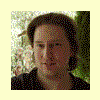
New FSUIPC Compatibility with FS9
Joshua Robertson replied to jnmembrino's topic in FSUIPC Support Pete Dowson Modules
Hi John, The last version of FSUIPC for FS9 is going to be v3.71 at which point, development is going to stop (unless, as I understand it, a major bug fix is needed). There is so much potential in FSX that developing FSUIPC v3 isn't really desirable anymore. FSUIPC4 v4.01 is for FSX ONLY and will not work with any previous version of the flight simulator. This is because FSUIPC4 utilizes the new SimConnect feature of FSX; therefore FSUIPC4 acts as a sort of bridge between FSUIPC applications and SimConnect whereas FSUIPC3 itself communicated directly with the flight simulator as there was no SimConnect feature by Microsoft before FSX. Regards, Joshua Robertson (creator of FS Real Time) 3D Softworks Design Studios http://www.3dsoftworks.net
