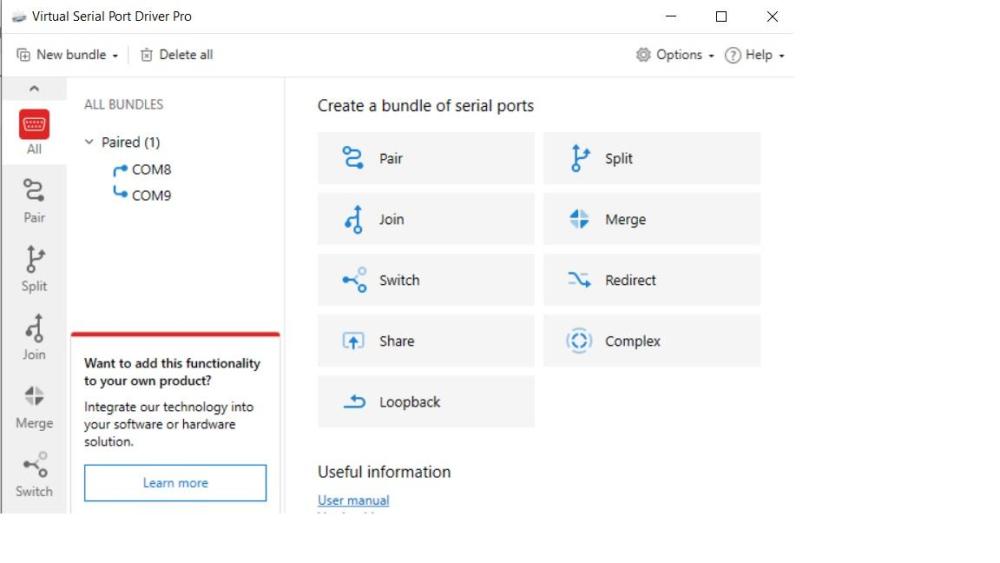John Fee
Members-
Posts
131 -
Joined
-
Last visited
-
Days Won
3
John Fee last won the day on October 9 2024
John Fee had the most liked content!
About John Fee
- Birthday 01/01/1970
Contact Methods
-
Website URL
http://
Profile Information
-
Gender
Male
-
Location
UK
-
Interests
aviation, rugby, cricket
Recent Profile Visitors
The recent visitors block is disabled and is not being shown to other users.
John Fee's Achievements
-
John Fee started following GPSOut across a wired network , Draft: Sky Demon with P3Dv5 and P3Dv4 , P3Dv5, Sky Demon, missing Initial.lua and 1 other
-
Sky Demon is a payware, real world GPS mapping tool. It is used live by general aviation pilots to plan, plot and fly light aircraft in visual weather conditions (VMC). It employs accurate visual flight rule (VFR) charts which it updates regularly in accordance with UK aviation regulations. Sky Demon can also process positional information from flight simulators by means of GPSout (FSUIPC registered) or similar. The method for FSX-SE posted here someyears ago unfortunatelydoes not work for P3Dv4 or P3Dv5. The P3D method described here allows both v4 and v5 sims to connect with Sky Demon running in a separate PC/laptop. I cannot promise it will work for you. There are many steps in this method. None of them are difficult I think, but like flying itself mistakes are unforgiving. Beware typos, misspellings, wrong information, etc! Sky Demon will not link with P3D if you get anything wrong. Remember to save all your changes. My LAN Server PC: P3Dv5 (and v4) on G:\ with Windows 11 home on C:\ Client laptop (Dell): Windows 10 Pro 2009. Sky Demon.exe installs itself in Program Files (x86)\SkyDemon. Workgroups must be the same. This is vital. Check before going any further! Wired connections (wireless may work). Requirements (https://www.fsuipc.com/) FSUIPC6 (registered). Check latest version, 6.2.2 as I write. WideFS7 is needed for WideClient. It allows Server to Client connection across your LAN. This is free if you have a registered copy of FSUIPC6. In that case you will have received codes for both. Install WideFS7 in a separate folder in your Client machine – I use C:\users\john\WideClient. Make a desktop shortcut for WideClient.exe on your Client, non-flying computer, and run it. The WideFS icon will appear on your taskbar. The program does nothing at all apart from connecting the two machines. GPSout – scroll down and download the .zip to your Downloads folder. Unzip/extract to your main P3Dv4 or v5 folder. Two GPSout files should be present: GPSout.dll and GPSout.ini. The .ini file needs to be configured (see below). Do not confuse this with the GPSout entries in the FSUIPC6.ini. Virtual serial ports (VSPs) must be installed on the server. There is a utility included in GPSout but I could not make it work. Instead I use a payware VSP program from Eltima Electronics. It costs around £80 annually for a single licence, and this is all you need. There is a trial period. Sky Demon – there is a free 30 day fully functional trial – then £129 first year, £99 annually thereafter. Given the accuracy of the charts covering all of Europe (it does a lot more) it is a bargain. Certainly, it is worth a free try. Not Add-on.xml If you already have FSUIPC6 installed, check if there is a file called add-on.xml in your P3D add on folder. The default location for this is the Documents directory called ‘Prepare3D v4 Add-ons' or 'Prepare3D v5 Add-ons'. If the add-on.xml file is present, FSUIPC6 must be uninstalled (Control Panel, Programs and Features) and reinstalled. N.B. If you wish to retain your joystick and other assignments see below. Reinstallation/Installation FSUIPC6 should not be installed in the P3D folder. Use any non-Windows folder or create one, e.g. C:\FSUIPC6. During the install, there is an option to use the add-on.xml method, or the old .dll and .ini method. Uncheck the add-on.xml option and proceed. Configuration of .ini files Copy your backed up FSUIPC6.ini file into your new FSUIPC6 folder and click to overwrite. This will keep your existing assignments. FSUIPC6.ini: Scroll down to [GPSout] GPSoutEnabled=Yes Port=WideFS Speed=19200 //4800 is ok, but use fastest speed if there are several sentences Interval=2000 PosTo6Decimal=Yes SimModeIndicator=No Sentences=RMC,GGA,GSA [GPSout2] GPSoutEnabled=Yes Port= Speed=19200 Interval=2000 PosTo6Decimal=Yes SimModeIndicator=No Sentences= [WideServer] WideFSenabled=Yes AdvertiseService=1 Port=8002 Port2=9002 [Client Names] 1=(your client name) GPSout.ini This file and GPSout.dll are in my P3Dv5 (and v4) main folder. I am an intuitive learner, not a developer. So, I do not know if this is correct procedure, only that it works. Apart from these settings, there is a lot of information in this file. [GPSout] Sentences=RMC, GLL, GGA Interval=1000 Port=COM8 Port2=COM9 Speed=19200 PosTo6Decimal=Yes CLIENT machine Configure WideClient.ini (previously installed from WideFS7) [Config] Port=8002 Port2=9002 (no changes till) ServerName=(enter yours) Protocol=TCP Below [Sounds] add [GPSout] Port=COM8 Speed=19200 In Sky Demon: Under Setup menu Navigation options, click on Legacy Device Connectivity at the bottom of the screen. Select ‘I have a Garmin handheld device’. Third Party Devices Leave all boxes unchecked. Set Port to COM9 Baud to 19200 (use 4800 if this does not work). Go Flying Check that WideFS is running. Click on menu item ‘Connect to RS232 GPS Handheld'
-
P3Dv5, Sky Demon, missing Initial.lua
John Fee replied to John Fee's topic in FSUIPC Support Pete Dowson Modules
All good now, John. FSUIPC5 is reinstalled in a folder in C:\ Controllers are now disabled in the Raw input. This is a great time-saver, and, I take your point about the sim reassigning controls on a whim. Thank-you very much for your guidance. -
P3Dv5, Sky Demon, missing Initial.lua
John Fee replied to John Fee's topic in FSUIPC Support Pete Dowson Modules
I will. But before I do, I've run into a problem with the .dll method. For some reason the axis assignments are lost between sessions. I tried 'Reloading all Assignments' without success. I've attached the FSUIPC6.ini and .log files. The assignments are there ok in the .ini file, so I am not sure why they aren't being read. The FSUIPC6.dll, .ini, .Joyscan.csv, .key, .log and _prev.log are installed singly in the P3Dv5 main folder. In an attempt to correct things I created a Modules folder containing those files in the main P3Dv5 folder. This didn't work either. FSUIPC6.ini FSUIPC6.log -
P3Dv5, Sky Demon, missing Initial.lua
John Fee replied to John Fee's topic in FSUIPC Support Pete Dowson Modules
I eventually got P3Dv5 to connect to Sky Demon by using the FSUIPC.dll and GPSout.dll method. It seems that Sky Demon cannot read the add-on.xml file. I successfully tested the FSUIPC.dll and GPSout.dill method with P3Dv4 also. One poster provided a link to a payware utility: SimMarket's MSFS Bridge Connector. This was designed for MSFS 2020 but I tried it anyway out of desperation before I cottoned on to the add-on.xml thing. I run P3D, so I wasn't surprised that Sky Demon sent me a 'Waiting for Simulator' message. If anyone wants to use P3Dv5 or P3Dv4 with Sky Demon in a LAN I would be happy to post details under User Contributions. I did this some years ago for FSX-SE. -
I've been running Sky Demon in FSX-SE using WideFS and Virtual Serial Ports (Eltima). In P3Dv5 the same set up does not allow the simulation to connect with Sky Demon. The WORKGROUP is the same in both server and client. Firewalls are off. The FSUIPC6.log shows that WideServer starts; there's a menu bar message showing that it has connected to the client. Sky Demon shows a message 'Waiting for data'. The WideClient.log indicates a missing lua file. I'd be grateful for advice. Log files etc attached. FSUIPC6.log WideClient.ini WideClient.log WideServer.log
-
Sky Demon is a navigation system designed for real world General Aviation pilots. However, it is possible to fool the program into believing that the GPS output it is receiving from FSX-SE is coming from a real aircraft. I am posting this workplan as an aid to those who would like to try it out. It may not work for you in which case I apologise. Both Sky Demon and a Virtual Serial Port Device have two week trial periods. I gratefully acknowledge the advice of John Dowson in helping me get this up and flying. Preliminaries You will need the latest subscribed version of FSUIPC4 for FSX-SE. https://www.fsuipc.com/ If you plan to run SkyDemon on a LAN you will also need WideFS7; this includes WideClient for installation on your non-flying client PC/laptop. Details in para.5 and end of para.6. Read the FSUIPC and WideFS User Guides carefully. Workgroup If you are planning to run Sky Demon on a LAN, Make sure that both server (FSX-SE flying PC) and client (non-flying laptop/PC) have the same workgroup name. This is essential. There are several versions of the Windows 10 operating system e,g, Home, Pro, Enterprise. If you are using a newly installed Pro or Enterprise version you will probably find that the default workgroup name is WORKGROUP. If you need to change this, be aware that your change may not ‘stick’ after re-booting. To address this problem, login with a local account, not an MS account like: xxx@hotmail, xxx@outlook etc. Also, check in Settings-System that your computer is set up for private use and not business. 1. In the FSUIPC4.ini file (in the Modules folder of the FSX-SE folder) scroll down and check: [GPSout] GPSoutEnabled=Yes Port=WideFS Speed=19200 Leave the rest unchanged. If not there add: Sentences=RMC,GGA,GSA (no spaces) Next, find [Wide Server] and check: WideFSenabled=Yes AdvertiseService=1 Port=8002 Port2=9002 Save 2. Download the two week trial version of Eltima Virtual Serial Port Driver for Windows 10. Launch. Pair COM8 and COM9. Check in Device Manager – WinKey + X. Payware option after two weeks. Freeware VSPDs are available but I cannot vouch for these. 3. Sky Demon is designed for real world General Aviation navigation. It is payware but there is a trial version. Download and install the latest version for Windows 10. In Setup, Third Party Devices, leave boxes unchecked. Under RS232 GPS Devices set Port to COM8; Baud to 19200 Also in Setup, scroll down to Navigation Options. At the bottom of the page click on the link to Legacy Device Connectivity Options and chose ‘I have a Garmin handheld device’. You can play around with the other Navigation Options. 4. Read this only If you wish to run Sky Demon on a LAN i.e. on a non-FSX client PC or laptop. Skip otherwise. Download WidesFS7 from: https://www.fsuipc.com/ to your non-FSX (client) machine. Make sure you have registered WideFS7 – the code will have been sent to you when you purchased FSUIPC4. Extract and copy WideClient.exe and WideClient.ini to a separate folder on your client machine. I use my home folder and call this folder WideClient. Make a desktop shortcut for WideClient.exe. Edit the Port entries in WideClient.ini configuration. [Config] Port=8002 Port2=9002 Add these to [Config] ServerName=enter your flying PC’s name – whoamI - in Command Prompt Protocol=TCP Add this after the [Sounds] entries, [GPSout] Port=COM8 Speed=19200 Save 5. Running FSX-SE. Login to Steam. Run FSX.exe from your main installation. Launch the Virtual Serial Port Device and check that COM8 amd COM9 are paired. In a LAN Launch WideClient.exe on the client. In my LAN I installed the VSPD device on my client. 6. Run SkyDemon – click on Go Flying and Connect to RS232 GPS Hardware. ‘Keep the shiny side up and the greasy side down!’
-
- 1
-

-
GPSOut across a wired network
John Fee replied to John Fee's topic in FSUIPC Support Pete Dowson Modules
John Success! 😀 Setting ServerName=Belladonna; Protocol=TCP in WideClient [config] worked some magic. I do not know if I did correctly, but I set Port=8002 (was 0) and Port2=9002 (was 0). I realise from the documents that 9002 is for folders. If wrong it seems to have done no harm. If you think it would be of interest I can write a full version of how we did this for posting in User Contributions. Setting up GPSOut for Sky Demon in FSX-SE is clearly not always straightforward. I posted how to do this for FS9 and FSX in User Contributions many years ago. Since then the Sky Demon set up has changed somewhat. I didn't bother you with that! Thanks again for all your advice and interest. -
GPSOut across a wired network
John Fee replied to John Fee's topic in FSUIPC Support Pete Dowson Modules
The WORKGROUP names were the same when I posted, i.e. OSBORNE. Problem was when I rebooted the laptop, it made an uncommanded name change to WORKGROUP, unbeknownst to me! The explanation (in case others have a similar problem) were incompatibilities between Windows 10 Home (PC server), and Windows 10 Pro (cllent). I appear to have these fixed now so that the Workgroups are the same (hopefully permanently) and the sharing of files and folders is permitted. That's for tomorrow. Thanks again! -
GPSOut across a wired network
John Fee replied to John Fee's topic in FSUIPC Support Pete Dowson Modules
Update I have just discovered that the client laptop (Dell) reverts to WORKGROUP instead of the correct name - OSBORNE. I have no idea how or why, it is not in a domain. This may explain at least part of the problem. Edit I'm detecting other problems with the LAN. Up till recently I had no problems. These all started with a second-hard A rated Dell laptop. 😢 -
GPSOut across a wired network
John Fee replied to John Fee's topic in FSUIPC Support Pete Dowson Modules
The Workgroups are the same. When I attempt to run Sky Demon, I get a banner message across the map 'Waiting for data'. I've attached files again as requested. Thanks! WideClient.log WideClient.ini FSUIPC4.log FSUIPC4.ini WideServer.log -
GPSOut across a wired network
John Fee replied to John Fee's topic in FSUIPC Support Pete Dowson Modules
I've not been able to get this working. Relevant logs and .ini files are attached. Also a screenshot of the Virtual port driver. Firewalls are all off. All relevant folders are shared with Full Access - files are easily moved from one PC to the other. I am running FSX-SE in Windows 10. Perhaps STEAM software is causing some problem? Or maybe I missed something obvious. I'd be grateful for help. FSUIPC4.ini WideClient.log FSUIPC4.log WideClient.ini -
GPSOut across a wired network
John Fee replied to John Fee's topic in FSUIPC Support Pete Dowson Modules
Sorry, yes, of course. As you can see I'm pretty rusty. If/when I get Sky Demon working using WideClient, I will update this post with details. -
GPSOut across a wired network
John Fee replied to John Fee's topic in FSUIPC Support Pete Dowson Modules
Thanks! This is a good help. I will try the WideClient method first. I have WideFS but not WideClient. Should WideClient be installed on the flying PC, or the client PC, or both? -
I am running FSXSE in a Win10 PC. I use Sky Demon for navigation - undocked to a second monitor. I explained the method here https://forum.simflight.com/topic/76431-gpsout-for-sky-demon-in-fs9/#comment-465701 (read down to my second post). Now, to reduce the CPU load I would like to install Sky Demon on a second W10 PC. So I need to find a way of taking GPS output from the flying PC. I cannot figure out a way of doing this - maybe it is not possible? I would be grateful for advice.
-
Thanks, John. Sorry for bother. I thought I put it there!