
Braudoux
-
Posts
46 -
Joined
-
Last visited
Content Type
Profiles
Forums
Events
Gallery
Downloads
Posts posted by Braudoux
-
-
4 minutes ago, Pete Dowson said:
1. You only have the two throttles assigned in FSUIPC, but you've assigned to THROTTLEn_SET. Those are the controls which have the lower part of the lever movement operating reverse thrust. If you are using an aircraft which doesn't accept this then you would either see nothing in the aircraft, or only on the part of the lever movement set for forward thrust. Best to assign to AXIS_THROTTLE controls, and check "no reverse zone" in the calibration tab.
Hello Pete,
I have only the throttles assigned because I want to be sure all is OK to enhance assignment.
5 minutes ago, Pete Dowson said:2. You have the controllers active in P3D. You need to decide whether to use FSUIPC for assignments or P3D. If using FSUIPC then disable the controllers in P3D, otherwise you'll get conflicts.
Nope, I have disabled the controls for the Throttles and kept the zoom and few other buttons assignments... Do you mean that I should remove any assignment from P3D? Before I could use the combination of both for the same controller and it was working...
-
-
22 hours ago, John Dowson said:
The script you attached is not the same as I pasted. It is missing the first line which is needed. Please try with that added.
John
OOPS, I thought it is the title... 😞
Done and now both are recognized in FSUIPC 5. Thanks for solving this issue.
But the other issue remains: the throttle reacts only at mid-course of the lever, and this for both levers.
Please check my 2 videos. The first one is single engine (M2000C) and the second is a twin engine (DA42). I wish you may have a trick for that ?
Sorry again to bother...
Cheers
EDIT: Sorry, I forgot to specify that the control in assigned from FSUIPC to P3D and that the calibration in FSUIPC was showing a normal motion of the lever.
-
Done according to the check list... backup registry, unplug the devices, uninstall the drivers, reboot...
Then using Notepad++, copied the text and saved as removeXrr.reg.
When I double-click, and after the warning, I have this message...
Thanks
-
Hi John,
First of all, thanks for your help...
I must admit that I am unable to retrieve the faulty entries in the registry, despite having searched on Internet...
I will be happy to have some tricks... Would CCleaner or Registry Cleaner be helpful?
Regards
-
-
Hello,
Strange situation for a couple of weeks now...
My X55 throttle was working correctly until 2 weeks back. Since:
- I need to reach half of the power to see the engine 1 throttle reacting when the throttle 2 correctly behaves (Alphajet twin engine)
- The throttle is correctly detected in P3D and the calibration tool shows a proper motion of both levers
- The full controller X55 Throttle is not recognized in FSUIPC when the Stick controller is ! So I am unable to calibrate...
- Last detail that may be helpful, The controller also cannot be calibrated in Windows (see attached photo) as the Test tab is not presenting the calibration as it does for the stick.
I suspect a corrupted file but I am unable to know which one. Can you help please?
Thanks
Bruno
-
Hello,
Strange issue... I own FSUIPC 5.157 registered version used in P3D v4.5. I own Saitek controllers X55 stick and throttle.
I want to assign some command to my throttle buttons but none of them is recognized while I press them. The assignment of axis is not recognized.
I checked if the connection is correct and the calibration of the throttle is OK for both engines. I also checked if button are recognized from the stick and all buttons are OK...
Could you help me solving this?
Thanks in advance
Bruno
-
Bonsoir,
After having purchased and installed P3D, here is my new configuration that works perfectly:
- FSC is installed on a computer and connecting to FSX through my network via WideFS
- FSX installed on a SSD of a separate computer
Now I have installed P3D on the computer where FSX is installed but on separate SSD. Therefore I can launch either FSX or P3D through a dual boot.
My question is:
How to use FSC with both simulators ?
What happens when FSCDbManager has scanned FSX files and then is requested to scan P3D files ? Are the scanned data stored separately or data are replaced ?
Is it possible to store the scanned data of each simulator in separate folders and load them based on the starting simulator?
What is the trick to succeed in my wish to use FSC from either FSX or P3D ?
I hope my explanation is clear and I expect to get some ideas or solution from you, guys
Thanks in advance
Bruno
-
Hi Volker,
I could solve the issue, only with an once of reflection :???:
I am running FSC on a separate computer and the one where FSX and relevant folders are installed was unfortunately not switched on :oops: :oops: :oops:
Sorry for having bothered for that...
:mrgreen: So guys, do not attempt to save a Flight Plan in the folder of a down computer :mrgreen:
Regards
Bruno
-
Hi guys,
I am experiencing a problem while attempting to save a Flight Plan that I have created in FSC.
After I clicked on Save (or Save as) in the menu, I have this message:"Run-time error 76. Path not found"
And immediately after, FSC crashes.
Can you help?
Thanks
Bruno
My system:
1. FS X Deluxe SP2
2. FSUIPC* / WideFS paid
3. FS Commander V9.6 Rev 1 / Database Manager v2.6.0.1574. SimMarket of the AIRAC Cycle 1601
5. Download version from website
6. Operating System (Windows 7/64) -
Thanks for your quick reply. I confirm that the file was downloaded from the Schiratti "Dowson" page.
I sent a mail to the 360 Total Security team and I'm waiting for an answer.
-
Hi Pete
I've just downloded both FSUIPC and WideFS to upgrade my system.
But once I launched the install FSUIPC4.exe file, my virus scanner (360 Total Security) detected the folowing malware (HEUR/QVM18.1.Malware.Gen) and now I am forbidden to continue unless I move this file from the trusted zone.
What also worries me is that Avast did not detect it...
What is your advice?
Thanks in advance
Bruno
-
Hi Pete,
First of all, thanks for your answers. You're right, most of them are FS related and I'm sorry for that.
I have updated to 4.929, and it is fine.
1. For the Parameter option, it became clear once you explained the Pushback 1 (left) and 2 (right). I tried and actually it reacts (but not really as I would...)
2. Without any action from my side, once FSX was reloaded today, degrees and speed were properly incremented with an appropriate value (< 10...)
3. Same
4. For the Course, OBI did the job. Sorry but it was not obvious for me :oops:. I did try so many possibilities (NAV etc... ) except OBI
5. For Pushback Left and Right, I did use the Key Press option referring to the keyboard, and that works fine...
So again thanks for your extensive help...I need now to concentrate on the flaps, spoilers and throttles by following the "user Guide"...
Best regards
Bruno
-
Hi,
I am running a registered copy of version 4.90 :razz:.
I am trying to program my FSX through FSUIPC. After downloading multiple tutorials and user guides, I could succeed in many assignements but I'm now facing some situation that I am unable to find an explanation for :oops:.
1. In Buttons and Switches, it is pretty clear except the role and "way to use" the Parameter option associated to a FS Control button.
2.. While assigning to my Thrustmaster MFD Cougar the control "Heading Bug Inc" and "Heading Bug Dec", the steps are by 10 degrees. How to adjust to 1 degree when [button pressed] and more when [repeat while held] ?
3. The same question raises for Altitude and Speed Inc / Dec ?
4. What is the control to assign the Course Inc/Dec function ?
5. For Pushback I could find the control. But I would like to assign the Left and Right Pushback as well... What is the control ?
An additional question related to the flap control assignement: I strictly followed the guide to set the 7 detents of my E-175 Feelthere but when it runs, the flaps lever jumps from 1 to full and return to 4 and 5... Is there a reliable and accurate user guide explaining the adjustment "for Dummies" ?
I know that all my questions may appear simple to you, but few days of Web investigation and multiple reading made me turning quite crazy...
Merci in advance
and congratulations for your work and your availability to assist guys like me.
Bruno
-
Hi Gents,
I just spent some time trying to find the answer on the forums, but unsuccessfully!
If you know where the answer is, just lead me.
Now my problem: I have purchased and installed both FSUIPC4 and WideFS7 according to the help file provided.Installation has run without problem. I am running FSX from the server with W7 and the client from a notebook with XP.
When I launch WideClient.exe, I get stuck with an empty panel "...waiting for connection".
Attached file 1 is the .ini file (renammed as txt)
The Path shows the folder FSX Utilitaires that I have created on the client, but no idea where the sub folder Sound comes from!
Attached file 2 is the LOG file (renammed in txt):
The line 3736 refers to the FSX Utilitaires where the file Initial.LUA should be! How to get it there?
The connexion process looks fine.
FSUIPC is not installed on the client. Should it be?
I am sorry to be so ignorant, but I would be grateful if someone could help...
Merci
Bruno
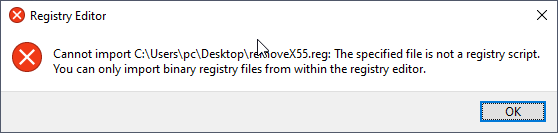
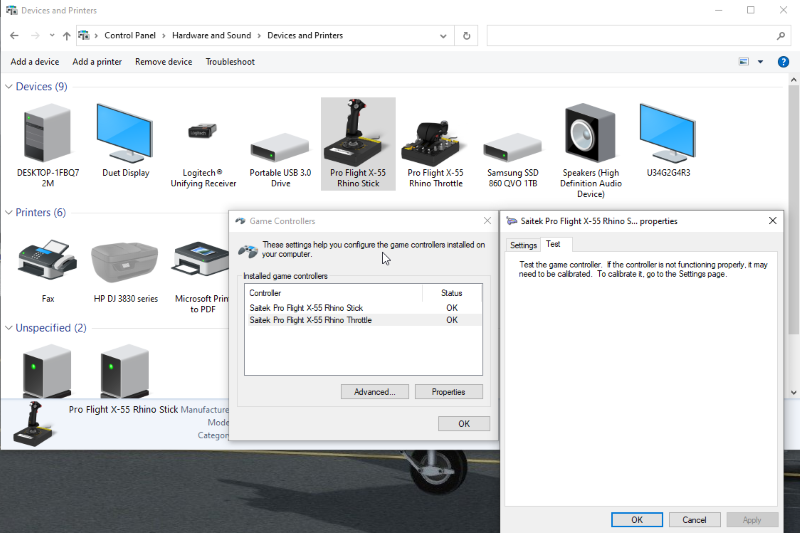
My Throttle X55 is no longer detected by FSUIPC 5.157 with P3D v4.5
in FSUIPC Support Pete Dowson Modules
Posted
That is the proble I was relating at the begining of my post. The throttle cannot be calibrated in Windows. See my attached screenshot.