
mslim
-
Posts
32 -
Joined
-
Last visited
Content Type
Profiles
Forums
Events
Gallery
Downloads
Posts posted by mslim
-
-
Here are my settings. Should Exclude THROTTLEn_SET be checked??
Is there something wrong with the selections on pg 1 of Main Flight Controls in Joystick Calibration? Also where is the "“Map to 4 throttles” option"

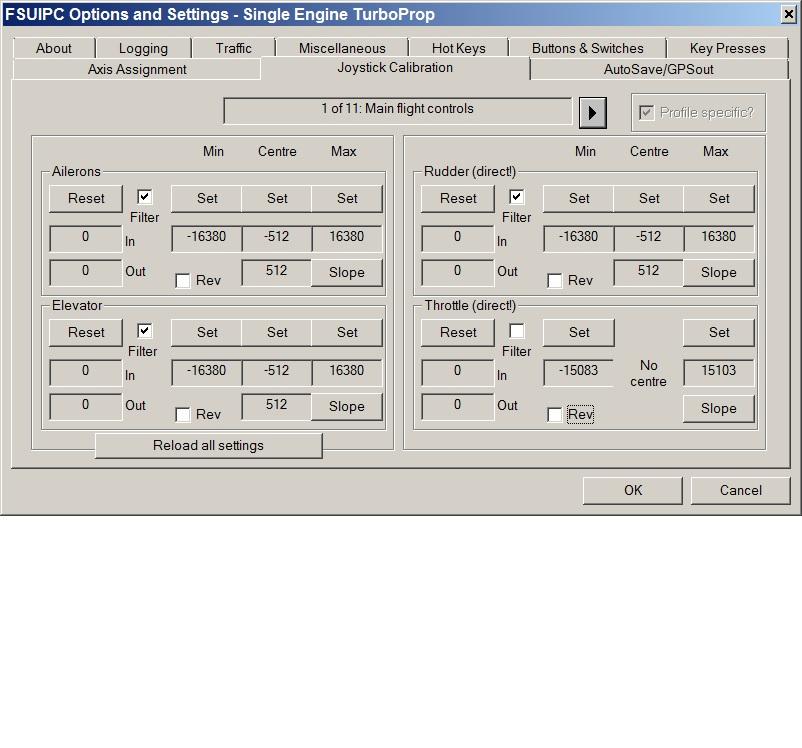
-
P3DV4.5
Win7 Pro
Thrustmaster T.Flight Hotas X
current reference: Single Engine Turboprop profile
I have spent the last three nights doing searches here and on the usual forums for a way to implement triggering a beta range on my MV PC-6, MV Turbine Otter, Aerosoft Twin Otter, and Aerosoft OV-10 Bronco. A lot of the research pointed up solutions that required using a throttle quadrant that contained a button at the end of travel to trigger reverse. That is not applicable to my throttle.
My throttle/power lever quadrant has a detent at roughly the mid point of the travel. I would like forward thrust to begin at the mid point detent and increase to the top of travel. I would like reverse thrust to begin at the mid point detent and increase until the bottom of the travel.
I am totally illiterate at coding, so if you suggest a LUA or LINDA solution please include a verbatim txt file example so I can "monkey see - monkey do" it into FSUIPC.
Thanks in advance for the accumulated wisdom and brain power represented here.
Obie
-
6 hours ago, John Dowson said:
I thought your issue was with the T-28, but you dom'y seem to be providing any of the requested logs for this, or reporting on the other controls I have asked you to try.
I have instituted the Rudder Trim Left and Rudder Trim Right settings as per your recommendations, and it seems to be working as I desire. See attached pix for my implementation in FSUIPC axes.
I know the values aren't equal in the ranges but I edited them in the .ini.
Kindly provide further suggestions if needed.
6 hours ago, John Dowson said:Btw. you should consider using aircraft substrings for your profile sections rather than the full aircraft name, with livery.
Yes I take your point and hope I have implemented that properly.
Thanks for bearing with me. I am not very code savvy. I'm more comfortable with a wrench in my hands fixing a vintage motorbike, than typing on a keyboard.
-
Here is the discussion where jetblst showed me how to set up the rocker switch as a rudder trim axis. The reversed rudder settings are working as I wanted them to be in the DHC2. However it is actuating the trim, it is effective. I may backup the .ini and try to to set the axis control to Rudder Trim Set and see what happens just for grins.
Here are the latest ini and log
-
12 hours ago, John Dowson said:
Is the rocker switch an axis then? I am not sure how that works - I would expect a rocker to trigger buttons...
Yes. Jetblst showed me how to set that up in 2013.
Your ini file is quite strange as you only have the letter assignments under [JoyNames] and no lines with the joystick ids - did you remove those?
Yes I thought that since the joystick ids had been changed to letters rather than numbers in FSUIPC6, the numbered ids were a legacy from my FSUIPC4.ini that was no longer needed. I have since reinstated them.
For the MilViz DHC-2, as you are using inc/dec controls on offset 0C04 for the rudder trim, create a specific profile for this aircraft and switch around the controls, so perform the decrements in the range you are currently performing the increments and vice versa.
Understood.
For Ant's T-28's, check what the rudder trim in the aircraft is using by logging events and also set logging for offset 0C04 as S16. Then load the aircraft and adjust the rudder trim in the virtual cockpit and see what event (if any) is logged, and if the offset value changes (which I expect not). If the rudder controls Rudder Trim Left/Right are logged, you could try using those. Otherwise, if the Axis control Rudder Trim Set is logged, you could try assigning to that as an axis.
You can also attach your FSUIPC6.log and latest FSUIPC6.ini files here and I can take a look.Log file uploaded
John
-
UPDATE: It seems like this problem only manifests on Ant's T-28's I was using for testing. The rudder trims seem to work on most, if not all, of my other aircraft. Also the rudder trims work but are reversed on the MilViz DHC-2.
I recently upgraded to the latest FSUIPC for P3D4.5 and was trying to implement the rocker switch on the TM Hotas X as a rudder trim axis.
I have tried 10 ways from Sunday but I still am doing something wrong. Some of you forum members may immediately spot my problem.
Any suggestions or corrections would be immensely appreciated.
Best,
Slim
[Axes]
PollInterval=10
RangeRepeatRate=10
0=AX,256,D,1,0,0,0 -{ DIRECT: Aileron }-
1=AY,256,D,2,0,0,0 -{ DIRECT: Elevator }-
2=AZ,256,D,4,0,0,0 -{ DIRECT: Throttle }-
3=AR,1
4=AR,BR,-6966,-387,x32000C04,x3FFF0040 -{ Entering=offset sword increment, offset 0C04 (Incr=64, Limit=16383) }-
5=AR,BR,-16384,-6966,x32000C04,x3FFF0080 -{ Entering=offset sword increment, offset 0C04 (Incr=128, Limit=16383) }-
6=AR,BR,387,6966,x42000C04,xC0010040 -{ Entering=offset sword decrement, offset 0C04 (Decr=64, Limit=-16383) }-
7=AR,BR,6966,16383,x42000C04,xC0010080 -{ Entering=offset sword decrement, offset 0C04 (Decr=128, Limit=-16383) }-
8=BX,256,D,7,0,0,0 -{ DIRECT: LeftBrake }-
9=BY,256,D,8,0,0,0 -{ DIRECT: RightBrake }-
10=BR,256,D,3,0,0,0 -{ DIRECT: Rudder }- -
I recently did a reinstall of FSX-SE due to some problems I was having. I downloaded 4.971 but the installer said I had a newer version and wouldn't install it. When I tried to register the version I had, it did not automatically supply my key as it did in the past. I had written the key on a word doc as I do with all purchases but apparently it got purged when I uninstalled FSX-SE. Is there a way to recover the key by the purchaser's name or email??
-
DISREGARD
solution found. spurious entry in FSX controls was causing the malfunction of the Gear Toggle command.
-
Hi,
I am using FSUIPC to control toe pedal brakes with Saitek Cessna rudder pedals. I would like more braking friction from the pedals. What parameter do I adjust for more braking action?
Thanks.
-
Hi Pete,
Software doesn't change on its own, and nothing touches settings you have made. I can't tell from the files you uploaded because though you called one "INI" and the other "LOG" they both contain the same identical LOG file!! Your settings are in the INI file. Sorry. A mislabeling error. Correct files are attached.
However, you seem to have enabled all sorts of logging and the log does show plenty of inputs arriving from somewhere -- probably controllers. For axes is shows Mixture1 and Mixture2 inputs. After what appears to be a USB device reconnection (you were unplugging things and re-plugging them?), rudder and toe brake inputs. I'd guess that your controls are swapped. It is true I unplug the Hotas X between sessions. Occasionally with a malfunction I will unplug and plug it back in to verify a proper connection. However if the log shows more than 2 or 3 plug ins during a session, something else is going on.
The usual problems folks have is when they have multiple controllers connected and either don't keep them plugged in, so that each time they are reconnected in a different order they acquire a different ID, or you do some update to Windows which also changes the IDs. There really isn't a different order the way I interpret it. The Saitek rudder pedals remained plugged in all the time and the Hotas X is plugged in at the start of an FSX session.
The way around both problems is to always use joystick lettering so that FSUIPC can track the movements of the controllers. There's a chapter about this in the User Guide, listed in the contents.
If this concerns the [JoyNames]
AutoAssignLetters=YesI have implemented it as you suggested in a previous support response. If it addresses another item, I have not implemented it.
Pete
As always Pete, I appreciate your prompt and comprehensive support.
Slim
-
I had everything running great last night. I carefully made a copy of my .ini as a backup (with a different name of course) so I would have a reference.
I logged on to fly tonight from Paine Field WA, PNW NA to Port Angeles in a Twin Otter X and everything loaded fine. I could use my pan view fine as it is the only button on my TF Hotas X that is routed directly to FSX. None of my other controls or buttons would work. The only thing different that I can remember from my configuration last night is that tonight I was using FSFO V2 as a verbal checklist.
I am very frustrated. I thought I had this wonderful addon finally dialed in. If anyone has a chance to look at my log and ini files and see if they can deduce what is going on I would greatly appreciate it.
Thanks.
Slim
-
Will do. Thanks again.
Slim
-
Thanks for the reply Pete. Hope your holiday went well. Pan View is not assigned in FSUIPC. (but I will be experimenting with doing so in the future) Sorry for the outdated Log file. Somehow all the Hotas X assignments ended up assigned to the rudder pedals so I will implement your AutoAssign suggestion.
Best Regards,
Slim
-
While I hope Pete is enjoying his holiday, it seems my FSUIPC has decided to take one as well.
I use a Thrustmaster Hotas X with all buttons (except the coolie hat which is mapped to pan view thru FSX) and axes mapped thru FSUIPC.
I no longer have the use of any FSUIPC functions. I know the USB connection is OK since the pan view still works.
I have attached both my INI and LOG files in the hopes that they will reveal my problem.
Thanks in advance for any help offered.
Best Regards,
Slim
-
Just wondering if any forum members have had any luck at assigning a smooth view to the coolie hat switch on the Thrustmaster Hotas X?
I would like to totally dump any FSX control of the joystick and throttle assignments but my attempts at assigning the VC view thru FSUIPC have been markedly inferior (jerky) to the FSX assignment. Maybe I'm missing something here?
Slim
-
Hi Pete,
Thanks for the quick responses.
Of course nothing is wrong with "trying things". It's just that said experimentation can be more productive if you have the basic concepts clearer in your mind. Otherwise assumptions of results may be flawed or incorrect. I fairly well understand the X, Y, and Z axes slopes from sensitometric curves in photography but I was just trying for clarification on the throttle axis. For decreased mid-range sensitivity would that be a positive or negative value?
Best Regards,
Slim
-
"Tricky"? How odd, when really that is the only way to get what you want. Adjust and test, interactively. Setting the numbers, which are really meaningless on their own, seems a rather strange way to want to proceed. Yes, you can, but I fail to see why.
Those are almost exactly the default settings, showing you've not actually followed the numbered calibration steps detailed in the user guide at all. Why not at least try doing what it says first?
Also, you will see, in the calibration tabs a part called "Slopes". You may well find adjusting the response curve to be a better way than simply having a wide dead zone.
Regards
Pete
Yes I did experiment with the manual settings thru the controller. It was very hard to get the + and - values to match. The controller is spring loaded and always trying to center itself so I was working against that. I wasn't really looking for a wide dead zone just a reasonable one to take the "stick twitch" out of the controls. I am working with slopes as you have seen in the next post. Is -512, 512 considered a wide or narrow dead zone?
Best Regards,
Slim
-
I know this is very basic for experienced users but I just wanted to check my understanding of these values.
Can I manually edit the fsuipc4.ini to increase or decrease the nulls or deadzones in my controls? I found it tricky to consistently set them moving the controller. Here are my current settings:
Aileron=-16380,-512,512,16380
Elevator=-16380,-512,512,16380
Throttle=-16300,16300
Rudder=-16380,-512,512,16380
By increasing values 2 & 3 will I increase the deadzone?
Thanks.
Slim
-
I am beginning to make profiles and fine tune them for specific aircraft. In the case of the P51 the middle part of the throttle response is very critical. You can go from 40" to 70" of manifold pressure with a small movement of the throttle controller. If I wanted to have less sensitivity in the middle of the throttle axis is that a positive or negative number?
Also tweaking rudder response, I would like more control movement at the extreme ends of the rudder pedal travel. If I understand pgs. 48-49 of the User guide, that seems to me to be a positive value slope. Did I interpret that correctly?
Thanks.
Slim
-
Hi Ian,
I was unable to see the image you posted but I posted my window. The only choice is "Import from a URL" or "Gravitar". Even though I don't show the "Use a custom photo" button enabled it doesn't open an additional choice. Most other forums have a button that says "browse" that enable you to upload from your computer. Am I missing something here?
Slim
-
How in the heck do you upload an avatar photo from your computer? The only choices are "upload a photo from URL" and "Use Gravatar".
Shouldn't there be a "Upload from file - browse" button.
-
Couldn't agree more. Former (lapsed) RW pilot here. I was taught to trim out control pressure and not fight the airplane. That, and proper power and pitch settings, make your flying a lot safer and enjoyable.
Thanks again for the invaluable guidance. BTW where did you take your initial flight training? Most of mine was PDK and VNY.
Obie
-
Slim,
Silly question, but you are using the proper format in your parameter section? Probably not, due to my lack of knowledge. Although I have elevator trim working fine by parroting what is in Pete's manual.
Here is what I just did and it works.
Go to your axis assignment in FSUIPC as you know how to do. Go page and work on your rocker axis. Move it so FSUIPC can see it. Go to your "Set up to 10 ranges for action" section. Do I select "Send to FS as Normal Axis" in the "Type of Action Desired" Box?
By default you will be working on "1" Here is the tricky part. Center your axis (Rocker) push down on it and you should see the in and out windows populate with positive and negative numbers. OK I see this.
The From and the To windows will be where you desire your range to be. On my set up my "1" range is From window is -6837 and my To Window is - 387. That determines my range of travel of my axis, for the "1" or FIRST range. Within that AXIS range I want my RUDDER TRIM to move to the RIGHT very slow. SO THEN
CHECK both the UP and the Down box.
In the control sent when range entered select Offset Sword Increment.
IN THE OFFSET box put in x0C04 IN THE PARAMETER box put in 64/16383 This will give you a slower rate of trim.
MAKE SURE YOU CHECK THE BOX THAT SAYS " CONTROL TO REPEAT WHILST IN RANGE" Super important. :) This part I understand since it is similar to the elevator trim values. "64" is the increment and "16383" is the total range.
Now check it. It should move the trim slowly. It does.
Wash rinse repeat for step 2
MY Step 2 or 2nd "2" range goes like this.
2 From = -16384 To = -6837 <-- That number is where I left off on the first range. Its important. Its the start of the second range of the axis. Again check both the up and the down boxes. So the order of the TO & FROM values invert! In Steps 3 & 4 the TO value is the lower number and the FROM value is the higher number and both values in this window are positive values. I would have never figured this out on my own but it is very logical since the middle (ie neutral) is the zero point.
In the "Control sent when range entered" box again, make sure you have "Offset Sword Increment" selected
In the "Offset window again make sure you have x0C04"
In the "Parameter window this time change the 64 to 128. This gives less steps for the trim to travel making the trim travel F A S T E R. So your Parameter window should show 128/16383.
Now do the same for two more ranges on your axis going the other direction. To do this simply make sure you change the Control sent when range entered window to Offset Sword Decrement
and make sure you put in a "-" in front of the 16383 number in the Parameter window. eg 128/-16383.
Again dont forget to check the Control to repeat whist in range box on all of this. LOL I didnt a couple of times and got :angry: at myself. Yes easy to overlook.
NOW,
If none of the above works it might be your axis on the stick itself. It may not be a true axis? I dont know. I did this via my X52. I did not do this on my kids flight stick as he is asleep and if he saw me walking out of his room with his flight stick he'd be up all night. :)
Let me know if this works!
Thanks Jetblst for taking the time to give me this excellent help. This is exactly what I was trying to implement. I couldn't have done it without your assistance.
Kind Regards,
Obie
-
Hi Andy,
I am using the HOTAS X hat switch for view (pan) directly in FSX so it's not available for rudder trim. I guess if you have the beautiful Warthog controller you have many buttons you can assign. I have assigned all my buttons to higher priority functions. Maybe I'll just use a key press if Pete doesn't have any suggestions. I liked the idea of the rocker switch for rudder trim as that is the way Pilatus did it on their military aircraft.
Slim


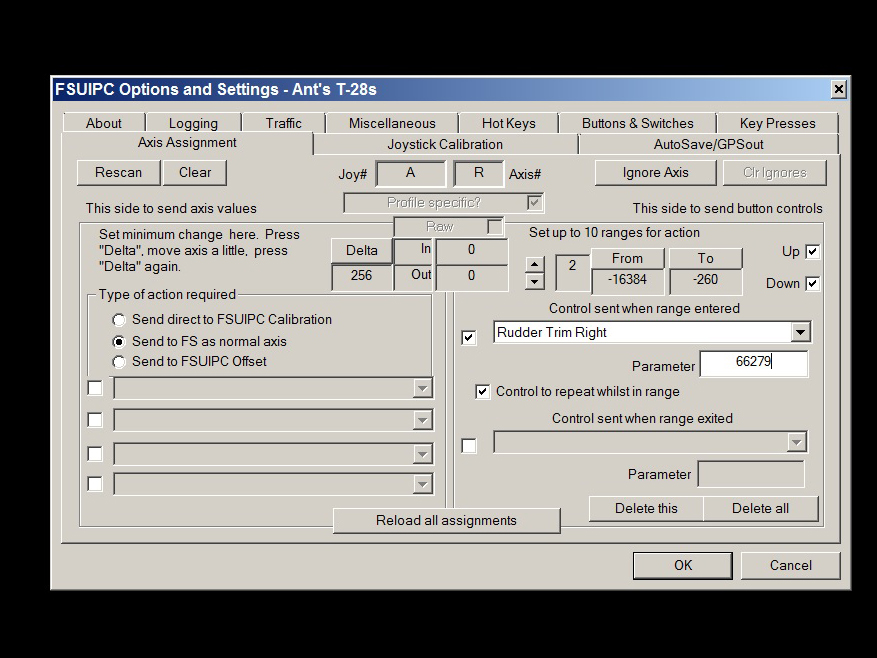
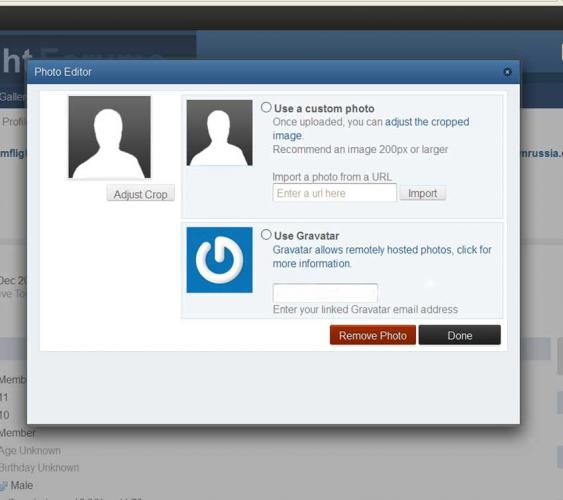
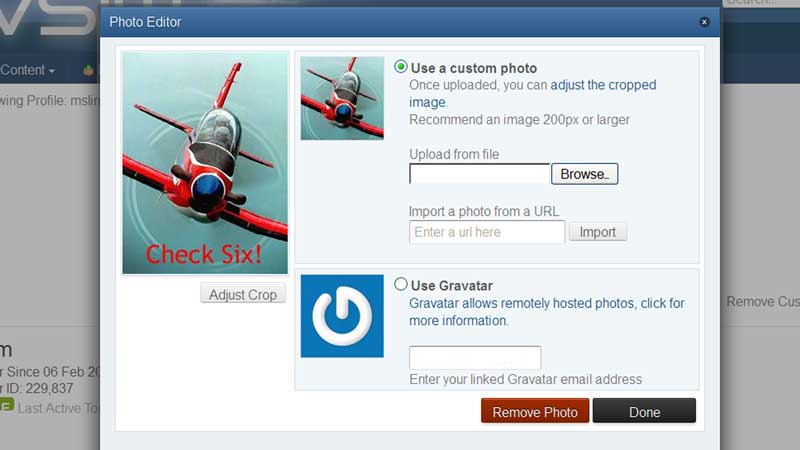
how to implement beta prop reverse range for turboprops without a button press
in FSUIPC Support Pete Dowson Modules
Posted
Worked a treat! Thanks 😃