
kwompus21
-
Posts
45 -
Joined
-
Last visited
Content Type
Profiles
Forums
Events
Gallery
Downloads
Posts posted by kwompus21
-
-
Using Sim Avionics Jetmax TQ.
Have deleted all axis/assignments in P3d V4.2 that would conflict.
Using FUSIPC5 - registered
Have calibrated throttle in Windows 7 - all axis work.
Have assigned throttles 1 and 2 in FSUIPC - am able to see values change up and down for both.
When I go to assign throttle 1 I am able to set both my upper and lower settings.
Throttle 2 will not respond. I have a check box for Map 1>234 as req - I have not seen this before and I don't see it in throttle one - but is in 3 and 4 (note - I only have two throttles). I don't know if this is causing the issues.
I'm doing something wrong, but I'm stuck - any help would be appreciated.
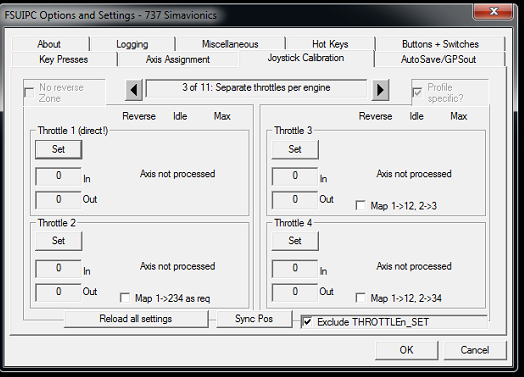
-
I fixed the issue - deleted the contents of the modules files - downloaded and loaded 5.124 and it appears and works correctly.
Chuck
-
Running P3D 4.1 and and have purchased FSUPIC5 (5.123). Not sure what happened, but now when I go to the AddOn Menu to open FSUIPC and do my set up the AddOn Menu opens for a few seconds and then closes (this in fact happens w/ all of the drop down menus). After a few attempts the drop down menu works fine, but FSUIPC is no longer an option. Any help would be much apprecited.
Chuck
-
Installed P3D V3 and FSUIPC 4.946 w/ a JetMax/SimAvionics setup. Have everything set up and working via FSUPIC - flaps, elevator, speed brake, etc - except rudder control. I have made sure that I have turned off 'enable controller(s)' in P3D. In the Axis Assignment tab I have controls via Send Direct to FSUIPC checked off and I can see the In and Out values move. I also see the Min and Max values change in the Joystick Calibration tab and can set the values as well.
Maybe a fresh install of FSUIPC? Not sure what this means, but when I loaded 4.946 I hit 'Pls locate and open FSX.EXE'. I then navigated to the P3D exe file - eventually I get to a screen that tells me that my P3D installation is not correctly registered in Windows - this may cause you problems. Then it says Problem, cannot edit P3D v2DLL.XML file to activate - pls make sure you run P3D at least once before installing FSUIPC. I hit OK and and it says it can find the DLL.XML file for me - then it says it installed correctly.
I think all of that is OK as it lands on FSUIPC loaded correctly. Any help w/ my rudder issue would be much appreciated.
-
The release seemed to catch everyone off guard - I'm guessing that includes Pete as well. I'm sure he'll be on it when he returns.
-
Found it and thank you. Hope you enjoy your time away.
Chuck
-
I see Pete is out so maybe others can help here - when I install the latest version of FSUIPC4 (4.939d) into P3DV2.5.12946 I get the following:
'FSUIPC.4DLL version 4.939d: Insatlled in FSX okay!'
When I hit OK I get this:
'This version of Prepare3Dv2 is later than any known by this FSUIPC4. There may be problems. Please check for a later version of FSUIPC4!'
Am I OK to proceed - any thoughts would be appreciated.
-
Thank you! I had the controls is FSX disabled, but i deleted the all the lines w/ the button and reset - works great!!!! And you were correct about it's easy to understand once you get a little direction. Thanks again.
-
I have two things assigned to the same button on my Saitek Yoke. I have followed some threads and got tot the point where I can open and edit the .INI in FSUIPC. But I know nothing about code so before I started deleting things and really mess something up I thought I would ask first.
My issue is w/ button 3 - I have it assigned to trim down, but somehow it also is assigned to turn off the autopilot. I don't know which line to delete. I think one of the issues is that at some point down the line I started assigning to specific planes - I'm not sure if somehow that has caused any issues. Any help would be much appreciated....I must say that I find this to be an excellent resource for us and someday as I learn more and more about the technical aspects I hope to be able to repay by helping others...
Here's the info...
[General]UpdatedByVersion=4920History=HM4XEJWJM4GC6H15VHBWJInitDelayDevicesToo=NoUseSystemTime=NoUseMidMouseBtn=YesMouseWheelMove=NoMouseWheelTrim=NoMouseWheelTrimSpeed=1JoystickTimeout=20PollGFTQ6=YesBlankDisplays=NoFixControlAccel=NoFixMachSpeedBug=NoDeleteVehiclesForAES=YesAutoScanDevices=YesVisibilityOptions=NoOneCloudLayer=NoCloudTurbulence=NoCloudIcing=NoGenerateCirrus=NoSuppressCloudTurbulence=NoMaxIce=-4MinIce=-4UpperWindGusts=NoSuppressWindTurbulence=NoSuppressWindVariance=NoWindTurbulence=NoTurbulenceRate=1.0,5.0TurbulenceDivisor=20,20,40,40SuppressAllGusts=NoMaxSurfaceWind=0WindLimitLevel=200WindDiscardLevel=400WindAjustAltitude=NoWindAjustAltitudeBy=2000SmoothBySimTime=NoWindSmoothing=NoWindSmoothness=2WindSmoothAirborneOnly=YesPressureSmoothness=0TemperatureSmoothness=0DisconnTrimForAP=NoZeroElevForAPAlt=NoThrottleSyncAll=NoWhiteMessages=NoShowPMcontrols=NoSpoilerIncrement=512MagicBattery=NoRudderSpikeRemoval=NoElevatorSpikeRemoval=NoAileronSpikeRemoval=NoReversedElevatorTrim=NoClockSync=NoClockSyncMins=5ClearWeatherDynamics=NoOwnWeatherChanges=NoTimeForSelect=4LoadFlightMenu=NoLoadPlanMenu=NoPauseAfterCrash=NoBrakeReleaseThreshold=75SaveDataWithFlights=NoZapSound=fireworkShortAircraftNameOk=SubstringUseProfiles=YesEnableMouseLook=NoAxesWrongRange=NoTCASid=FlightTCASrange=40AxisCalibration=NoDirectAxesToCalibs=NoShowMultilineWindow=YesSuppressSingleline=NoSuppressMultilineFS=NoAxisIntercepts=NoDontResetAxes=NoInitDelay=0GetNearestAirports=YesOOMcheck=YesWeatherReadFactor=2WeatherRewriteSeconds=1CustomWeatherModify=NoSimConnectStallTime=1LuaRerunDelay=66Console=NoFSVersionUsed="Microsoft Flight Simulator X",10.0.61637.0SimConnectUsed=10.0.61259.0[JoyNames]AutoAssignLetters=No0=Saitek Pro Flight Rudder Pedals0.GUID={603E1FF0-286C-11E3-8001-444553540000}1=Saitek Pro Flight Yoke1.GUID={61AAE470-286E-11E3-8002-444553540000}[buttons]ButtonRepeat=20,103=R1,0,C65588,04=P1,20,C65602,1005=U1,20,C65602,06=P1,21,C65602,1007=P1,11,C66531,08=P1,12,C66224,012=P1,22,C66065,10013=R1,2,C65607,014=P1,19,C66080,015=P1,18,C66079,016=U1,2,K0,817=R1,3,C65615,0[AutoSave]Next=10Interval=60Files=10SaveOnGround=NoAutoSaveEnabled=Yes1=Sat 0010472=Sat 0011463=Sat 0012464=Sat 0013465=Sat 0014456=Sat 0015457=Sat 0016448=Sat 0017449=Sat 00184310=Sat 000947[GPSout]GPSoutEnabled=NoPort=COM0Speed=4800Interval=2000PosTo6Decimal=NoSimModeIndicator=NoSentences=[GPSout2]GPSoutEnabled=NoPort=<none set>Speed=4800Interval=2000PosTo6Decimal=NoSimModeIndicator=NoSentences=[WideServer]WideFSenabled=Yes[sounds]Path=C:\Program Files (x86)\Microsoft Games\Microsoft Flight Simulator X\Sound\Device1=Primary Sound DriverDevice2=Speakers (2- Realtek High Definition Audio)Device3=Realtek Digital Output(Optical) (2- Realtek High Definition Audio)Device4=BBY LCD TV-1 (NVIDIA High Definition Audio)Device5=Realtek Digital Output (2- Realtek High Definition Audio)[JoystickCalibration]AllowSuppressForPFCquad=YesExcludeThrottleSet=NoExcludeMixtureSet=YesExcludePropPitchSet=YesSepRevsJetsOnly=NoApplyHeloTrim=NoUseAxisControlsForNRZ=NoFlapsSetControl=0FlapDetents=NoReverserControl=66292Reverser1Control=66422Reverser2Control=66425Reverser3Control=66428Reverser4Control=66431MaxThrottleForReverser=256AileronTrimControl=66731RudderTrimControl=66732CowlFlaps1Control=66162CowlFlaps2Control=66163CowlFlaps3Control=66164CowlFlaps4Control=66165SteeringTillerControl=0MaxSteerSpeed=60Reverser1=-16380,0Aileron=-16380,-512,512,16380SlopeAileron=-2Elevator=-16380,-512,512,16380SlopeElevator=-2Rudder=-16380,-512,512,16380SlopeRudder=-3LeftBrake=-16383,16384/16RightBrake=-16383,16384/16Throttle1=-16384,-512,512,16383/32SlopeThrottle1=-4Throttle2=-16384,-512,512,16383/32SlopeThrottle2=-4Spoilers=-16384,16383/16[Axes]0=0X,256,D,7,0,0,01=0Y,256,D,8,0,0,02=0R,256,D,3,0,0,03=1X,256,D,1,0,0,04=1Y,256,D,2,0,0,05=1Z,256,D,4,0,0,06=1U,256,F,65821,0,0,07=1V,256,D,6,0,0,0[Profile.737NGXX]1=PMDG 737-800NGX PMDG House Winglets2=Boeing 737-8Q8NGX Caribbean Airlines Winglets3=Boeing 737-8CTNGX Angle of Attack[buttons.737NGXX]2=R1,2,C65607,03=P1,0,K65,114=P1,4,K84,115=P1,16,C65759,06=P1,17,C65758,07=P1,18,C66079,08=P1,19,C66080,09=R1,20,C65966,010=U1,20,C65967,011=R1,21,C65971,012=U1,21,C65972,013=H1,14,K84,1114=P1,15,K84,1115=R1,3,C65615,0[Axes.737NGXX]0=0X,256,D,7,0,0,01=0Y,256,D,8,0,0,02=0R,256,D,3,0,0,03=1X,256,D,1,0,0,04=1Y,256,D,2,0,0,05=1Z,256,D,9,0,0,06=1U,256,D,10,0,0,07=1V,256,D,22,0,0,0[Profile.Beachcraft 58 Blue Stripe]1=Beech Baron 58 Paint12=Beech King Air 350 Paint2[Axes.Beachcraft 58 Blue Stripe]0=0R,256,F,65696,0,0,01=1X,256,D,1,0,0,02=1Y,256,F,65694,0,0,03=1Z,256,D,9,0,0,04=1U,256,F,65821,0,0,0[Profile.Cessna Aerosoft 172]1=C172N Skyhawk II[buttons.Cessna Aerosoft 172]0=R1,2,C65607,01=R1,3,C65615,0[Profile.Real Air Turbo]1=RealAir Beech Duke Turbine N157JT Winglets Ventral[buttons.Real Air Turbo]0=R1,2,C65607,01=R1,3,C65615,0 -
I did find another manual today - it helped much - I plan to re-read your manual in the morning w/ your thoughts in mind - specifically the callibration steps - I learned a lot today about calibration and assume when I jump back into your manual it will make more sense. I was able to use the indent as a button - will try 'throttle cut' now that you suggest it - I was throttling up a touch to shut off the revese thrust. The reality is that you have to really focus on what you are doing especially when you start adding multiple events (throtles in this case)....it is all very logical, but folks like us need to step through it one at a time. Every time I jump back into your software I feel I learn more - for folks like me it's a process - which I'm sure can be frusterating for you - but we'll get there....thanks again!
-
I have to start by saying I have a registered FSUIPC - also, I have read the manual many times. That being said, I am not a computer/software expert...I suppose the good news about folks like me getting involved is that it grows the hobby but as it becomes more popular you also end up w/ people like me who need a little help. I am at the point where I have assigned the y and x axis - the throttle (left black knob) is the z axis. What I can't figure out is how to have the throttle go from 0 to 100% starting at the bottom of the axis - and the have reverse thrust occur when it is pushed down into the 'indent' area (not sure what else to call it)...right now I get forward thrust starting about half way up and reverse thrust pushing down from the half way mark....does that make sense? I've assigned several buttons in 'buttons and switches' and note that when I move the throttle lever down intot he indented area it comes up as a potential button ( joy#0 Bin#20). I have assigned that 'Throttle Decr' but I still have the same issue as above.
I hope I have described this correctly - if I am missing a clear direction in the manual I appoligize - but any help would be appreciated.

Throttle #2 - Can't Calibrate (Resolved)
in FSUIPC Support Pete Dowson Modules
Posted
Resolved - 100% my fault. Did not check 'Send Direct to FSUIPC Calibration' - rookie mistake.
Chuck