
Airbuspilot
-
Posts
149 -
Joined
-
Last visited
Content Type
Profiles
Forums
Events
Gallery
Downloads
Posts posted by Airbuspilot
-
-
Tried the new Version. Works okay. But i got a Question about Multi Combinations like this:
wnd.font(w, WND_ARIAL,64, WND_UNDER, WND_BOLD)
This shows the Text Underlined but not Underlined and Bold as expected.Tried several Writings like this:
wnd.font(w, WND_ARIAL,64)
wnd.font(w, WND_UNDER, WND_BOLD)
wnd.text(w, "Arbeitsliste FBW A20N" .. " Local Time " .. fstime .. " Zulu Time ".. zulu)
This shows the so small, that is unreadable.
Is there a Solution for?Joachim
-
Sorry for asking again.
This is from your Example before except from the Time Values.
fstime = string.format("%02d:%02d:%02d", ipc.readUB(0x0238), ipc.readUB(0x0239), ipc.readUB(0x023A))
zulu = string.format("%02d:%02d:%02d", ipc.readUB(0x0238) - 2, ipc.readUB(0x0239), ipc.readUB(0x023A))wnd.font(w, WND_ARIAL,64,WND_UNDER)
wnd.text(w, "Arbeitsliste FBW A20N" .. " Local Time " .. fstime .. " Zulu Time ".. zulu)
Unfortunately it seems not to work. I expected an Underline, but this is the Result.

There is no Underline to see. Do you have any Hint for me please? -
Thanks for your Help and sorry for complicating Things for you. This will never happen again.
-
May i please you, to help me out? I understand, what you have texted, but i don't have any Idea, how to code it.
I will give you a short Overview of my Window:These are the Font Settings adapted from your Example:
-- These set the colours and font to be used.
wnd.backcol(w, 0x000)
wnd.textcol(w, 0x6c0)
wnd.font(w, WND_ARIAL,64)And this is a Part of my Window Code:
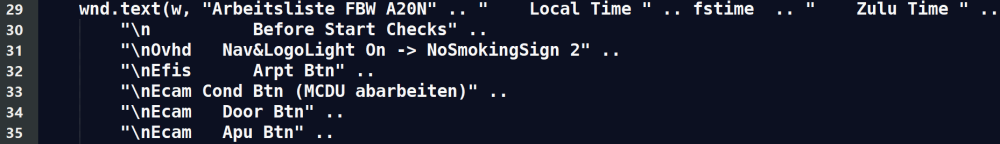
On the left Side, you can see the Line Numbers in the Code.
Could you please give a short Code Example, how to set the Text in LineNbr. 30 to Bold and underlined and to reset them back to normal at LineNbr. 31 and further?
I know, you normally code not for your Customers. But i would highly appreciate a little Help.
Thanks a lot in AdvanceJoachim
-
If i understand the Manual in the right Way, those Commands are Manipulators for the whole Text in the Window.
I wish to Manipulate several Lines of Text in the Window. Is this possible? -
Thanks for your Help.
-
Hey John,
this Window Technic is great. Got highly Efforts on them.
But i have a short Question. Is it possible to manipulate the Text except from the Font Height?
I mean underlined and Bold.Joachim
-
Hey John,
thanks for the great Explanation. I think, i use the Button Press/Release Option.
Joachim
-
Hey John,
is it possible, to start two Lua Files at the same Time when pressing one Joystick Button?
Both Files are individual and don't depend on the other.Thanks a lot in Advance, Joachim
-
Hey John,
great Explanation. Thanks for the valuable Hints.
I will now try to change the Code for displaying fixed Text Values. Hope, i can make it.
If i have Questions, i hope for your great Help.Joachim
-
Hi John,
in this Thread
you attached the FPS_MonitorW.lua.
As you documented in ther, i have just to change the Values in this Line of Code:
I have tried several Values, but there is no Effect. The Window Size and Position doesn't change.
Could you please explain, why there is no Change visible?
Thanks in Advance, Joachim -
Hi John,
this
3 hours ago, John Dowson said:ipc.execCalcCode("25 84 (>K:2:LIGHT_POTENTIOMETER_SET)")
brought the Solution.
I used several Codes before. But they hadn't any Effects.
Now it works, as it should.Thank you so much for your Patience and the extremely valuable Help.
Joachim
-
Changed to the Dev Version but again no Effect on the Light Potis.
I don't know, what i am doing wrong. -
I am using the normal Version of the A320. I will turn over to the Dev Version and try again.
Thanks for this valuable Hint.Joachim
-
Neither this
5 hours ago, John Dowson said:ipc.execPreset("A32NX_OH_INTEG_LIGHT_25")
nor that
5 hours ago, John Dowson said:ipc.execCalcCode("(A:LIGHT POTENTIOMETER:86,percent) 25 (>K:2:LIGHT_POTENTIOMETER_SET)")
works in my Script.
I try to find a Solution in the Mobiflight Discord.
Thanks for your Attemts to help me.Joachim
-
16 hours ago, John Dowson said:
ipc.execCalcCode("50 (>K:2:LIGHT_POTENTIOMETER_SET)")
That also has no Effect. Seems, this Technology is too high for me.
I put a new Line in the events.txt.
A32NX_OH_INTEG_LIGHT_25#(A:LIGHT POTENTIOMETER:86,percent) 25 (>K:2:LIGHT_POTENTIOMETER_SET)
This should set the Light Poti to 25. But how do i code this in my Lua Script?Sorry that i stretch your Nervs with my Lack of Knowledge.
Joachim
-
The Presets are a great Work. Finding and Binding them to a Button or Key in FSUIPC 7.3.23 is pretty easy.
But unfortunately this is not, what i need. I want to set a fixed Value i.E. to Potentiometer:86 via ipc.execCalcCode or any other Command in my Lua Script.
I tried this Command: ipc.execCalcCode("0.5 (>A:LIGHT POTENTIOMETER:86, Percent over 100)")
But that has no Effect.Seems like i am unable to do, what i need and i have to set all those Potis by Mouse Clicks in the VC.
Thanks for your Help so far and have a nice Sunday.Joachim
-
Thank you for the Explanation. I will try to understand the Preset Thing with Learning by doing.
Joachim
-
6 hours ago, John Dowson said:
Could you explain what you are trying to achieve? Which aircraft and what function?
It is the FBW A32NX. I want to set the Light Potetiometer:86 to a Value of 25. This is the Setting for the Overhead Integ Light.
6 hours ago, John Dowson said:Have you looked to see if there is already a preset available?
I have seen this in some Threads, but i don't know exactly, what it means.
-
Unfortunately i can't get any Efforts on the Potentiometer Settings.
I have searched in the Forums for several Solutions, but all i have tried doesn't work.
And to be honest - Some of the Solutions i have found are to complex for me to understand.
Maybe you can do a more in deep Explanation of the necessary Code please?
Joachim -
Hey John,
Thanks for the Explanation. I will try, if i can get any Efforts on this Light Potis.Joachim
-
Hey John,
thanks again for your valuable Help.
But what means the Word Number in the ipc.execCalcCode Command?
Joachim -
I need to ask for Help again.
Could anybody please explain, how to set this Variable to i.E. 50 in a Lua Script?
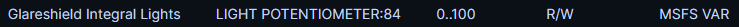
Thanks a lot in Advance.
Joachim -
Okay, i didn't know, that my wished Features are that much to do for you.
So i will further use the SPAD.next for my Work with Lvars. There is everything in one Place without the Hassle of investigating Log Files or editing Values in a tiny Window. You don't have the Time and if there are no other Users finding my Wishes helpful, please forget my Ask.
Thanks for the Help in this Thread, that could be marked as solved.Joachim
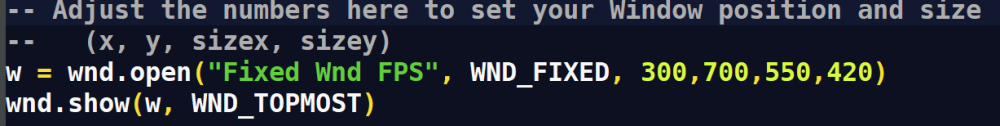
Non Aircraft specific Question - Changing Window Positions doesn' have an Effect.
in FSUIPC7 MSFS
Posted
So, where is my Fault?
I issued this Command: wnd.font(w, WND_ARIAL,64, WND_UNDER, WND_BOLD)
That doesn't work.
From where should i know, that those Attributes had to be combined with a +?
Is this stated anywhere in the Docs? I didn't find it.
Anyway thank you for the Help.