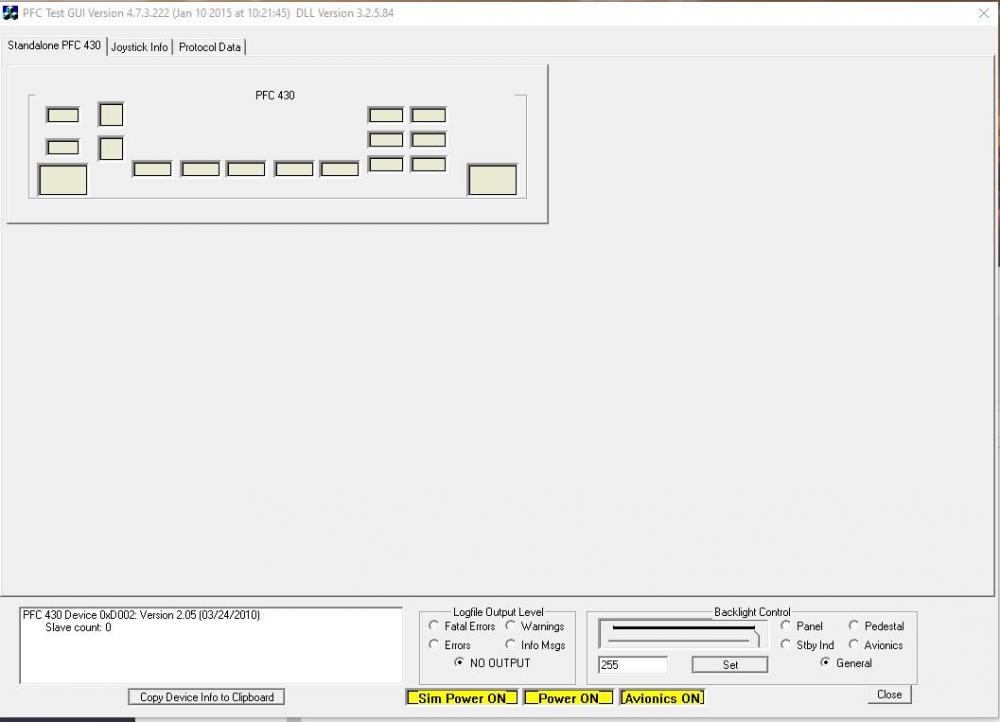-
Posts
188 -
Joined
-
Last visited
-
Days Won
2
Content Type
Profiles
Forums
Events
Gallery
Downloads
Everything posted by zfehr
-
I would love to know the solution cause I haven't been able to fly the Hondajet since purchasing it. I use an older serial PFC Cirrus II which has a dll file to make its input readable in FSUIPC which then allows me to use MSFS with all other aircraft.
-
Probably ten or more years ago. I did have to replace the hardware itself about 5 years ago when the motherboard in it went bad. Possibly something changed at PFC and that is why the earlier one worked. I recall thinking it would be handy if the RXP didn't work in a plane that did have the Garmin radios but that never happened till MSFS2020.
-
I appreciate that you looked this over Pete. We met a long time ago in Seattle at an AVSIM event. The Reality XP Garmin 430/530 work in FSX and xPlane using the PFC430 hardware. It was an earlier version of probably both the PFChid and FSUIPC that I could get the buttons and knob events to be recognized in FSUIPC. That is no longer the case and FSUIPC doesn't recognize input from the PFC430 hardware in either FSX or MSFS2020. MSFS2020 does recognize the PFC430 as a USB device but does not recognize any button presses or knob turns. At this stage it probably won't work and since PFC have moved on with a different head unit incorporating the Garmin into their radio stack I doubt they will want to look at a legacy unit like this. I have been able to program the GPS buttons on the PFC radio stack to control most of the functions for flight so will have to settle on that. It is curious that the PFC430 hardware is recognized as USB device but no recognition of the buttons/knobs.
-
Here is the joyscan file. FSUIPC7.JoyScan.csv
-
The RXP Garmin 430/530 work in FSX as well as in xPlane v9 and the PFC test GUI program verifies all buttons and knobs are functioning and sending a signal to the computer.
-
Yes I am using PFChid.dll with FSUIPC4. I am mistaken on being able to recognize and program the buttons on the PFC430 in FSX though. I am sure I was able to on an earlier version but the present version is also absent in FSX. I have included the files for FSX to compare. Not sure if the sim will recognize input from the PFC430. I have tried it leaving the PFChid64.dll out of the FSUIPC7 folder and that did not make a difference. PFChid.ini PFChid.log
-
I am using a serial port PFC Cirrus II BATD with PFCcom64 and FSUIPC7 in MSFS without difficulty. I was waiting on RealityXP to release MSFS versions of their GNS430/530 which I now believe will never happen. The PFC430 is a USB standalone unit which works well with xPlane v9 (FAA certified version) and FSX, I am able to get FSUIPC to recognize buttons on the PFC430 and could program them to another function if needed but since they are working with the RXP software there is no need. In MSFS2020 FSUIPC does not recognize button pushes on the PFC430 hardware and I am unable to assign any function to them. I read the very few posts that might have relevance and tried creating a PFC.mcro file to see if that was the problem but it made no difference. I have attached the PFChid64 files for reference. PFChid64.ini PFChid64.log
-
That works on my system. Now I can program via FSUIPC for the VS ENG button to use the AP Panel VS On to activate VS mode with my PFC Cirrus II radio console. Thank you. Z
-
It is over 15 GB! You will initially be forced to download an update via the Microsoft Store or Steam, after that is installed the next time you open MSFS you will be met with the dialogue box to download the 15+ GB download. I should be able to test it tonight after work. The download still had 3 GB to go when I left lunch to go back to the office. Zane
-
Hi Pete, I deleted previous logs from FSUIPC7 folder so these are fresh. Set FSUIPC7 to log button and key presses, ipc writes and events. Set PFCcom64 to log decoded inputs and FSUIPC writes. With the Baron loaded on the runway and running I then switched the PFC Cirrus alternator 1 switch to off, then on, cycling it two times, each instance of turning off resulted in the switch onscreen moving, moving the switch to on with the hardware made no difference. I then switched the alternator 2 switch off, then on, and for the second switch to off the switch onscreen switch did not move so I switched it back on and then off and on one more time for a total of three cycles, the last switching off successfully switching the onscreen switch back to on. I then moved to the cowl flaps hardware and pressed the switch down for open, then up for closed a total of two cycles. Then exited the sim and zipped up the log files and attached to this message. Z FSUIPC7_PFCcom64.zip
-
Will test over my lunch time. Yes, this is after a good com port had been identified. I check the box to stop performing the startup check but each subsequent time I start FSUIPC7 and MSFS I still get the startup check for PFC. Z
-
I have been testing functionality with the PFCcom64.dll and FSUIPC7. We have the rudder and aileron trim working now with either PFCcom64.dll or FSUIPC7 offsets. I have found that the checkbox for not doing the startup check will click and show a checkmark but the startup check still comes up regardless of how you have this checkbox set. The alternator right and alternator left switches are being treated like a momentary pushbutton and work like a toggle each time the switch is turned off. Pushing this switch into the on position seems to have no effect. The other switches for lighting, pitot heat, etc all do work correctly turning their respective function on or off. There is a checkbox in the PFC configuration for the parking brake for either a pushbutton or switch, if set to pushbutton (checkbox unmarked) you have to cycle that switch on and off for it to work, if the checkbox is marked it operated like a switch correctly so I am thinking the alternator switch is set like this and needs whatever checking the parking brake box changes. The cowl flap switch which on my Cirrus II is a momentary switch that can be pushed up for closing cowl flaps and pushed down for opening cowl flaps and spring returns to center position is identified as working in the configuration page for PFC, it also is picked up in FSUIPC7 as a working button/switch. While the PFC interface does show it being set to cowl flaps and repeating if held it has no effect on the aircraft. If I use FSUIPC7 to assign the FS control of "inc cowl flaps" and "dec cowl flaps" it does work. If I set it through FSUIPC to repeat if held the signal repeats quickly enough it is effectively a toggle open and toggle closed without the ability to set partial settings. My workaround has been to set the switch in FSUIPC to send one signal upon pressing the switch and an additional signal upon releasing the switch. Since I can set this up with FSUIPC7 it is no big deal but curious why the PFC interface does not seem to work. I will report more as I discover them. Z
-
Hi John, I can verify that the new build does allow setting the offsets in FSUIPC7 to operate the aileron and rudder trim. The calibration page still shows that the aileron and rudder are unsupported and do not allow calibration. The inputs are reversed like they are in PFCcom64.dll so one would need to be able to reverse them in FSIUPC7 for them to work properly. Z
-
I have downloaded the latest FSUIPC7 file John uploaded earlier and repeated the tests. I may not have had the "display to normal log file" box checked in my earlier tests. The "previous log" file is for the tests with the 0C02 and 0C04 logging on S16. The other log file is with 2EB0 and 2EC0 logging on FLT64. The normal log file does show the offset doing something for the PFC. Z FSUIPC7.ini FSUIPC7.log FSUIPC7_prev.log
-
Yes, I did check that box. I can re-run or run more tests this evening after work if you have additional offsets or parameters you need checked. Z
-
Repeated test as specified with logging offset changes made. Aileron trim cycled two times, then Rudder trim cycled two times. Z FSUIPC7.ini FSUIPC7.log
-
Hi Pete, I will do that over my lunch break in a few hours. Interesting. Z
-
Hi Pete, I am meaning the PFCcom64.dll for use with serial port PFC Cirrus II BATD. I confirmed the FSUIPC settings were cleared for aileron and rudder trim and that the check boxes were marked in the PFC extension for aileron and rudder trim and that they were registering axis movement. Then set the logging per instructions and moved the aileron trim full travel two times, then moved the rudder trim two times and then closed FSUIPC and exited the sim to retrieve and send the log and ini files. Z FSUIPC7.ini FSUIPC7.log
-
I have tried setting up the axis through FSUIPC using the offsets as described and there is no movement of the animations for rudder or aileron trim, externally or cockpit, and no effect on flying. Setting it with the PFC.dll does work though. I did verify the external depiction of the trim movement is correct and the rudder trim tab does move. The cockpit animation for the trim controls are reversed (a MSFS mistake not caught in alpha or beta). The aileron trim does have an effect on flying if enabled in the pfc.dll but the rudder does not have any effect on flight (I do believe that is also a MSFS mistake and not FSUIPC). Curious why the PFC.dll will get the trim to work and using the described offsets within FSUIPC itself does not work... I do see the the axis being recognized by FSUIPC.
-
I will check that. Z
-
Using my PFC Cirrus II and the pfc.dll I do have the selection for aileron and rudder trim which I can select, the ui indicates movement and ability to calibrate, on the Baron the aileron trim and rudder trim wheels animate and move in the cockpit, but only the aileron trim is functional but needs to be reversed. Both cockpit animations are reversed.
-
Is it possible to replace the 8/8/2020 simconnect.dll with the 7/22/2020 one sent with the SDK?
-
I tried this at lunchtime. Does not appear to have any effect on our issue.
-
Saw this in VATSIM forum and wonder if it will work. I will try it when I am home:
-
To add on the my last post on functionality of PFC.dll with PFC Cirrus II BATD. The cowl flaps does not appear to work, I will probably be able to get FSUIPC to recognize the button press and program that way if MSFS recognizes it. The Alternator switches appear to toggle only when pressed in the "off" direction and no change noted when pressed in the "on" direction. The "Anti Ice" switch on the Cirrus II does not appear to do anything in the sim. The rudder and aileron trim knobs do rotate the visible trim wheels in the Baron although the aileron appears to be reversed visually but does work correctly, the rudder appears to visually move the cockpit wheel but has no effect on flight (I will have to make sure there is not a setting that is keeping this from working in MSFS). Zane