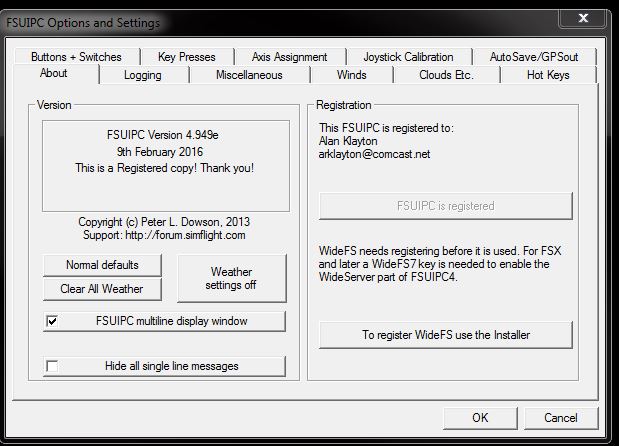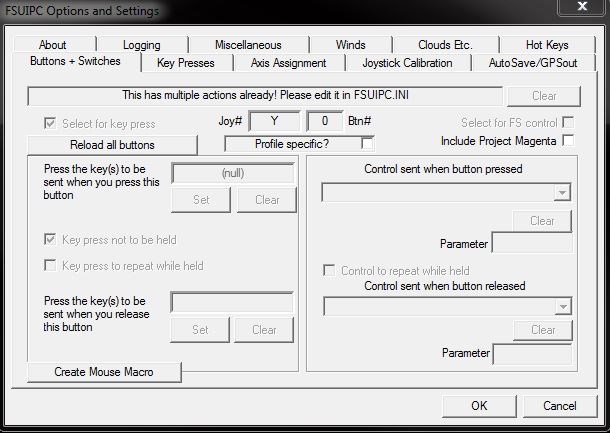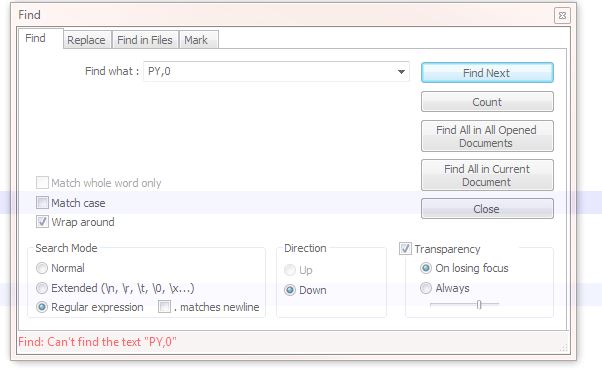ark1320
Members-
Posts
680 -
Joined
-
Last visited
-
Days Won
17
Content Type
Profiles
Forums
Events
Gallery
Downloads
Everything posted by ark1320
-
The log showed FSUIPC doesn't see anything when I push the keys in question when running FSX-SE. And I can't find anything 'extra' running with FSX-SE compared to FSX which is still installed and responds to the keys in question. Very strange, perhaps a result of the upgrade process from Win7 to Win10. In Win7, both sims worked as expected. There is a Win10 update due out tomorrow, guess I'll just wait and see what happens after that. I'm out of ideas. Thx, Al
-
Logitech Setpoint is a software utility for assigning operations/or keystrokes to Logitech mice buttons and keyboard keys. I use Saitek yoke, throttle quadrant and rudder pedals for controllers. When FSX-SE is running and I have have FSUIPC in the key presses tab, it does not see the specially key I set up. It does see it in the key presses tab if FSX is running, so something is capturing the keystroke before FSUIPC can get it when FSX-SE is running. I am using FSX-SE in the Steam 'Off-line' mode. I have tried copying the FSUIPC.ini file from the FSX modules folder to the FSX-SE modules folder, but it has not made a difference. Al
-
Hi Pete, I recently upgraded to Win10 and am running both FSX and FSX-SE with FSUIPC4.955c. Using Logitech SetPoint, I set up some specialty keys I don't normally use to generate key sequences, such as Ctrl+num8, for activating Lua scripts. The strange thing is that while this works with FSX, it does not work with FSX-SE -- there is no apparent response. However, if I 'manually' generate the key sequence Ctrl+num8 by pushing the individual keys, the Lua script is activated in FSX-SE. FSX-SE identifies Ctrl+num8 as available for assignment, so there is no conflict there. Something must be trapping the use of the specialty key when FSX-SE is running. Any ideas on what I could check? Thx, Al
-
Lua Script Execution Efficiency
ark1320 replied to ark1320's topic in FSUIPC Support Pete Dowson Modules
Hi Pete, Each script (or autopilot function) would have a user selected key assigned to it, but each function will have a fixed ipcPARAM value assigned by me. I assume the missing word in the quote above is ' detect' ? Is there a limit on the number of Lua scripts that can be listed in FSUIPC.ini at one time? Thanks very much for all the info. Al -
Hi Pete, I have a set of 12 individual Lua scripts that allow the assignment of keys to 12 autopilot functions in FSX. The scripts are small, typically about 20 lines or less each. My question is, would it be better (more efficient operationally) to combine all these scripts into one script and then differentiate the particular functions using 12 ipcPARAM values (perhaps by defining 12 functions and using a large if-then-elseif statement), or leave them as separate scripts? Or perhaps given the small size of the scripts, it doesn’t make much difference either way? I don’t know if Lua scripts are reinterpreted or recompiled on each call, or if there are other timing considerations when interfacing with FSX, etc. Thx, Al
-
Pete, Thanks for the ideas to try. Al
-
Hi Pete, In an attempt to simulate a mouse click with a key stroke, in the FSUIPC Key Press tab I activate a Lua script with an ipcPARAM of 0 on the key downstroke, and then call the same Lua script with an ipcPARAM of 1 on key release. The Lua script tests the value of ipcPARAM to determine what action to take. I’m not getting the results I expect, especially if the key down is held a bit longer than usual (like holding a mouse button down) and wonder if there are some inherent timing issues that may be the problem since the same script is called both on key down and key release. I have tried this with No repeats! both checked and unchecked in the FSUIPC Key Press tab. Thx, Al
-
Profile Specific Yoke Button Trapping?
ark1320 replied to ark1320's topic in FSUIPC Support Pete Dowson Modules
Thanks -- I understand now why my Profile Specific approach outlined above didn't work. Al -
Hi Pete, An FSX addon program called RealTrim simulates the real world process of trimming to relieve elevator yoke pressure and is activated by holding down a yoke button while the yoke is returned to its center position. RealTrim does not work and causes control problems with aircraft that use a non-FSX standard trim system (uniquely coded trim system), so I would like to trap the yoke button that activates RealTrim in a Profile Specific manner (because I often forget when not to use it!). This yoke button is "normally" assigned to the FSUIPC Do Nothing control to insure it is available to RealTrim. So I tried writing a Lua program that just displayed a brief "No RealTrim" message, and Profile Specifically assigned this “dummy display control” to the RealTrim yoke button thinking the button activation would then be trapped by FSUIPC, but no such luck. I also thought the relative order of the FSUIPC and RealTrim entries in the dll.xml file might make a difference, but apparently not. Is there a way to use FSUIPC to trap a yoke button only for specific aircraft? Thanks, Al Boxed FSX, Win7/64, FSUIPC4 ver 4.955
-
ADF2 Frequency Swap Conrol Code Problem
ark1320 replied to ark1320's topic in FSUIPC Support Pete Dowson Modules
Pete, Thanks very much for the generous support. I will download FSUIPC 4.949m and take a shot at writing a swap routine using the Lvars for this particular a/c and the offsets to make it work. If I should stumble on a solution that is not Lvar dependent, I'll report back here. By any chance can you point me towards a resource that details the use of the ADF2 complete set control to read and write ADF frequencies? Best, Al -
ADF2 Frequency Swap Conrol Code Problem
ark1320 replied to ark1320's topic in FSUIPC Support Pete Dowson Modules
Pete, The below log segments are the result of two clicks of the ADF2 swap button, one right after the other. I only included segments where ADF2 was involved. Thought seeing the Lvars might help. Log segments: 200867 LUA.1: L:COM_ON=1 200867 LUA.1: L:ADF2_Standby_Freq=444.4 200867 LUA.1: L:SLAVE_FREE1=0 ............................................................................................ 201476 LUA.1: L:NAV=0 201476 LUA.1: L:VarAdf2=0 201476 LUA.1: L:GPS_GROUP_KNOB_3WAY=0 ................................................................................................................... 203738 LUA.1: L:Stopwatch Last Abs Time2=63596082677.168 203785 *** EVENT: Cntrl= 66556 (0x000103fc), Param= 71581696 (0x04444000) ADF2_COMPLETE_SET 203785 LUA.1: L:Stopwatch Last Abs Time=63596082677.168 203816 *** EVENT: Cntrl= 65568 (0x00010020), Param= 0 (0x00000000) HEADING_GYRO_SET 203816 LUA.1: L:VarAdf2=1 203863 LUA.1: L:ADF2_Standby_Freq=555.5 203878 *** EVENT: Cntrl= 65568 (0x00010020), Param= 0 (0x00000000) HEADING_GYRO_SET ..................................................................................................................................................................... 206546 LUA.1: L:RAINMOVINGTIMER=9 206577 *** EVENT: Cntrl= 66556 (0x000103fc), Param= 89477120 (0x05555000) ADF2_COMPLETE_SET 206577 LUA.1: L:Stopwatch Last Abs Time2=63596082679.946 206608 *** EVENT: Cntrl= 65568 (0x00010020), Param= 0 (0x00000000) HEADING_GYRO_SET 206608 LUA.1: L:Stopwatch Last Abs Time=63596082680.002 206639 *** EVENT: Cntrl= 65568 (0x00010020), Param= 0 (0x00000000) HEADING_GYRO_SET 206639 LUA.1: L:VarAdf2=0 206686 LUA.1: L:ADF2_Standby_Freq=444.4 206717 *** EVENT: Cntrl= 65568 (0x00010020), Param= 0 (0x00000000) HEADING_GYRO_SET I did a few experiments. Changing the value of L:VarAdf2 from 1 to 0, or vice versa, animates the movement of the ADF2 toggle swap switch, but does not actually make the active and standby frequencies swap. Writing a frequency to L:ADF2_Standby_Freq loads the frequency into the ADF2 standby frequency display. You can also read L:ADF2_Standby_Freq. All this happens without using the 66556 control code. I tried ipc.control(66556, 0) to initiate a frequency swap but nothing happened. Perhaps you need to use a particular parameter with the 66556 control code to initiate the swap? So if I can read and write the standby frequency using L:ADF2_Standby_Freq, and the active frequency using the FSUIPC offsets, it seems like I should be able to write my own swap routine. I will give that a try, but I'd sure like to know how ADF2_COMPLETE_SET makes the swap happen. Also, here is a segment from the aircraft.cfg file. Note that ADF.1 has two parameters after it (two ones) but ADF.2 only one parameter. From what I've been able to learn, and as noted below, it is that second parameter that tells the sim to send all tuning commands to the standby slot rather than the active slot. If I write to the ADF1 frequency offsets, it is the standby frequency that gets loaded. And if I write to the ADF2 frequency offsets, it is the active frequency that gets loaded. All of which seems consistent with the parameters. However, if I tune ADF2 in the sim using the mouse, it is the standby frequency that gets tuned, which seems counter to the parameter configuration. And how the lack of the second parameter for ADF.2 plays into the swapping issue, if at all, I don't know. [Radios] // Radio Type = availiable, standby frequency, has glide slope Audio.1 = 1 Com.1 = 1, 1 Com.2 = 1, 1 Nav.1 = 1, 1, 1 Nav.2 = 1, 1, 1 Adf.1 = 1, 1 Adf.2 = 1 Transponder.1 = 1 Marker.1 = 1 DME.1 = 1 DME.2 = 1 Al -
ADF2 Frequency Swap Conrol Code Problem
ark1320 replied to ark1320's topic in FSUIPC Support Pete Dowson Modules
You click a button on the radio to swap frequencies, and the Param value is the new active frequency you get as a result of the swap, or in other words, the Param value was the standby frequency before the swap. Al PS: You sure are up late! -
ADF2 Frequency Swap Conrol Code Problem
ark1320 replied to ark1320's topic in FSUIPC Support Pete Dowson Modules
Pete, I toggled the frequencies of ADF2 back and forth a few times. It looks like from the event log below they are using the ADF2_COMPLETE_SET control that you mentioned previously rather than the ADF2 frequency swap code. I am unfamiliar with ADF2_COMPLETE_SET but it looks like the Param shown with each ADF2_COMPLETE_SET event is the new active frequency, ie., the frequencies being swapped below were 0240.0 and 0350.0. The Param value seems to be the decimal frequency interpreted as a hexadecimal value?? Al Event Log segment: 231053 *** EVENT: Cntrl= 65568 (0x00010020), Param= 0 (0x00000000) HEADING_GYRO_SET 231131 *** EVENT: Cntrl= 65568 (0x00010020), Param= 0 (0x00000000) HEADING_GYRO_SET 231131 *** EVENT: Cntrl= 66556 (0x000103fc), Param= 37748736 (0x02400000) ADF2_COMPLETE_SET 231193 *** EVENT: Cntrl= 65568 (0x00010020), Param= 0 (0x00000000) HEADING_GYRO_SET 231256 *** EVENT: Cntrl= 65568 (0x00010020), Param= 0 (0x00000000) HEADING_GYRO_SET 231287 *** EVENT: Cntrl= 65568 (0x00010020), Param= 0 (0x00000000) HEADING_GYRO_SET 231349 *** EVENT: Cntrl= 65568 (0x00010020), Param= 0 (0x00000000) HEADING_GYRO_SET 231412 *** EVENT: Cntrl= 65568 (0x00010020), Param= 0 (0x00000000) HEADING_GYRO_SET 231443 *** EVENT: Cntrl= 65568 (0x00010020), Param= 0 (0x00000000) HEADING_GYRO_SET 231521 *** EVENT: Cntrl= 65568 (0x00010020), Param= 0 (0x00000000) HEADING_GYRO_SET 231583 *** EVENT: Cntrl= 65568 (0x00010020), Param= 0 (0x00000000) HEADING_GYRO_SET 231614 *** EVENT: Cntrl= 65568 (0x00010020), Param= 0 (0x00000000) HEADING_GYRO_SET 231677 *** EVENT: Cntrl= 65568 (0x00010020), Param= 0 (0x00000000) HEADING_GYRO_SET 231739 *** EVENT: Cntrl= 65568 (0x00010020), Param= 0 (0x00000000) HEADING_GYRO_SET 231802 *** EVENT: Cntrl= 65568 (0x00010020), Param= 0 (0x00000000) HEADING_GYRO_SET 231833 *** EVENT: Cntrl= 65568 (0x00010020), Param= 0 (0x00000000) HEADING_GYRO_SET 231911 *** EVENT: Cntrl= 65568 (0x00010020), Param= 0 (0x00000000) HEADING_GYRO_SET 231973 *** EVENT: Cntrl= 65568 (0x00010020), Param= 0 (0x00000000) HEADING_GYRO_SET 232004 *** EVENT: Cntrl= 65568 (0x00010020), Param= 0 (0x00000000) HEADING_GYRO_SET 232067 *** EVENT: Cntrl= 65568 (0x00010020), Param= 0 (0x00000000) HEADING_GYRO_SET 232129 *** EVENT: Cntrl= 65568 (0x00010020), Param= 0 (0x00000000) HEADING_GYRO_SET 232192 *** EVENT: Cntrl= 65568 (0x00010020), Param= 0 (0x00000000) HEADING_GYRO_SET 232192 *** EVENT: Cntrl= 66556 (0x000103fc), Param= 55574528 (0x03500000) ADF2_COMPLETE_SET 232223 *** EVENT: Cntrl= 65568 (0x00010020), Param= 0 (0x00000000) HEADING_GYRO_SET 232301 *** EVENT: Cntrl= 65568 (0x00010020), Param= 0 (0x00000000) HEADING_GYRO_SET 232363 *** EVENT: Cntrl= 65568 (0x00010020), Param= 0 (0x00000000) HEADING_GYRO_SET 232394 *** EVENT: Cntrl= 65568 (0x00010020), Param= 0 (0x00000000) HEADING_GYRO_SET 232457 *** EVENT: Cntrl= 65568 (0x00010020), Param= 0 (0x00000000) HEADING_GYRO_SET 232519 *** EVENT: Cntrl= 65568 (0x00010020), Param= 0 (0x00000000) HEADING_GYRO_SET 232582 *** EVENT: Cntrl= 65568 (0x00010020), Param= 0 (0x00000000) HEADING_GYRO_SET 232613 *** EVENT: Cntrl= 65568 (0x00010020), Param= 0 (0x00000000) HEADING_GYRO_SET 232691 *** EVENT: Cntrl= 65568 (0x00010020), Param= 0 (0x00000000) HEADING_GYRO_SET 232753 *** EVENT: Cntrl= 65568 (0x00010020), Param= 0 (0x00000000) HEADING_GYRO_SET 232784 *** EVENT: Cntrl= 65568 (0x00010020), Param= 0 (0x00000000) HEADING_GYRO_SET 232847 *** EVENT: Cntrl= 65568 (0x00010020), Param= 0 (0x00000000) HEADING_GYRO_SET 232909 *** EVENT: Cntrl= 65568 (0x00010020), Param= 0 (0x00000000) HEADING_GYRO_SET 232972 *** EVENT: Cntrl= 65568 (0x00010020), Param= 0 (0x00000000) HEADING_GYRO_SET 233003 *** EVENT: Cntrl= 65568 (0x00010020), Param= 0 (0x00000000) HEADING_GYRO_SET 233081 *** EVENT: Cntrl= 65568 (0x00010020), Param= 0 (0x00000000) HEADING_GYRO_SET 233143 *** EVENT: Cntrl= 65568 (0x00010020), Param= 0 (0x00000000) HEADING_GYRO_SET 233174 *** EVENT: Cntrl= 65568 (0x00010020), Param= 0 (0x00000000) HEADING_GYRO_SET 233174 *** EVENT: Cntrl= 66556 (0x000103fc), Param= 37748736 (0x02400000) ADF2_COMPLETE_SET 233237 *** EVENT: Cntrl= 65568 (0x00010020), Param= 0 (0x00000000) HEADING_GYRO_SET 233299 *** EVENT: Cntrl= 65568 (0x00010020), Param= 0 (0x00000000) HEADING_GYRO_SET 233330 *** EVENT: Cntrl= 65568 (0x00010020), Param= 0 (0x00000000) HEADING_GYRO_SET 233393 *** EVENT: Cntrl= 65568 (0x00010020), Param= 0 (0x00000000) HEADING_GYRO_SET 233471 *** EVENT: Cntrl= 65568 (0x00010020), Param= 0 (0x00000000) HEADING_GYRO_SET 233533 *** EVENT: Cntrl= 65568 (0x00010020), Param= 0 (0x00000000) HEADING_GYRO_SET 233564 *** EVENT: Cntrl= 65568 (0x00010020), Param= 0 (0x00000000) HEADING_GYRO_SET 233627 *** EVENT: Cntrl= 65568 (0x00010020), Param= 0 (0x00000000) HEADING_GYRO_SET 233689 *** EVENT: Cntrl= 65568 (0x00010020), Param= 0 (0x00000000) HEADING_GYRO_SET 233720 *** EVENT: Cntrl= 65568 (0x00010020), Param= 0 (0x00000000) HEADING_GYRO_SET 233783 *** EVENT: Cntrl= 65568 (0x00010020), Param= 0 (0x00000000) HEADING_GYRO_SET 233861 *** EVENT: Cntrl= 65568 (0x00010020), Param= 0 (0x00000000) HEADING_GYRO_SET 233923 *** EVENT: Cntrl= 65568 (0x00010020), Param= 0 (0x00000000) HEADING_GYRO_SET 233954 *** EVENT: Cntrl= 65568 (0x00010020), Param= 0 (0x00000000) HEADING_GYRO_SET 234017 *** EVENT: Cntrl= 65568 (0x00010020), Param= 0 (0x00000000) HEADING_GYRO_SET 234079 *** EVENT: Cntrl= 65568 (0x00010020), Param= 0 (0x00000000) HEADING_GYRO_SET 234110 *** EVENT: Cntrl= 65568 (0x00010020), Param= 0 (0x00000000) HEADING_GYRO_SET 234173 *** EVENT: Cntrl= 65568 (0x00010020), Param= 0 (0x00000000) HEADING_GYRO_SET 234173 Monitor IPC:024C (S32) = 2027216 234204 *** EVENT: Cntrl= 66556 (0x000103fc), Param= 55574528 (0x03500000) ADF2_COMPLETE_SET 234251 *** EVENT: Cntrl= 65568 (0x00010020), Param= 0 (0x00000000) HEADING_GYRO_SET 234313 *** EVENT: Cntrl= 65568 (0x00010020), Param= 0 (0x00000000) HEADING_GYRO_SET 234344 *** EVENT: Cntrl= 65568 (0x00010020), Param= 0 (0x00000000) HEADING_GYRO_SET 234407 *** EVENT: Cntrl= 65568 (0x00010020), Param= 0 (0x00000000) HEADING_GYRO_SET 234469 *** EVENT: Cntrl= 65568 (0x00010020), Param= 0 (0x00000000) HEADING_GYRO_SET -
ADF2 Frequency Swap Conrol Code Problem
ark1320 replied to ark1320's topic in FSUIPC Support Pete Dowson Modules
I wrote a set of Lua Scripts (the NpC program under FSUIPC User Contributions) that among other things lets users enter radio frequencies directly from the keyboard instead of having to use less convenient (in my opinion) mouse clicks. The X key is then used to swap the standby and active frequencies of the target radio. The Learjet35A by Flysimware has two ADF radios with standby frequency capability, so I was modifying the NpC code for those ADFs when I came across the swap control bug for ADF2 (almost none of the default FSX a/c have two ADFs). Interestingly, and perhaps a side effect of the control code swap bug for ADF2, when a frequency is entered into ADF1 of the Lear35A it goes in standby as expected, but when a frequency is entered into ADF2 it directly becomes the active frequency. You can then swap it into a standby position with a mouse click, but how that is done given the swap control bug I don't understand. I tried to use Lvars to implement the swap without success. I will go back and try that approach again. In any case, if we have to live with mouse clicks for swapping ADF2 I suspect the world won't end as a result! I sincerely appreciate your efforts to help the FS community when possible. Al -
ADF2 Frequency Swap Conrol Code Problem
ark1320 replied to ark1320's topic in FSUIPC Support Pete Dowson Modules
Thanks very much for considering my request, but if there is no way to write the standby frequencies like there is for the Nav or Comm radios, then it is probably not worth your time to develop the offsets. Al -
ADF2 Frequency Swap Conrol Code Problem
ark1320 replied to ark1320's topic in FSUIPC Support Pete Dowson Modules
If not too inconvenient, would you consider providing offsets for the ADF2 standby frequency as you do for the primary frequency? With that anyone needing to swap ADF2 frequencies could write their own Lua ADF2 swap function. Thanks, Al -
Hi Pete, Under the general FSUIPC.ini section I have the Saitek hat switch defined as below using conditional button programming. When conditional on button 8 (position1 of the Saitek Mode Switch), the Hatswitch brings up pop-up panels. When conditional on button 10 (position 3 of the Saitek Mode Switch), the Hatswitch is used for view panning. [buttons] ….. !399=Hat Switch !400=Yoke 1 - Mode Switch 1 (sw 8 ) - PopUp view function 401=CP(+Y,8)Y,32,C65908,0 ; PopUp 3 = <Shift>3 (usually the GPS) Hat switch UP 402=CP(+Y,8)Y,36,K35,8 ; Kneeboard = Hat SW DOWN 403=CP(+Y,8)Y,38,C65907,0 ; PopUp 2 = <Shift>2 (usually the radio stack) Hat SW LEFT 404=CP(+Y,8)Y,34,C65906,0 ; PopUp 1 = <Shift>1 (usually 2D cockpit panel) Hat SW RIGHT !409=Yoke 1 - Mode Switch 2 (sw 9) - More PopUp view functions 410=CP(+Y,9)Y,32,C65912,0 ; PopUp 7 = <Shift>7 (Radar?)Hat switch UP 411=CP(+Y,9)Y,38,C65911,0 ; PopUp 6 = <Shift>6 Hat switch LEFT 412=CP(+Y,9)Y,36,C65909,0 ; PopUp 4 = <Shift>1 (FMC panel in 737 % 747) Hat SW DOWN 413=CP(+Y,9)Y,34,C65910,0 ; PopUp 5 = <Shift>5 Hat switch RIGHT !429=Yoke 1 - Mode Switch 3 (sw 10) - Pan view function 430=CR(+Y,10)Y,32,C65734,0 ; Hat Switch - PAN_UP 431=CU(+Y,10)Y,32,C66416,-1 ; Hat Switch - PAN_VIEW -1 432=CR(+Y,10)Y,33,C65856,0 ; Hat Switch - PAN_RIGHT_UP 433=CU(+Y,10)Y,33,C66416,-1 ; Hat Switch - PAN_VIEW -1 434=CR(+Y,10)Y,34,C65672,0 ; Hat Switch - PAN_RIGHT 435=CU(+Y,10)Y,34,C66416,-1 ; Hat Switch - PAN_VIEW -1 436=CR(+Y,10)Y,35,C65857,0 ; Hat Switch - PAN_RIGHT_DOWN 437=CU(+Y,10)Y,35,C66416,-1 ; Hat Switch - PAN_VIEW -1 438=CR(+Y,10)Y,36,C65735,0 ; Hat Switch - PAN_DOWN 439=CU(+Y,10)Y,36,C66416,-1 ; Hat Switch - PAN_VIEW -1 440=CR(+Y,10)Y,37,C65855,0 ; Hat Switch - PAN_LEFT_DOWN 441=CU(+Y,10)Y,37,C66416,-1 ; Hat Switch - PAN_VIEW -1 442=CR(+Y,10)Y,38,C65671,0 ; Hat Switch - PAN_LEFT 443=CU(+Y,10)Y,38,C66416,-1 ; Hat Switch - PAN_VIEW -1 444=CR(+Y,10)Y,39,C65854,0 ; Hat Switch - PAN_LEFT_UP 445=CU(+Y,10)Y,39,C66416,-1 ; Hat Switch - PAN_VIEW -1 After I defined a new Learjet35A profile I redefine the above blue highlighted pop-up hat switch Left and Right positions, which are conditional on button 8, for the new profile as shown below. These new definitions work as expected, but I was surprised to find that I could no longer pan Left and Right in the new profile even though panning is conditional on button 10, not button 8. All the other Hatswitch pan positions work in the new profile, but nothing happened at all with the Left and Right positions of the Hatswitch. This Learjet35 profile was based on an existing Regional Jet profile, but the Regional Jet profile has no Hatswitch button definitions . To fix the panning problem in the new Lear35A profile I had to copy the 4 red button statements from the general button area into the new profile. Is that the way it should work with conditional button definitions with respect to a new profile? Thx, Al FSUIPC4.949k, FSX Deluxe/SP1/SP2, Win7/64. [buttons.Learjet35A] 27=PY,14,C65853,0 ; spoilers arming toggle (top of rocker sw below throttle axis) 8=PY,15,C65589,0 ; spoilers fully deployed toggle (bottom of rocker sw below thro 29=PY,18,C65580,0 30=PY,19,C65859,0 31=CR(+Y,9)Y,7,C66277,0 ;aileron trim right w/horizontal yoke btn, w/mode sw =2 32=CR(+Y,9)Y,6,C66276,0 ;aileron trim left w/horizontal yoke btn, w/mode sw =2 33=CR(+Y,8)Y,7,C66279,0 ;rudder trim right w/horiz yoke btn, w/mode sw =1 34=CR(+Y,8)Y,6,C66278,0 ;rudder trim left w/horiz yoke btn, w/mode sw =1 35=PY,16,K70,10 36=RY,20,K113,8 37=UY,20,K112,8 38=PY,17,C65793,0 39=CP(+Y,8)Y,38,C65906,0 ; PopUp 1 = <Shift>1 Lear35 Hanger Hat SW LEFT 40=CP(+Y,8)Y,34,C65907,0 ; PopUp 2 = <Shift>2 Lear35 Options Hat SW RIGHT 41=PY,14,CL17:R,0 ;Lear35 Reversers arming switches
-
ADF2 Frequency Swap Conrol Code Problem
ark1320 posted a topic in FSUIPC Support Pete Dowson Modules
Hi Pete, When writing a Lua program I found the ADF2 swap code 66742 was swapping ADF1 frequencies instead of ADF2 frequencies. So as a further check I used FSUIPC to assign a key to the ADF2 Radio Swap control and confirmed ADF1 in default FSX a/c was getting swapped by the ADF2 swap control. Using FSUIPC4.949k, FSX Deluxe, Win7/64. Thanks, Al -
I have no idea how tha came abot I have no idea where that line came from, I certainly didn't enter it myself. The only thing I can think of is that I use three monitors and re-designate which is to be the main monitor when using FSX. In any case, I will delete that line. Thanks for pointing that out. Al
-
Pete, Here's the INI file. Al [General] UpdatedByVersion=4949e History=D48JTC9O8HY2UE62T4XI2 InitDelayDevicesToo=No UseMidMouseBtn=Yes MouseWheelMove=No MouseWheelTrim=No MouseWheelTrimSpeed=1 JoystickTimeout=20 PollGFTQ6=Yes BlankDisplays=No FixControlAccel=Yes FixMachSpeedBug=Yes DeleteVehiclesForAES=Yes AutoScanDevices=Yes VisibilityOptions=No OneCloudLayer=No CloudTurbulence=No CloudIcing=No GenerateCirrus=No SuppressCloudTurbulence=No MaxIce=-4 MinIce=-4 UpperWindGusts=No SuppressWindTurbulence=No SuppressWindVariance=No WindTurbulence=No TurbulenceRate=1.0,5.0 TurbulenceDivisor=20,20,40,40 SuppressAllGusts=No MaxSurfaceWind=0 WindLimitLevel=200 WindDiscardLevel=400 WindAjustAltitude=No WindAjustAltitudeBy=2000 SmoothBySimTime=No WindSmoothing=Yes WindSmoothness=2 WindSmoothAirborneOnly=Yes PressureSmoothness=0 TemperatureSmoothness=0 DisconnTrimForAP=No ZeroElevForAPAlt=No ThrottleSyncAll=No WhiteMessages=Yes ShowPMcontrols=No SpoilerIncrement=512 MagicBattery=Yes RudderSpikeRemoval=Yes ElevatorSpikeRemoval=Yes AileronSpikeRemoval=Yes ReversedElevatorTrim=No ClockSync=No ClockSyncMins=5 ClearWeatherDynamics=No OwnWeatherChanges=No TimeForSelect=4 LoadFlightMenu=No LoadPlanMenu=No PauseAfterCrash=Yes BrakeReleaseThreshold=0 SaveDataWithFlights=No ZapSound=firework ShortAircraftNameOk=Substring UseProfiles=Yes EnableMouseLook=No AxesWrongRange=No TCASid=Flight TCASrange=40 AxisCalibration=No DirectAxesToCalibs=No ShowMultilineWindow=Yes SuppressSingleline=No SuppressMultilineFS=No AxisIntercepts=No DontResetAxes=No InitDelay=0 GetNearestAirports=Yes OOMcheck=Yes WeatherReadFactor=2 WeatherRewriteSeconds=1 CustomWeatherModify=No SimConnectStallTime=1 LuaRerunDelay=66 Console=No UseSystemTime=No ConsoleWindow=-32000,-32000,-31835,-31929 NewInterceptTextMenu=No DelayedMouseLookZoom=No OOMcheckInterval=10 AssignJoystickIDs=Yes FSVersionUsed="Microsoft Flight Simulator X",10.0.61472.0 SimConnectUsed=10.0.61259.0 [JoyNames] AutoAssignLetters=No L=<< MISSING JOYSTICK >> R=Saitek Pro Flight Rudder Pedals R.GUID={D582AD30-48E1-11E4-8001-444553540000} Y=Saitek Pro Flight Yoke Y.GUID={D5EB3300-48E1-11E4-8002-444553540000} J=Logitech Extreme 3D J.GUID={EC24C380-3676-11E3-8001-444553540000} 1=Saitek Pro Flight Rudder Pedals 1.GUID={D582AD30-48E1-11E4-8001-444553540000} 2=Logitech Extreme 3D 2.GUID={EC24C380-3676-11E3-8001-444553540000} 0=Saitek Pro Flight Yoke 0.GUID={D5EB3300-48E1-11E4-8002-444553540000} [buttons] ButtonRepeat=20,10 0=RY,2,Cx42000BC0,xC0010040 ;offset decrement down trim 1=RY,3,Cx32000BC0,x3FFF0040 ;offset increment up trim !1=//See 40-44 below wrt next 2 lines //2=CR(+Y,8)Y,7,C66279,0 ;rudder trim right w/horizontal yoke btn, w/mode sw 1st pos(mode1) //3=CR(+Y,8)Y,6,C66278,0 ;rudder trim left w/horizontal yoke btn, w/mode sw 1st pos (mode1) 5=PY,4,C65759,0 6=PY,5,C65758,0 7=; placeholder 8=; placeholder 9=; placeholder !4=; See below for replacement Hat Switch code 10=;RY,32,C65734,0 ; PAN_UP, First line of Hat SW code 11=;UY,32,C66416,-1 ; PAN_VIEW -1 12=;RY,33,C65856,0 ; PAN_RIGHT_UP 13=;UY,33,C66416,-1 ; PAN_VIEW -1 14=;RY,34,C65672,0 ; PAN_RIGHT 15=;UY,34,C66416,-1 ; PAN_VIEW -1 16=;RY,35,C65857,0 ; PAN_RIGHT_DOWN 17=;UY,35,C66416,-1 ; PAN_VIEW -1 18=;RY,36,C65735,0 ; PAN_DOWN 19=;UY,36,C66416,-1 ; PAN_VIEW -1 20=;RY,37,C65855,0 ; PAN_LEFT_DOWN 21=;UY,37,C66416,-1 ; PAN_VIEW -1 22=;RY,38,C65671,0 ; PAN_LEFT 23=;UY,38,C66416,-1 ; PAN_VIEW -1 24=;RY,39,C65854,0 ; PAN_LEFT_UP 25=;UY,39,C66416,-1 ; PAN_VIEW -1, Last line of Hat SW code 26=CU(+Y,10)Y,1,C65567,0 ;Mapping of FSX "view mode" to Saitek right side red button (#1) 27=;PY,1,C65567,0 for "view mode" if no Push to Talk w/Mode sw 28=RJ,4,C65607,0 29=RJ,2,C65615,0 30=PJ,5,C65759,0 31=PJ,3,C65758,0 34=;Next lines for yoke PUSHtoTALK w/Mode sw=2or3(sw pos 8or9) 35=;See backup file for format information comments 36=CR(+Y,8)Y,1,K20,8 ;TeamSpeak voice capture start, mode sw=1 K20 for Caps Lock key 37=CU(+Y,8)Y,1,K20,8 ;TeamSpeak voice capture stop, mode sw=1 38=CR(+Y,9)Y,1,C66684,0 ;MultiPlayer voice capture start,mode sw=2 39=CU(+Y,9)Y,1,C66685,0 ;MultiPlayer voice capture stop, mode sw=2 40=CR(+Y,9)Y,7,C66277,0 ;aileron trim right w/horizontal yoke btn, w/mode sw =2 42=CR(+Y,9)Y,6,C66276,0 ;aileron trim left w/horizontal yoke btn, w/mode sw =2 43=CR(+Y,8)Y,7,C66279,0 ;rudder trim right w/horiz yoke btn, w/mode sw =1 44=CR(+Y,8)Y,6,C66278,0 ;rudder trim left w/horiz yoke btn, w/mode sw =1 PollInterval=25 46=PY,19,C66070,0 47=PY,18,C65580,0 ; AP Master on/off toggle 48=PY,19,C65793,0 ; Yaw Damper on/off toggle 49=RY,20,K113,8 50=UY,20,K112,8 51=RJ,0,K20,8 ;Joystick trigger sends Cap Lock key for push to talk 52=PJ,1,C1126,0 ; Joystick thumb button does nothing so button available for Rea 400=; Hat Switch !1=; Yoke 1 - Mode Switch 1 ( sw 8 ) - PopUp view function 401=CP(+Y,8)Y,32,C65908,0 ; PopUp 3 = <Shift>3 (usually the GPS) Hat switch UP 402=CP(+Y,8)Y,36,K35,8 ; Kneeboard = Hat SW DOWN 403=CP(+Y,8)Y,38,C65907,0 ; PopUp 2 = <Shift>2 (usually the radio stack) Hat SW LEFT 404=CP(+Y,8)Y,34,C65906,0 ; PopUp 1 = <Shift>1 (usually 2D cockpit panel) Hat SW RIGHT !2=; Yoke 1 - Mode Switch 2 (sw 9) - More PopUp view functions 410=CP(+Y,9)Y,32,C65912,0 ; PopUp 7 = <Shift>7 (Radar?)Hat switch UP 411=CP(+Y,9)Y,38,C65911,0 ; PopUp 6 = <Shift>6 Hat switch LEFT 412=CP(+Y,9)Y,36,C65909,0 ; PopUp 4 = <Shift>1 (FMC panel in 737 % 747) Hat SW DOWN 413=CP(+Y,9)Y,34,C65910,0 ; PopUp 5 = <Shift>5 Hat switch RIGHT !3=; Yoke 1 - Mode Switch 3 (sw 10) - Pan view function 430=CR(+Y,10)Y,32,C65734,0 ; Hat Switch - PAN_UP 431=CU(+Y,10)Y,32,C66416,-1 ; Hat Switch - PAN_VIEW -1 432=CR(+Y,10)Y,33,C65856,0 ; Hat Switch - PAN_RIGHT_UP 433=CU(+Y,10)Y,33,C66416,-1 ; Hat Switch - PAN_VIEW -1 434=CR(+Y,10)Y,34,C65672,0 ; Hat Switch - PAN_RIGHT 435=CU(+Y,10)Y,34,C66416,-1 ; Hat Switch - PAN_VIEW -1 436=CR(+Y,10)Y,35,C65857,0 ; Hat Switch - PAN_RIGHT_DOWN 437=CU(+Y,10)Y,35,C66416,-1 ; Hat Switch - PAN_VIEW -1 438=CR(+Y,10)Y,36,C65735,0 ; Hat Switch - PAN_DOWN 439=CU(+Y,10)Y,36,C66416,-1 ; Hat Switch - PAN_VIEW -1 440=CR(+Y,10)Y,37,C65855,0 ; Hat Switch - PAN_LEFT_DOWN 441=CU(+Y,10)Y,37,C66416,-1 ; Hat Switch - PAN_VIEW -1 442=CR(+Y,10)Y,38,C65671,0 ; Hat Switch - PAN_LEFT 443=CU(+Y,10)Y,38,C66416,-1 ; Hat Switch - PAN_VIEW -1 444=CR(+Y,10)Y,39,C65854,0 ; Hat Switch - PAN_LEFT_UP 445=CU(+Y,10)Y,39,C66416,-1 ; Hat Switch - PAN_VIEW –1 [AutoSave] Next=6 Interval=60 Files=10 SaveOnGround=No AutoSaveEnabled=Yes 1=Mon 211519 2=Mon 211618 3=Mon 211718 4=Mon 213510 5=Mon 213609 6=Mon 204632 7=Mon 211121 8=Mon 211220 9=Mon 211320 10=Mon 211419 [GPSout] GPSoutEnabled=No Port=COM1 Speed=4800 Interval=2000 PosTo6Decimal=No SimModeIndicator=No Sentences= [GPSout2] GPSoutEnabled=No Port=<none set> Speed=4800 Interval=2000 PosTo6Decimal=No SimModeIndicator=No Sentences= [WideServer] WideFSenabled=Yes [sounds] Path=C:\FSX\Sound\ Device1=Primary Sound Driver Device2=AMD HDMI Output (AMD High Definition Audio Device) Device3=Realtek Digital Output (Realtek High Definition Audio) Device4=Speakers (Realtek High Definition Audio) [Axes] RangeRepeatRate=10 PollInterval=10 0=YX,32,D,1,0,0,0 1=YY,32,D,2,0,0,0 2=YZ,128,D,4,0,0,0 3=YU,128,D,5,0,0,0 4=YV,128,D,6,0,0,0 5=RX,128,D,7,0,0,0 6=RY,128,D,8,0,0,0 7=RR,64,D,3,0,0,0 [JoystickCalibration] AllowSuppressForPFCquad=Yes ExcludeThrottleSet=Yes ExcludeMixtureSet=Yes ExcludePropPitchSet=Yes SepRevsJetsOnly=No ApplyHeloTrim=No UseAxisControlsForNRZ=No FlapsSetControl=0 FlapDetents=No ReverserControl=66292 Reverser1Control=66422 Reverser2Control=66425 Reverser3Control=66428 Reverser4Control=66431 MaxThrottleForReverser=256 AileronTrimControl=66731 RudderTrimControl=66732 CowlFlaps1Control=66162 CowlFlaps2Control=66163 CowlFlaps3Control=66164 CowlFlaps4Control=66165 SteeringTillerControl=0 MaxSteerSpeed=60 Throttle=-16384,16383 LeftBrake=-16384,16383/16 RightBrake=-16384,16383/16 Aileron=-16380,-128,128,16380 Elevator=-16380,-512,512,16380 Rudder=-16384,-512,512,16256 Mixture=-16384,16383 PropPitch=-16380,16380 SlewAlt=-16380,-512,512,16380 SlewSide=-16380,-512,512,16380 SlewAhead=-16380,-512,512,16380 SlewHeading=-16380,-512,512,16380 SlopeLeftBrake=1 SlopeRightBrake=1 SlopeRudder=4 Throttle1=-16384,-512,512,16256 Throttle2=-16384,-512,512,16383 Throttle3=-16384,-512,512,16383 [Monitor] Monitor0=0,024C,4,0 Display=4 [Window.LUA display] Docked=7354, 2828, 3545, 76 [Auto] 1=Lua DynamicFriction [LuaFiles] 19=NpCkeyData 20=NpCsetADF 21=NpCsetALT 22=NpCsetAP 23=NpCsetCOM 24=NpCsetHDG 25=NpCsetNAV&OBS 26=NpCsetNAV 27=NpCsetOBS 28=NpCsetSQK 29=NpCsetVS 30=NpCsetCRS 31=NpCsetNAV&CRS 32=NpCsetIAS 15=log lvars 3=DynamicFriction 4=Frictions 5=linda 6=B200LeftEngFail 7=B200RightEngFail 8=ipcReady 9=B200GearHornSw 10=NpCtest 18=NpCspeedTEST 1=NNpCsetIAS 2=NNpCkeyData 11=NpCsetCherAP 12=NNpCsetCherAP 13=NpC172AltTest 14=NpCkeyData2Jun15 16=NpCkeyData1 17=NpCkeyDataNew 33=Nil_test 34=NpCkeyData1Jun15 35=NpCsetNAVorGPS 36=NpCsetNAVorGPS1 37=NpCsetNAVorGPS2 38=NpCsetNAV - Copy 39=IPCselTest 40=B777MachWin 41=NpCsetEngFail 42=NpCsetEngFailv2 43=NpCsetEngFailv3 44=EFS 45=EngFailSim 46=Test Script 47=EngFailSimmm 48=AvionicsFailSim 49=Mystery 50=GaugeFailSim 51=EngFailSim_orig 52=InstFailSim 53=Eng&InstFailSim 54=Eng&InstFailGen 55=EventTimerTest 56=Eng&InstFG_tst 57=TrimItOff 58=TrimItOn [Keys] 121=67,8,L23:R,0,67,0 ;L23=NpCsetCOM, 67=c key 127=84,8,L28:R,0,84,0 ;L28=NpCsetSQK, 84=t key 129=96,8,L19:R,0,96,0 ;L19=NpCkeyData, 96=Num0 131=97,8,L19:R,1,97,0 ;L19=NpCkeyData, 97=Num1 133=98,8,L19:R,2,98,0 ;L19=NpCkeyData, 98=Num2 135=99,8,L19:R,3,99,0 ;L19=NpCkeyData, 99=Num3 137=100,8,L19:R,4,100,0 ;L19=NpCkeyData, 100=Num4 139=101,8,L19:R,5,101,0 ;L19=NpCkeyData, 101=Num5 141=102,8,L19:R,6,102,0 ;L19=NpCkeyData, 102=Num6 143=103,8,L19:R,7,103,0 ;L19=NpCkeyData, 103=Num7 145=104,8,L19:R,8,104,0 ;L19=NpCkeyData, 104=Num8 147=105,8,L19:R,9,105,0 ;L19=NpCkeyData, 105=Num9 149=110,8,L19:R,10,110,0 ;L19=NpCkeyData, 110=Decimal 151=88,8,L19:R,11,88,0 ;L19=NpCkeyData, 88=X 153=8,8,L19:R,12,8,0 ;L19=NpCkeyData, 8=Backspace 155=106,8,L19:R,13,106,0 ;L19=NpCkeyData, 106=num* 157=111,8,L19:R,14,111,0 ;L19=NpCkeyData, 111=num/ 159=107,8,L19:R,15,107,0 ;L19=NpCkeyData, 107=num+ 161=109,8,L19:R,16,109,0 ;L19=NpCkeyData, 109=Num- 197=75,8,66199,0 204=70,8,L20:R,0,70,0 ;L20=NpCsetADF, 70=f 219=19,8,L32:R,0 ;L32=NpCsetIAS, Pause/Break 229=78,8,L26:R,0,78,0 ;L26=NpCsetNAV, 78=n 231=79,8,L27:R,0,79,0 ;L27=NpCsetOBS, 79=o 233=78,10,L35:R,0 239=55,8,L40:R,0 241=105,10,L29:R,0 242=104,10,L30:R,0 244=103,10,L24:R,0 247=102,10,L21:R,0 272=70,11,L54:R,0 [Profile.Logitech3dNoMixture] 1=T-6 SP2 #0 2=PC-6C 3=Diamond DA20-100 N128MF 4=T-6 SP2 #1 5=T-6 NTA SP2 #0 [buttons.Logitech3dNoMixture] 0=RJ,4,Cx42000BC0,xC0010040 ;offset decrement down trim 1=RJ,2,Cx32000BC0,x3FFF0040 ;offset increment up trim 2=PJ,5,C65759,0 3=PJ,3,C65758,0 5=RJ,32,C65734,0 ; PAN_UP, First line of Hat SW code 6=RJ,33,C65856,0 ; PAN_RIGHT_UP 7=UJ,33,C66416,-1 ; PAN_VIEW -1 8=RJ,34,C65672,0 ; PAN_RIGHT 9=UJ,34,C66416,-1 ; PAN_VIEW -1 10=RJ,35,C65857,0 ; PAN_RIGHT_DOWN 11=UJ,35,C66416,-1 ; PAN_VIEW -1 12=RJ,36,C65735,0 ; PAN_DOWN 13=UJ,36,C66416,-1 ; PAN_VIEW -1 14=RJ,37,C65855,0 ; PAN_LEFT_DOWN 15=UJ,37,C66416,-1 ; PAN_VIEW -1 16=RJ,38,C65671,0 ; PAN_LEFT 17=UJ,38,C66416,-1 ; PAN_VIEW -1 18=RJ,39,C65854,0 ; PAN_LEFT_UP 19=UJ,39,C66416,-1 ; PAN_VIEW -1, Last line of Hat SW code 22=PJ,1,C1126,0 ; thumb button mapped to "Nothing" so available for Realtrim 23=RJ,0,K20,8 ; Joystick trigger sends Caps Lock key for psh to talk 24=RY,20,C65602,0 ; Reverse ;22=PJ,1,C65567,0 ; thumb button mapped to view mode ;23=PJ,0,C1126,0 ; trigger mapped to "Nothing" so available for Realtrim [Axes.Logitech3dNoMixture] RangeRepeatRate=10 0=YZ,256,D,4,0,0,0 1=YU,256,D,5,0,0,0 2=RX,256,D,7,0,0,0 3=RY,256,D,8,0,0,0 4=RR,256,D,3,0,0,0 5=JX,256,D,1,0,0,0 6=JY,256,D,2,0,0,0 ;7=JS,256,D,4,0,0,0 ;joysticks own throttle [JoystickCalibration.Logitech3dNoMixture] AllowSuppressForPFCquad=Yes ExcludeThrottleSet=Yes ExcludeMixtureSet=Yes ExcludePropPitchSet=Yes SepRevsJetsOnly=No ApplyHeloTrim=No UseAxisControlsForNRZ=No FlapsSetControl=0 FlapDetents=No ReverserControl=66292 Reverser1Control=66422 Reverser2Control=66425 Reverser3Control=66428 Reverser4Control=66431 MaxThrottleForReverser=256 AileronTrimControl=66731 RudderTrimControl=66732 CowlFlaps1Control=66162 CowlFlaps2Control=66163 CowlFlaps3Control=66164 CowlFlaps4Control=66165 SteeringTillerControl=0 MaxSteerSpeed=60 Throttle=-16384,16383 LeftBrake=-16384,16383/16 SlopeLeftBrake=2 RightBrake=-16384,16383/16 SlopeRightBrake=2 Aileron=-16380,-256,256,16380 Elevator=-16380,-512,512,16380 Rudder=-16380,-256,256,16380 Mixture=-16384,16383/8 SlopeAileron=1 SlopeElevator=1 SlopeRudder=1 PropPitch=-16384,16256 [MacroFiles] 1=4X_DA20-100 2=CherAP_TurnKnob [Profile.Logitech3dMixture] 1=Diamond DA-20 C1 Eclipse US Air Force Academy 2=Piper Cub [buttons.Logitech3dMixture] 0=RJ,4,C65607,0 1=RJ,2,C65615,0 2=PJ,5,C65759,0 3=PJ,3,C65758,0 4=RJ,32,C65734,0 ; PAN_UP, First line of Hat SW code 5=UJ,32,C66416,-1 ; PAN_VIEW -1 6=RJ,33,C65856,0 ; PAN_RIGHT_UP 7=UJ,33,C66416,-1 ; PAN_VIEW -1 8=RJ,34,C65672,0 ; PAN_RIGHT 9=UJ,34,C66416,-1 ; PAN_VIEW -1 10=RJ,35,C65857,0 ; PAN_RIGHT_DOWN 11=UJ,35,C66416,-1 ; PAN_VIEW -1 12=RJ,36,C65735,0 ; PAN_DOWN 13=UJ,36,C66416,-1 ; PAN_VIEW -1 14=RJ,37,C65855,0 ; PAN_LEFT_DOWN 15=UJ,37,C66416,-1 ; PAN_VIEW -1 16=RJ,38,C65671,0 ; PAN_LEFT 17=UJ,38,C66416,-1 ; PAN_VIEW -1 18=RJ,39,C65854,0 ; PAN_LEFT_UP 19=UJ,39,C66416,-1 ; PAN_VIEW -1, Last line of Hat SW code 20=PJ,1,C1126,0 ; thumb button mapped to "Nothing" so available for Realtrim 21=RJ,0,K20,8 ;Joystick trigger sends Caps Lock key for push to talk ;20=PJ,1,C65567,0 ; thumb button mapped to view mode ;21=PJ,0,C1126,0 ; trigger mapped to "Nothing" so available for Realtrim [Axes.Logitech3dMixture] RangeRepeatRate=10 0=YZ,256,D,4,0,0,0 1=YU,256,D,5,0,0,0 2=YV,256,D,6,0,0,0 3=RX,256,D,7,0,0,0 4=RY,256,D,8,0,0,0 5=RR,256,D,3,0,0,0 6=JX,256,D,1,0,0,0 7=JY,256,D,2,0,0,0 [JoystickCalibration.Logitech3dMixture] AllowSuppressForPFCquad=Yes ExcludeThrottleSet=Yes ExcludeMixtureSet=Yes ExcludePropPitchSet=Yes SepRevsJetsOnly=No ApplyHeloTrim=No UseAxisControlsForNRZ=No FlapsSetControl=0 FlapDetents=No ReverserControl=66292 Reverser1Control=66422 Reverser2Control=66425 Reverser3Control=66428 Reverser4Control=66431 MaxThrottleForReverser=256 AileronTrimControl=66731 RudderTrimControl=66732 CowlFlaps1Control=66162 CowlFlaps2Control=66163 CowlFlaps3Control=66164 CowlFlaps4Control=66165 SteeringTillerControl=0 MaxSteerSpeed=60 Aileron=-16380,-256,256,16380 Elevator=-16380,-512,512,16380 Rudder=-16380,-256,256,16380 Throttle=-16384,16383 Mixture=-16384,16383 LeftBrake=-16384,16383/16 SlopeLeftBrake=2 RightBrake=-16384,16383/16 SlopeRightBrake=2 [Profile.JetLiner] 1=Boeing 747-400 Paint1 2=Boeing 737-800 Paint1 3=Boeing 727-200ADV HAPAG ADVA 4=Boeing 737-800 [buttons.JetLiner] 10=;RY,32,C65734,0 ; PAN_UP, First line of Hat SW code 11=;UY,32,C66416,-1 ; PAN_VIEW -1 12=;RY,33,C65856,0 ; PAN_RIGHT_UP 13=;UY,33,C66416,-1 ; PAN_VIEW -1 14=;RY,34,C65672,0 ; PAN_RIGHT 15=;UY,34,C66416,-1 ; PAN_VIEW -1 16=;RY,35,C65857,0 ; PAN_RIGHT_DOWN 17=;UY,35,C66416,-1 ; PAN_VIEW -1 18=;RY,36,C65735,0 ; PAN_DOWN 19=;UY,36,C66416,-1 ; PAN_VIEW -1 20=;RY,37,C65855,0 ; PAN_LEFT_DOWN 21=;UY,37,C66416,-1 ; PAN_VIEW -1 22=;RY,38,C65671,0 ; PAN_LEFT 23=;UY,38,C66416,-1 ; PAN_VIEW -1 24=;RY,39,C65854,0 ; PAN_LEFT_UP 25=;UY,39,C66416,-1 ; PAN_VIEW -1, Last line of Hat SW code 27=PY,14,C65853,0 ; spoilers arming toggle (top of rocker sw below throttle axis) 28=PY,15,C65589,0 ; spoilers fully deployed toggle (bottom of rocker sw below thro 29=PY,18,C65580,0 30=PY,19,C65860,0 31=CR(+Y,9)Y,7,C66277,0 ;aileron trim right w/horizontal yoke btn, w/mode sw =2 32=CR(+Y,9)Y,6,C66276,0 ;aileron trim left w/horizontal yoke btn, w/mode sw =2 33=CR(+Y,8)Y,7,C66279,0 ;rudder trim right w/horiz yoke btn, w/mode sw =1 34=CR(+Y,8)Y,6,C66278,0 ;rudder trim left w/horiz yoke btn, w/mode sw =1 35=PY,16,K70,10 36=RY,20,K113,8 37=UY,20,K112,8 38=PY,17,C65793,0 [Axes.JetLiner] RangeRepeatRate=10 0=YX,128,D,1,0,0,0 ;ailerons 1=YY,256,D,2,0,0,0 ;elevator 2=YZ,256,D,4,0,0,0 ;throttle 3=RX,256,D,7,0,0,0 ;left brake 4=RY,256,D,8,0,0,0 ;right brake 5=RR,256,D,3,0,0,0 ;rudder [Profile.PMDG 737NGX] 1=PMDG 737-800NGX PMDG House Winglets 2=PMDG 737-800NGX PMDG House [buttons.PMDG 737NGX] 0=RY,20,K113,8 1=UY,20,K112,8 10=;RY,32,C65734,0 ; PAN_UP, First line of Hat SW code 11=;UY,32,C66416,-1 ; PAN_VIEW -1 12=;RY,33,C65856,0 ; PAN_RIGHT_UP 13=;UY,33,C66416,-1 ; PAN_VIEW -1 14=;RY,34,C65672,0 ; PAN_RIGHT 15=;UY,34,C66416,-1 ; PAN_VIEW -1 16=;RY,35,C65857,0 ; PAN_RIGHT_DOWN 17=;UY,35,C66416,-1 ; PAN_VIEW -1 18=;RY,36,C65735,0 ; PAN_DOWN 19=;UY,36,C66416,-1 ; PAN_VIEW -1 20=;RY,37,C65855,0 ; PAN_LEFT_DOWN 21=;UY,37,C66416,-1 ; PAN_VIEW -1 22=;RY,38,C65671,0 ; PAN_LEFT 23=;UY,38,C66416,-1 ; PAN_VIEW -1 24=;RY,39,C65854,0 ; PAN_LEFT_UP 25=;UY,39,C66416,-1 ; PAN_VIEW -1, Last line of Hat SW code 27=PY,14,C65853,0 ; spoilers arming toggle (top of rocker sw below throttle axis) 28=PY,15,C65589,0 ; spoilers fully deployed toggle (bottom of rocker sw below thro 29=HY,18,K49,11 ; AP off 30=UY,18,K50,11 ; AP warning off on sw release 31=HY,19,K51,11 ; AT off 32=UY,19,K52,11 ; AT warning off on sw release 33=RY,2,C65607,0 ; standard down trim, offset decrement trim not 737NGX compatibl 34=RY,3,C65615,0 ;standard up trim, offset increment trim not 737NGX compatible 35=PY,16,K70,10 [Axes.PMDG 737NGX] RangeRepeatRate=10 0=YX,128,D,1,0,0,0 1=YY,256,D,2,0,0,0 2=YZ,256,D,4,0,0,0 3=RX,256,D,7,0,0,0 4=RY,256,D,8,0,0,0 5=RR,256,D,3,0,0,0 [Profile.TurboProp Twins] 1=TurboProp Twins 1=F1_Kingair_B200-2 2=F1_Kingair_B200-2 3=Beech King Air 350 Paint1 [buttons.TurboProp Twins] 0=RY,20,C65602,0 2=RY,21,C65771,0 3=RY,2,Cx42000BC0,xC0010010 4=RY,3,Cx32000BC0,x3FFF0010 6=PY,16,K70,10 ;Flight Director on/off 8=PY,18,C65580,0 ;AP on/off toggle 9=PY,17,C65793,0 ;yaw damper toggle 10=CR(+Y,9)Y,7,C66277,0 ;aileron trim right w/horizontal yoke btn, w/mode sw =2 11=CR(+Y,9)Y,6,C66276,0 ;aileron trim left w/horizontal yoke btn, w/mode sw =2 12=CR(+Y,8)Y,7,C66279,0 ;rudder trim right w/horiz yoke btn, w/mode sw =1 13=CR(+Y,8)Y,6,C66278,0 ;rudder trim left w/horiz yoke btn, w/mode sw =1 [Axes.TurboProp Twins] RangeRepeatRate=10 0=YX,32,D,1,0,0,0 1=YY,32,D,2,0,0,0 2=YZ,256,D,4,0,0,0 3=YU,256,D,5,0,0,0 4=YV,256,D,6,0,0,0 5=RX,128,D,7,0,0,0 6=RY,128,D,8,0,0,0 7=RR,64,D,3,0,0,0 [JoystickCalibration.TurboProp Twins] AllowSuppressForPFCquad=Yes ExcludeThrottleSet=Yes ExcludeMixtureSet=Yes ExcludePropPitchSet=Yes SepRevsJetsOnly=No ApplyHeloTrim=No UseAxisControlsForNRZ=No FlapsSetControl=0 FlapDetents=No ReverserControl=66292 Reverser1Control=66422 Reverser2Control=66425 Reverser3Control=66428 Reverser4Control=66431 MaxThrottleForReverser=256 AileronTrimControl=66731 RudderTrimControl=66732 CowlFlaps1Control=66162 CowlFlaps2Control=66163 CowlFlaps3Control=66164 CowlFlaps4Control=66165 SteeringTillerControl=0 MaxSteerSpeed=60 Aileron=-16384,-128,128,16383 Elevator=-16384,-512,512,16383 Rudder=-16384,-256,256,16383 Throttle=-16400,16383 PropPitch=-16384,16383 Mixture=-16384,16383 LeftBrake=-16384,16383/16 SlopeLeftBrake=8 RightBrake=-16384,16383/16 SlopeRightBrake=8 SlewAlt=-16380,-512,512,16380 SlewSide=-16380,-512,512,16380 SlewAhead=-16380,-512,512,16380 SlewHeading=-16380,-512,512,16380 SlopeRudder=4 [Keys.TurboProp Twins] 4=116,8,L7:R,0 6=117,8,L15:R,0 8=115,8,L6:R,0 9=72,8,L9:R,0 [Profile.Regional Jet] 1=Learjet 45 2=Bombardier CRJ 700 Paint1 3=Bombardier CRJ 700 4=Project Opensky - Bombardier CRJ-700 ER HOP! For Air France [buttons.Regional Jet] 10=;RY,32,C65734,0 ; PAN_UP, First line of Hat SW code 11=;UY,32,C66416,-1 ; PAN_VIEW -1 12=;RY,33,C65856,0 ; PAN_RIGHT_UP 13=;UY,33,C66416,-1 ; PAN_VIEW -1 14=;RY,34,C65672,0 ; PAN_RIGHT 15=;UY,34,C66416,-1 ; PAN_VIEW -1 16=;RY,35,C65857,0 ; PAN_RIGHT_DOWN 17=;UY,35,C66416,-1 ; PAN_VIEW -1 18=;RY,36,C65735,0 ; PAN_DOWN 19=;UY,36,C66416,-1 ; PAN_VIEW -1 20=;RY,37,C65855,0 ; PAN_LEFT_DOWN 21=;UY,37,C66416,-1 ; PAN_VIEW -1 22=;RY,38,C65671,0 ; PAN_LEFT 23=;UY,38,C66416,-1 ; PAN_VIEW -1 24=;RY,39,C65854,0 ; PAN_LEFT_UP 25=;UY,39,C66416,-1 ; PAN_VIEW -1, Last line of Hat SW code 27=PY,14,C65853,0 ; spoilers arming toggle (top of rocker sw below throttle axis) 28=PY,15,C65589,0 ; spoilers fully deployed toggle (bottom of rocker sw below thro 29=PY,18,C65580,0 30=PY,19,C65859,0 31=CR(+Y,9)Y,7,C66277,0 ;aileron trim right w/horizontal yoke btn, w/mode sw =2 32=CR(+Y,9)Y,6,C66276,0 ;aileron trim left w/horizontal yoke btn, w/mode sw =2 33=CR(+Y,8)Y,7,C66279,0 ;rudder trim right w/horiz yoke btn, w/mode sw =1 34=CR(+Y,8)Y,6,C66278,0 ;rudder trim left w/horiz yoke btn, w/mode sw =1 35=PY,16,K70,10 36=RY,20,K113,8 37=UY,20,K112,8 38=PY,17,C65793,0 [Axes.Regional Jet] RangeRepeatRate=10 0=YX,128,D,1,0,0,0 1=YY,256,D,2,0,0,0 2=YZ,256,D,4,0,0,0 3=RX,256,D,7,0,0,0 4=RY,256,D,8,0,0,0 5=RR,256,D,3,0,0,0 [Profile.Turboprop Singles] ; with yoke 1=Cessna Grand Caravan Paint1 [Axes.Turboprop Singles] RangeRepeatRate=10 0=YX,32,D,1,0,0,0 ;ailerons 1=YY,32,D,2,0,0,0 ;elevator 2=YZ,128,D,4,0,0,0 ;throttle 3=YU,128,D,5,0,0,0 ;prop 4=YV,128,D,6,0,0,0 ;condition lever 5=RX,128,D,7,0,0,0 ;left brake 6=RY,128,D,8,0,0,0 ;right brake 7=RR,64,D,3,0,0,0 ;rudder [buttons.Turboprop Singles] 0=RY,20,C65602,0 [JoystickCalibration.Regional Jet] AllowSuppressForPFCquad=Yes ExcludeThrottleSet=Yes ExcludeMixtureSet=Yes ExcludePropPitchSet=Yes SepRevsJetsOnly=No ApplyHeloTrim=No UseAxisControlsForNRZ=No FlapsSetControl=0 FlapDetents=No ReverserControl=66292 Reverser1Control=66422 Reverser2Control=66425 Reverser3Control=66428 Reverser4Control=66431 MaxThrottleForReverser=256 AileronTrimControl=66731 RudderTrimControl=66732 CowlFlaps1Control=66162 CowlFlaps2Control=66163 CowlFlaps3Control=66164 CowlFlaps4Control=66165 SteeringTillerControl=0 MaxSteerSpeed=60 Aileron=-16380,-128,128,16380 Elevator=-16380,-512,512,16380 Rudder=-16384,-512,512,16383 SlopeRudder=4 Throttle=-16384,16383 PropPitch=-16380,16380 Mixture=-16384,16383 LeftBrake=-16384,16383/16 SlopeLeftBrake=8 RightBrake=-16384,16383/16 SlopeRightBrake=8 SlewAlt=-16380,-512,512,16380 SlewSide=-16380,-512,512,16380 SlewAhead=-16380,-512,512,16380 SlewHeading=-16380,-512,512,16380 [JoystickCalibration.PMDG 737NGX] AllowSuppressForPFCquad=Yes ExcludeThrottleSet=Yes ExcludeMixtureSet=Yes ExcludePropPitchSet=Yes SepRevsJetsOnly=No ApplyHeloTrim=No UseAxisControlsForNRZ=No FlapsSetControl=0 FlapDetents=No ReverserControl=66292 Reverser1Control=66422 Reverser2Control=66425 Reverser3Control=66428 Reverser4Control=66431 MaxThrottleForReverser=256 AileronTrimControl=66731 RudderTrimControl=66732 CowlFlaps1Control=66162 CowlFlaps2Control=66163 CowlFlaps3Control=66164 CowlFlaps4Control=66165 SteeringTillerControl=0 MaxSteerSpeed=60 Aileron=-16380,-128,128,16380 Elevator=-16380,-512,512,16380 Rudder=-16384,-512,512,16383 SlopeRudder=4 Throttle=-16384,16383 PropPitch=-16380,16380 Mixture=-16384,16383 LeftBrake=-16384,16383/16 SlopeLeftBrake=8 RightBrake=-16384,16383/16 SlopeRightBrake=8 SlewAlt=-16380,-512,512,16380 SlewSide=-16380,-512,512,16380 SlewAhead=-16380,-512,512,16380 SlewHeading=-16380,-512,512,16380 [Profile.B-727] 1=Boeing 727-200ADV UAL 1990s EFLP ADVA STG3 [Axes.B-727] RangeRepeatRate=10 0=YX,32,D,1,0,0,0 1=YY,32,D,2,0,0,0 2=YZ,128,D,9,0,0,0 3=YU,128,D,10,0,0,0 4=YV,128,D,11,0,0,0 5=RR,256,D,3,0,0,0 [Profile.A2A Cherokee180] 1=Piper Pa-28-180 Cherokee [buttons.A2A Cherokee180] 0=RY,18,CM2:1,0 1=RY,19,CM2:2,0
-
Hello Pete, I’m using the box version of FSX on a Win7/64 system with FSUIPC4.949 upgraded to FSUIPC4.949e. I am still getting the spurious "multiple actions" error in Button assignments. I first tried commenting out the two instances of the offending button, and then restarting FSX, but that didn’t work. I then changed the button # to a non-existing button value (30), and that didn’t work. Finally I completely deleted the lines which originally had used the offending yoke button (PY,0), restarted FSX and that didn’t work. A search of FSUIPC4.ini with Notepad++ for the offending button (PY,0 and UY,0) turns up empty (see attached pictures). I have tried re-downloading FSUIPC4.949e and re-pasting the FSUIPC4.dll into the modules folder, but as I expected that did not help. Is there something else I should look for in the FSUIPC4.ini file? Thanks, Al Klayton
-
The FSX Engine and Flight Instruments Failure Generator program allows the user to simulate the loss of one randomly selected engine (out of 4 max) and up to five flight instruments: Airspeed Indicator (ASI), Attitude Indicator (AI), Altimeter (ALT), Vertical Velocity Indicator (VVI) and Directional Gyro (DG). The program works with most FSX default aircraft and to varying degrees with payware aircraft depending on how much the payware aircraft adheres to the “FSX way” of doing things. Failures are based on failure probabilities, ranging from 0 to 100%, assigned by the user to the engine(s) and each of the flight instruments. Failures occur at random times within a specified time period called the Failure Window which the user can specify to be from 1 to 240 minutes. The FSX Engine and Flight Instrument Failure Generator is a Lua program and requires a registered version of FSUIPC4. Operation and Installation manual included. Al Klayton, Dan Sullivan FSX Engine and Flight Instrument Failure Generator.zip