
gregsoldo
-
Posts
114 -
Joined
-
Last visited
Content Type
Profiles
Forums
Events
Gallery
Downloads
Posts posted by gregsoldo
-
-
Milwaukee will be available for FSX but just after KIND and KMKE sceneries are.
-
We want to wish you all from Dreamscenery merry Christmas and a happy new 2007. We wish you also, to accomplish all your dreams and expectations in this upcoming year (As far as the 2006, well, it already brought us a great new version of FS).
Have a nice holidays!
Gregory
-
All right Jim, I'll write you in order to see how can we solve the issue.
-
All right give me a while and this week I'll describe you what each file does, I need the time in order to recognize each file as I don't remember all of them and cannot describe you exactly each one of them right now. That's why I just mentioned the milx ones. So give me a days and I'll let you know.
regards,
Greg
-
Hi, Harpman.
We are already working on fitting our sceneries in FSX as well as updating them for the new version.
Anyway if you are interested on the buildings just move out the scenery folder to the main Milwaukee2006 one all the mil beginning files (like mil140a.bgl for example). The remaining files are airports, buildings objects etc.
Hope this helps.
regards,
Greg
-
No, Indy and Milwaukee are two different non related sceneries.
-
-
THis is actually strange, as this exclude, actually excludes everything, any object presents, visible or invisible, also I've never had this problem tested in different computers so something in your configuration of FS is causing it, maybe another scenery creating conflict in the area, specially if that scenery is a mesh or an AFCAD.
You should check carefully all your sceneries installed as this is for sure a conflict with other scenery affecting the area.
Also, consider the possibility of a scenery file of some deleted scenery that, say could have a scenery bgl file in the main FS scenery folder and the program is still detecting it.
-
Hi, try doing this:
-Create a new folder in your main FS folder name it something like Phantom.
-Inside this new folder create two other folders named scenery and texture.
-Then copy the patch into the scenery folder inside the newlt created phantom.
-Open FS and go to the scenery library, add the phantom folder as a new scenery and put it first in layer, even above Indy, this is the tricky part, to have it above Indy.
-Close and re-run FS, it should work now.
-
It's located in the folder you specified to install it. That's why upon installation you should take care it points to the location where your scenery is in; otherwise it will be installed in the default location. Check it out, you must install it in the same main folder of your Lite scenery.
success,
Greg
-
No, let's see. From what you write, I realize you have the Indianapolis full version and you purchased it in January 2005.
So:
1. You have to clear the indy folder.
2. Install the Setup file.
3. Install the patch 1
4. And finally install the upgrader file.
5. Once you did so, run the upgrader program and upgrade the scenery to KIND 2006 making clear your current version in the version options choice (Lite or full).
After that go to the sceneries library and check if the scenery is there (assuming you didn't delete it when uninstalling it, if not just create it pointing to its current folder and leave it first in layers level)
That should be all.
Best regards,
Greg
-
No, no, you shouldn't have to buy the scenery twice. That's why all here around in the forum as well as in the main website I have announced there's a free update. 100% Free. You just download it and it upgrades the scenery to its newer status (KIND 2006) without spending even a cent.
The new scenery is just to avoid in new users the confusion of downloading so many patches and have the opportunity to have it all updated at once.
The crash problem was indeed a serius problem in the terminals area that has been already solved, so you don't have to check the crash options off anymore. The one you are talking about looks like to be a phantom object that unfortunately I don't have in my systems despite I checked over and over again no crash at all. Anyway, just in case having in mind the area described by ATR72Driver, I made an exclude area file for the wider old tower section of the airport.
So you can download it from here:
http://www.dreamscenery.com.ar/patches/phantom.BGL
Once downloaded just paste it in your KIND scenery folder.
Hope this helps, again you can use your crash option on since no crash problem anymore.
As for your choice of buying the scenery again, that was your choice, as I announced and made available for free the upgrade patch for Lite and Indy full users before KIND2006 was available.
Finally before taking any desicion please always refer to this forum, since if you had done so we would have solved this problem avoiding this new and useless purchase, as the old version is completely upgradable for free giving the same results of KIND 2006 once upgraded.
Thank you and best regards,
Greg
-
The problem is that I cannot work on a problem that nobody else has, but you and it's centered on an AI I don't have.
All I can tell you from now on is to test reinstalling it (the scenery), checking whether you have still hidden somewhere there a thirdparty AFCAD or another scenery for Indy area. Also check the flightplans of your AI in KIND.
Again, I don't have those AI planes you are using and the progressives work in here, so it must be some conflict with a thirparty or a malinstallation.
I suggest you testing it with the above.
Best regards,
Greg
-
Actually wouldn't know what to say, that's AI technology. All I can help on is sceneries function but AI is a completelly different nature and only know to manage pai.
-
Unfortunately we did not include the AI planes in the package and that should be a problem with the certain planes. For example we use for tests the Project AI planes and work just fine.
Also the technology that works in sceneries and that of AI planes are different and the only point where they join is in the AFCAD file with the apron. taxiways and runways connections. So if the problem was in the AFCAD file it would be because of a misconnected node in the concource D AFCAD apron connections, though I've checked it and everything is all right, everything connected just fine. So there's only left to check the AI planes.
Sometimes also it can be addressed on the Graphic Card you are using (I used to have this kind of problems in KORD airport with my old GeForce 460).
I work we Project AI and they go just fine with no problems at all.
Again any questions or suggestions are always welcome and taken under consideration.
Thank you and best regards,
Greg
-
Thank you, we'll keep it on mind for next updates (remember KIND is changing day by day due to new additions and constructions and will keep this way till 2008).
Nevertheless we have to wait some time until any other changes or additions are performed until we have a clear and constant image of the airport's status.
Don't forget gates change sometimes even by months in some places depending on season, new operating airlines or unfortunately when airlines quit service in an airport and sometimes the jetway is removed to free some space.
Again, thank you and this suggestion has been checked for next updates.
Gregory
-
Hi, I've tested it over and over for over two hours in the area you mentioned near the old tower, with different planes, Cessnas, 747's, 737's, thirdparty planes, in order to find the phantom object with their size and thus get a collision, but nothing happened.
So what I suggest to do is first, check that you don't have other AFCAD for the same area activated, also check there are not other mesh sceneries in the area causing conflicts. And if everything persists maybe (and sometimes these things happen in Flight Simulator) there's a stock phantom object (that's an object with all its faces cleared but still detected) from a previous scenery or even from FS main scenery folder (something that is out of our control); when something like this happens the best solution is to make add an exclude for that area in the scenery.cfg folder.
You should go to the layer of Indy and add a line similar to this one:
Exclude=N40 00 00,W87 00 00,N39 00 00,W86 00 00,objects
Replacing the coordinates with the ones of the area you want to exclude.
Remember that the first N and W coordinates belong to the Northernmost and westernmost vertix of the imaginary square area we are excluding. While the two later coordinates to the Southernmost and Easternmost vertix of the imaginary square.
Try to create a square that occupies a considerable land area around the affected spot, for example something like a quarter of the airport's size; with a center in the suspected phantom object you get.
Good luck and best regards,
Greg
-
Could you please precise me the location of the crash, maybe there's something you did not do upon upgrading or chosed the wrong version to upgrade upon updating the scenery, with the update.exe program after installing.
-
Hi, it might be because you didn't install the patch 1 upon purchase.
There in total two patches, 1 that's downloaded along the setup file from simmarket and the second is this one.
You have to install first the patch 1 and then this one.
Also remember as specified in the patch 1 manual to delete pin_20_21_asu.bgl file.
After that, the sorroundings should be fixed.
Best regards.
Greg
-
This patch will upgrade you current Indianapolis 2005 or Indianapolis 2005 Lite version to the new scenery KIND 2006.
The fixes, changes and additions you are going to find with this patch are the following:
1. Runways 5L-23R and 5R-23L aligned.
2. New runways, taxiways and apron network with custom textures.
3. Grass along the runways.
4. New runways light system.
5. New Midfield terminal construction site as it’s expected to be seen in late 2007 (due to be ready by 2008).
6. The new I-70 highway access.
7. New GRE next to the runway 5L-23R.
8. Main Terminal collision problem fixed.
9. Improved KIND airport ground color
10. Runways ice accumulation in those heavy winter days between January 15th and February 9th.
11. Minor corrections in buildings, objects and textures appereance.
12. The Display Options program now has configuration memory and holds
your last setup.
Installation:
1. Once downloaded the patch from http://www.dreamscenery.com.ar/patches/UpdateKIND2006.exe and installed in your Indianapolis 2005 or Indianapolis 2005 “Lite” folder you have to go to that folder where you are going to find a file named upgrade.exe along with some temporary folders you don’t have to touch at all.
2. Run the upgrade.exe application and it will ask you which version of
Indianapolis 2005 you have (Full or Lite). Specify your version and click
upgrade.
3. Then your scenery should be upgraded as well as the folder scheme
changed, as from now on the old Highdensity and Lowdensity folders
have been replaced by one name DisplayOptions.
4. Once upgraded, if you wish, you can delete the upgrade.exe file, as it’s
useless from this point on.
That’s all now, enjoy the scenery.
You can download this upgrade from:
-
Any suggestions are always welcome Bill.
Greg
-
Hi, this issue is fixed by downloading this patch: http://www.dreamscenery.com.ar/patches/kmwcrwy.zip
It's based on photoreal asphalt photos similar to the ones of KMWC. Since the KMWC runways are not concrete runways but have an Asphalt surface.
Best regards,
Greg
-
This patch fixes the KMWC turquoise runways aspect. Just extract the two texture files into your Milwaukee 2006 texture folder.
This textures are based on photoreal Asphalt photos, so the color aspect is based on the real thing.
You can download it from here: http://www.dreamscenery.com.ar/patches/kmwcrwy.zip
Thank you,
Greg
-
It might be Ultimate Terrain conflicting, try checking it out, and the problem should be gone.
In case it is this the problem. The solution would be adding the in the faq section the flatten switch only for Ultimate users. But until not checked out that issue that cannot be done (if that mesh scenery is the conflict cause).
Unfortunately I don't have that scenery so cannot make any test to check compatibility.
regards,
Greg
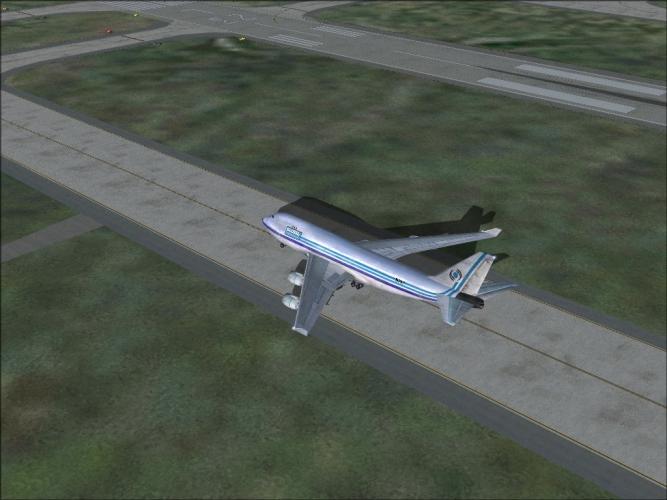
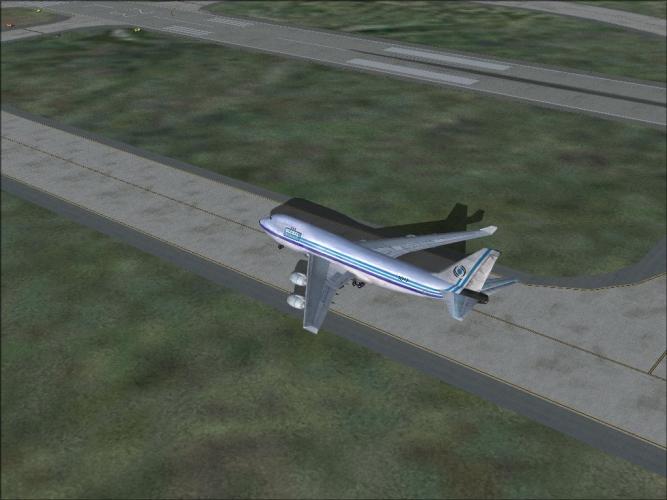
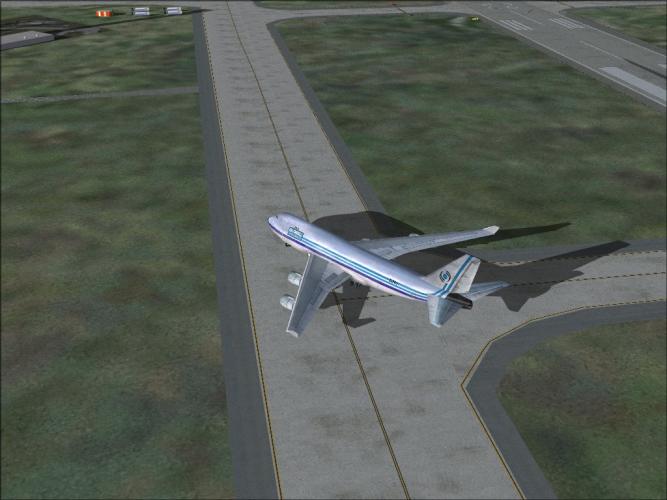
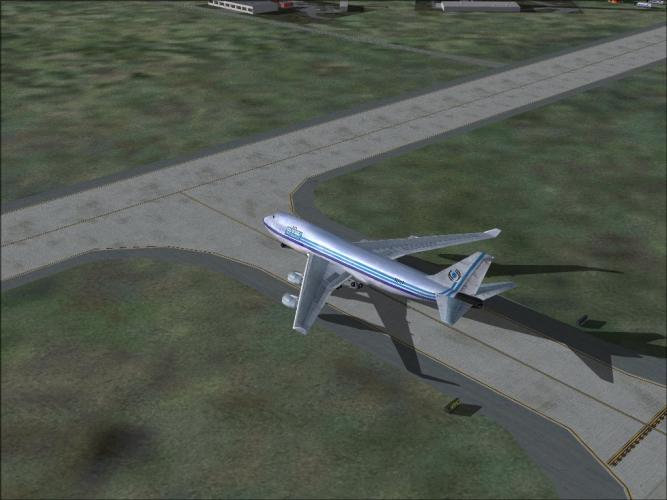
Can I put folder Indy in add scenery folder?
in DreamScenery Support Forum
Posted
If you do so correctly and leave all the structure the same, you should not have any problem at all, so go ahead and don't worry.
Also don't forget to indicate the new path in the scenery library.
Good luck