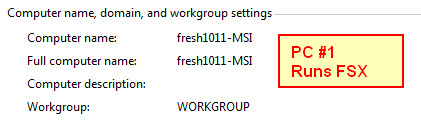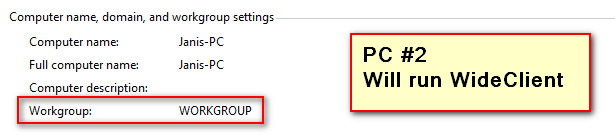-
Posts
128 -
Joined
-
Last visited
Content Type
Profiles
Forums
Events
Gallery
Downloads
Everything posted by rfresh
-
Hi Pete I've registered both of your products (FSUIPC and WideFS) as a developer. As I understand it, my customers can use FSUIPC in 'free' mode with a WideFS as a registered (paid for) product. Is that correct? Or when using WideFS, (as a regular FSX user) you must use it with a registered version of FSUIPC? Thanks...
-
Yes, Paul, that is what I wanted to do. Press a button on my controller and have my remote app respond to it. So, I see how that works...thanks. Pete I see when I have the FSUIPC dialog up, I can press a joy stick button (on the Buttons + Switches Tab) and see the Joy# and Btn#. Then in my app's C# code I can program for that and trap that event. That all works fine. My question is back in the FSUIPC dialog: should I actually fill in the 'Control Sent when button is pressed' section and save this button press or do nothing except note the Joy# and Btn# to use in my C# code? Thanks...
-
Pete/Paul I went into the FSUIPC dialog and set a button press on my joy stick with a parameter of 101 (and selected the KEYPRESS WideFS (0-255) in the drop down list). In my WideClient.ini file I have this line: [user] Log=Errors+ KeySend101=123 In my app I have this line waiting to detect keysends: private void ui_KeyPressed(object sender, UserInputKeyEventArgs e) { MessageBox.Show("Pressed " + e.ID); // do stuff here } When I press that button on my joy stick, this event does not fire. Pages 15 and 16 in the WideFS Technical.pdf talks about key presses and setting a parameter but the examples it shows are keyboard related keys such as Shift+A etc. So I think I don't have the right WideClient.ini syntax for a button press?
-
Ahhh I see that...I changed the shift value and it now works fine...thank you...
-
You're right...that fixed it...thanks a lot... Update: I went into FSX and removed all the Shift key combinations so I could use them. I set 4 Shift key combinations in my app: Shift-1 Shift-2 Shift-3 Shift-4 But I get no reaction in my app when I press any of these 4 Shift key combinations. If I set: Control-1 Control-2 Control-3 Control-4 these all work fine and as expected. I also get no reaction to Control-Shift-1 2 3 and 4. I hard coded shift-0 and it didn't work: ui.AddKeyPresss("Menu", (FSUIPC.ModifierKeys)4, (Keys)48, false); // shift-0 Do you think something might be wrong with detecting the Shift Modifier key?
-
Hi Paul The ui.RemoveAll() now removes all (gone from the FSX Add-On menu) but when I try to re-connect and build the menus again I still get the same error message: "An item with the same key has already been added". I'm sorry for the trouble. Edit: I had a general question about these hot keys. I see that when I set a Shift-3 key combination when I'm running my CaptainSim 777, that Shift-3 is 'seen' by CS777 and displays a panel. So, my question is: is there any way to pass these keys in such a way that FSX doesn't 'see' them? I notice there are not a lot of available key combinations in FSX (I down loaded a sheet listing all the default keys in FSX). I was using an obscure key combination that normally plays the marker beacon sound, thinking I could 'over ride' that and not miss it, but the sound still played when I pressed that key combination. Thanks...
-
Thanks Paul...excellent updates. 1. The hot key keypress multiple assignments are now working properly...they are firing one at a time. 2. The ui.RemoveAll() now removes all the menu items, however, when I try to add them back, I get a catch err msg: "An item with the same key has already been added". My app has a menu item to connect to FSUIPC and uses a checkmark next to it when it is connected. When I select that menu item again, the checkmark toggles off and I do this: ui.RemoveAll(); FSUIPCConnection.Close(); So, I'm thinking I should be able to re-connect and re-build the addmenuitems and addkeypresss...yes?
-
OK, thank you very much Paul...
-
Hi Paul I notice that ui.RemoveAll(); doesn't remove any of my Add-On FSX menu items that I put up there. Is there something else that I need to also do? Thanks...
-
Yes, that worked...I added my keypress stuff after the menus. Update: Some further information for you Paul. When I have only one AddKeyPresss() line, it works fine (the action in my app running on the remote PC works as expected). However, if I add more lines, as shown below, then what happens, is when I press Ctrl-1 on the main PC, the KeyPress event fires for all four AddKeyPresss() lines below. I'm expecting only one keypress event to fire and I have switch statements in that function to check the e.ID to see which key was pressed. I see my messageBox dialog display 4 times when I press Ctrl-1 only one time. And each e.ID string is displayed in the messageBoxes as it pops up. Maybe that is expected behavior? I should remm out the MessageBox line so I don't see it pop up 4 times? ui.AddKeyPresss("LSK1L", FSUIPC.ModifierKeys.Ctrl, Keys.D1, false); // Three s's - typo in my dll. ui.AddKeyPresss("LSK2L", FSUIPC.ModifierKeys.Ctrl, Keys.D2, false); // Three s's - typo in my dll. ui.AddKeyPresss("LSK3L", FSUIPC.ModifierKeys.Ctrl, Keys.D3, false); // Three s's - typo in my dll. ui.AddKeyPresss("LSK4L", FSUIPC.ModifierKeys.Ctrl, Keys.D4, false); // Three s's - typo in my dll. ui.KeyPressed += new EventHandler<UserInputKeyEventArgs>(ui_KeyPressed); Thanks Paul...
-
I see. Yes, the FSX menus are being built on the main machine running FSX when I run my app on the remote machine. When I press one of my apps menu items on the main PC, the menu item displays on my remote PC as expected (correct window was displayed)...however...the messageBox dialog also pops up and displays the "Button1" string that is defined from your key press sample code! So when I select a menu item, the keypress event is also being fired...and for the first time for me the key press event was fired on my remote PC. I am not running my app on both machines at the same time. I only run my app one at a time on a given PC. ui = FSUIPCConnection.UserInputServices; ui.AddKeyPresss("Button1", FSUIPC.ModifierKeys.Ctrl, Keys.D1, false); // Three s's - typo in my dll. ui.KeyPressed += new EventHandler<UserInputKeyEventArgs>(ui_KeyPressed); ui.AddMenuItem("SCL", "SimChecklist", false); ui.AddSubMenuItem("chkList", "SCL", "Checklist"); ui.MenuSelected += new EventHandler<UserInputMenuEventArgs>(ui_MenuSelected); private void ui_KeyPressed(object sender, UserInputKeyEventArgs e) { MessageBox.Show("Pressed " + e.ID); } private void ui_MenuSelected(object sender, UserInputMenuEventArgs e) { switch (e.ID) { case "chkList": chklstForm.Show(); break; } }
-
Paul, >Do your FSX menu additions work on the WideClient pc? My menu additions work fine on the main PC. However, I don't understand this question...I can't access the FSX menu system from the remote PC where WideClient is running. There is no FSX installed on it. So, how can I access the FSX menu system? My code is back to your example in #7 of this thread. Same results as yesterday: the key press is not being fired in the app running on the remote PC. I must be missing a step somewhere. I will re-read the FSUIPC hot key pages and re-check my code against what you have provided. Thanks...
-
>From his last reply to me it's clear that the FSUIPC HotKeys facility at 0x3210 (UserInputServices in my DLL) should work fine across WideFS. How would I set up using the FSUIPC hotkey method? Enter the hotkey into the FSUIPC options dialog window? Then use your UserInputServices to grab the key. I see in the FSUIPC options dialog that the hotkey Tab has only one empty slot to define a hotkey. There are 9 others but they are preset. I will need to define more than one hotkey if I use this method. >I should say that I believe Pete has misunderstood what you want to do. I don't believe so Paul. He knows I registered both products so he knows I am using FSUIPC and WideFS.
-
"On my main PC I want to press a key combination such as Ctrl-1 and pass that through FSUIPC such that on my remote PC my app can detect it. Then my app can act accordingly with that key combination." You understand my question correctly Pete. I'm looking at the WideFS docs now and at SendKey. "Briefly you assign whatever you like, keystroke or button, it doesn't matter, to the "Keysend" control in FSUIPC, giving it a parameter, a number from 1-255." Do you mean the FSUIPC dialog? I don't see a tab labeled "Keysend". Or do I add this "Keysend" line in the FSUIPC.ini file? I see in the FSUIPC User Guide page 34 the ans to my question immediately above: "A control for sending KeySend messages to WideFS clients running on other PCs." So, in FSUIPC options dialog, Key Presses Tab, I have defined a key F12 and assigned a parameter of 101 to it and used the KEYSEND list item. In my FSUIPC.ini file I see this entry for that: [Keys] 9=123,8,1006,101 In WideFS.ini I have added this line to the [user] section: [user] Log=Errors+ KeySend101=123 WideFS would see 101 come in and assign it to F12, correct? So, Paul, if these assumptions are correct, then I would have to create a KeyPress event in my app to detect that keypress 123 (F12) came in. Thank you...
-
Thanks Paul. I added your code example to my app and it works fine on my local PC but the MessageBox.Show("Pressed " + e.ID); doesn't popup when I run my app on my remote PC. So the ui_Key_Pressed() event isn't firing on the remote PC. WideClient is Connected and my app on the remote is connected to FSUIPC. All the network connections are fine. Is there some log data I can capture to see what happening? Thanks...
-
Paul, Now that I finally have my app connecting to WideClient on my remote PC, I'm finally at the heart of what I need to do with my app on the remote PC. On my main PC I want to press a key combination such as Ctrl-1 and pass that through FSUIPC such that on my remote PC my app can detect it. Then my app can act accordingly with that key combination. Normally, flight simmers manually set up various keys in FSUIPC to map to their sticks or control wheels, or even hot keys to do things, but in my case, I want to define a key combination like (Ctrl-1) and pass it through to my remote app and have it detect it. I'm still pretty new to FSUIPC but I imagine I would manually setup the key stroke Ctrl-1 in FSUIPC but then I don't know what code I would need on my remote app side to detect it coming in? I see in FSUIPC, on the Key Presses Tab, on the left side there is "Program keyboard controls here". I can see how to enter Ctrl-1 but the "Control sent when keys pressed" drop down list all seem to be pointing to FSX itself. I don't need FSX as the key press destination. I need the key press to 'pass through' to my remote app so I can detect it. If you could give some pointers on what I need to do to set this up I'd appreciate it very much. Thanks...
-
It's working now...I had a line of code that had the wrong logic. Thanks...
-
I finally got WideClient connecting on my remote PC to my main PC which is running FSX. My app however, cannot seem to connect to FSUIPC using FSUIPCConnection.Open(); When I run my app on my main PC it connects OK. IS there something different it has to do when run on the remote PC to be able to connect to FSUIPC? WideClient is "connected" in the title bar of that app. Thanks...
-
I licensed both WideFS and FSUIPC. Yes, I made a mistake when I said my IP was 192.168.2.1. It is 192.168.2.2. I opened up FSUIPC and toggled the WideFS buttton just see if that would make any difference. I don't know if it did or not but WideClient is now connecting with this in the title "WideClient FS98 Eliminator - Connected". So, its working now on the remote PC. Thanks...
-
So the problem is that port 8002 is not open on my #1 PC. On the #2 PC I cannot telnet to that port to test it, like this telnet 192.168.2.2 8002 The return msg is "Could not open connection to the host, on port 8002:Connect failed" EDIT: Well, I guess I'm stuck. I don't know what else to do to get WideFS to connect to FSX running on my #1 PC. From reading the docs I understand that I have to install WideClient on my #2 PC and run it. WideServer is built-in to FSUIPC for FSX so I don't need to run WideServer separately. When I start FSX, WideClient shoule 'see' it and be able to connect to it. I've verified my #1 PC IP address and its in the WideClint ini file.
-
Pete I'm a little confused on what WideFS is trying to connect to on my #1 PC. Is it just trying to connect to my #1 PC via 192.168.2.2 port 8002 or is it trying to connect to FSX running on my #1 PC? Since the WS log now shows it can connect to my IP but the connection is being refused, I will next look into what port my #1 PC is expecting traffic to come in on...maybe 8002 is not the right port. Update: I added an inbound rule to my firewall for port 8002 but I still cannot connect when I run WideFS on my #2 PC.
-
>As documented, you either give the name or the IP. They are separate parameters with different parameter names. Right...I fixed that in the WS ini file but still no connection yet. [Config] ServerIPAddr=192.168.2.2 ;ServerName=fresh1011-MSI Protocol=TCP Port=8002 Window=43,44,886,589 Visible=Yes ButtonScanInterval=20 ClassInstance=0 NetworkTiming=5,1 MailslotTiming=2000,1000 PollInterval=2000 Port2=9002 ResponseTime=18 ApplicationDelay=0 TCPcoalesce=No WaitForNewData=500 MaxSendQ=100 OnMaxSendQ=Log NewSendScanTime=50 Priority=3,1,2
-
Yeah, I don't know where that IP came from...my #1 PC is 192.168.2.2 which is more normal...I added that to the ServerName=line in the WS ini file but still no connection. I'll play around with it some more today. Thanks... UPDATE: From PC #2 I can ping my #1 PC (192.168.2.2): C:\Users\Janis>ping 192.168.2.2 Pinging 192.168.2.1 with 32 bytes of data: Reply from 192.168.2.1: bytes=32 time<1ms TTL=64 Reply from 192.168.2.1: bytes=32 time<1ms TTL=64 Reply from 192.168.2.1: bytes=32 time<1ms TTL=64 Reply from 192.168.2.1: bytes=32 time<1ms TTL=64 Ping statistics for 192.168.2.1: Packets: Sent = 4, Received = 4, Lost = 0 (0% loss), Approximate round trip times in milli-seconds: Minimum = 0ms, Maximum = 0ms, Average = 0ms However, I cannot ping my #1 PC by its name fresh1011-MSI C:\Users\Janis>ping fresh1011-MSI Pinging fresh1011-MSI.Belkin [198.105.254.228] with 32 bytes of data: Request timed out. Request timed out. Request timed out. Ping statistics for 198.105.254.228: Packets: Sent = 3, Received = 0, Lost = 3 (100% loss), Control-C ^C C:\Users\Janis> Anyway, I have my IP in the Wide ini file, yet it still won't connect when I have FSX running on my #1 PC. I think I now have the IP set correctly but the log error is now: ********* WideClient Log [version 6.999n] Class=FS98MAIN ********* Date (dmy): 31/01/15, Time 10:52:15.821: Client name is JANIS-PC 109 LUA: "C:\WideClient\Initial.LUA": not found 109 Attempting to connect now 109 Trying TCP/IP addr 192.168.2.2, port 8002 ... 1123 Error on client pre-Connection Select() [Error=10061] Connection refused 1123 Ready to try connection again 2137 Attempting to connect now Error 10061 connection refused. So this means my #1 PC is refusing the connection on port 8002. I'll continue to research this.
-
Here are some screen shots showing my "WORKGROUP" is the same for both PCs. I added my #1 PC servername to the WideClient.ini file and the TCP string. WideClient still will not connect. Pete, when I start up the WideClient.exe on PC #2, does FSX have to be running or will WC connect to my #1 PC regardless? Thanks... WideClient0.log.txt WideClient.ini.txt
-
Yes, I did read that part in the guide Pete...I will re-read it again...my two PCs are on the same wifi network with the same homegroup...this is the same as the same workgroup I am assuming. Edit: I have also turned off my windows firewalls on both PCs...relying on my router box software to handle this function.