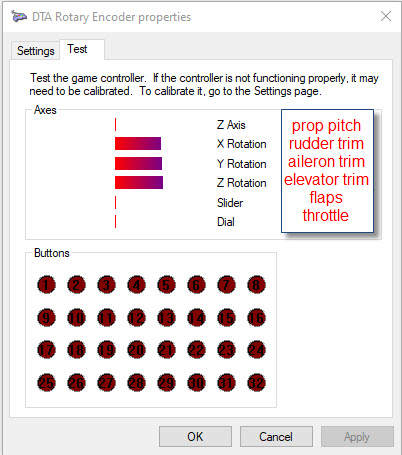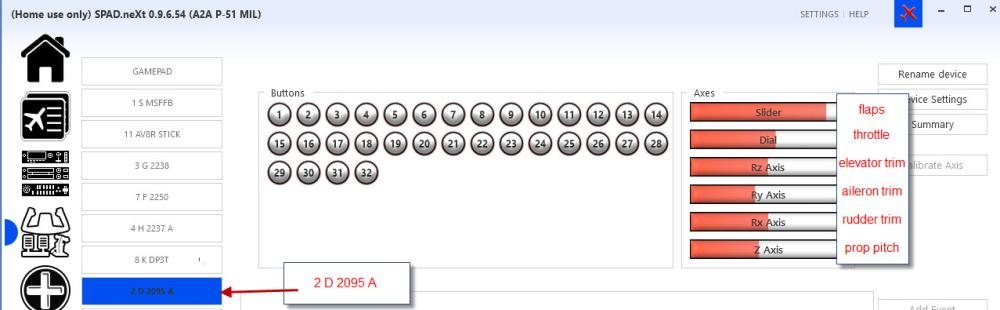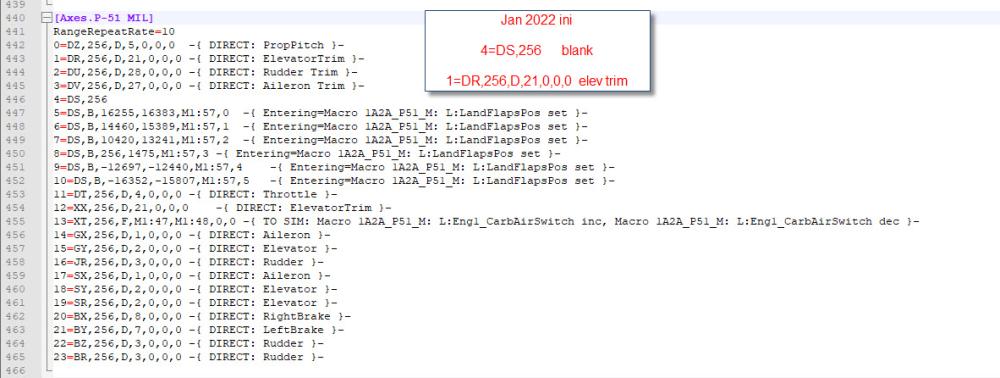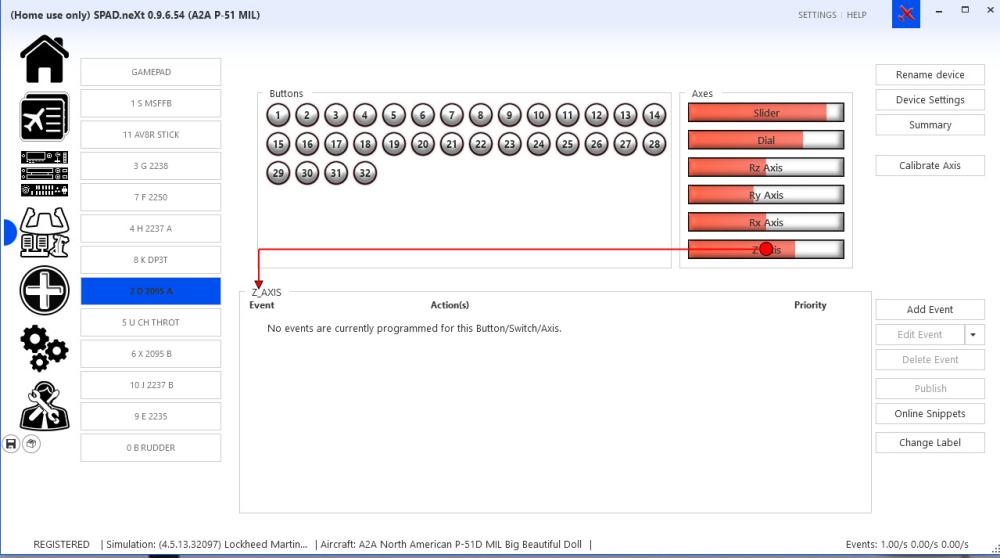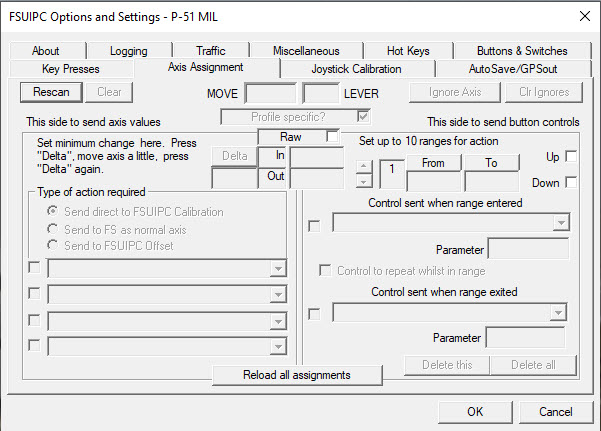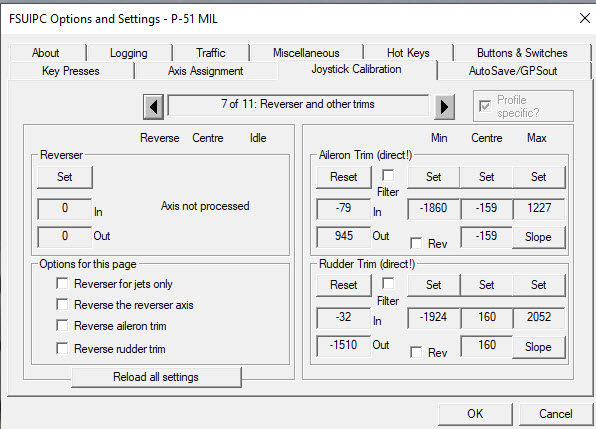Raceguy
Members-
Posts
24 -
Joined
-
Last visited
Raceguy's Achievements
-
Hi John I have reactivated FSUIPC6 in P3D and all 3 trims are working!! I have set them for the correct action and calibrated and it looks like I'm back in business. I'll keep working on the sim and let you know if the issues return. I can't thank you enough for all of the time and patience you have put into getting this resolved. Take care Ed
-
The pots I use have a plastic stop inside that can break if the end of the axis is hit too hard. Because of this I was watching the W10 joystick window so I could see when I was approaching the end of the 10 turns. Because of this I didn't notice the device number and axis letter in the assignments. Just now I cleared the FSUIPC7 ini and log files and ran the program again this time focused on the assignment screen. I used the same control order of rudder, then aileron and finished with elevator trim, min, max, min through 10 turns. There was a very slight hesitation, a fraction of a second, when I first turned each pot but all 3 registered the device number and axis letter and the in/out ranges showed the values from one end to the other. This is the first time I have seen any movement for the elevator trim. I have attached an updated log file. I hope this helps. Ed FSUIPC7 Gilbert log file second run.zip
-
Hi John I didn’t think to look on the system tray to start FSUIPC7, sorry. Just ran FSUIPC7 setting logging at x1000. Opened the assignment panel to axis and rotated all 3 trim pots. I started with the rudder, then aileron and finished with elevator trim. Each pot was turned from min to max and back to min before moving on to the next pot. (these pots are 10 turn units.) I then closed FSUIPC7. I have attached the log file. Thank you again for your help and patience. Take care Ed FSUIPC7 Gilbert log file.zip
-
John, sorry but I'm stuck again. I ran the 7.exe as admin, which is how I run all programs, and it created a log, ini and joyscan file but can't see how to get to the logging and assignment tabs to perform the test. I looked for a v7 folder with the manual like I have for v6 but don't see one. I ran the exe again thinking that may start the program and it said FSUIPC7 was already running. Sorry to be a pain. Ed
-
Got it, thanks Ed
-
Just to be sure, when you say same test do mean all of this or just send you the log v7 will create? registry making a backup with ALL selected disconnected the 2 DTA devices. double clicked on the remove encoders file and rebooted. reconnect 2 encoders calibrated the 3 trim rotaries in Windows Calibration. move each of the 3 axes through their full range (from min to max and back) with the assignments panel open. And let me know the order in which you tried them
-
Thanks for the files and explanation John. I'll run the program and get you the results. Also thanks for the comment about my pit. Wife said I could retire early but I had to find something to keep me busy. This started in 2015 and initially took 2 1/2 years but I've added several updates since then. Take care Ed
-
Will running the v7 .exe remove v6 or do I need to do something else to v6 to stop it's action? From yesterdays post you said FSUIPC7 can be run without MSFS. Is that true for P3D? I just want to provide you the best information. Thanks Ed
-
Hi John Just to check this file says version 7 and I'm running P3D and FSUIPC6. Is it compatible? Thanks Ed
-
Hi John I look forward to trying the special build. Regarding Windows updates I have had them turned off for almost 2 years due to video driver problems. My flight PC was a custom build in 2017 by Jetline Systems here in Florida and is only used for flight related programs. I have 3 video cards running 6 monitors. The main card, a 1070, is fine but for the other 2 cards the latest drivers were rejected by Windows 10 due to their age since the cards have been discontinued. I contacted Jetline and was told to reload to the previous working driver build to get those cards back online. At that point I blocked Windows updates. I have been waiting for video card prices to drop so I can replace the 2 smaller cards. Take care Ed
-
Hi John I opened the registry making a backup with ALL selected I then disconnected the 2 DTA devices. I then double clicked on the remove encoders file and rebooted. The 2 encoders were then reconnected. I calibrated the 3 trim rotaries in Windows Calibration. There are 6 axes on this board and all registered and calibrated fine. I created a new FSUIPC6 by naming FSUIPC6.ini as FSUIPC6.ini.unused and renamed the 2 LINDA files with the .unused extension then started P3D. I added the Debug lines, saved the ini and closed P3D. I restarted P3D and selected axis control on the logging page. On the axis assignment page I moved all 3 trim axis and FSUIPC6 did not display any in/out values. So, still no trim control action. I really appreciate you sticking with me on this issue. Thank you and take care Ed FSUIPC ini and log Gilbert.zip
-
Hi John I'm working on this but don't know how to run FSUIPC6 without starting P3Dv4.5. I've looked in the manual under "Programs: facilities to load and run additional programs" but I don't understand the process. Would you please let me know how to run this? Thank you Ed
-
Hi John I have always used LINDA for Saitek panels and for access to its P-51 profile. When I ran the log yesterday I forgot to name the LINDA files as unused. Do you want me to create another log with LINDA disabled? Thank you Ed
-
Hi John You said: In FSUIPC, the rudder trim was assigned to axis U, the aileron trim to axis V, and the elevator trim previously assigned to axis S. What are the corresponding axis letters for these axes in windows controllers and SPAD.neXt? Two things. One, regarding the axis letters, in the previous full ini file, (before today’s default ini) I agree on the rudder axis U and aileron trim axis U but I see the elevator trim assigned to axis R not S. Here is what is listed. =DR,256,D,21,0,0,0 -{ DIRECT: ElevatorTrim }- =DS,256 with no other information. I went back to an ini file from January of this year and see the same information for both DS and DR. Screen shot attached. Also,seeing several duplicates in the files got me thinking. Over the years I have had 2 different joysticks and 2 different rudder pedal sets. Could remnants of these old devices have remained I the ini after new controllers were installed? When replacing controllers should the old ones be removed manually? Two, I don’t know how to see the axis letters in W10 and SPAD. I grabbed a screen shot of what I can see for both which are attached. You said: What do you mean by select the P-51 MIL profile'? What I have been doing is open FSUIPC to the first panel Options and Settings. I then click on Buttons and Switches and put a check mark in the Profile Specific box to make sure the proper profile is loaded. I just tried skipping the Buttons and Switches page and went right to axis assignment and the P-51 MIL profile loaded. I just tried the same steps for the CIV and the CIV profile loaded fine. Hmm, didn’t know I could skip the profile select action. You said: Could you also perform a test when you run with a default ini and see if these axes are recognized - just temporarily rename your FSUIPC6.ini file (e.g. to FSUIPC6.ini.unused) and run P3D/FSUIPC, and see if the axes you were using for the trim controls are recognized then I renamed the ini as ini.unused, started P3D then opened FSUIPC. On the axis assignment tab I moved the throttle, prop pitch and flaps and saw a value in the in/out cells for each control. I then moved the controls for the 3 trim axis and no values appeared in the in/out cells. I then tried the calibration page and could calibrate the throttle, prop pitch and flaps but the 3 trim controls registered nothing in the in/out cells. You said: Can you also run a test without running SPAD.neXt, just to confirm that is not causing this issue. The test above using a new ini files was performed without SPAD.neXt running. It does not start automatically so I start it manually after I have loaded any A2A plane. I created another log file with the Debug text and it’s attached. Thank you for all of your help! Take care Ed FSUIPC6 E Gilbert.zip
-
Hi John I apologize again for not making the information clear. I’ve been married 40+ years and may have been told that before. In the following I am looking at ONLY the DTA board that has connections for throttle, prop pitch, flaps, elevator trim, rudder trim and aileron trim. Steps taken: Started Flight PC and ran W10 joystick calibration. All 6 axes and all buttons are recognized. Start P3D to default plane Load A2A P-51 Start SPAD.neXt just to test DTA board. All axes and buttons are recognized. Checked each axis and button and confirmed there are NO setups in SPAD.neXt for this board. Open P3D controls tab and noted that “Joystick controllers are currently DISABLED” as suggested by FSUIPC. Checked each controller listed for any axis and there are none listed. In P3D using the virtual cockpit view I move each of the 6 axis connected to this board. The throttle, prop pitch, flaps, rudder trim and aileron trim all move. The elevator trim does not. I open FSUIPC, select the P-51 MIL profile and select the Axis assignment tab. I move the throttle, prop pitch and flaps, clicking rescan after each one. All 3 show the correct Joy# and Axis# as well as the in/out changing as I move the device. Also the correct function is listed for each one under the Type of Action area. I then move my controls for the elevator trim, rudder trim and aileron trim and NOTHING on the page reacts. There is No Joy# and Axis#, NO value appears in the in/out section and NO function is listed for each one under the Type of Action area. All of the sections remain BLANK. FSUIPC, for these 3 connections on the Axis assignment tab, does not see anything. I then select the Joystick calibration tab. I move to the section that shows the elevator trim and I move my control. There are NO values shown in the in/out section. I click reset and still NO values. I then go to the next page that has the aileron and rudder trim and move each control. The in/out values change and let me calibrate each one. I then go back to the Axis assignment tab and move the aileron and rudder trim but they still show NO Joy# and Axis# and NO value appears in the in/out section. You said: This indicates that the rudder trim and aileron trim ARE assigned, and you should see these (eventually) in the axis assignment tab. They never appear. You said: You will not see the Elevator trim as the latest ini you posted shows no assignments for this. You need to get this axis recognized again in the axis assignment panel (again, click Ignore Axis until you see this, NOT Rescan) and re-assign this. How do I get this axis recognized in axis assignment panel? When I move my control for the elevator trim NOTHING appears, not even an incorrect link to another axis. I can’t use the Ignore Axis button because nothing appears. I have attached pictures of SPAD.next and W10 joystick calibration showing that all buttons and axis are recognized by those programs. Also there are 3 pics of FSUIPC showing the blank axis assignment tab I see when moving any of the 3 trim controls and the calibration tab for elevator trim and rudder aileron trim. I know the values for rudder and aileron trim are not accurate but I just wanted to show how they are seen by FSUIPC. Thank you again. Take care Ed