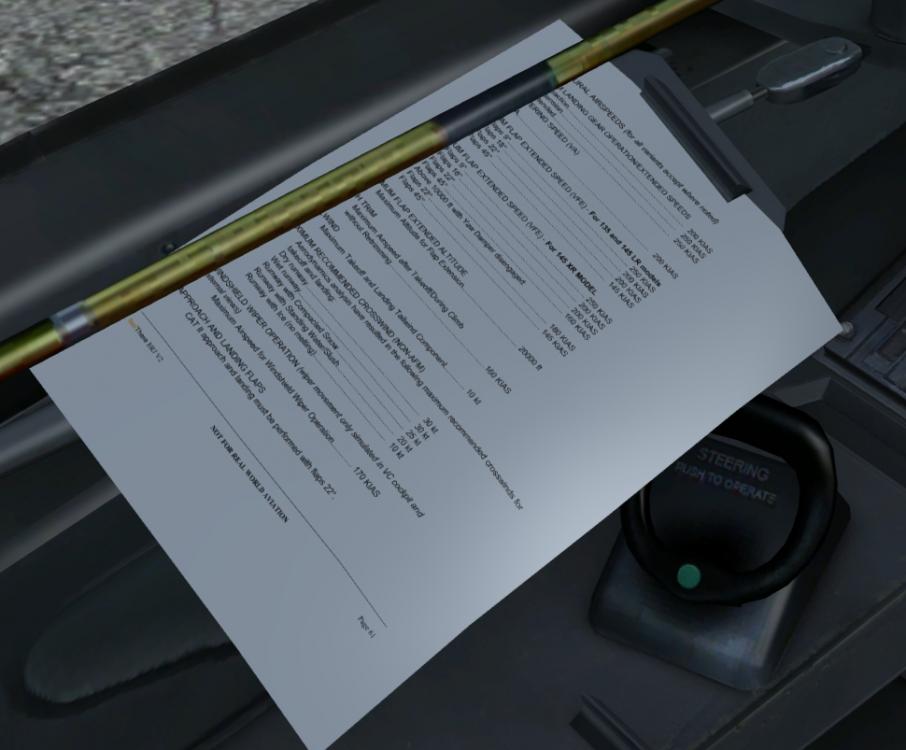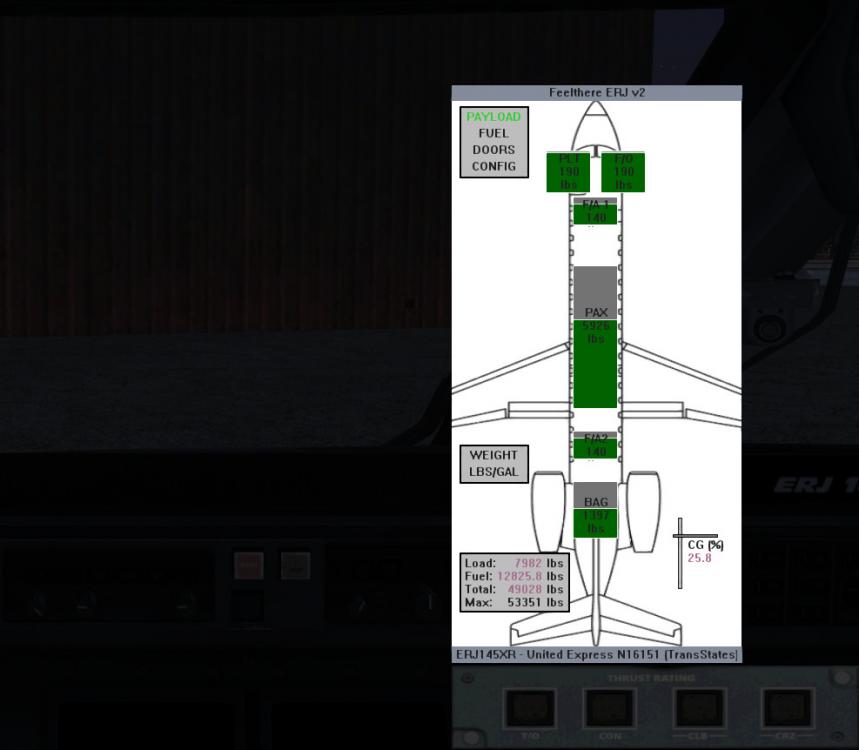Bjoern2
Members-
Posts
13 -
Joined
-
Last visited
Bjoern2's Achievements
Newbie (1/14)
0
Reputation
-
Yes, this seems to be a common and general problem. Best to disable dynamic lights.
-
No P3Dv4 here. If something won't work for you in v4, you're entirely on your own. Judging fom other reports of problems with effects, this seems to be a general P3Dv4 issue and therefor absolutely outside of my jurisdiction and control anyway.
-
Vic/Feelthere: I have modified the interior models for all three ERJ variants to move the cockpit and cabin by a few feet to match the exterior model (135: ~1.3 ft fwd, 145: ~3 ft aft), added the engine nacelles and animated fans from the exterior for a better view at the back of the cabin and added custom, animated rain effects to all windows (not provided by default in FSX). This would only affect the "..._interior.mdl" files and nothing else. Would that be a "modification too far", so to speak? I figure yes.
-
Oh. let me see if I can fix this. - Edit: That should do it. As curious as I am about an update myself, can this please not be discussed in this thread?
-
Awesome; thank you, Vic! See the attachmets to this post for screenshots. Download: Here (always links to the newest revision!)
-
Hi, I'm a new owner of the ERJ v2 and I've made some mods for it (FSX; some are FS9 compatible). Speed chart from the manual instead of the Pensacola approach chart Bezels for the pop-up displays Night lighting (removed splashes, added .fx based flood lights) Aircraft manager (XML pop-up gauge for managing payload, fuel and doors; plays well with the FMS; FSX only) Slightly improved eyepoints and camera views (cameras FSX only) Fix for the annoying fuel pump sound (FSX only) Instructions how to set up shared textures (greatly decreases disk space usage; FSX only) Instructions to get the Steam release up to spec (FSXSE only) Pointers to other useful mods The only original files that were touched are some textures (chart and night lighting). And the readme contains two big red disclaimers that Feelthere must not be bugged about support for modded installs. Is it okay if I post them here?
-
FSUIPC, FSX:SE - ground friction?
Bjoern2 replied to Bjoern2's topic in FSUIPC Support Pete Dowson Modules
Read some old threads and found the other method to enable the modified friction values, i.e. [General] PatchSIM1friction=Yes FSUIPC4.log now says: 359 --- SIM1 Frictions access gained and basic values patched That's probably what I should have been looking for in the first place. Sorry for the confusion. -
FSUIPC, FSX:SE - ground friction?
Bjoern2 replied to Bjoern2's topic in FSUIPC Support Pete Dowson Modules
The 2012-ish threads, when the ground friction stuff was quite new, mostly mentioned that the scripts can be used with the unregistered version. Must've been false information. Anyway, thanks for the reply. Was beginning to doubt my sanity. -
This might be a very trivial issue, but I just can't figure it out at the moment... Running FSUIPC 4.944a (unregistered) on FSX:SE (patch version: Sept. 8th, 2015) on Windows 10 (if that matters). The dynamic ground friction script does not seem to initialize. FSUIPC installed correctly and works in FSX:SE. I've added [Auto] 1=Lua DynamicFriction to the bottom of the FSUIPC4.ini, which should be the correct procedure for activating the LUA script. FSUIPC, however, does not automatically add a [Lua] section. When running FSX, I get the following in FSUIPC4.log: ********* FSUIPC4, Version 4.944a by Pete Dowson ********* Reading options from "E:\SteamLibrary\steamapps\common\FSX\Modules\FSUIPC4.ini" Running inside FSX Steam Edition on Windows 8.0 Module base=56170000 User Name="" User Addr="" FSUIPC4 not user registered WIDEFS7 not user registered, or expired 156 System time = 12/09/2015 19:54:36 156 FLT path = "C:\Users\Administrator\Documents\Flight Simulator X Files\" 188 Trying to connect to SimConnect Steam ... 188 FS path = "E:\SteamLibrary\steamapps\common\FSX\" 313 LogOptions=80000000 00000001 313 ------------------------------------------------------------------- 313 ------ Setting the hooks and direct calls into the simulator ------ 313 --- CONTROLS timer memory location obtained ok 313 --- SIM1 Frictions access gained 313 --- FS Controls Table located ok 313 --- Installed Mouse Macro hooks ok. 313 --- Wind smoothing fix is fully installed 313 --- All links checked okay 313 ------------------------------------------------------------------- 313 SimConnect_Open succeeded: waiting to check version okay 313 Trying to use SimConnect Steam 1422 Running in "Microsoft Flight Simulator X", Version: 10.0.62615.0 (SimConnect: 10.0.62615.0) 1422 Initialising SimConnect data requests now 1422 FSUIPC Menu entry added 1438 C:\Users\Administrator\Documents\Flight Simulator X Files\Default.FLT 1438 E:\SteamLibrary\steamapps\common\FSX\SimObjects\Airplanes\C208B\cessna208B_mod.air 11656 Weather Mode now = Theme 16313 E:\FSX Airplanes\Boeing 727-200ADV\tom727_mod_15.AIR 16313 c:\users\administrator\documents\flight simulator x files\Previous Flight.FLT 41110 System time = 12/09/2015 19:55:16, Simulator time = 12:52:27 (16:52Z) 55828 Starting everything now ... 57141 Advanced Weather Interface Enabled 112047 Sim stopped: average frame rate for last 62 secs = 29.8 fps 568110 Sim stopped: average frame rate for last 446 secs = 29.8 fps I've enabled the separate log for LUA plugins and enabled "debug/trace" LUA logs and quite and restarted FSX. There is no indication whatsoever that the LUA script is executed and there are no LUA-related logs at all. "DynamicFriction.lua" is present in [FSX root folder]\Modules. What am I missing here? Was LUA support axed from the unregistered version at one point?
-
FSX:SE g3d.dll error is back...
Bjoern2 replied to Richard Oberwinkler's topic in FSUIPC Support Pete Dowson Modules
FYI: The source for my g3d.dll crash seemed to have been a corrupted AI .mdl file. No more crashing so far after I've fixed that. (That's probably why g3d spat out an "ACCESS VIOLATION" error. Even ModelConverterX crashed when trying to open said AI model.) -
FSX:SE g3d.dll error is back...
Bjoern2 replied to Richard Oberwinkler's topic in FSUIPC Support Pete Dowson Modules
There are already two discussions related to crashes caused by .dlls in the Steam forums. https://steamcommunity.com/app/314160/discussions/0/627457481714721954/ http://steamcommunity.com/app/314160/discussions/1/626329820864760138/ Most of these are caused by using certain ORBX products, which doesn't hold true in my case. What's interesting is, however, that using Bojote's online fsx.cfg tweaker actually cured most of these crashes! I've applied most of Bojote's tweaks to my fsx.cfg and repeated the flight that crashed on my the last time. I've arrived at my destination an hour later. No crash, nothing. Weird... - Edit: Further discussion can take place here to avoid producing unrelated clutter in Pete's forum: http://forum.avsim.net/topic/459387-fsxse-terraing3ddll-related-crashes/ I've just tested this on two or three FSX native and FS9 portover sceneries in FSXSE. All popup text boxes were related to textures that are indeed missing from the scenery folder. One of the portover sceneries contains texture files whose names are entirely in lower caps and FSXSE does not complain about them. It has always been the rule for MSFS models that the case of the file name (upper/lower) does not matter as long as the name itself is correct and correctly referenced by the model. If this wan't true anymore after a mere recompile, then FSXSE shouldn't be able to run at all. -
FSX:SE g3d.dll error is back...
Bjoern2 replied to Richard Oberwinkler's topic in FSUIPC Support Pete Dowson Modules
Ah, too bad. Thanks for looking at it anyway. -
FSX:SE g3d.dll error is back...
Bjoern2 replied to Richard Oberwinkler's topic in FSUIPC Support Pete Dowson Modules
Here is a sample Event Log from my PC: I get the feeling that the error is related to alpha channels as I only seem to get it with self-made textures. My painting tool is GIMP 2.8.x with the .dds plugin and I export any texture directly from there into DXT5 format. While the texture shows up nicely in FSX (any version) and ImageTool (Acceleration version), the latter will always display "Unknown" in the alpha channel info field. Exporting into .psd format and then converting the texture into .dds within Imagetool (or with its batch mode) produces a texture with a correctly identified alpha channel. Hope this info helps.