-
Posts
41 -
Joined
-
Last visited
Content Type
Profiles
Forums
Events
Gallery
Downloads
Posts posted by lgvdbroek
-
-
-
Oke Nicolas: 1-0 for you.
Because KLM has an alliance with Delta and NorthWest in the US ?
(and in Europe with Air France......... ) -
-
Hi VenturaGuy101,
I only running Los Angeles, Philadelphia and St. Thomas
(for the moment.....)
Phoenix and La Guardia are not installed.
So that could be the different in the file numbers.St.Thomas is to small for KLM and Singapore Ailines and Los Angeles is not updated for foreign liveries I thought.
So 99.9% of my time I am running Philadelphia.I hope to see my "old airliners" back soon.
---------------------------------------------------------------------------------------------------------------------------------------
By the way...............
Is there a list available of the plane categories.
Sometimes I see a CRJ or 738 and runway 26 (KPHL) is to short for some airplanes. -
No problem. No sorry needed.
But I see in your folder: texpack 2, 9 and 10
I re-installed again.....
Real Colors RC_Tower3D_TIST_KPHL_KLAX_sp4v2 and
Real Traffic RT_Tower3D_PRO_sp6v4And I have texpack 1, 2 and 3.And still only American airliners like SouthWest, United, Alaska, Frontier, Piedmont, and so on.
Still missing, for me the familiar airliners :) KLM, Lufthansa, Singapore airlines with their airbusses A388Suggestion:
I still have the old ones
RT_Tower3D_PRO_sp6v1.exe and
RC_Tower3D_TIST_KPHL_KLAX_sp4.exeis it possible to reinstall it or is this not recommended ?
-
-
Hi guys,I have downloaded and installed the latest version ofReal Colors RC_Tower3D_TIST_KPHL_KLAX_sp4v2 andReal Traffic RT_Tower3D_PRO_sp6v4But now I only come across American airliners.First I also had to deal with KLM, Lufthansa, Singapore Airlines. But that does not come in anymore.The files airplanes_pack1 and airplanes_pack1.manifest were first outside the folder TexturepacksBut then during the startup of Tower3D Pro the system stayed on 27%.
When I placed both files in the Texturepacks folder, Tower started up well.But I still miss the KLM, Lufthansa, Singapore Airlines .........What am I doing wrong ?Regards,Leo, Rotterdam, The Netherlands. -
Thats the benefit of a purchase on Steam.
You have always the latest version of your software.maybe worth considering next time.............
-
Or EHAM (Schiphol) Amsterdam ;-)
-
Hi AJ.
Where can I find the wishlist ?
-
@ Ventura101,
Thanks. man. That was the problem.
I work with 2 screens indeed and it is indeed a matter of clicking the "tower screen".
What I also noticed is that you can only put text on your "strips" when they are on the main screen.
You can not edit them undocked on another screen.
Or do you have a tip for that................... -
I agreed aldo9550 and rameus.
I also have a suggestion for a possible update.
Please try to make the towerview supported by IR tracking from Natural Point and increase the resolution
It would be very realistic. -
Hi guys,(sorry if there a females on this forum)Can someone tell me a possible cause why during the game the "connection" with the plane breaks.You hear the beep early during your instruction that it seems that the shift key is released too early.
I initially thought that my shift key was defective so I bought a new keyboard but it does exactly the same.Highly annoying to always get the message: "Say again" or "Negative".Please help meRegards,Leo, Rotterdam, The Netherlands -
Hello,
I want to buy Real colors and Real traffic for the airports.
But Servicepacks are needed.
Does anyone knows: Is this nessesarry when you purchased Tower3D via a steam-purchase ? -
If you purchased this game on Steam, is it nessesary to download these Servicepacks ?
Or are the steamversions already updated ?Leo, Rotterdam. The Netherlands


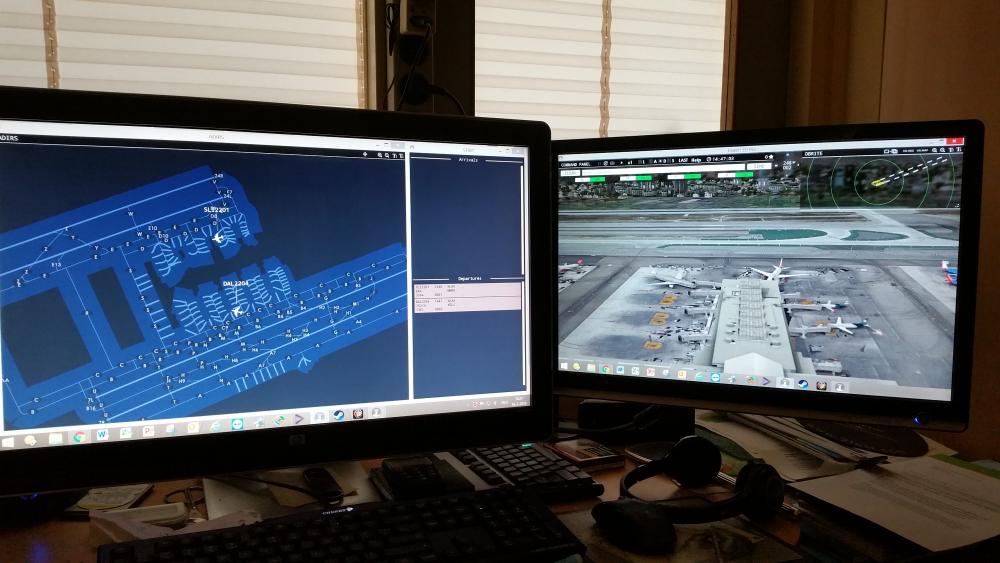
Help with Real Color
in ATC Simulators
Posted
TNX for info.