
bazvink
-
Posts
66 -
Joined
-
Last visited
-
Days Won
3
Content Type
Profiles
Forums
Events
Gallery
Downloads
Posts posted by bazvink
-
-
18 minutes ago, Avwriter said:
Agreed. You do have the hold position button, but that only good if you are watching that plane at the exact moment. Vic mentioned that they had to strip a few commands from the game so the the selection of buttons would not fill the screen.
I understand the decision to have to strip some commands (don't agree with it, but ok). What I'm a little dissapointed by is that you have to click the command entry box each time you want to type a command. In Tower!2011, you clicked on an a/c and just started typing. Now, I have to first DOUBLE-click the command entry box and then start typing, which isn't just a pain, but also a hinderance when things get busy (especially when the mouse has to travel from one corner of the screen to the opposite).
Another command I'm missing is the "after takeoff turn heading XXX Cleared for Takeoff". Again, can be typed, by not "moused".
-
On 5/19/2016 at 2:49 PM, FeelThere said:
About the feature: some of the listed will see the Pro version but I can confirm editing of the schedules will be still possible in fact in an easier way than before :)
So for my understanding: editing the schedule will be a feature of !Pro and not !3D?
-
Ok, I think I found it:
Select a/c
Select "Taxi To"
Select "Runway"
RIGHT-CLICK the runway at the intersection you want. So DON'T select the runway number via the command buttons, it will be added when you right-click the intersection.-
 1
1
-
-
Does someone know how to order intersection takeoffs via the mouse menu? I know how to assign taxiways ("via") and I know I can do intersection takeoffs by typing ("Runwat 28 AT E") but I would like to do this via the mouse control menu.
-
I'm a little concerned about the reports that you can't set the volume of traffic. I recall that being stated as a feature in this very thread...
-
2 hours ago, robnpat said:
I agree. It wouldn't take someone long to just make a quick 5 minute video. Heck, they are 'playing' it as we speak, so why not capture some actual gameplay and post it?
Just wait till its out and someone uploads a "let's play".
-
2 hours ago, Avwriter said:
Very true. We have also seen no imagery, even in screenshots, of the mouse click interface. Seems strange, and could cause some to wonder if they are hiding something.
Actually, you can see the working of the mouse interface in the release trailer. The way I interpret it:
You have a "command builder" in the top left corner, much like the input box we have in !2011. When you select an a/c (in ADRIS) the callsigns appears in the command builder. Below that, a number of buttons appear with the possible commands you can perform ("Taxi to", "Line up and wait", "hold position", "hold short of"). When you select one of the command, a new row of commands appears below that with, again, only the possible options based on your previous selection (e.g "runway", "taxiway"). And so you build up the command, each time selecting the next part from the new row of options that appear.
Main the trailer, there are two distinct flashes where you can see this being done. at around 15s before the end you see it clearly, I've tried to capture it in below screenshot, but my mobile can't zoom videos.
-
7 hours ago, DomYul said:
Good idea Avwriter. Although if that is not an option, I would like to see, at a minimum, an updgrade price so that purchasers of the original 3D aren't forced to pay full price twice.
^ this sounds fair.
-
On 25 mei 2016 at 9:59 AM, FeelThere said:
For T1Pro we plan to assign landing runways based on terminals and gates so the plane should land (if possible of course) to the closest runway of it's gate.
Another reason to leave the basic version and wait for Pro...
-
I don't think it is possible to tell an aircraft which exit to take, nor right or left.
-
Uhm....
any details on the system requirements for this new version?
-
Will the game differentiate between gates for large and smaller aircraft so that we don't end up with an A380 resting its wings on the two B737's next to it?
-
So I did some experimenting and played a round where the only thing I did was clear departures north and south (360 be 24L and 180 for 25R) and only made sure that by the time a plane appeared on EBRITE, the preceding plane was handed off.
Seems to work pretty well. I had no conflicts and was able to send off planes faster than normal.
So seems to work.
-
And that works? Because I use the same technique (headings 360 and 180) and still get the conflict of the first hasn't started turning on time.
The Youtuber wasn't doing any sort of turning whatsoever, btw.
I'm going to do some experimenting later today.
-
Yes, this is a known bug with the Follow Company command and you should avoid using it. It's like the following a/c is trying to get to EXACTLY the same point as the followed a/c, with no regard for other planes.
-
 1
1
-
-
Ok, so I've been playing Tower for a while and have an observation/question. I've been playing KLAX mainly and having problems with departing aircraft not being separated enough. My usual tactic is to try to alternate departures between 24L and 25R, but if I mistime it, two aircraft sometimes end up within 1000ft and I get a seperation fault. So far no problem.
Then I watched someone playing Tower on YouTube and I noticed that he was departing a/c from both 24L and 25R with hardly any pause between them. And he wasn't getting seperation errors. The only difference I could see with my way was that he was making sure the first departure was handed off to departure before the next one showed up on DBRITE, whereas I tend to keep control until the a/c is at least 1000ft above the runway.
So the obvious question is: why am I getting seperation faults and the YouTube guy not? Does handing a/c off to departure as soon as they hit DBRITE help to prevent faults?
-
-1000 for Steam. Usually if my first encounter with a product is that it's on Steam, it's usually automatically on my do-not-buy list. Once in a blue moon I'll go to the trouble to research a product further to see if it's available some other way, but I rarely bother.
With that said, I'm glad that you'll be offering Tower as a separate product, so I'll keep that in mind.
Would you mind elaborating your motivation?
-
Could it be that KATL isn't working with version 17? I created a schedule with v16 and it worked fine, but when I create a schedule with v17, none of the airports are filled in. Worked fine for KLAX and KJFK though...
Below extract of the generated file:
ATL, , , , 0, 06:20, 01:20, 0,ATL, , , , 0, 16:13, 11:13, 0,ATL, , , , 0, 02:16, 21:16, 0,ATL, , , , 0, 01:38, 20:38, 0,ATL, , , , 0, 04:23, 23:23, 0,ATL, , , , 0, 05:32, 00:32, 0,ATL, , , , 0, 12:32, 07:32, 0,ATL, , , , 0, 14:53, 09:53, 0,ATL, , , , 0, 19:02, 14:02, 0,ATL, , , , 0, 15:26, 10:26, 0,ATL, , , , 0, 04:41, 23:41, 0,ATL, , , , 0, 04:17, 23:17, 0, -
Massive sales through the year with Christmas usually having huge savings.
Oh man... the Christmas Sales..
and still 73 days to go till Christmas (at time of writing)... be still my aching heart...
-
Thank you Folks for the feedback.
As you know in order to make voice recognition to be working your Windows needs to be in English (US) mode. This is a limitation for many international users. So we are working hard how to make Tower! X somehow easy to use without voice recognition too. This is the reason we plan to release two versions one with the reliable voice recognition system we already have and one with a different (possibly more "gamish") interface to make it easy to use without talking to the sim.
I have a dutch version of Windows and used the "Virtualizer" workaround to get voice recognition to work (works perfect). Nevertheless, I think the idea of a non-voice-recog interface is a good idea and then you need to think about making a non-voice interface that is easy to use and can quickly process all your commands. So going for a "gamish" interface may sound silly but is actually the most logical choice.
But I will be making sure my next Windows version is English ;)
-
Dear FeelThere,
Is there any chance you could release a .jpg or .png template for all the a/c in Tower that we can use to create our own liveries?
-
So essentially they're adding a new runway north of 24R and then re-designating the old 24R as center taxiway. Good move.
-
To achieve this, you assign a unique terminal name to the two gates in question (e.g. "ACA-only") using the airfield editor and then in the MCO terminals txt file you add this "terminal" with only ACA assigned to it. Also make sure to remove ACA from other terminals.
Pretty simple, really.
-
There will be a Terminal 0 in due course and 24R to be moved further North.
They're going to move a runway? Wow, that's quite the undertaking considering what it takes to build a runway. (sorry, just a quick off-topic)
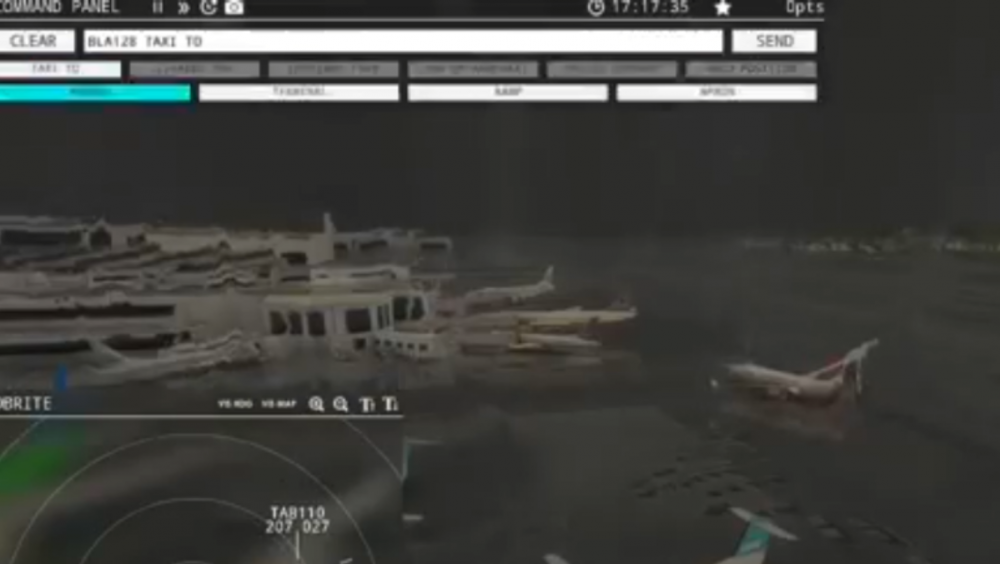
FEELTHERE ANNOUNCES THE LATEST GENERATION OF ITS TOWER! SIMULATOR - TOWER!3D
in ATC Simulators
Posted
While you're at it, remember the way Tower!2011 would try to predict the command based on which letters you typed......?
That would also help a lot. But, to be honest, if you added that, I would probably never use the mouse menu again. I've learnt to type very fast with Tower!2011 ;)