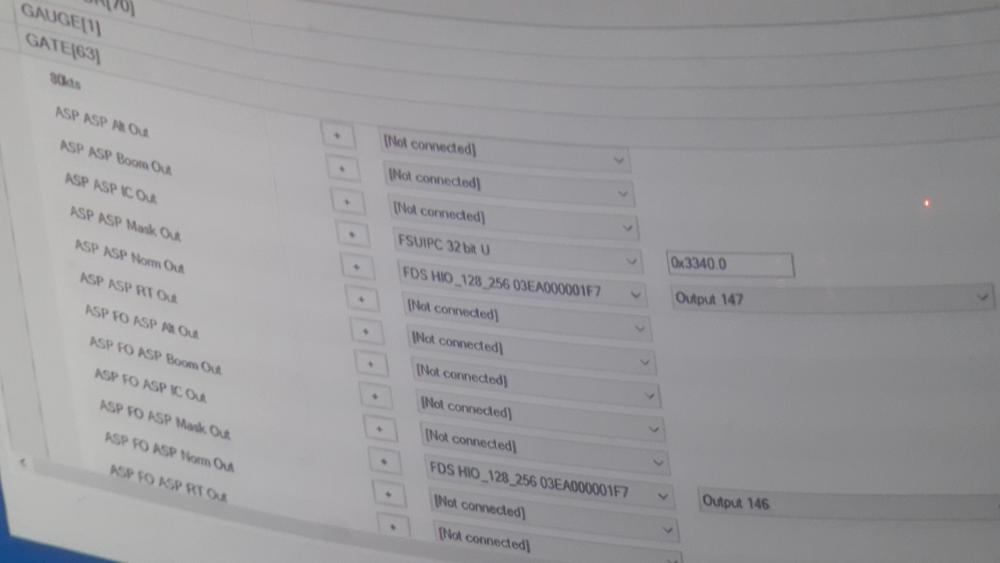CBB
Members-
Posts
90 -
Joined
-
Last visited
Profile Information
-
Gender
Male
-
Location
Brazil
CBB's Achievements
-
CBB started following Application errors
-
Hi John, you kindly passed me the 7.3.17B beta to solve the WASM not initiating I wonder if this is caused simply when I close down MSFS Thx, I'll try this beta
-
Triggering a virtual button from Prosim
CBB replied to CBB's topic in FSUIPC Support Pete Dowson Modules
Hi Pete, well I tried it again but still no detection (see my last post on prosim forum), it seems to me that prosim is not detecting the switch for some reason, which is odd as other users have this working -
Triggering a virtual button from Prosim
CBB replied to CBB's topic in FSUIPC Support Pete Dowson Modules
Just received a reponse on the prosim forum, it seems the Gate should be set to an 8 bit unsigned, rather than 32 that I had. I will try that tomorow -
Triggering a virtual button from Prosim
CBB replied to CBB's topic in FSUIPC Support Pete Dowson Modules
Thanks, Pete, yes I have posted this on the prosim forum. I got this idea from another Prosim post in the following link, where he managed to do the same thing, albeit with the R/T switch and not the I/C switch but it is the same principle - see Step 3 https://prosim-ar.com/forum/viewtopic.php?f=12&t=16468&p=116361&hilit=Configure+CPFlight+ASP+R%2FT+switches#p116361 Charles -
P3D 4.5, Prosim 2.30, CPflight h/w connected via the MCP, FSUIPC 5 I am trying to get FSUIPC to recognize as a button the movement of the I/C switch on my CPflight ASP (Audio Sound panel) But I cannot get FSUIPC (version 5) to recognize a virtual button. I went into prosim/configuration/Gates and selected the I/C on the captain side to FSUIPC 32 bit U with the offset 0x3340.0 (see attached pic) but when I go into FSUIPC buttons tab (with everything running including P3D, prosim system, prosim MCP), it does not sense the moving of the I/C switch as a button. I tried other offsets (3344.0, 3352.0) but still no joy. I checked that the I/C switch hardware is working, it is recognized by the CPflight hardware test all ok. I would be very grateful if you can shed light on this! Charles
-
No wxr radar on ASN/Prosim after fsuipc upgrade
CBB replied to CBB's topic in FSUIPC Support Pete Dowson Modules
Great to have you back, Pete! Now seems to be resolved after I installed 4948c. But I don't know if it was that or the fact that this time, before installing 4948 (from 4939v) I cleared out the old registry entries for FSX (which I do not have) which were causing an issue on install of FSUIPC as detailed in the prosim forum. I suspect these were messing something up on install. Also, someone else on the prosim forum reported that the wxr radar worked for him after uninstalling the p3d fsx migration tool so maybe having FSX "left behind" is the culprit Anyway, thanks again Best Charles -
No wxr radar on ASN/Prosim after fsuipc upgrade
CBB replied to CBB's topic in FSUIPC Support Pete Dowson Modules
Hi Pete, when you return from your hols, pls have a look at this, confirmed there is a problem with 4,948 of fsuipc causing radar.bin to be null. Version 4,939n of fsuipc is confirmed to be last version that worked with prosim radar. Here is link to prosim threads http://prosim-ar.com/forum/viewtopic.php?f=13&t=8971&p=65769#p65769 -
Hi, I am using P3D 2.5, Prosim 1.46b5, ASN and wxr radar has been working fine for months. Just upgraded fsuipc from 4.939v to 4.948 and no longer have any wxr visuals on my ND, even in heavy cb area. I checked the fsuipc ini and I still have the entry ASNwxRadarPath=c:\ProSim737\radar.bin and my latest prosim log has: 11/14/2015 5:50:26 PM * System:Active Sky Next integration enabled 11/14/2015 5:50:26 PM * System:Active Sky Next radar.bin loaded successfully, using prerendered ASN cloud data Anyone else had this problem with fsuipc 4.948? Looking in my simconnect log for today (14th nov) there is a simconnect error message, but I think this is something else as I had the same message yesterday (13th nov) and previously, when the wxr radar was working fine. FSUIPC had an install error because it was looking for an old path to a dummy fsx folder which I no longer have, but the install to P3d seems ok The logs are all attached here on the prosim forum (I couldn't attached them here) http://prosim-ar.com/forum/viewtopic.php?f=13&t=8971&p=65571#p65571 Best Charles
-
OK, apologies, here is the log and the ini used to produce it: ********* WideClient Log [version 6.999n] Class=FS98MAIN ********* Date (dmy): 07/07/14, Time 09:47:14.445: Client name is CHARLES-4 Monitoring 330F,17 250 KeyHook added: 259=0,0,, 250 KeyHook added: 260=0,0,, 250 LUA: "C:\Wideclient\Initial.LUA": not found 265 Attempting to connect now 281 Trying TCP/IP host "Newserver" port 8002 ... 281 ... Okay, IP Address = 192.168.0.115 281 Connection made okay! 515 Using "C:\Wideclient\GFDEV.DLL", version 2.2.1.0 31559 Monitored LAN data received: Offset 0330F: 01 03 00 00 00 00 00 00 00 00 00 00 00 00 00 00 ................ 00 . 31559 c:\fast\fast 31559 c:\fast\fast\fastflightsim.exe 31559 Checked KeySend[0]=3 31856 New Client Application: "FASTFlightsim" (Id=3272) 43056 Monitored LAN data received: Offset 0330F: 02 03 03 00 00 00 00 00 00 00 00 00 00 00 00 00 ................ 00 . 43056 Program 18, Window = 90222 43056 Checked KeySend[1]=3 45209 Monitored LAN data received: Offset 0330F: 03 03 03 03 00 00 00 00 00 00 00 00 00 00 00 00 ................ 00 . 45209 Program 18, Window = 90222 45209 Checked KeySend[2]=3 60404 ****** End of session performance summary ****** 60404 Total time connected = 60 seconds 60404 Reception maximum: 22 frames/sec, 668 bytes/sec 60404 Reception average whilst connected: 14 frames/sec, 432 bytes/sec 60404 Transmission maximum: 0 frames/sec, 177 bytes/sec 60404 Transmission average whilst connected: 0 frames/sec, 25 bytes/sec 60404 Max receive buffer = 638, Max send depth = 1, Send frames lost = 0 60404 **************** Individual client application activity **************** 60404 Client 3272 requests: 15 (Ave 0/sec), Data: 322 bytes (5/sec), Average 21 bytes/Process 60404 ********* Log file closed (Buffers: MaxUsed 2, Alloc 931 Freed 931 Refused 0) ********* any my ini: [user] Log=Keysend Monitor=330F,17 KeySend3=RunKey1 RunKey1=c:\fast\fast\fastflightsim.exe UseSendInput=Yes
-
I updated to 6999n and deleted the assignment in FSUIPC on release of the button, so the assignment in FSUIPC is just Kesend and parameter=3. In the wideclient.ini I have the following, I ran the test with Log=Keys but no extra log was produced, so I ran again with Log=Keysend and got the following 2 logs Result was the same, it opens the program the first time I do it, but not the 2nd and after. I have to close and re-open wideclient for it to work Wideclient ini: [user] Log=Errors+ Log=Keysend KeySend3=RunKey1 RunKey1=c:\fast\fast\fastflightsim.exe UseSendInput=Yes Logs: ********* WideClient Log [version 6.999n] Class=FS98MAIN ********* Date (dmy): 08/07/14, Time 11:02:29.306: Client name is CHARLES-4 234 LUA: "C:\Wideclient\Initial.LUA": not found 250 Attempting to connect now 266 Trying TCP/IP host "Newserver" port 8002 ... 266 ... Okay, IP Address = 192.168.0.115 266 Connection made okay! 500 Using "C:\Wideclient\GFDEV.DLL", version 2.2.1.0 15803 c:\fast\fast 15803 c:\fast\fast\fastflightsim.exe 16037 New Client Application: "FASTFlightsim" (Id=1764) ********* WideClient Log [version 6.999n] Class=FS98MAIN ********* Date (dmy): 07/07/14, Time 10:48:09.369: Client name is CHARLES-0 265 Attempting to connect now 265 LUA: "\\CHARLES-4\Wideclient\Initial.LUA": not found 2824 Trying TCP/IP host "Newserver" port 8002 ... 2824 Error on client gethostbyname() [Error=11004] Valid name, no data record of requested type 35194 ****** End of session performance summary ****** 35194 Total time connected = 0 seconds 35194 Reception maximum: 0 frames/sec, 0 bytes/sec 35210 Transmission maximum: 0 frames/sec, 0 bytes/sec 35210 Max receive buffer = 0, Max send depth = 0, Send frames lost = 0 35210 ********* Log file closed (Buffers: MaxUsed 0, Alloc 0 Freed 0 Refused 0) *********
-
The button is a goflight button, I have checked it is working fine on the buttons page of FSUIPC. I have it programmed as Kesend3 (key press not to be held) and then for release Keysend4, which I have not yet assigned....ah, ha maybe that is the issue? (I will delete this keysend4 and see) I put in the Log=Keysend when I did the last test....I thought the log files above were the result or is the log filed somewhere else? What I found odd was the line 63165, why it only picked part of the address first or is this normal? 63165 c:\fast\fast 63165 c:\fast\fast\fastflightsim.exe
-
Thanks, I just tried again and same problem. My log files look like this: ********* WideClient Log [version 6.999b] Class=FS98MAIN ********* Date (dmy): 07/07/14, Time 22:04:13.191: Client name is CHARLES-4 234 LUA: "C:\Wideclient\Initial.LUA": not found 250 Attempting to connect now 250 Trying TCP/IP host "Newserver" port 8002 ... 250 ... Okay, IP Address = 192.168.0.115 21294 Error on client pre-Connection Select() [Error=10060] Connection timed out 21294 Ready to try connection again 22324 Attempting to connect now 53384 Connection made okay! 53571 Using "C:\Wideclient\GFDEV.DLL", version 2.2.1.0 63165 c:\fast\fast 63165 c:\fast\fast\fastflightsim.exe 63804 New Client Application: "FASTFlightsim" (Id=2112) ********* WideClient Log [version 6.999b] Class=FS98MAIN ********* Date (dmy): 07/07/14, Time 22:02:46.664: Client name is CHARLES-4 281 LUA: "C:\Wideclient\Initial.LUA": not found 281 Attempting to connect now 1045 Trying TCP/IP host "Newserver" port 8002 ... 1045 ... Okay, IP Address = 192.168.0.115 22074 Error on client pre-Connection Select() [Error=10060] Connection timed out 22074 Ready to try connection again 23104 Attempting to connect now 66613 ****** End of session performance summary ****** 66613 Total time connected = 0 seconds 66613 Reception maximum: 0 frames/sec, 0 bytes/sec 66613 Transmission maximum: 0 frames/sec, 0 bytes/sec 66613 Max receive buffer = 0, Max send depth = 0, Send frames lost = 0 66613 ********* Log file closed (Buffers: MaxUsed 0, Alloc 0 Freed 0 Refused 0) *********
-
Hi Pete I have the following in my wideclient .ini: [user] Log=Errors+ KeySend3=RunKey1 RunKey1=c:\fast\fast\fastflightsim.exe and on my FSX PC I assigned Keysend 3 to a button. It works fine after I first run wideclient and press the button on the FSX PC, the program loads fine. Then I manually close the program and try the button again, but nothing, it won't load the program again, only if I close and retart wideclient. I also tried pinning this program on the windows taskbar, from where I can activate it with the windows start button, ie it is the 2nd program on the taskbar so Winkey+2 will open it. I tried putting in the wideclient ini the following but nothing happened: KeySend3=50,40 (I understand 40 is the winkey) Best Charles
-
Unable to load FSX since the new FSUIPC
CBB replied to Manny's topic in FSUIPC Support Pete Dowson Modules
Sorry, Pete, apologies I didn't see it. I read the FAQ....good news re your point about persistence because I have not had the message for some time now, so it may just have been due to my reinstall of FSUIPC, but now it has got thru all will hopefully be ok. If not I will try some of the ideas on the FAQ -
Unable to load FSX since the new FSUIPC
CBB replied to Manny's topic in FSUIPC Support Pete Dowson Modules
Any thoughts on this?