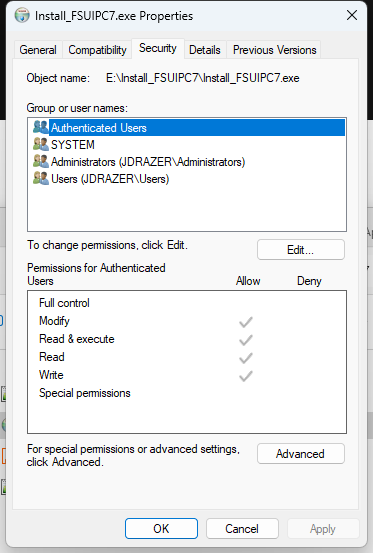John Dowson
Members-
Posts
13,778 -
Joined
-
Last visited
-
Days Won
288
Content Type
Profiles
Forums
Events
Gallery
Downloads
Everything posted by John Dowson
-
But you only need to press this once - it will validate both keys on one press, and you should see a pop-up message for each. So, you press Register, a message is display regarding your FSUIPC7 registration. When you close this window, a new message should be displayed with the result of your WideFS registration. Then how can you press the Register button twice? The message pop-up is modal so you cannot press anything in the installer window until the message is closed. Does the red X in top-right corner also not close the message? And remember, you only need to register once. You do not need to re-register each time you update FSUIPC7. but doing so should cause no issues, and I really don't understand this issue, and can think of nothing that could cause this weird problem.
-
What works? Do you have the MSFS Desktop icon that the installer creates AFTER the registration process? I suspect not if you are killing the installer - although this maybe created now by the MSFS.bat auto-start component (not sure). Can you please re-run the installer and validate again. Do you get the same issue? If so, please check the Windows Event Viewer for any events related to the installer, and if there are any, then save them and attach them here. If you get the same issue, kill the installer, then run it again. This time, skip registration, and you should get to the last page where the desktop icon is created. Do this and finish the installation process, then show me/attach your InstallFSUIPC7.log file. John
-
Windows does not add an application to the sound mixer until a sound is played from the application. Once FSUIPC has been instructed to play a sound, it should appear. This is how windows works, nothing to do with FSUIPC. John
-
FSUIPC7 7.4.12 update and PACX not working
John Dowson replied to b.cuthbertson's topic in FSUIPC7 MSFS
I am sorry, but that image doesn't tell me anything. It doesn't even show an FSUIPC7.ini file, and I can't tell if that image shows all files in your installation folder, i.e image cropped and not showing scroll bar. At least click on the name to get the files sorted in alphabetical order... You must have an ini file and a log file. Are you sure that is the correct installation folder? If there is no log or ini file there, I think you may be confused as to where you have actually installed FSUIPC7.... When FSUIPC7 is auto-started, use File -> Open Installation Folder to check the folder that is being used. Your log file will be there. Also, can you also please activate Debug level logging in for the WAPI (Log -> WAPI -> Debug). -
I have no idea why it cannot install the documents. Are you changing the default installer options? i.e. why is it skipping the hvar files? Please attach your InstallFSUIPC7.log file.
-
Cannot run FSUIPC7 installer, cannot open README.txt
John Dowson replied to charlievine20's topic in FSUIPC7 MSFS
@alexanderluzajic Can you PLEASE read my comments - I am not going to respond to you here, please use your original topic. And I responded to your response., in your original topic. -
You do not seem to be using FSUIPC for much - just one button assignment, and one lua running for all aircraft (A320ParkBrake). You have two profiles. but both of these are empty. Your log shows that you have a very long start-up time for MSFS. You have DetectToConnectDelayAuto set to 5 mins (300 seconds) but this still doesn't seem to be enough: From this log, you should set DetectToConnectDelayAuto to 490. Apart from that, your log shows that you didn't start a flight until over 17mins after starting FSUIPC7, and it looks like there was no response from the WASM and so no lvars were loaded and your lua auto wasn't started. I am looking into this issue, reported by many, so please be patient. There will be a new release in the next day or two, John
-
I have no idea what you mean. Please take care to explain your issue, and provide your files that show the issue - the FSUIPC7.log and FSUIPC7.ini files. Many people are having issues when FSUIPC7 is auto-started. If you exit FSUIPC7 once it is auto-started and then manual start FSUIPC7 does it work? If so, then it is the start-up parameters that are causing the issue. Read the section on this in the Advanced User guide, and post your files here, together with an explanation of your issue and I will take a look. Settings are NEVER lost - they will be in your ini file. They may not be loaded though, and that can be for many reasons, but the usual culprit is using an aircraft that does not match the aircraft names in your profile, as you have not edited them to use substrings for matching. But I cannot tell you anything from a rant/post without showing any supporting information. John
-
Cannot run FSUIPC7 installer, cannot open README.txt
John Dowson replied to charlievine20's topic in FSUIPC7 MSFS
I presume it is this one: If so, please post in that topic. If so, I have already responded there - have you read that response? I have no idea why people are having such problems with the installer - there has been no change in the installer for a long time (over a year), except for the files that it installs. Do you have an InstallFSUIPC7.log? If so, show me that. But PLEASE use the topic you created for your issue, and not post in topics for other issues which are not the same. And make sure you run the installer from Windows Explorer, not in WinRar. -
FSUIPC7 7.4.12 update and PACX not working
John Dowson replied to b.cuthbertson's topic in FSUIPC7 MSFS
I am just letting you know that I cannot do anything about this until you supply me with the files I need to investigate. There is no point in you posting again until I have these, I have been waiting to see this since your original post. If you want me to look into this, provide the files/information I need. Otherwise there is no point posting about this issue. You started this topic for your issue, I asked for the files to investigate - since then I have been waiting for the correct files. -
But what solution? Killing the installer via the task manager is not a solution to this problem - it just stops the installer from completing. Did you do anything to actually resolve this issue? When you validate your license, does the installer hang once the validation success message has been displayed? If not, and you previously had this issue, what did you do to correct this?
-
Your lua script looks ok. That is because they are NOT events (or k-type variables). They look to be Input Events (or B-type variables). Try listing Input Events - are they listed? You can use Input Events like other events - either assign to them directly (by checking Select for Input Events), and in lua you can use the ipc.execInputEvent function. Please see the Advanced User manual on Input Events, and the FSUIPC Lua Library manual for details on lua library functions for Input Events. John
-
Sorry, but there is nothing I can do about this issue - there is nothing wrong with the installer. The only thing I can recommend is to update your VC++ redistributables, as described in both the README.txt and in the Installation and Registration guide. When you click Register, is the FSUIPC7.key file generated? That is what this button does - it validates your registration details and generates the FSUIPC7.key file. There may be an issue with this if trying to install into a windows protected folder (e.g. under Documents or Program Files). If this is the case, choose another non-windows protected folder. And please be aware that if you have already registered once, and you have a valid FSUIPC7.key file, you do not need to register when you re-install. Just click Skip - no need to re-register. Other than that, there is nothing more I can say about this issue. John
-
Please do not posts requests in the User Contributions sub-form - this is for contributions only. It does say NOT for support requests. What version of FSUIPC are you using? I will move your post... Should be relatively straight-forward. To get started, check-out some of the other lua sound plugins available: John
-
That is interesting... Does that add-on continually create lvars by any chance? I think there could be issues with FSUIPC7 when using add-ons that continually create lvars, due to the way FSUIPC WASM pushes newly created lvars out to FSUIPC7. I will add a fix for this (as detailed in my comments above) in the next release. John
-
FSUIPC7 7.4.12 update and PACX not working
John Dowson replied to b.cuthbertson's topic in FSUIPC7 MSFS
But why? Re-installing will do absolutely nothing. I know, you have said this already. I am still waiting to see a log file from you when PACX was NOT working, i.e. when FSUIPC7 was auto-started. I do not understand the difficulty you are having in providing me with this file. I have no idea why it is not connecting and cannot help you if you do not show me this file. John -
First, you posted in the main support forum. For all FSUIPC7 issues, please use the specifc sub-forum for FSUIPC7. I have moved your post. If you want help, you have to explain what your issue actually is. Just saying it doesn't work or you are unable to use an aircraft doesn't help. And I also need to see your files - your FSUIPC7.log and FSUIPC7.ini files, with a description of what is actually not working. There are also several other similar support requests that I am currently looking into. Also, if FSUIPC7 is being auto-started, try exiting it and then re-starting it. Do you then get the same issues?
-
K-type variables are events/controls. Simulator variables, or simvars, are a-type variables. All events (i.e. k-type variables) are available, either for assignment via the UI, or in lua you can use the ipc.control function. The number for the TOGGLE_EXTERNAL_POWER event is 67090 (see the file Controls List for MSFS Build 999.txt in your FSUIPC7 documents folder for a list of controls with there corresponding event number. You don't need to use lua, you can just assign to it. If you want to use lua, it would be ipc.control(67090, 1) or you can use the calc. code directly, i.e. ipc.execCalcCode("1 (>K:TOGGLE_EXTERNAL_POWER)") John
-
And how did you solve it then? There is really nothing I can do about such an issue. No idea what could cause this - this is either a windows issue, or possibly caused by trying to install into a windows protected folder. This is NOT an issue with the installer. Maybe check the Event Viewer to see if any error are logged for the installer.
-
@Luigi Martinelli Forgot to say, can you use the latest beta please which has additional logging. Can you also make sure that you have the following logging set (and no other): Buttons & Keys, Events & Extras. Note also that your issue is actually different from the one reported here and should be in its own thread (or one of the other threads with similar issues) - this thread is really for when FSUIPC stops working during a flight. Your issue is (or seems to be) that your buttons are not working when you start a flight. FSUIPC7.exe
-
No - re-installation achieves nothing. These are the correct files this time, but unfortunately don't show much. From the log, you manually started FSUIPC7 when you had the F117 Knighthawk 84-827 loaded (no profile for this aircraft, so will use the general assignments). Looks like when this was loaded, FSUIPC wasn't function correctly (threads not started, no buttons presses logged, but keys are logged). What was the state of MSFS when you started FSUIPC7? Was it in the main menu or another menu (which), or was the aircraft loaded and ready to fly? You then loaded the Cessna 172 after 5mins 37seconds: and then everything seems to start ok: And everything seems normal from then. Were your buttons not working for the Cessna 172? Your log file does show one error: Error 2 implies that the file does not exist at that location. Is there a reason why you are using a keyboard hook with FSUIPC7: ? And why are you running the HidDemo lua script: ? Can you also please exit FSUIPC7 before attaching logs - you attached this one when FSUIPC7 was still running. And as you are using profiles-in-separate files, I will also need to see the profile ini files for the aircraft that you are using when testing, so please attach those. There is certainly something strange going on as I do not understand why things weren't started when you started FSUIPC7 and had the F117 Knighthawk loaded. I will need to se some more logs with additional logging. Can you please add TestOptions=x800 to the [General] section of your FSUIPC7.ini file. Also, please respond to my questions. Correct that error with your DynamicLOD.exe not starting, and provide me with another set of files from a test when MSFS auto-starts FSUIPC7. Select your aircraft and get ready-to-fly. Then wait 30 seconds or so, then test your buttons/axis. If they do not work, exit FSUIPC7 and restart it, Wait until everything is loaded (again 30 secs or so), then test again. Do they now work or not? Exit FSUIPC7, then attach your FSUIPC7.log, FSUIPC7_prev.log, FSUIPC7.ini, and the profile file of the aircraft used, if that is in a separate profile. I am finishing now for the day. I will look at your updated files once attached, either tomorrow or Monday. John
-
FSUIPC7 7.4.12 update and PACX not working
John Dowson replied to b.cuthbertson's topic in FSUIPC7 MSFS
No - this log is from a manual start: I do not understand why you are having such difficulties. When you get the issue that PACX is not connecting, exit FSUIPC7 then attach the FSUIPC7.log file, not the FSUIPC7.prev.log file. However, if you restart FSUIPC7, then it is the FSUIPC7_prev.log file that you need to attach. Why not just open the log and take a look at it before posting? This will tell you if it is a manual or auto-start by looking for a line like that one posted above. John -
Cannot run FSUIPC7 installer, cannot open README.txt
John Dowson replied to charlievine20's topic in FSUIPC7 MSFS
Maybe check the security properties of the installer - right-click and select properties. The security tab should look similar to this: Check that it has the correct permissions. John -
Cannot run FSUIPC7 installer, cannot open README.txt
John Dowson replied to charlievine20's topic in FSUIPC7 MSFS
When you double-click it, a message should pop-up asking you if you want to allow an app from an unknown publisher to make changes to your system. You have to agree to this and then the installer will run. If you do not see such a box, then check your task bar (for a shield - it may be iconised). If it is not there, then check the Windows Event Viewer to see if anything is reported there. You must run the installer from an account that can have elevated privileges. If none of this works, I can't help you I am afraid. Try google, e.g. https://support.microsoft.com/en-gb/topic/fix-problems-that-block-programs-from-being-installed-or-removed-cca7d1b6-65a9-3d98-426b-e9f927e1eb4d https://www.makeuseof.com/tag/try-windows-software-wont-install/ https://answers.microsoft.com/en-us/windows/forum/all/program-installer-wont-open-on-windows-11/b9a0a715-b829-4c21-a920-ce7fe4cd6e71 https://forums.tomshardware.com/threads/exe-installer-files-wont-run-on-my-computer.1757906 I am sure your answer lies there somewhere... John -
Cannot run FSUIPC7 installer, cannot open README.txt
John Dowson replied to charlievine20's topic in FSUIPC7 MSFS
I also have no idea why either ,and no idea what you are doing. If you want help, please answer any questions I ask and explain clearly what you are doing. The installation of FSUIPC is straight-forward and should not be difficult: 1. Download the latest Install_FSUIPC7.zip file from www.fsuipc.com 2. unzip the file 3. open and read the Installing and Registering FSUIPC7.pdf document and also take a look at the README.txt 3. Double-click the Install_FSUIPC7.exe file, which will start the installation process. If there are any problems, check any anti-virus software that you have running to see if it has blocked or quarantined anything, and if so either add an exception to allow the installer to run, or disable your anti-virus software before downloading/extracting or running the installer, whichever part is being blocked.