
atav757
-
Posts
32 -
Joined
-
Last visited
Content Type
Profiles
Forums
Events
Gallery
Downloads
Posts posted by atav757
-
-
14 minutes ago, SteamingSpoon said:
Hey AT,
Thanks for the response! That’s good to know. I was comparing the fuel flow rate and its associated predictions to those of some other well known addon airplanes, which I’ve noticed tend to land with relatively more accurate fuel as per the progress page. Of course I’m not an airline pilot irl so I don’t have any real data to go off of, so I appreciate the input.
PS I love your updated sound package for the EJets!
You’re definitely right though, the calculation can be adjusted a bit more. And thanks!
-
At 700lbs off, this happens in real life all the time. We usually land with more than on prog page because we never fly the full STAR / approach. Especially in airports like CLT SFO ORD EWR etc. in ORD I’ve seen +/- 1200 because of the ridiculous approach transitions loaded with the approach / the STAR starting off in the wrong direction. Sometimes when I update weights with a more realisiting landing weight, the vspeeds don’t even change
-
2 hours ago, alexchard said:
Can you share the FX files and instructions for the lights?
Unfortunately it involves editing the model file so we’ll have to wait til FT can implement them.
1 hour ago, JamesA321 said:Them lights look amazing! Absolutely love the sounds. Just to confirm the above, do we still need to disable to x3 Air, Batteries and APU? Thanks for the hard work!
thanks! Yes unfortunately I’m away so I can’t yet edit the readme.. but yes disable those 3 folders. -
1 minute ago, C2615 said:
Yes, as I could read in the READ ME file for 1.1, it only asks for disable >Air and >Batteries.
I’ll fix that at some point
-
1 hour ago, C2615 said:
Thanks for the update!
I noticed in this version, it doesn't required to disable the default APU folder, thus bring back the very loud APU sound in cockpit, is this intentional?
No it isn’t! I didn’t change the install instructions, was it not in there?
-
7 hours ago, Mets747 said:
Are you still unable to share the light effects?
Are you still unable to share the light effects?
I can share the fx files! Just waiting for feelthere to do the 2 minute modification to the mdl files. I don’t think they’re willing to work with me on this one, sorry mate.
-
 1
1
-
-
-
3 minutes ago, Shom said:
Great work as usual! Where can this be downloaded from?
Link in the video for google drive download
-
 1
1
-
-
Same issue, my download link says SP2..
-
Spent today working on some updates and improvements to the sound set I made. Enjoy
-
On 12/3/2020 at 4:32 PM, Shom said:
Thanks @atav757 but after replacing these 2 files I'm missing your main improvement which is the white beacon flashing led light...
Is this compatible with P3D v5? This may be the issue as I'm using this version
I also use V5, yes. Missing as in no strobes at all?
On 12/4/2020 at 1:21 PM, Mets747 said:
Im new to MCX, once I edit the fx files how do I save the updated .mdl? I keep getting an error or path errorI don't remember as I don't really use it any more, I remember having to do some reasearch and looking through their manual to figure out how to render models.
-
On 11/12/2020 at 3:11 PM, BoeingG said:
@atav757 any update on the LED files?
The best I can do:
https://drive.google.com/file/d/12aGlRUmre-PwXg57Hcpsq_LjH6s3iBo6/view?usp=sharing"Here's a link to at least the fx files. I've renamed them to default P3D so that at least you could stick them into P3D and see them. Yes I used MCX. If you have that just go to attachments and you'll see where it says beacon strobe, you just rename them to whatever file you want them to use. PLEASE backup the original model, as it could seriously mess up the model if anything renders incorrectly."
-
3 hours ago, raam123 said:
Please watch the video of the takeoff roll.
From 00:33:00 minutes...
At around 115kts a strong sound of what seems to be wind ?
I fixed the code so that it matches more the technique for the 757/767 so it's much better, please redownload. Also, do you use "Loudness equalization" in your windows sound settings? This would cause that wind sound to be highly exaggerated as well.
-
4 minutes ago, raam123 said:
Please watch the video of the takeoff roll.
From 00:33:00 minutes...
At around 115kts a strong sound of what seems to be wind ?
Just want to make sure that’s not your engine sound pack? I’ll check the code when I get home
-
1 hour ago, raam123 said:
I love the sounds....
I do have a very large noise on takeoff roll.... seems the wheels or something.... anyone else ?
Around when does the sound stop? And by wheels do you mean rolling? Or wind?
-
On 9/13/2020 at 11:16 PM, Mets747 said:
@FeelThere You should really consider adding these lighting effects onto the Ejets it will completely transform this great aircraft to an even greater aircraft, like @atav757said it only took him 10 mins to change the lights. Thanks so much!
13 hours ago, dylan_williams94 said:So I'm taking a guess the LED lights can't be given to us? I would like to use them
Technically I can absolutely give the LED FX files since they were made by me. Because feelthere used the same effects for all planes, you’d just have them showing on all the E-Jets which is up to you. And they used the default sim beacons (unfortunately) so if you use mine all your default airplanes / possibly AI will have those beacons. Like I said if they quickly embedded them into the model like I did, it would be perfect. I’ll try and remember to attach it to a reply tonight.
-
Sorry I'm late,
Here you are:
https://drive.google.com/file/d/1lPtHuyBNd-WPp84KfyLvzAecAxXkhSFj/view?usp=sharing-
 1
1
-
-
2 hours ago, Shom said:
Any ETA on the sound package readiness??
I suppose it’s ready, maybe I’ll work on making a readme tonight til the end of this week.
-
 1
1
-
-
1 minute ago, Shom said:
@atav757 this is great! Any idea if the sounds are compatible with the TSS addon max edition sound pack for the E175?
Absolutely! That’s what I use as well, it’s completely separate.
-
40 minutes ago, Mets747 said:
darn! I'd love to get those external LED lights, this default nonsense has got to go!
I know! I wish I could share the lights, huge improvement. I’m surprised FT hasn’t tried, it took me 10 minutes to make them.
-
Been pretty bored the last couple of days, in those days I added some immersion to this airplane in the form of sounds and better lights. Since the sounds are either free use, recorded by me, or belong to a friend of mine, (Nick) I'll distribute this package and instructions on the video description when I'm ready. The lights, sadly, legally cannot be shared. Although I created the effects, they're attached to the model of the airplane. Keep in mind I'm not a real developer nor designer, I just do this for fun and realistic airplane sounds and lights give me joy. Feel free to use the sounds as you wish. Or, make them even better!
Hope you enjoy the video!
Some things: A friend of mine noticed that a sound would happen without the respective synoptic page showing that it should be. Simply, we all know some things are modelled wrong on this airplane, and I'm sure FeelThere is working on them! All logic I've included was taken directly from ATA maintenance manuals and flight crew training manuals.
Feelthere: If you'd like any of my help fixing some of the system logic, feel free to ask! I'd be happy to volunteer some time and information.
-
-
-
When setting the fuel crossfeed to either LOW 1 or LOW 2, the opposite AC fuel pump should begin running as long as the respective AC power is available.
--
Edit subject line: added other topic OP started in another location so brought them here for discussion. - mods.

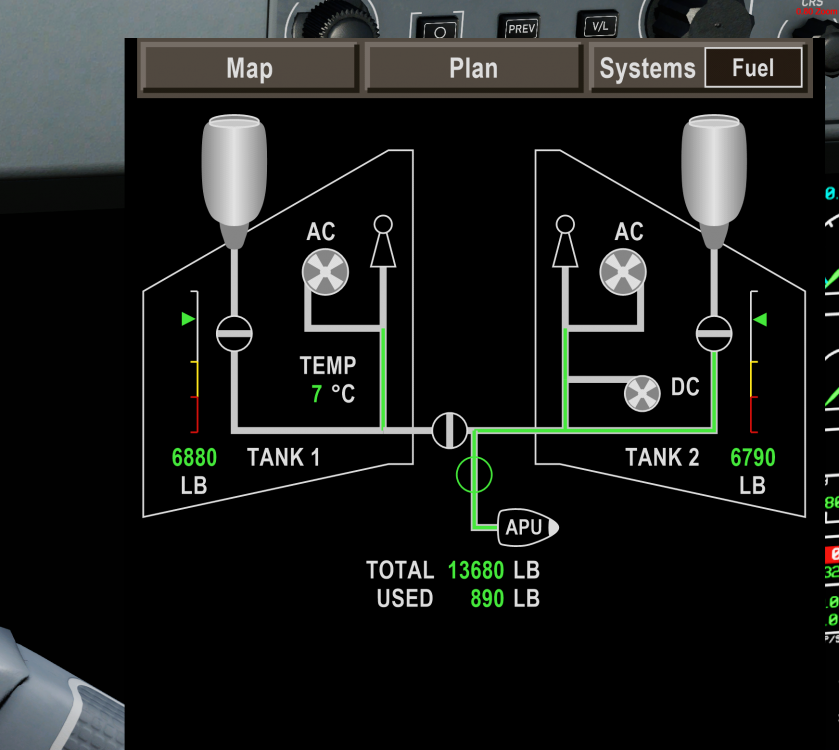
EJets Performance Calculations
in Airplanes
Posted
Not quite true, a change to any of those stations (even though there is only one station per load) has an effect on the CG in the simulator. You can see this because the CG indicator moves when you add / remove fuel and pax.
I'll try and come up with an excel based CG calculator you can use for the Embraer. But does the calculator you use give you trim settings? If so I'd love to know which it is! I've been using airplane toolbox.