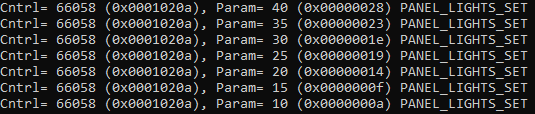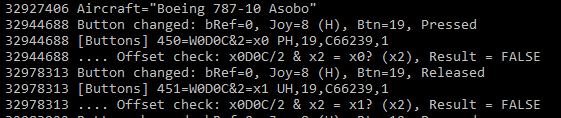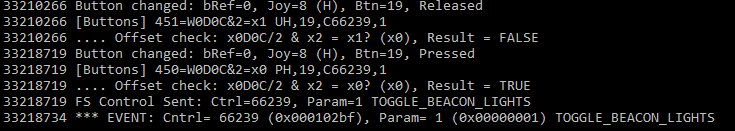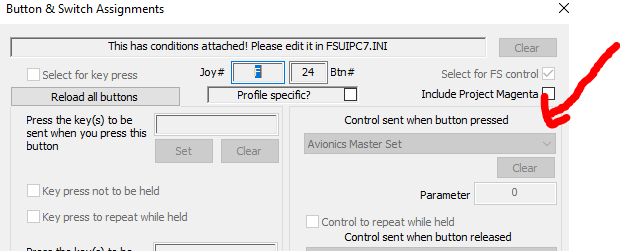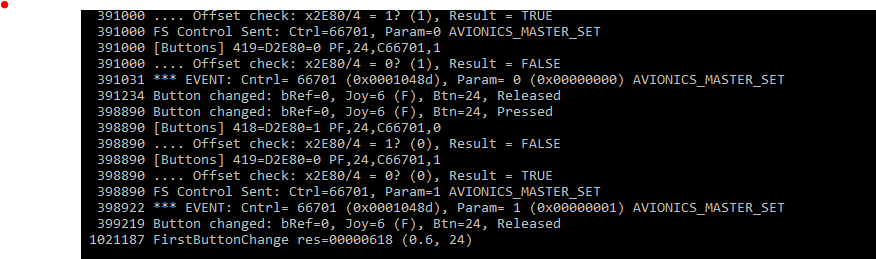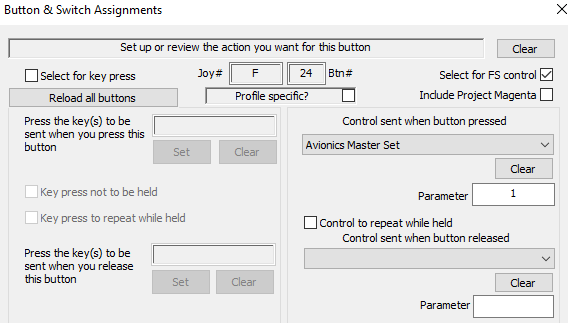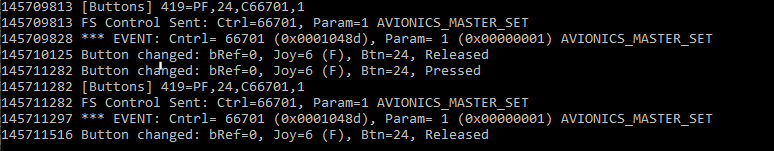codatcri
Members-
Posts
35 -
Joined
-
Last visited
Content Type
Profiles
Forums
Events
Gallery
Downloads
Everything posted by codatcri
-
Hello, I want to manage the lights increasing and decreasing with a lua script that reads the current parameter status (let's say 40 in the example attached) and then when i press the increase button it decreases by steps of 5 Any idea? As you can clearly imagine I'm not a lua script expert!
-
so simple, i didn't disconnect/reconnect.. thanks.
-
i tried a double line mouse movement also in combination with a double click next to the button position in order to"reactivate" the mouse arrow before the actual command but nothing. waiting whh i'll have time. thanks for now
-
Hello, I click on enable but.. "If the WASM menu is not visible, then the FSUIPC WASM folder fsuipc-lvar-module was not found under your MSFS' Community folder." I think to be in this situation but the folder exists at C:\Users\Cristiano\AppData\Local\Packages\Microsoft.FlightSimulator_8wekyb3d8bbwe\LocalCache\Packages\Community\fsuipc-lvar-module.... what's wrong?
-
Thanks John, The aircraft was Diamond DV20. The thing is this script used to work some MSFS updates ago....and with other instruments not controllable through other direct methods. I'm pretty sure before this fading of the mouse arrow thing.. I had a look to hubpop site but can you suggest any documentation on how to use/install those presets? I'll try also with lvar.. will see. Cristiano
-
Hello, i have a lua script assigned to a button in order that when i press it in the relative instrument windows it presses the button to switch between OAT/volts. Everything is working fine when i have the mouse pointer, let's say, active with the arrow visible. If I wait a few seconds the arrow disappear (I think it'a a normal behaviour of MSFS. In this condition the script doesn't work at all. how can i do to make the mouse pointer active with the script? currently the two lines are: mouse.move(1566,204) mouse.click(0) Thanks fot help. CC
-
yes that's what i meant. 😞
-
Hello, I want to have a button that, at the flight start or during a flight, opens ATC & VFR MAP & ... windows and put them in a specific position on my side screens. I actually succeed in partially doing this using the script below: ext.position("ATC", 0, 0, 33, 97, 4) ext.position("VFR MAP", 33, 0, 63, 97, 4) ext.position("NAVLOG", 0,0, 50, 97, 2) ext.position("CHECKLIST", 50,0, 50, 97, 2) what is missing is the previous step that is to get the window "external" Any idea? Thanks. Cristiano
-
Hello, I don't understand why it doesn't work. if I pull back to OFF the left and right levers I get the following lines in the log file: 2432547 *** EVENT: Cntrl= 65955 (0x000101a3), Param= 0 (0x00000000) FUEL_SELECTOR_OFF left lever 2613141 *** EVENT: Cntrl= 66516 (0x000103d4), Param= 0 (0x00000000) FUEL_SELECTOR_2_OFF righr lever so i set the controls in the assignement button &switches window, getting back as expected the same lines 2721016 *** EVENT: Cntrl= 65955 (0x000101a3), Param= 0 (0x00000000) FUEL_SELECTOR_OFF 2962766 *** EVENT: Cntrl= 66516 (0x000103d4), Param= 0 (0x00000000) FUEL_SELECTOR_2_OFF but the levers don't go to the OFF positions. Can anyone explain that?
-
Thank you John, if you find somethig let us know!.
-
Hello, can anyone tell me the offset for the fuel transfer (L to R & R to L)? I need to manage the transition by a momentary (ON)/(ON) lever button. These are the lines from the log file when I operate the switch with the mouse : 24331531 *** EVENT: Cntrl= 67072 (0x00010600), Param= 46 (0x0000002e) ELECTRICAL_CIRCUIT_TOGGLE [RIGHT TO LEFT TANK] 24333812 *** EVENT: Cntrl= 67072 (0x00010600), Param= 46 (0x0000002e) ELECTRICAL_CIRCUIT_TOGGLE [OFF] 24334828 *** EVENT: Cntrl= 67072 (0x00010600), Param= 45 (0x0000002d) ELECTRICAL_CIRCUIT_TOGGLE [LEFT TO RIGHT TANK] 24336234 *** EVENT: Cntrl= 67072 (0x00010600), Param= 45 (0x0000002d) ELECTRICAL_CIRCUIT_TOGGLE [OFF] Thanks for helping. Cristiano
-
Thank you john. In my case I don't have crashes during flight but just when i try to access the controll window with more than 10 devices connected. I'm bypassing this issue by disconnecting the devices, assign the keyboard control i need, connect the devices again and use Fsuipc to manage the buttons i have.
-
Hello, maybe same cause? I'm reconnecting my leo bodnar boards after a restyling of my cockpit.... till 9 ( plus hotas joystick, mouse, keyboard) everything is fine but when i try to connect the tenth board or another device (such as the hotas throttle or the rudder pedals) I have a crash to desktop and these lines in the fsuipc7 log file are shown: 74109 -------------------- Starting everything now ---------------------- 183047 Failed on SimConnect_CallDispatch for Message, return = 0xC000014B 183047 Failed on SimConnect_CallDispatch for Traffic Message, return = 0xC000014B I don't know if it's related or not but in the MSFS controls window 12 seem to be the maximum number of devices that are shown... Till november everything worked fine with same number of devices...(16 in total).
-
thank you, now it's clear to me. Cristiano.
-
Hello, I noticed that when i pull or push the nutton on fs2020, in the log file compares anti_ICE_toggle_ENG1. is it normal?
-
Pushback Offsets Don't React To Values Being Written
codatcri replied to FPVSteve's topic in FSUIPC7 MSFS
Great! thank you Thomas. I learned another thing. For sure I'll use this function and i'll test all the other offset controls. Cristiano -
Pushback Offsets Don't React To Values Being Written
codatcri replied to FPVSteve's topic in FSUIPC7 MSFS
Steve how did you do that? I used the .exe that john attached, then in the button & switch assignement I selected: toggle pushback & param 0 for straight toggle pushback & param 3 for stop toggle pushback & param 1 for left but doesn't turn toggle pushback & param 2 for right but doesn't turn in each case when toggle it start but if i toggle again it stops. last question: how can i write an offset? I look in the manual but it's not clear to me (I'm definitely not an expert by now!) see the log: 1866797 Button changed: bRef=0, Joy=1 (B), Btn=30, Pressed 1866797 [Buttons] 46=PB,30,C66483,0 1866797 FS Control Sent: Ctrl=66483, Param=0 TOGGLE_PUSHBACK 1866797 *** EVENT: Cntrl= 66483 (0x000103b3), Param= 0 (0x00000000) TOGGLE_PUSHBACK 1866813 Monitor IPC:31F0 (S8) = 0x0 1866813 Monitor IPC:31F4 (S8) = 0x0 1866813 SimRead: 31F4="PUSHBACK STATE" [also 31F0] INT32: 0 (0x00000000) 1867032 Button changed: bRef=0, Joy=1 (B), Btn=30, Released 1871938 Button changed: bRef=0, Joy=1 (B), Btn=30, Pressed 1871938 [Buttons] 46=PB,30,C66483,0 1871938 FS Control Sent: Ctrl=66483, Param=0 TOGGLE_PUSHBACK 1871954 *** EVENT: Cntrl= 66483 (0x000103b3), Param= 0 (0x00000000) TOGGLE_PUSHBACK 1871969 Monitor IPC:31F0 (S8) = 0x3 1871969 Monitor IPC:31F4 (S8) = 0x3 1871969 SimRead: 31F4="PUSHBACK STATE" [also 31F0] INT32: 3 (0x00000003) 1872094 Button changed: bRef=0, Joy=1 (B), Btn=30, Released 1874657 Button changed: bRef=0, Joy=1 (B), Btn=30, Pressed 1874657 [Buttons] 46=PB,30,C66483,0 1874657 FS Control Sent: Ctrl=66483, Param=0 TOGGLE_PUSHBACK 1874688 *** EVENT: Cntrl= 66483 (0x000103b3), Param= 0 (0x00000000) TOGGLE_PUSHBACK 1874704 Monitor IPC:31F0 (S8) = 0x0 1874704 Monitor IPC:31F4 (S8) = 0x0 1874704 SimRead: 31F4="PUSHBACK STATE" [also 31F0] INT32: 0 (0x00000000) 1874813 Button changed: bRef=0, Joy=1 (B), Btn=30, Released 1876844 Button changed: bRef=0, Joy=1 (B), Btn=24, Pressed 1876844 [Buttons] 47=PB,24,C66483,3 1876844 FS Control Sent: Ctrl=66483, Param=3 TOGGLE_PUSHBACK 1876844 *** EVENT: Cntrl= 66483 (0x000103b3), Param= 3 (0x00000003) TOGGLE_PUSHBACK 1876860 Monitor IPC:31F0 (S8) = 0x3 1876860 Monitor IPC:31F4 (S8) = 0x3 1876860 SimRead: 31F4="PUSHBACK STATE" [also 31F0] INT32: 3 (0x00000003) 1877079 Button changed: bRef=0, Joy=1 (B), Btn=24, Released 1879407 Button changed: bRef=0, Joy=1 (B), Btn=31, Pressed 1879407 [Buttons] 466=PB,31,C66483,2 1879407 FS Control Sent: Ctrl=66483, Param=2 TOGGLE_PUSHBACK 1879422 *** EVENT: Cntrl= 66483 (0x000103b3), Param= 2 (0x00000002) TOGGLE_PUSHBACK 1879438 Monitor IPC:31F0 (S8) = 0x0 1879438 Monitor IPC:31F4 (S8) = 0x0 1879438 SimRead: 31F4="PUSHBACK STATE" [also 31F0] INT32: 0 (0x00000000) 1879563 Button changed: bRef=0, Joy=1 (B), Btn=31, Released 1882672 Button changed: bRef=0, Joy=1 (B), Btn=27, Pressed 1882672 [Buttons] 465=PB,27,C66483,1 1882672 FS Control Sent: Ctrl=66483, Param=1 TOGGLE_PUSHBACK 1882688 *** EVENT: Cntrl= 66483 (0x000103b3), Param= 1 (0x00000001) TOGGLE_PUSHBACK 1882704 Monitor IPC:31F0 (S8) = 0x3 1882704 Monitor IPC:31F4 (S8) = 0x3 1882704 SimRead: 31F4="PUSHBACK STATE" [also 31F0] INT32: 3 (0x00000003) 1882829 Button changed: bRef=0, Joy=1 (B), Btn=27, Released -
Hello, how can i assign a button of my cockpit in order to activate the buttons of the pfd &mfd, such as direct to or fpl or proc? I tried with the controls "gps flight plan button " or ""g1000 mfd flight plan button " but it doesn't work. anyone can help me , please?
-
OFFSET CONDITIONS WITH BEACON LIGHTS
codatcri replied to codatcri's topic in FSUIPC Support Pete Dowson Modules
john is there a simplier way to do it? I just want that where there is only the toggle control instead of a ON&OFF choice, to find a way to syncronize the status of my switch with the one of fs2020. -
OFFSET CONDITIONS WITH BEACON LIGHTS
codatcri replied to codatcri's topic in FSUIPC Support Pete Dowson Modules
... just solved!!!!! with 450=W0D0C&0002=0 PH,19,C66239,1 -{TOGGLE_BEACON_LIGHTS }- 451=W0D0C&0002!0 UH,19,C66239,1 -{TOGGLE_BEACON_LIGHTS }- -
OFFSET CONDITIONS WITH BEACON LIGHTS
codatcri replied to codatcri's topic in FSUIPC Support Pete Dowson Modules
I tried with both configurations (W and B), just the two lines but it doesn't work! 450=W0D0C&0002=0 PH,19,C66239,1 -{TOGGLE_BEACON_LIGHTS }- 451=W0D0C&0002=1 UH,19,C66239,1 -{TOGGLE_BEACON_LIGHTS }- starting conditions: - beacon on in fs2020 - beacon switch of my cockpit off --- then i operate the switch -- ON and OFF, here it's the log file in the opposite condition: - beacon off in fs2020 - beacon switch of my cockpit ON -- then i operate the switch -- OFF and ON, here it's the log file and it's ok, but if i operate the switch to OFF it remains ON... -
I'm using a switch. What am i doing wrong (probably the mask declaration?) 449=B0D0C&1=1 PH,19,C1126,0 -{}- 450=B0D0C&1=0 PH,19,C66239,1 -{TOGGLE_BEACON_LIGHTS }- 451=B0D0C&1=0 UH,19,C1126,0 -{}- 452=B0D0C&1=1 UH,19,C66239,1 -{TOGGLE_BEACON_LIGHTS }- like this it doesn't works. the manual reports: Lights, a switch for each one (bits from lo to hi): 0 Navigation 1 Beacon 2 Landing ... Cristiano Thanks for any suggestion.
-
Didn't know, thanks again.
-
No I'm sure to have only one .ini. I restarted from scratch ( that is : FS OFF, fsuipc with no assinment for the button) - I added this to lines to the .ini 419=D2E80=1 PF,24,C66701,0 -{AVIONICS_MASTER_SET}- 420=D2E80=0 PF,24,C66701,1 -{AVIONICS_MASTER_SET}- - saved and closed fsuipc - restarted everything - cheched in the buttons & switch assignment window: the controls appears not selectable - also the log file now confims the condition Probably had to restart FSUIPC for the modifications to take effect. In any case it WORKS!!! Thanks a lot, Pete & Roman... very kind as usual! I learned somethig new.
-
I tried 419=D2E80=1 PF,24,C66701,0 -{AVIONICS_MASTER_SET}- 420=D2E80=0 PF,24,C66701,1 -{AVIONICS_MASTER_SET}- OR 419=B2E80=1 PF,24,C66701,0 -{AVIONICS_MASTER_SET}- 420=B2E80=0 PF,24,C66701,1 -{AVIONICS_MASTER_SET}- OR 419=W2E80=1 PF,24,C66701,0 -{AVIONICS_MASTER_SET}- 420=W2E80=0 PF,24,C66701,1 -{AVIONICS_MASTER_SET}- but no effect. it does only what is indicated in the button &switcha sssinment window. See also the log...