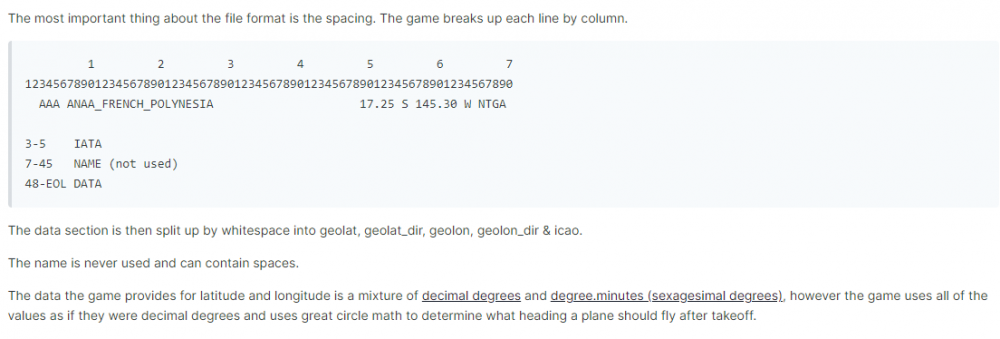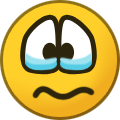koohead
Members-
Posts
51 -
Joined
-
Last visited
Content Type
Profiles
Forums
Events
Gallery
Downloads
Everything posted by koohead
-
Tower3D Pro: airports.txt file format/requirements?
koohead replied to koohead's topic in ATC Simulators
-
Took a shot at updating my kphx_airports.txt file to try to add some airfields that were listed in my schedule file but not in the airport.txt file. Now my game won't load 🙂 It hangs at 9%, and output file seems to indicate a length issue with one of my rows? Are there any specifics to the airports file I need to follow? - 2 spaces at the front of each file - no special characters in the airport name itself - alot of spaces after the country, before the first coordinate those are the requirements I can find from previous posts. I "think" I followed those. Anyone see a problem with my file? output_log.txt kphx_airports.txt
-
Tower3D Pro: Need help troubleshooting schedule/terminal files
koohead replied to koohead's topic in ATC Simulators
thanks everyone for the help. once I fixed the terminal file everything loaded without issue. I'll have to play around with the airports and see what I can do to fix all the issues. I suppose I can add to the airport file, or just change the schedule. Another project for another day... -
Tower3D Pro: Any custom KPHX schedules that stay true to RC?
koohead replied to koohead's topic in ATC Simulators
I see...appreciate the warning. Will play around with it some more. Quite handy tool...thanks for making it and making it available to all of us. -
Tower3D Pro: Need help troubleshooting schedule/terminal files
koohead replied to koohead's topic in ATC Simulators
Thank you! -
Tower3D Pro: Any custom KPHX schedules that stay true to RC?
koohead replied to koohead's topic in ATC Simulators
That's awesome. Thank you for those details. last question...if I wanted to just have 1 schedule file covering 24 hours, I could just create 6 files in 4 hour increments and cut/paste them together right? -
Tower3D Pro: Need help troubleshooting schedule/terminal files
koohead replied to koohead's topic in ATC Simulators
Thanks MJKERR for noticing the error with that BA flight. pretty sad considering i've personally taken that flight many many times 🙂 I can look into the GA flights but pretty sure that's contained in a separate schedule file? I'll try removing those files as well. Thanks for including your master files Ron...I tried to use your airplanes file but hung at the same point. My schedule must be calling 738 or 739 wrong?? the 3rd column of the schedule file should just be the 3 char plane designation as found in the 2nd column of the airplane file correct?? As far as how I created this schedule, I took a custom schedule from ATControl-Joe and tried to match up the airlines and plane types with what was in the RC manifest files (so that I would not have any white planes). I didn't change any times or airports or any of that. I believe his download contained an airplane.txt files as well, so that was what mine was (didn't make any edits). I did make edits to the terminal file, trying to move all GA flights to the now non-existent Terminal 2 and moving all Cargo flights to the South Cargo terminal. Other than that...didn't make any changes. I guess I'll start over and make one set of changes at a time and see where things blow up 🙂 -
Tower3D Pro: Need help troubleshooting schedule/terminal files
koohead replied to koohead's topic in ATC Simulators
One step further. Now I'm stalling at 63%, and the output log is showing a Custom plane found? Airplanes file attached now as well. kphx_airplanes.txt kphx_schedule.txt kphx_terminal.txt output_log.txt -
Tower3D Pro: Need help troubleshooting schedule/terminal files
koohead replied to koohead's topic in ATC Simulators
ah. OK. will change the column format. thx! Is there a post somewhere that outlines the format requirements for the various txt files? -
Tower3D Pro: Any custom KPHX schedules that stay true to RC?
koohead replied to koohead's topic in ATC Simulators
thanks...may give that a shot. I don't really care if it is realistic, but want a reasonably realistic distribution of airlines...so I don't want 50 Jet Blue flights a day compared to only 50 AA flights a day. I see you have an option for even or realistic distribution...is realistic based on the Real Traffic data I'm assuming? -
OK, took a crack at modifying some schedule files I found, and when I try to start the game now it gets stuck at 54%. Based on some searches, I'm sure I have a typo somewhere in the files I've edited....but I haven't been able to find it 😞 anyone have some time to take a look? Attached is my output log, schedule file, and terminal file. thx! output_log.txt kphx_schedule.txt kphx_terminal.txt
-
I see. Thanks for the insight. I only play KPHX and since each airfield had it's own airlines file I was thinking there was an airfield specific workaround/hack that was possible.
-
If I understand correctly, regional airlines such as Compas, Envoy, and SkyWest operate as American Eagle IRL...but seems that in game the actual livery for these airlines show up? Is there a way for these flights to show up with the American Eagle livery instead?
-
Tower3D Pro: Forcing arriving aircraft to exit at a specifc ramp
koohead replied to koohead's topic in ATC Simulators
thanks, that's helpful to know as well for those situations when I need them to vacate the runway. -
Tower3D Pro: Forcing arriving aircraft to exit at a specifc ramp
koohead replied to koohead's topic in ATC Simulators
Ah. BEFORE they land. thx! -
thanks again
-
thanks for confirming.
-
-
thx!
-
Thanks for the link (great work by the way, love the disclaimer that it is not for real world use!). I see this is labeled as voice commands. Would all these same commands work as typed txt?
-
well dang. wish I waited a few days. I'm assuming if I go the steam route I'll have to repurchase the DLC specifically for Steam as well??? Specifically KPHX? I'm not seeing real traffic and real color on steam so hopefully what I already have will work for the steam version?
-
sure, will upload/post tonight.
-
Thanks for the reply! Understand about Tower3D and Tower3DPro being separate products. Thx for confirming. Multi-monitor: I believe this is only available for the Pro version?? Manual: Again, can I assume everything in the Pro manual is available in the non-Pro version as well? Obviously without voice capabilities. With regards to #4, what I mean is the tags that show the Runway ID and exit/ramp IDs, such as 8R or 8L for the runway, E2 or E12 for the exit, D or C for the ramps themselves. In some screenshots i've seen the radar shows these tags, but I can't figure out how to display them in my game?? (again, non-pro version). Not a huge deal...I found a map of KPHX online, but would be nice if it were displayed ingame.