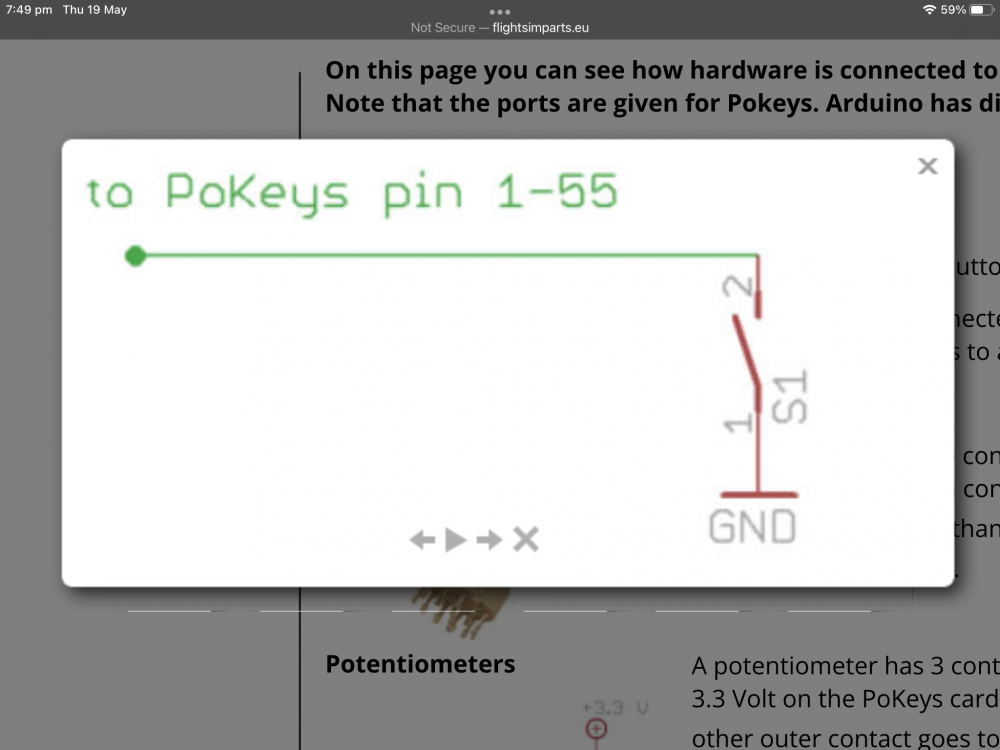dano
Members-
Posts
27 -
Joined
-
Last visited
Content Type
Profiles
Forums
Events
Gallery
Downloads
Everything posted by dano
-
Pokey card PMDG event ID programming
dano replied to dano's topic in FSUIPC Support Pete Dowson Modules
Sorry for not getting back to you earlier but I’m aware now that fsuipc has to have 2 seperate input signals for a on -off so I’m in the process of wiring up extra inputs for each switch tgT needs a off position recorded in fsuipc . one more thing. will the event ID s for pmdg work in fsuip 7 and MSFS? -
Pokey card PMDG event ID programming
dano replied to dano's topic in FSUIPC Support Pete Dowson Modules
A simple toggle switch is wired as below it all works with Prosim737 with on and off positions. It’s got me baffled. I have no repeat on . the toggle switches on my overhead for on - off all have a common middle terminal with on thermals each side as per picture. depending on with terminal you pic and which way you face the switch for on position. if your saying I have to use all three terminals that means I have to use another port input on the pokeys card so FUIPC sees it as a seperate input to switch off. prosim you do not have to do this it just knows when the switch disconnects the circuit on the pokeys card and triggers the off position in the sim. -
Pokey card PMDG event ID programming
dano replied to dano's topic in FSUIPC Support Pete Dowson Modules
If I do that the pmdg switch flicks on and off in a blink off and eye . -
Pokey card PMDG event ID programming
dano replied to dano's topic in FSUIPC Support Pete Dowson Modules
https://share.icloud.com/photos/0f3fpgfjIT7NxZ0paYa4i69YA -
Pokey card PMDG event ID programming
dano replied to dano's topic in FSUIPC Support Pete Dowson Modules
No logging events with what exactly. Fsuipc or pokeys software? But it’s as if the FSUIPC a does not see the unsealed switch return from the pokeys card . the switch is wired using 2 wires one to ground and the other to a port on the card like most interfaces. -
Pokey card PMDG event ID programming
dano replied to dano's topic in FSUIPC Support Pete Dowson Modules
So I’m using mouse flag x20000000 for left click to simulate in PMDG . It turns the switch on . but it won’t work to turn it off. The only way to turn it off is to -on-off the switch again and it will return to the off position in the sim again. The on signal turns it off again to original position. so in other words I have to go on-off for on and on- off for off. iff you know what I mean 😭. -
[FSX/P3D/MSFS] How to program joystick buttons and keys to control PMDG aircraft
dano replied to Paul Henty's topic in FAQ
So what about a toggle switch like the taxi light. what mouse click parameter would you use to switch on and more importantly switch back of again? -
I’m doing some testing now in p3dv5 with PMDG 737 ngx u . So I have activated the pokeys card joystick function as I have 3 off these operating my overhead switch inputs . Now FSUIPC sees the switches when you toggle them . gotten to this point Test 1 Taxi light switch = event ID 69749 Open FSUIPC put it in under the pokey input switch that I select Under parameter I enter 2 and on switch release I enter 1 . Now go back into the sim and test my overhead taxi switch . It turns on , then flick it off and nothing happens in the PMDG . it just stays on. Tried a few combinations of parameter numbers and no luck with the switch returning to off position. any idea s
-
Automatic program starting address path in config .INI file
dano replied to dano's topic in FSUIPC7 MSFS
Vpilot sorted Command line incorrect correct one below and unticked admin rights also thanks John for your help RunIf2=READY,KILL,"C:\Users\FLIGHTSIMPC1\AppData\Local\vPilot\vPilot.exe" -host -voice -
Automatic program starting address path in config .INI file
dano replied to dano's topic in FSUIPC7 MSFS
ok Prosim is working NO ADMIN RIGHTS and its fine . Vpilot still working on it -
Automatic program starting address path in config .INI file
dano replied to dano's topic in FSUIPC7 MSFS
So here s my INI file for FSUIPC 6 with P3DV5 everthing works in the game and fires up as it should with the same commands . FSUIPC6.ini FSUIPC6.log -
Automatic program starting address path in config .INI file
dano replied to dano's topic in FSUIPC7 MSFS
Right so I have run v pilot and prosim with admin rights still no change and log file now has error 740 on both 🤷♂️FSUIPC7.log -
Automatic program starting address path in config .INI file
dano replied to dano's topic in FSUIPC7 MSFS
cheers john will report back no good to middle programs wont open FSUIPC7.ini FSUIPC7.log -
Automatic program starting address path in config .INI file
dano replied to dano's topic in FSUIPC7 MSFS
cheers john will report back -
Hi John does fsuipc7 recongnise switch inputs from a pokeys card wanting to interface PMDG over head with event ids ect but the overhead i built is all connected via pokeys cards direct to prosim737 at the moment.
-
Automatic program starting address path in config .INI file
dano replied to dano's topic in FSUIPC7 MSFS
all yours FSUIPC7.ini -
Just want to know the correct path for starting prosim main program by Fsuipc. my prosim folder is located on my desktop and I copy and paste the path of its location but for some reason fsuipc does not open it automatically. I can get other programs to open but not prosim and I don’t know why. I use the same method when I play P3Dv5 with FSUIPC 6 and it opens fine . is there something missing here