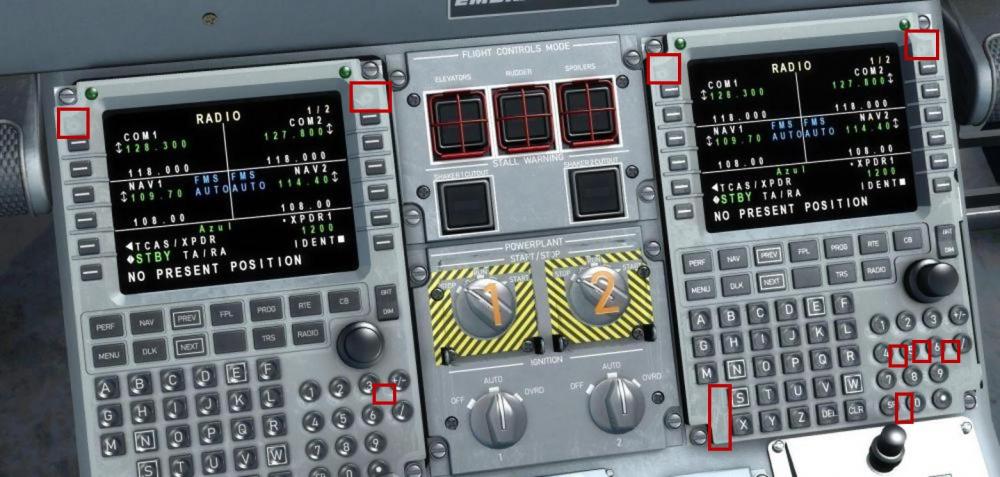-
Posts
38 -
Joined
-
Last visited
Content Type
Profiles
Forums
Events
Gallery
Downloads
Everything posted by antoniointini
-

Auto-Throttle not stable at turbulent flight conditions
antoniointini replied to antoniointini's topic in Airplanes
By 1986, the closest I got from a flight simulator was Atari's River Raid 😂😂😂😂😂 -

Auto-Throttle not stable at turbulent flight conditions
antoniointini replied to antoniointini's topic in Airplanes
Sorry, it was not my intention 😂😂😂 15 years simulating, it is not a really impressive figure... -

Auto-Throttle not stable at turbulent flight conditions
antoniointini replied to antoniointini's topic in Airplanes
I would double check with these pilots regarding the severity of the turbulence upon which they disconnect the AT. I observe the problem even at minor turbulence (like in the video). I think for severe turbulence it could make sense, but the aircraft appears to be oversensitive. Like I mentioned above, I have tenths of aircrafts, and the E-Jets v3 are the only ones which do that. Even v2 (in FSX at least) don't have this issue. -

Auto-Throttle not stable at turbulent flight conditions
antoniointini replied to antoniointini's topic in Airplanes
I believe your second thought shouldn't be of a major importance. I have tenths of other aircrafts with AT, and none of them display this behavior under turbulence. As per the answer from Feelthere above, I understand that it was deliberately modeled like that, and that this is a situation observed in the real aircraft. -

Auto-Throttle not stable at turbulent flight conditions
antoniointini replied to antoniointini's topic in Airplanes
If pilots confirmed this behavior, I'm fine with it. Thanks. -

Auto-Throttle not stable at turbulent flight conditions
antoniointini replied to antoniointini's topic in Airplanes
Hi Not sure about what you mean with "slower". Can you confirm with the pilots if the AT problem that is observed in the video above is observed in the real aircraft? Even if that is, I would be surprised if that would be a common issue in E-Jets. Basically all flights I flown with v3 presented this behavior. It really sounds like a bug. Best regards -

Panels night texture issue - night lighting v. floodlights
antoniointini replied to antoniointini's topic in Airplanes
Dome light here. -

Auto-Throttle not stable at turbulent flight conditions
antoniointini replied to antoniointini's topic in Airplanes
What you mean? Is this an issue also in the real aircraft? Never heard of it, and v2, as far as I remember, did not have this issue. -
Hi there, I would like to report an issue that I observed in the 3 flights I've flown with v3 E195: https://drive.google.com/file/d/1JOf71snqqka-ejTAyqLv3hMOmjqNUVGq/view?usp=sharing (watch the video at full HD 1080p) In this video, the speed is set to 180 kt, with AT on, and aircraft leveled at 4000 ft. Nonetheless, the aircraft does not deaccelerate (remains above 190 kt). You can observe N1 completely unstable. This issue is causing a lot of trouble when I'm at approaches. The only way to avoid this is to disarm the AT and fly manually. I did not checked other aircrafts. I don't fly the E175, and I don't own the E170 and E190. I'm using Active Sky as my weather engine. The flight was close to DAAG (around 12z-13z, today), so you may be able to recover this weather history from Active Sky if you want (but, apparently, any turbulence is enough to reproduce it). Best regards
-

Panels night texture issue - night lighting v. floodlights
antoniointini replied to antoniointini's topic in Airplanes
Feelthere, just to make sure, there's two issues that I reported in this topic: the texture at night (dome light), and the stains in the FMS (not light related, appears to be a texture issue as well). -

Panels night texture issue - night lighting v. floodlights
antoniointini replied to antoniointini's topic in Airplanes
They may add it to the bottom. I never asked for priority on this one. -

Panels night texture issue - night lighting v. floodlights
antoniointini replied to antoniointini's topic in Airplanes
What's the problem? I payed US$60 in this aircraft, and I'm here supporting Feelthere with improvements/troubleshooting in this product. -

Panels night texture issue - night lighting v. floodlights
antoniointini replied to antoniointini's topic in Airplanes
-
They will comment, but I understood this was reviewed by a real pilot. The way I improved this was by changing the view in Chase Plane to a confortable position. It does take a bit of training to get the grip of the landing with these adjustments (I saved a file with the aircraft on final, so I could train several times), but it is indeed just a matter of getting used to it.
-

Panels night texture issue - night lighting v. floodlights
antoniointini replied to antoniointini's topic in Airplanes
It is not light. I used "shadow" for lack of a better word, but it seems like a stain. Have a look at the screw holes in the upper part of the FMS, and you will notice that it is not a shadow. -
I confirm this issue.
-

Panels night texture issue - night lighting v. floodlights
antoniointini replied to antoniointini's topic in Airplanes
Excelent, thanks for the quick response! -
I vote for this. The external gauge is not very good, and this should be preferrably supplied as a built in function.
-
Please delete this post. I found the issue here - sensitiveness in P3D was set wrong. I believe it is not at all related to v3.
-
-
Hi there, I think the flight controls are very sensitive in this aircraft. Very small movements in the Yoke (using a Saitek Flight Yoke System) will cause strong responses from the aircraft. It is very difficult to fly it manually (e.g. on final, trying to align the aircraft to the runway). Can you please verify that or suggest actions? -- mods. edit: subject line to reflect resolution found.
-
Yes, Shom. - You can create a flight plan in an external program, such as Simbrief (Feelthere format). - Then, in the directory \Lockheed Martin\Prepar3D v4\FeelThere, create a sub folder named "CustomDB" - Put the flight plan file inside this CustomDB folder. - Start P3D only after doing the steps above. - In the FLT PLAN page in the FMS, select FPL LIST so find the flight plan there. Select it, so you copy the file name, and go to FPL SEL. Paste it in the FLT PLAN (1st left selection key), and activate it. Here you go - the flight planned is loaded into the FMS. Unfortunately, this information is not yet in the manual (only old timers know the trick).
-

Panels night texture issue - night lighting v. floodlights
antoniointini replied to antoniointini's topic in Airplanes
Please also have a look at the texture of the FMS. It appears that there is a mismatching layer or something. If you look at the number keys, you can see a circular light "shadow", decentralized to the its left. You can note the same pattern in the other keys and the screws of the MCDU.