
sugawaran00
-
Posts
3 -
Joined
-
Last visited
Content Type
Profiles
Forums
Events
Gallery
Downloads
Posts posted by sugawaran00
-
-
Thank you for your reply
RJTT was purchased from stream, it was automatically installed.
And Tower3D!Pro is constantly updated.
RJTT starts without any problem.
RealColorRJTT was downloaded from the original link in the email from BMT Micro, Inc..
When installing RealColorRJTT, I chose StreamTower3D!Pro.
RealColorRJTT installation path is
Program file (x86) \ Steam \ steamapps \ common \ Tower 3D Pro \ Extensions \ Airplanes \ Texturepacks
Any help would be great! -
Recently, I purchased “Tokyo-Heneda Airport for Tower! 3D” and “Real Color RJTT”
"Tokyo-Heneda Airport for Tower! 3D" installed without any problem.
However, installing "Real Color RJTT" does not work.
Six months ago I installed “Real Color KLAX for Tower! 3D”
This is working properly.
Program Files (x86) \ Steam \ steamapps \ common \ Tower 3D Pro \ Extensions \ Airplanes \ Texturepacks
in three files.
airplanes_texpack24
airplanes_texpack24.manifest
Uninstal.exe
Files for KLAX ( i think,. )
airplanes_texpack03
airplanes_texpack03.manifest2 files also exists in this directory
I am using the steam version.
The installer was started with administrator privileges.
Any help would be great!
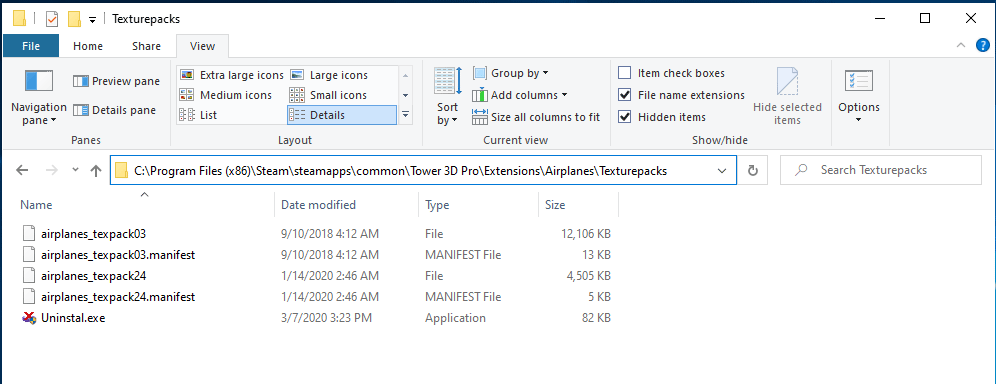
Tower! 3D Real Color RJTT installation issues
in ATC Simulators
Posted
@scoobflight @EliGrim @crbascott In Stream, the Tower 3D! Pro itself is updated .
(Well, it has not been updated for 2 years)
Others are not updated.
I downloaded and installed REAL TRAFFIC again.
And resolved.
Thank you very much for your feedback!