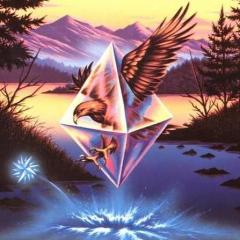-
Posts
687 -
Joined
-
Last visited
-
Days Won
60
EliGrim last won the day on January 4 2024
EliGrim had the most liked content!
Profile Information
-
Gender
Not Telling
-
Location
DE
Recent Profile Visitors
The recent visitors block is disabled and is not being shown to other users.
EliGrim's Achievements
-
An alternative or replacement is not planned from my side. It's time for me to move on and leave the Tower! games behind. Apart from the annoying spam, that I receive daily and which is slowly getting out of hand, I simply lack the time and motivation to maintain the sites properly. My current job doesn't leave much room for such hobby projects and since I don't play Tower!3D Pro or Tower!Simulator 3 anymore, I have decided to invest my valuable free time in other projects. I hope that everyone who visited my websites during the last 4 years enjoyed them and got some hours of gaming fun. I wish you all a fantastic year and hopefully many more to come. Game on and happy controlling, Eli
- 85 replies
-
- 1
-

-
- timetable
- pathfinder
-
(and 5 more)
Tagged with:
-
Important notice: My Tower!3D (Pro) and Tower! Simulator 3 tools/websites will be discontinued in March 2024. All related content and subdomains will be removed from the servers. Access to the tools/websites will no longer be possible.
- 85 replies
-
- timetable
- pathfinder
-
(and 5 more)
Tagged with:
-

tower!3d pro Schedule Creator Tool - create 100% custom schedules
EliGrim replied to EliGrim's topic in ATC Simulators
Important notice: My Tower!3D (Pro) and Tower! Simulator 3 tools/websites will be discontinued in March 2024. All related content and subdomains will be removed from the servers. Access to the tools/websites will no longer be possible. -
FYI: I plan to create some tools/websites for Tower! Simulator 3. Among them there should be a T!3D to T!S3 Schedule Converter. The tools will be launched bit by bit. Which ones, how many and when this will be, I can't say, because my spare time is very limited. Since the devs have basically declared this forum dead, there will be no further announcements from me here. Once a tool is done, it will be available on https://www.eligrim.de/. Happy controlling!
- 85 replies
-
- 3
-

-
- timetable
- pathfinder
-
(and 5 more)
Tagged with:
-
It should not just pop up, but the pilot should tell you this information. And there should be cases in which the pilot does not do this and you have to ask for it. In addition, even if this information is handy, it is not relevant at the first radar contact, but only after landing. My humble opinion as a non-ATC. Someone with deeper insight may be able to elaborate. In any case, there should be more communication options and variance than in T!3Dpro.
-
The issue should now be fixed. The version displayed in the header is v1.01. If this is not the case or the problem still exists for you, please clear your browser cache and try to compile the project again.
-
@eharvey650 It would be a help to me if you could send me your created zip file via PM or email. (Dear moderators, please excuse the double posting.)
-
I just ran some tests and there is indeed a bug that causes it to be likely that either no snippets are created or only snippets for the last day. I suspect this is related to one of the latest server updates. No promises, but I will take a look at it this coming weekend. Alternatively, you can upload your schedule (including gaandlocal file) via https://schedule.eligrim.de/ and then use the MAKE SNIPPET button to create your own snippets. However, this is quite tedious to do for a full day schedule or even several days. I will try to fix the bug over the weekend, but as I said, can't promise anything.
-
Yes, the sim will accept the IATA code CJ5.
-
I'm not entirely sure that looking at the folder/file structure will actually help. I suspect that when the TO talks about Parallels (the company), he or she means an app like Parallels Desktop, i.e. a virtual machine under which Windows 8.1 was installed. Problems with games then often reside under the surface. I'm not really sure that the problem can be solved in this forum. Perhaps the TO is better off here: https://forum.parallels.com/
-
With a modified *.rec file this is quite possible.
-

tower!3d pro Schedule Creator Tool - create 100% custom schedules
EliGrim replied to EliGrim's topic in ATC Simulators
Update v1.0 Custom Schedule Creator is now considered a completed project even without the introductory video. Bad news for the already more than cursed introductory video. Due to a technical failure I lost some files and the main project file got corrupted. Some files could be recovered, but the project file remains unusable. (Basically, only the two and a half minute introduction to the introductory video is still usable, since it is saved as a separate project on another hard disk.) The video project has already been redone in the past and even a server change was done just for this video. I hereby officially admit defeat. Unfortunately, I lack the time and quite honestly, by now the will to recreate the video again. Should that change until the end of this year, the video will eventually just appear. However, I do not have great hope. If you have any questions or need help, please post in this thread. Since I can't check the forum every day for new posts, every user is welcome to help answer any questions that may arise. I thank you in advance and apologize that after such a long delay, the promised video will probably never be released. Schedule Creator Website -
First of all, this is a good thing. What I was alluding to, though, is that every now and then I've heard on radio transmissions that a controller has asked a pilot for the gate. The response to that was either a specific gate or the response was, "Just a moment please, I'm on the phone with the airline." I would like to experience such situations, of course not with every flight, in T!S3. It could be like emergencies, a special event. Surely it would be helpful if a real life ATC would briefly comment on whether, how often and under what circumstances something like this occurs. @MJKERR and @crbascott are both correct. One is to be able to assign airlines to specific gates, or in some cases to one specific gate, and not just a whole terminal. The ability in Airport Editor to group a single or multiple gates and save them as a separate "terminal" would be ideal, where I assume here that you have control over what types of aircraft are allowed to use the gate. This way, one could simply address this self-created (fake) terminal via terminal.cfg. On the other hand, it is about the control over restarters. Here I could imagine, independent of the terminals, a restarter column in the schedule.cfg. There one could enter e.g. for an arriving flight the designator of a later in the schedule appearing departing flight. This would ensure that the flight arriving as XYZ123 leaves the airport as flight XYZ124, for example. Previously used restarter rules could be retained and would only be overwritten if a corresponding entry exists in the schedule.cfg.
-
What I miss is the possibility to assign stands resp. gates to the flights. Especially so that a schedule creator gets full control over restarters. I hope you still have that in mind!?! Furthermore, the pilots should tell the (ground) controller which gate they want to go to (as planned by the creator or a free one if unplanned), just as there should be at least one command for the controller to ask for the gate/stand. I keep my fingers crossed that this will come. Otherwise, I honestly don't see much difference to T!3D (except for the important and very welcome livery mapping). Control over the flight characteristics is a really good thing, but not a particularly big selling point in my eyes because it is too technical for the majority of players. A download of files from the community with changed/improved flight characteristics of the aircraft types, that will certainly be very gladly accepted.
-
To rule out permissions issues, uninstall it and try installing the game and patch to a game folder outside the program files folder.