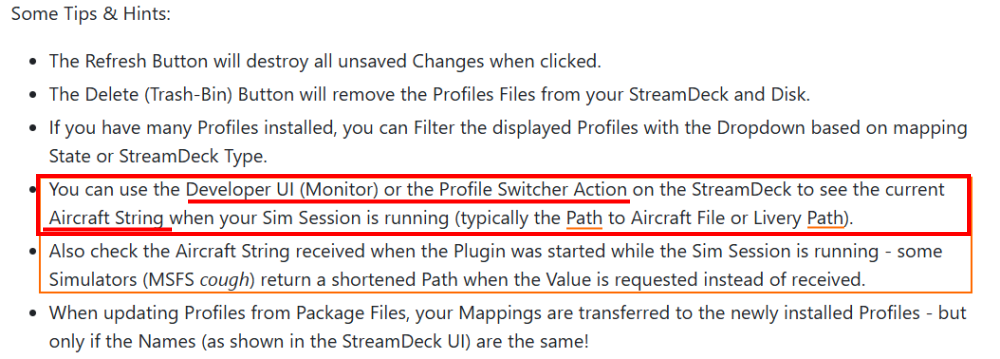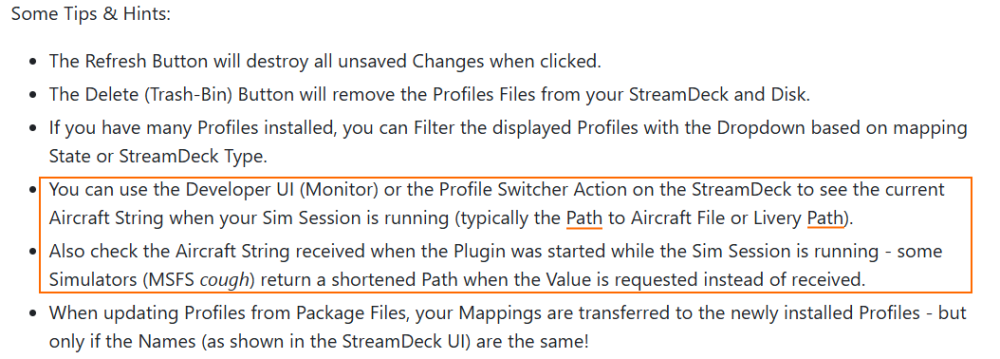Fragtality
Members-
Posts
194 -
Joined
-
Last visited
-
Days Won
14
Content Type
Profiles
Forums
Events
Gallery
Downloads
Everything posted by Fragtality
-
Introducing Pilot's Deck, a StreamDeck Plugin
Fragtality replied to Fragtality's topic in User Contributions
And what exactly should I see there ...? -
Introducing Pilot's Deck, a StreamDeck Plugin
Fragtality replied to Fragtality's topic in User Contributions
O M G - I'm so dumb ! Download the Dev-Build (-latest File) again, I had a Typo in the Path 🙄 The Installer Issue should now be fixed. But I am still waiting for the Logs of the Plugin not switching. I don't understand any of that, because it doesn't make any Difference either Code-Wise or in my Tests which Case-Style the Search-Strings have. Even Camel-Case works. -
Introducing Pilot's Deck, a StreamDeck Plugin
Fragtality replied to Fragtality's topic in User Contributions
At the very same Location it has been for Years: On GitHub. Tip: that Symbol on the right displays the TOC -
Introducing Pilot's Deck, a StreamDeck Plugin
Fragtality replied to Fragtality's topic in User Contributions
Yeah, really need that Log. It should just not happen all, the Comparison is all done in lowercase. And: what does happen when you use "learjet" for mapping? -
Introducing Pilot's Deck, a StreamDeck Plugin
Fragtality replied to Fragtality's topic in User Contributions
Hmm, that could be a trace! I mean I think that I did all Comparisons against lowercase Strings, but I might need to check that. Please attach also the Plugin-Log and give me the (rough) Timestamp where it should have switched but did not. Command-Line (good ol' cmd.exe) or creating a Shortcut/Link with that Parameter -
Introducing Pilot's Deck, a StreamDeck Plugin
Fragtality replied to Fragtality's topic in User Contributions
-
Introducing Pilot's Deck, a StreamDeck Plugin
Fragtality replied to Fragtality's topic in User Contributions
@ark1320 Please get the latest Dev-Build here and start it with --debug After that attach the Log (PilotsDeck-Installer.log) here - it is created in the same Folder the Installer is run. -
Introducing Pilot's Deck, a StreamDeck Plugin
Fragtality replied to Fragtality's topic in User Contributions
Huh that is really strange! And in there is the "Community" Folder, right? That is basically how both MSFS Versions are determined to be installed: UserCfg.opt found => Community folder found So I would assume the Installer also didn't do any FSUIPC / Mobiflight Checks for 2024, right? And MSFS2024 already had its first start completed when you ran the Installer? I think I have to write a special Build to troubleshoot that, everything what is needed is there - still the Checks do not return successful 🤔 I'll get back to you. We don't get anywhere like that. Please forget the Title, aircraft.cfg or FSUIPC Profiles. Nothing of that is queried. Trust me, I wrote the Code 😂 What is the Aircraft String that is reported? Does it contain LEARJET in *both* Cases (long/full and short/relative Path)? -
Introducing Pilot's Deck, a StreamDeck Plugin
Fragtality replied to Fragtality's topic in User Contributions
Doesn't make a Difference for these Issues and something I have already assumed - at latest the (PilotsDeck) Installer would have pointed you to the Beta. Not every Sim does have a FSUIPC7.ini, one Sim does not even have any ini File at all 😉 Check if that File / Path exists: %localappdata%\Packages\Microsoft.Limitless_8wekyb3d8bbwe\LocalCache\UserConfig.Opt If exists: What is the Value of the Parameter "InstalledPackagesPath" in that File? If not exits: Check under %localappdata%\Packages\ if there is any Folder for 2024 - maybe AdoboSoft has renamed the Store-Path again ... heard they did that back then with 2020 also (it is so dumb *sigh*) No. FSUIPC7 Profile Names are not evaluated anymore anywhere. From the Readme: -
Introducing Pilot's Deck, a StreamDeck Plugin
Fragtality replied to Fragtality's topic in User Contributions
Yep, just saw the new Client and included it 😉 Yeah that is fine, after 0.8.0 FSUIPC is only a secondary Connector now for (both) MSFS - i.e. it doesn't have any Influence if the Plugin considers the Sim to be connected, loading or ready. With that being said: *Version-Bump* 😅 Version 0.8.3: Plugin: fixed not connecting to FSUIPC7 in 2024 Plugin: fixed not detecting Session as ready when (re)started when Session was already running Plugin: Updated FSUIPC C# Client Installer: Provides link to FSUIPC7 Beta -
Introducing Pilot's Deck, a StreamDeck Plugin
Fragtality replied to Fragtality's topic in User Contributions
Thanks for the Feedback! I think I will then push my PilotsDeck Fixes to Release for the Moment, even when it can't check or update FSUIPC properly yet - but then Users going through these manual Steps can at least connect to it again (in 2024) 😅 Maybe I'll add a temporary Link to the Beta Thread 🤔 -
Introducing Pilot's Deck, a StreamDeck Plugin
Fragtality replied to Fragtality's topic in User Contributions
Obviously 'No' as it is outdated? There was preliminary Release for 2024 already: 0.8.2 But there where already some Fixes - most prominently fixing the Connection to FSUIPC when used with 2024 (didn't catch that with my Profiles since they don't have any FSUIPC based Actions anymore). I'm hoping that John soonish releases 7.5 so that I can check for and update that Dependency properly. These Fixes are available with the latest Dev-Build: https://github.com/Fragtality/PilotsDeck/blob/master/Install-PilotsDeck-latest.exe -
Introducing Pilot's Deck, a StreamDeck Plugin
Fragtality replied to Fragtality's topic in User Contributions
Well, that is the purpose of a Change Log - listing Changes ^^ The Documentation is as it used to be on the on GitHub Page. But there isn't really much to explain on Installation Instructions: download & run the Installer (also, as it used to be). No. Choosing "Remove" in the Installer will also remove User-Customizations/-Settings like Images! So not exactly what you want for your Question/Use-Case. But fyi, I do recommend for the Profiles I have published on flighsim.to to make a clean Install. But that is targeted to User using these premade Profiles, so not custom created Profiles. The updated Profiles on fs.to all take Advantage of the new Image Sub-Folders, that Way the Image Directory is not "messed up" any more. Ah okay, yeah that isn't stated explicitly, right. No, that won't be preserved since the Mechanic has completely changed and it is now configured via the new Profile Manager. Yet alone it isn't based on FSUIPC Profiles anymore. The Configuration is much simpler now (and yes, will then persist through Updates), so it should not take long for the few Users that had it configured 😉 No?! When was that a Thing ever? oO It will rather hurt than do anything good Wow, that Version is seriously outdated - Time for an Upgrade ^^ Yes, it is the same procedure as before: download & run the Installer 😉 It will check all Requirements as it is has been already the Case but now can also Download/Install all of them for you if missing or outdated. That is exactly what was meant with "The Intention is that existing Profiles just continue to run". I can't 100% guarantee you that I've catched every Corner-Case, but as stated the Intention is that everything should continue to run. Going from the Feedback / Experience of some Beta Testers, you might rather ask your self in the Future if you want to redo certain Aspects of your Profiles anyway to take Advantage of the new Features 😅 -
Introducing Pilot's Deck, a StreamDeck Plugin
Fragtality replied to Fragtality's topic in User Contributions
Oh yes, it did - it is basically a new Plugin under the Hood. Well, there is no Review. What Information exactly is missing for you? I would not know what I could add to the Information already provided at the beginning of the Release Notes. -
Introducing Pilot's Deck, a StreamDeck Plugin
Fragtality replied to Fragtality's topic in User Contributions
*Version-Bump* Plugin updated to Version 0.8.0 Major Plugin Overhaul - it is basically a new Plugin under the Hood! Please make an Export/Backup of your Profiles your created with PilotsDeck! The Intention is that existing Profiles just continue to run (with a bit smaller Fonts), but it is better to be safe than sorry Installer Improved UI Check & Installs all Requirements (either automatically or by starting the Setup for you) Check for the vJoy Driver now tests for the Brunner Version/Fork - which should work on both Win 10 & 11 Ability to remove the Plugin (including all Customizations!) New Profile Manager Application Enables easier Profile Installation in a few Clicks - extracts & copies the Files for you, assists with adding the Profiles to the StreamDeck, automatically removes old Profiles on Updates Own Package Format to distribute Profile Files, Images and (Plugin) Scripts as one File Allows much easier Profile Mapping to switch Profiles automatically depending on the Aircraft (or Sim) Profile Switching now only can switch back to specific Profiles when the Simulator exits These Profile Mappings will automatically be transferred to new Profiles on (Profile) Updates Plugin Property Inspector is now tabbed to allow easier Navigation Option to add a Guard (Image & Command) to an Action (Guard Images can also use Image Mappings) Added Image Mapping to more Actions Top and Bottom Image for the Korry Action can independently enabled/disabled Most Actions can now be used on an SD+ Encoder (except Simple Button and Gauge Dual) B-Var Support added - per default handled as Command-only but can also be used as a Variable Added dedicated Command Type for K-Var (allows to define a Sequence) HVAR Command supports passing a Value to the H-Var New Calculator ("C:") Variable to read the Result of Calculator/RPN Code (read only) Added Internal (X:) Variable to share Data within the Plugin Added Copy and Paste Buttons to all Actions to share single Actions between Users (or to copy between a Keypad and Encoder) Added a new "Composite Action" that gives you much Freedom to design your own Action (Display and Command wise) - most Feature Requests should be now possible with that Action (and can even replace Actions that would only be possible with Lua Scripts) This new Action is configured through its own dedicated "Action Designer" UI (opened via the Property Inspector) The Script now has its own Engine to run Lua Scripts (does not need external Engines like FSUIPC or FlyWithLua anymore) The Functions of these Lua Scripts can be directly addressed as a Variable or Command - like all other Variable/Command Types Multiple Script Types available to be run on-demand (Variable, Command) or constantly when the Session runs The Scripts can read all Variables and send all Commands the Plugin supports FSUIPC7 is now only the secondary Connector for MSFS - it is possible to use it without FSUIPC7 installed if needed! Remote X-Plane Setups are now supported Images can now be stored in Sub-Directories to better Organisation of different Packs and easier Navigation Image Drawing overhauled - Images are now drawed on top of each other (i.e. on the Dynamic Button) Added an Icon in the System Tray / Notification Area to restart the Plugin or show the Developer UI The Developer UI offers Links to some Reference Source to look up Variables or Commands and to access the Plugin's Folders easier The Developer UI has also a Monitor View to look up the current Aircraft-String/-Path or the Plugin's State, Ressources & Statistics Changed vJoy Driver Library to the Brunner Fork Plugin Configuration is now persistent between Updates and allows much more Tweaking Removed Error Image (and Error State) Sim Connection, State Handling Variable Handling completely overhauled Moved to .NET 8 (LTS) and upped minimum OS to Window 10 -
Sure, I mean it is an interesting Problem nonetheless! 😃 Just wanted to inform you that this one Use-Case from one User already died because stubbornness 😅
-
Well then don't put any Effort in it - after some further Testing I won't use the L-Var in Question anyways. Basically another "My Way or the Highway" GSX Design Decision I won't pursue further 🤷♂️
-
For testing I used a button with LuaKill bound. Yeah tried that - the Log-Message did not appear either Alright, sounds good! If it helps anything, it would already help for that Use-Case if one Call to ipc.execCalcCode would come through (can set the L-Var via that also)
-
I currently have a Use-Case where I absolutely need to set a L-Var (to allow User Interaction again) when my Lua Script exits. So my function called by the event Library is an Oneliner with ipc.writeLvar - but it seems the Time is not enough for this one L-Var to be set before it is killed. Even tried via ipc.execCalcCode without success.
-
Thanks for your Explanations!
-
Can the B-Vars only be used via the FSUIPC GUI? Or can they also be used by FSUIPC Clients (e.g. PilotsDeck) or Lua-Scripts?
-
Introducing Pilot's Deck, a StreamDeck Plugin
Fragtality replied to Fragtality's topic in User Contributions
Hmm, that is something you don't need to worry about when using the Installer 😉 But now you know when you want be extra sure 😅 -
Introducing Pilot's Deck, a StreamDeck Plugin
Fragtality replied to Fragtality's topic in User Contributions
In your StreamDeck Software Settings > Plugins Why would that matter anyway?