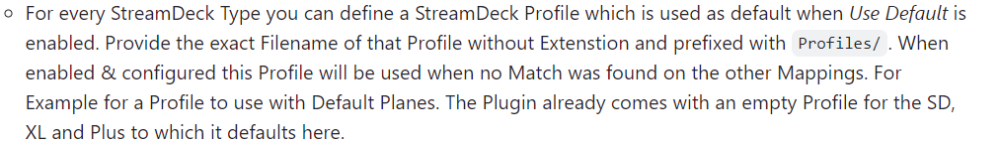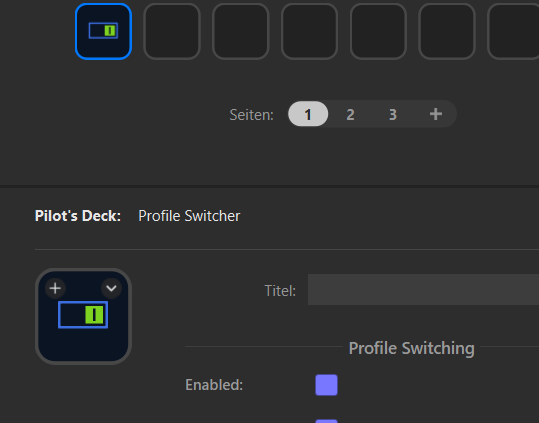Fragtality
Members-
Posts
194 -
Joined
-
Last visited
-
Days Won
14
Content Type
Profiles
Forums
Events
Gallery
Downloads
Everything posted by Fragtality
-
"Error setting Client Data Calculator Code" when using execCalcCode
Fragtality replied to Fragtality's topic in FSUIPC7 MSFS
That does seem to have solved the Issue! Thanks! 😃 Running with everything enabled (that is with GSX-Script, Programs and the WT787 Sync Script running all Functions) for several Minutes without any Issues. Can Trigger Functions from the Auto-Script, can even restart the Sync-Script. Just works. Have to get back to Work now, let's hope that it stays that Way when I continue working on the Profile this Evening 😉 -
"Error setting Client Data Calculator Code" when using execCalcCode
Fragtality replied to Fragtality's topic in FSUIPC7 MSFS
I share the same Confusion! I mean I create and Update two L-Vars there. The Rest is reading a File, reading GSX L-Vars and writing Offsets - nothing extraordinary ^^ But: do you also have GSX installed and running with that Test? I'm not sure it would do much when GSX is not available 🤔 One Test I might commence: starting the GSX_AUTO Script with the WT787 FSUIPC Profile. I normally have that GSX Script as global Script since it is not specific to an Airplane. Not when I did those two Tests I send you the Logs from. I collected what was there and deleted the SimConnect log before the next one. I did not really test purposely yesterday, but combining the execCalcCode Calls helped for a short Time at least. Maybe you can provoke it by reverting that Change (so each Line is again its own execCalcCode Call). But I understand, it seems like a weird Timing-Problem - which are the hardest to reproduce and troubleshoot 😕 -
"Error setting Client Data Calculator Code" when using execCalcCode
Fragtality replied to Fragtality's topic in FSUIPC7 MSFS
Yes indeed. But also still without these Programs running - so that is the Difference to yesterday. Runs fine for several Minutes now (even when toggling LuaFunctions from the WT787_AUTO Script) FSUIPC7.ini -
"Error setting Client Data Calculator Code" when using execCalcCode
Fragtality replied to Fragtality's topic in FSUIPC7 MSFS
Yeah saw this, but did not really mind to fiddle with the ini since I did not miss any Bindings 😅 More like < 1 Minute Here the Logs including the SimConnect log. What is Strange: although I tested without GSX_AUTO yesterday already without any Difference (saw also that the L-Var IDs being reported belong to it) it now made a Difference. First I tested without that Script and the Programs and then with the Script but still without Programs and on this second Attempt it appeared within Seconds. logs.zip GSX_AUTO.lua -
"Error setting Client Data Calculator Code" when using execCalcCode
Fragtality replied to Fragtality's topic in FSUIPC7 MSFS
Except for FenixQuartz, they don't use FSUIPC at all. Quartz only to write FSUIPC Offsets. All L-Var / A-Var / CalcCode is run through the MF Event Module. I'll try later! Don't think it correlates with Logging. By now I'm also not sure that it correlates with two Scripts using execCalcCode. The Sync-Script apparently just goes bad after some Time on its own. -
"Error setting Client Data Calculator Code" when using execCalcCode
Fragtality replied to Fragtality's topic in FSUIPC7 MSFS
Here with LogLevel set to Trace. Don't really need to trigger any Function in the Auto-Script. It now manifests shortly after loading into the Session. FSUIPC_WASM.log FSUIPC7.log WT787_SYNC.lua -
"Error setting Client Data Calculator Code" when using execCalcCode
Fragtality replied to Fragtality's topic in FSUIPC7 MSFS
Yes, I'm sending a LuaToggle to FSUIPC (through the C# Client) But as the Logs show it can also manifest itself just by restarting the Sync-Script. At the Point where I triggered the LuaToggles the Log was already full with the mentioned Error. -
"Error setting Client Data Calculator Code" when using execCalcCode
Fragtality replied to Fragtality's topic in FSUIPC7 MSFS
Don't know if it was different with previous Versions, I created these Scripts / started on the Plane only with .23. Note on the Logs: I loaded in and realized I had the Lua Functions using execCalcCode commented out in the Sync Script. Therefor I uncommented them and restarted the Sync Script. FSUIPC7.log FSUIPC_WASM.log FSUIPC7.ini -
"Error setting Client Data Calculator Code" when using execCalcCode
Fragtality replied to Fragtality's topic in FSUIPC7 MSFS
No, it was the same with .23 - updating to .24 neither improved nor worsened the Situation. I'll give it a try! -
I get the mentioned Error in the Log when using Scripts containing ipc.execCalcCode Calls. I have one Script (WT787_AUTO) using event.flag so that I can trigger specific Functions from Outside (e.g. Increasing the Baro when pressing a Button on the StreamDeck). Here the execCalcCode Function is used to trigger H-Vars. The other Script (WT787_SYNC) is using event.timer to run several execCalcCode Calls which create/update L-Vars from serveral different A-Vars Sources (in the Lines of "if that A-Var and that A-Var are true set the L-Var to zero"). Everything works fine at the Beginning, but when I trigger the Functions containing execCalcCode Calls (Auto-Script) I get this 'Error setting Client Data Calculator Code' Message for every execCalcCode Call in every Script. Even Restarting FSUIPC then does sometimes not help anymore. Seems like a weird Timing-Issue. I already tried to reduce the Number of Calls and use some delay (via ipc.sleep) between them with no Success. Note that I use this AUTO/SYNC Script Approach (one for triggering certain Buttons, one to generate/compose Values) on other Aircraft too and never saw this Problem - BUT there I don't use the execCalcCode Function. I'm aware that there is this H-Var/Event File Business and the myOffset File - I deliberately don't use that. FSUIPC7_prev.log FSUIPC7.log WT787_SYNC.lua WT787_AUTO.lua
-
Introducing Pilot's Deck, a StreamDeck Plugin
Fragtality replied to Fragtality's topic in User Contributions
The second Box is not titled "Default Name" 😅 Tbf I never had much Focus on this Default-Functionality since I had the Focus on implementing something that can switch to the fitting Profile for the current Plane. To have it fallback to some Default was just something I added along the Way. Looking at it now, there are certainly some Edges that could be polished. Alone having a dedicated Default Profile in the first Place is a bit redundant and thus confusing. All (imported) Profiles are equal in the End so the Profile with "Default" in its Name could be used for one specific Plane where else a Profile "GA Planes" could be set as Default. So I think in the Future I get rid of these empty Default Profiles and the Need to configure it by Filename. Some sort of Checkbox beside each imported Profile to mark that it as Default does the same Thing and should be easier to configure -
Introducing Pilot's Deck, a StreamDeck Plugin
Fragtality replied to Fragtality's topic in User Contributions
Nothing. -
Introducing Pilot's Deck, a StreamDeck Plugin
Fragtality replied to Fragtality's topic in User Contributions
Only partly true: Yeah, it is a bit of an oversight on my Part tbf, that I did not filter out the Default Profiles there. Since they use the same Mechanic and have the same Requirements to to be "switchable", they are also listed with the other "buildin" Profiles there. So you could theoretically also map FSUIPC Profiles to that Profile. (Can't remember - maybe I deliberately did not filter them out to allow for greater flexibility) -
Introducing Pilot's Deck, a StreamDeck Plugin
Fragtality replied to Fragtality's topic in User Contributions
Nope, that it also incorrect ^^ First, it need to be forward slashes. Second, I left the Path-Prefix in the GUI too differentiate more clearly that you are entering a StreamDeck Profile (File) Name in there and not a FSUIPC Profile Name. Did not work out well in your Case 😅 It is not a Sign that you would have freedom of Choice here. The Default Profile, like any other (StreamDeck) Profile, has to be installed through StreamDeck when PilotsDeck should be able to switch to it. That is a Limitation of the StreamDeck API/Software. Plugins are not allowed to switch Profiles, except the ones which come with the Plugin. So we need to "trick out" the API in believing your Profiles came with the Plugin. So it is the same Workflow as with your other Profiles: - You have to place your "Default AC AP" Profile in the Profiles Subdirectory - You have to run import - You have to (re)install all Profiles - Then you could enter "Profiles/Default AC AP" as the new Default-Profile (for the given SD Type) -
Introducing Pilot's Deck, a StreamDeck Plugin
Fragtality replied to Fragtality's topic in User Contributions
No. What goes below "Default Name" is the Path and Name to the StreamDeck Profile to be loaded when no match to a FSUIPC Aircraft Profile could be found. Hence it is Default. IF the Checkbox "Use Default" is enabled. Otherwise it will switch nothing when there is no Match. The FSUIPC Aircraft Profile's Name goes in the Box below your custom Profiles - so PilotsDeck knows when it should be loaded. -
Introducing Pilot's Deck, a StreamDeck Plugin
Fragtality replied to Fragtality's topic in User Contributions
Looking at some of your Questions, it would be advisable if your read about it first under Advanced Topics. An own custom Default Profile needs also to be installed through StreamDeck like every other Profile too. Then, theoretically, it should be possible that you enter your custom Profile there. Given you had enabled the Checkbox. What is the Motivation in the first Place anyway? You could just configure/customize the installed Default Profiles to your Needs. Note: I would advise you to make a Backup of your Profiles (including the Defaults when changed) when playing around with that Feature. -
Introducing Pilot's Deck, a StreamDeck Plugin
Fragtality replied to Fragtality's topic in User Contributions
*Version-Bump* Versions 0.7.11: Installer: added Argument to disable MSFS Checks Installer: "Pump" Check improved ( #33 ) Installer: Updated Dependencies to the latest available Versions Fix for Calculator L-Var Template not working with L-Vars ending on L Improved Calculator L-Var Template and Value Manipulator: An additional Reset Value can be configured. When the Variable is equal to the defined Limit it will be set to the Value of Reset Updated to StreamDeck SDK 6.1 (now the new Minimum) Updated Libraries -
Note that it does not need a registered/licensed Copy of FSUIPC per-se. But some pre-made Profiles do indeed need that because they use Lua-Scripts. (Even without a licensed Copy, some/most of the Functionality of such Profiles are still working - the ones not using Scripts) So it really depends on what you are using it for! 😉
-
Introducing Pilot's Deck, a StreamDeck Plugin
Fragtality replied to Fragtality's topic in User Contributions
Well don't know anything about that StreamDeck Feature. The Profile Switching Feature of PilotsDeck uses Sub-String Matching. So if you map "C414" to one of the StreamDeck Profiles (that is entering that Term in the Profile Switcher Action to any Textbox there), a match is considered found for any active FSUIPC Profile that contains "C414". -
Introducing Pilot's Deck, a StreamDeck Plugin
Fragtality replied to Fragtality's topic in User Contributions
Don't forget to save the Profiles before that. The Profiles are just imported from the \Profiles Subfolder, but they are not updated if you change them afterwards in the StreamDeck Software. -
Introducing Pilot's Deck, a StreamDeck Plugin
Fragtality replied to Fragtality's topic in User Contributions
What should that have helped? It effectively kills the whole Functionality of the Plugin. Don't know ... never used that. Does not make Sense for me for a Flightsim (with different Planes and therefore Profiles) - the Reason I build in the Profile Switching Feature ^^ What does "eventually" mean? The Profile Switching should happen when the Session is ready and the current FSUIPC Profile matches an associated StreamDeck profile (in the Profile Switcher Action) -
Introducing Pilot's Deck, a StreamDeck Plugin
Fragtality replied to Fragtality's topic in User Contributions
Have you enabled Profile Switching? Check the Profile Switcher Action ... is "Enabled" checked? If so: is "Use Default" checked? If so: Does that Profile happen to be one of the Default Profiles that came with the Plugin? -
Introducing Pilot's Deck, a StreamDeck Plugin
Fragtality replied to Fragtality's topic in User Contributions
Oh yeah, sorry - got I myself wrong ^^ It is pollInterval x longPressTicks = Duration for Long (Default 200ms x 3 = 600ms) Everytime the Plugin starts - so stopping the StreamDeck Software and starting it again should be enough -
Introducing Pilot's Deck, a StreamDeck Plugin
Fragtality replied to Fragtality's topic in User Contributions
Theoretically you can change both, but I only recommend changing "longPressTicks". That is the exactly the amount of waitTicks used for the long press and is not used somewhere else. The waitTicks are also used at other locations (not related to Button Handling) and could change the Plugin Behavior in unknown Ways ^^ -
Introducing Pilot's Deck, a StreamDeck Plugin
Fragtality replied to Fragtality's topic in User Contributions
Sorry, forgot to add: - Untick the "Profiles Installed" Checkbox (after starting the StreamDeck SW again)