
Fragtality
-
Posts
190 -
Joined
-
Last visited
-
Days Won
14
Content Type
Profiles
Forums
Events
Gallery
Downloads
Posts posted by Fragtality
-
-
PilotsDeck does not start any Program/App.
The StreamDeck Software informs the Plugin as soon as any supported Sim is running. Then it expects FSUIPC to be started while the Sim is loading (and also the MF WASM Module for MSFS) - which is the default Behavior.It should not make a Difference when you start it. The StreamDeck Software (and therefore the Plugin) can run all the Time, to allow normal StreamDeck Usage for the Users outside of Flight Simming (in contrary to Spad). I let it start with Windows, since I use my StreamDeck for other Things too. But if a User only wants to start it only when the Sim is running, that is also perfectly fine 🙂
-
 1
1
-
-
Oh sorry, a bit of Context Missing ^^
That is the new Description for the Lvar Command 😉
-
 1
1
-
-
What about:
"*Name*: The Name of the L-Var with or without preceding `L:`. The L-Var Name can also contain Numbers (0-9), Dashes (-), Underscores (_) and Colons (:) as long as these are not the first Character in the Name. Please Note that **Space** is not allowed. Even though it seems technically possible, it is a very Bad Practice to have Variable Names with Spaces. Therefore Spaces will never be added. You can try if Calculator works for you as Work-Arround."
-
Try if the latest DevBuild fixes that:
https://github.com/Fragtality/PilotsDeck/blob/master/Install-PilotsDeck-latest.exe
-
Hmm, have you tried without Prefix (L:)? 🤔
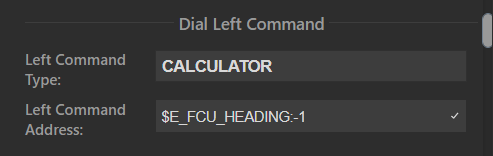
-
2 hours ago, ark1320 said:
I am using this version and am having some trouble using the LVAR command mode. For example I could not get the toggle LVAR mode below to work, but when I used Calculator code it did work. I also noticed in LVAR mode the syntax checker did not like having a space in the LVAR name. Am I doing something wrong as far as the LVAR mode goes?
Not you, someone else did something "wrong". Even though Spaces seemed to be allowed for no comprehendible Reason, it is just very very Bad Practice to have Spaces in Variable Names. It's like a unwritten Baserule in programming.
So I won't allow that in the Syntax-Checks. The last time I did that (FBW's fake L-Var Indices) it introduced Bugs in other Areas. So adding something no reasonable Developer would ever assume in a Variable Name could have that Potential too. I'm afraid you have to have the Workaround with Calculator Code.
1 hour ago, ark1320 said:But the below using XML code did work. So again what am I doing wrong? Thanks, Al.
The Syntax is wrong, negative Numbers are prefixed with a minus in the normal World (=outside of RPN) 😅
-
Ah okay, I thought your Question / Issue would still be open or unanswered. But if everything is fine now, you're right - would not really serve a Purpose to rephrase the Question 😅
-
 1
1
-
-
Uhm okay, so if you even know how to write RPN Code - I don't really what your initial Question is about to be honest 😕
Because with that Knowledge I'd assume the available Action-Types would directly mean something to you.Maybe try to rephrase that:
On 5/23/2023 at 8:07 PM, ark1320 said:I'd like to assign a key (or key combination) to a Stream Deck + button, but don't see how to do that. This would allow executing a default MSFS key control binding with a Stream Deck + button.
-
You don't and can't assign Keyboard-Keys and Joystick-Buttons in the first Place (in the Plugin). You tell the StreamDeck Button (respectively the PilotsDeck Action that is on that Button) what you want to send to the Simulator by the different Ways possible. Roughly spoken, the Plugin sends the Events directly to the Simulator, not by emulating Key-Inputs or Joystick-Inputs.
I'd recommend to consult Chapter 2.1 of the Readme. For MSFS the Action-Types Control, Calculator or HVar might do the Trick.
-
You're welcome 🙂
Yeah I tried to move the Check-Symbols out of the Input-Fields ... but either I don't understand what "CSS-Magic" is required for that or it is just not possible with the StreamDeck-UI 😕
-
So you could sort it out?
The Syntax-Checking in the UI is more an Assistance for the User - the "real" and thorough Syntax-Checking happens later on Execution. So it is still worth trying if it works even when the UI shows an Error there.
But it could still be that some Corner-Cases for the A-Vars are not covered, though. For Example, I don't know if the current Check allows a Slash ("/") in the Unit-Type tbh!
-
*Version Bump*
Version 0.7.10
- Fixed: DataRefs containing only 1 Character long Names where not recognized (The first Name in the Path still needs to be at least 2 Character long!)
- Fixed: Offset-Addresses where sometimes registered as L-Var (and thus a L-Var with that Name was created)
- Fixed: Links in the Installer pointed to the wrong minimum .NET Version (listed for completeness, was already fixed in the 0.7.9 Binary after the 3rd April)
-
 1
1
-
*Version Bump*
Just a little Maintenance

Version 0.7.9
-
L-Var Names can now contain Colons : and Dots .
(For Names like A32NX_ENGINE_N1:1 or A320.audio.1.tone) - Version-Checks for the Installer improved, i.e. does not fail with StreamDeck SW 6.1
- Requirements increased: FSUIPC 7.3.19, NET 7.0.4
- Libraries updated
-
 1
1
-
 1
1
-
L-Var Names can now contain Colons : and Dots .
-
Yeah, read it - great, thanks for that 🙂
Greatly reduces the likelyhood that my lua-scripts get broken 😄
-
Hey, just saw this in the SU12 Beta Release Notes under SimConnect:
QuoteIt is now possible to request Lvar using AddDataToDefinition
Maybe that enables another way of accessing L-Vars in the future?
-
*Version Bump*
The Release with a big Plus 😄
-
Added Support for the SD Plus!
- The Actions "Display Value with Switch", "COM Radio" and "Display Gauge" are also available on the Encoders
- You can set separate Commands for Left, Right and TouchTap (no Hold or Long-Touch)
- The Normal/Long Press (called Main and Second Command now) are mapped to pressing the Dial
- Besides having more Commands to set, they behave the same as their KeyPad Variant
-
Simple "Value Manipulations" possible on all Variables used as Command
- Increasing/Decreasing by a defined Step with an optional Limit
- Sending a Sequence of Values
- The Calculator Command now understands two Templates for increasing/decreasing L-Vars and triggering K-Vars (SimEvents) without the Need to write full RPN Code. Especially the Template for inc/decreasing is very useful on the Encoders for Left & Right (on L-Var based Aircrafts. Else prefer Controls/K-Vars).
-
"Toggle Switch" now available on all Actions and all non-Variable based Commands (except vJoys)
- A separate Variable to Monitor can now be configured
- But still only available for the Main Command
- Reset Value renamed to "Reset Switch." Available on all Variable-based Commands (except vJoys) and all Actions
- A new Option called "Hold Switch" available on all Commands except vJoys. Because it will act like a vJoy! With that Option but you can directly configure the Commands (or Values) for down/pressed and up/unpressed in the StreamDeck UI!
- The Dynamic Button now allows to define an "Image Map". It works roughly like the Value-to-Text Mappings: You can map Values to Images, as many as you like (so more than 3 States are possible now!)
- The Format options now also allows to add leading Zeros
- The Plugin now has an Installer as the recommended Way to install it. It will check the basic Requirements and informs which are missing.
-
The Plugin now uses the WASM Module from Mobi-Flight (Requirement now)
- Situations where new L-Vars could not be read because FSUIPC ran into its Limit are gone now!
- That also enables the Plugin to read any A-Var (SimVar) -they can be accessed without the Need for the myOffsets File. And generally accessing them by Name instead of an arbitrary Hex-Number - but you have to get the Units right, though.
- FSUIPC is still the main Connection Method (and thus Requirement) for anything but X-Plane.
- The Plugin is just using something else in the Background for LVars, HVars and Calculator. Nothing to reconfigure in your Profiles.
-
The Plugin now includes ImportProfiles Tool to make it a little bit easier to use your own/downloaded Profiles for Switching
- It asks for the DeckType and imports every Profile from the \Profiles Subfolder to the Plugin manifest
- The selections are saved on each run. It will only ask for new Profiles (handy on Plugin Updates)
- The old empty and preconfigured Profiles Whiskey, X-Ray and so on are not needed anymore. They can be deleted if never used.
-
Some Improvements in the Property Inspector
- Added a small Image Preview in the Property Inspector for every Image Selection
- Renamed and Reordered some Options so that there is a bit more commonality, e.g. using the Terms Command and Variable throughout
- Tried to improve the Appearance a little bit, but my CSS-Skills are just INOP ^^
- The Default Image drawn when not connected is now closer to the current Configuration so that changes can be better previewed. A Value of 0 is assumed.
- The Readme was completely overhauled ... which is hopefully an Improvement!
- Much Rewrites/Refactors in the Background and Bugs I found on the Way ;D
- Airbus Profiles/Integrations with the new Features: FSLabs, Fenix, ToLiss. The FBW too, within the possibilities given ...
-
 1
1
-
Added Support for the SD Plus!
-
Great, Thanks 🙂
I've opened an "Idea" on the DevSupport 😃
-
 1
1
-
-
Me neither 🙂 (on having a prolonged debate)
But just one last Question: Why did you not open a Bug-Report for that? Your Voice has another "weight" and you have far more expertise on explaining the Issue.
-
25 minutes ago, John Dowson said:
No, there are no plans to implement another method or to increase the number of lvars available.
What you suggest may be ok for you, but not for the vast majority of FSUIPC users. How would you even know what lvars are available if FSUIPC couldn't list them? I would receive a lot of support requests if this was the case...I was thinking of two different Modes - the current "Full Scan" Mode if there is Need to see (explore) all Lvars. And a second "Subscription" Mode which only transfers the Lvars requested by any Client (whether it is the UI, a Lua Script or the C# Client). For the Fenix and the FBW for Example I don't need FSUIPC to know the Lvars. They can be looked up in a File / the Homepage. So it can be known in Advance without the need of doing a "Full Scan".
I'm also getting support requests because my Plugin is not working (although FSUIPC has the Issue) and I don't see any money for my Software.Please give me one Example of that vast majority.
25 minutes ago, John Dowson said:As I keep saying, the problem here lies with Microsoft / Asobo. I suggest you raise a ticket/bug report with them, saying that all lvars from a previous aircraft should be cleared before loading the lvars for a new aircraft, and the ids re-used. This would solve the issue.
I highly doubt MS / Asobo will ever improve this because some Application wants to transfer all Lvars via CDAs ... It is not really a Bug or Issue that needs fixing on their Side.
25 minutes ago, John Dowson said:FSUIPC doesn't get confused, and you don't need to restart FSUIPC. It is the WASM module that asks/scans for lvars by id using the Gauges API, and it is this scan that is returning the lvars from the previous aircraft.
I did not say restart FSUIPC. That would be somewhat bearable. It is restarting the whole Sim.
Yeah right, FSUIPC is not confused ... it is Users wondering and troubleshooting why XY does not work anymore.25 minutes ago, John Dowson said:Note also that lvars don't have to be known by FSUIPC to use/write to them - you can use calculator code for that. However, they do have to know by FSUIPC if you want to read them (including adding them to offsets),
I know. But just writing an Lvar without the need to ever read it is very very seldom.
So in the End my Plugin-Users and I are between a Rock and a Hard Place. I guess I have to evaluate if writing a dedicated SimConnect-Client/WASM-Plugin for my Plugin is an doable Option ...
-
Hello John,
the Limit is becoming more and more an Issue. Users have to specifically control that MSFS is started with the Plane they want to fly, just to access a small portion of the Lvars via FSUIPC.
Are there Plans to implement another Method of accessing Lvars? For Use-Cases like my StreamDeck-Plugin, I don't need to know and access every Lvar that exists. It would suffice enough to just "subscribe" (dynamically!) to the Lvars it currently needs and only these would then be transmitted via WASM, especially though the CDA-Bottleneck.
Sure it is very handy to scan/see all available Lvars for Debugging/Development ... but which "normal" Use Case does need access to 3066 Lvars in parallel?! A Subscription-based Model would be much more efficient and the Limit of 3066 would only be experienced in very specific and rare Cases.
It is really annoying to restart MSFS just because you want to load another Plane and that for the sole Reason so "FSUIPC does not get confused".
-
You're the best 🙂
-
 1
1
-
-
Hello @Paul Henty !
The ExecuteCalculatorCode() Function from the MSFSVariableServices seems to be limited to 256 Chars although the WASM-Interface allows for 1024 Chars (https://github.com/jldowson/WASMClient/blob/master/WASMClient/FSUIPC_WAPI/include/WASM.h).
Is that a Bug or is there a technical Reason?
-
*Version Bump*
Version 0.7.7 Released:
- Toggle Switch Option for Control and XP-Commands added (toggle a Switch with two different Controls/Commands)
- XP-Commands can now be chained
- HVars can now be chained
- Updated Libraries (full SU11 Compatibility)
- Now compiled for .NET 7 (Update your Runtime!)
- Improved Sim-Connection/-State Handling
- Fixed Bug with XP-DataRefs where they would not update when a DataRef is used multiple times on one Profile/Folder
- Fixed Bug with Profile Switching with XP12
- Fixed Bug with Comparisons/Value Matching
- Fixed Bug where Actions would stay in Error State-
 1
1
-
-
You should check you got the Name right before using it 😉
Seems you're trying to start the Plugin on it own directly. That will not work.
If it is installed correctly, it will be started automatically by the StreamDeck Software.
Introducing Pilot's Deck, a StreamDeck Plugin
in User Contributions
Posted
What about the Profile Switching Feature? 😉