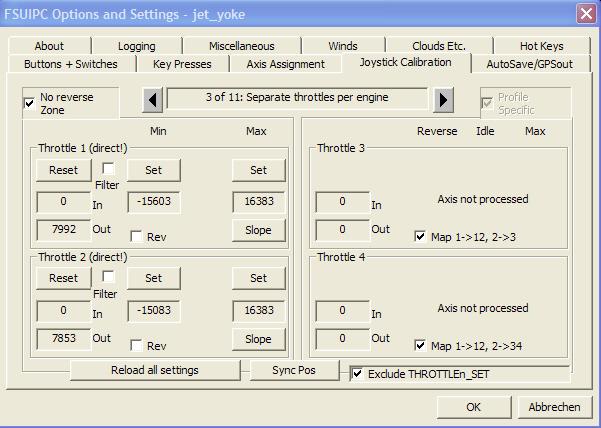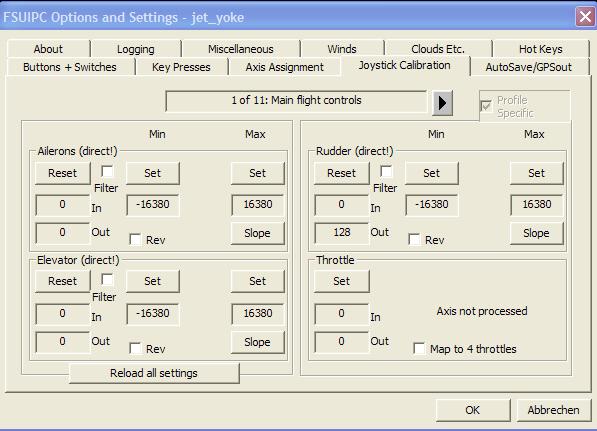-
Posts
80 -
Joined
-
Last visited
Content Type
Profiles
Forums
Events
Gallery
Downloads
Everything posted by Roland
-
Hi Pete, I know the Controlspike_elemination for Rudder, Aileron, and Elevator, but is it also possible to get one for Throttle? I have already set the filter in the calibration, but sometimes my Saitek-Throttle sends a heavy spike, so that the autothrottle of my PMDG737NGX disables. The throttle-values are accelerating in a positive range and suddenly only one value of about -16000.
-
Oh my god, I'am so blind! I found the bad entry and it was just a little bracket [ See this picture from ExamDiff (great Programm to compare Files) I deleted this bracket and everything works normal. So please don't think further time on it and I apologize for beeing so stupid. With kind regards Roland
-
Hi, I will try to make all steps again, since I startet with LINDA. I have a working copy of my FSUIPC4.ini, befor I changed things to work with LINDA. I will list all steps I've done and look what will happen. To make it easy for you to follow what I've done I post (or send) all version of fsuipc4.ini. regards Roland
-
Daniel, a few things that are importend with WIN7. Do NOT install FSX in the systemfolder "programms". Install on a different partion then Windows or use a separate folder like C:/FSX. Check, the installer of FSUIPC4 has adminrights or disable UserAccountControl (slider to the bottom position) otherwise the installer will not be able to write the FSUIPC-Entry into dll.xml cheers Roland
-
Hi Pete, you are right, I will do a new start with profiles enabled and check this for you. If the problem is back again, I send the ini-file to you. EDIT: Done, you have mail FSUIPC-Version 4.7.1.3
-

Problem with "No reverse zone" Checkbox
Roland replied to Roland's topic in FSUIPC Support Pete Dowson Modules
Hi Pete, when I start callibrating the assigned axis, I start with page 1 and step thru the following pages. So I set the "No Reverse"-checkbox for Throttle1 and Throttle2 after Ailerons-, Elevator- and Rudder-Set. You only find this issue, if you reset some of this settings and set it again. In case of Spoilers the page is behind the Prop1 and Prop2 page and you see the problem immediately. regards Roland -
Pete, you have Mail Regards Roland
-

Problem with "No reverse zone" Checkbox
Roland replied to Roland's topic in FSUIPC Support Pete Dowson Modules
Sorry Pete, it's 4.7.1.3, but this Problem is older, I still was to lazy of asking here about it ;-) And it happens even with a brand new FSUIPC4.ini. The checkbox on Page " Separate Prob-Axis" disables the center-Box on Spoilers and maybe some other pages, I didn't test all entrys. cheers Roland -

Problem with "No reverse zone" Checkbox
Roland replied to Roland's topic in FSUIPC Support Pete Dowson Modules
Andy please take a look at the picture, set Centerbox of Aileron, Elevator and Ruder are not there. They come back, when I uncheck the "No reverse zone" box. But have acess to the centrebox you have to klick reset and set one the desired axis. -
It's me again :-) Can anyone confirm this: I use separate throttles and everytime I check "No Reverse zone" on some pages the centre set boxes are gone when I klick on "Set" to activate the calibration of the assigned axis. Same happens with separate prop-pitch and the checkbox on this page. To be clear, I attached some screenshots. Regards Roland
-
OK Pete, solved this "problem" by starting again with a fresh FSUIPC4.ini. Profiles are working now. That's what I learned, if you try something new, do it from a fresh install :-)
-
Hi Pete, I will try if things change with the latest Version of FSUIPC4. Linda needs Version 4.708 or higher to work. I don't now what linda does with FSUIPC. And it's OK for me, that the "normal" Aicraft-specific-Mode with Substring works as usual.
-
Hi Pete, could you be so kind to have a look at this post in the LINDA-Forum Profiles and LINDA It starts with a multiple-joystick-Problem, but ends up in a Problem with profiles and LINDA. User BrassEm thinks it is an FSUIPC issue. with kind regards Roland
-
Whow that was fast. Thanks a lot Pete. Regards Roland EDIT: Works great, thx Pete
-
Hi Pete, you are right, mouselook and mousewheel-zoom enabled in FSX work normal as befor the update. And I realy like this funktion (Zoom) when I do not use things like TrackIR. To explain, I fly with a Yoke and only in 3D-Panel. With mousewheel-zoom it is very easy to zoom in to certain instruments and then dial with the mousewheel (mouselook off, of course)or klick on a switch or so. Since working with LINDA and my VRInsight MCP-Combo the use of mouseclicks is more and more unneeded. Anyway, looking around and zooming in to something of interest is pretty cool :-)
-
Hi Pete, great that FSUIPC now enables mouselook, so I can easily deactivate all controllers in FSX. But it seems there is a little importend differenz to mouselook in FSX. I am not able to zoom with the mousewheel when mouselook-Toggle is on. Is it just me who has this problem? Maybe it's why I aktivated mousewheel-trim at simultaniously? Regards Roland
-
You are right, with all quick methods to close there will be no saved previous flight. It's interesting, that FSX saves, when started, a "vorheriger Flug"-File in all three Versions (wx flt and FSsave) in this folder: "C:\Dokumente und Einstellungen\Administrator\Anwendungsdaten\Microsoft\FSX" (in my german version) This flight disapears, when FSX is closing. Very strange :-)
-
Hi Pete, yes, FSX is asking for confirmation. I will test all other methods to close and post my result here, if you like.
-
Hi Pete, it works, when I close with the little cross in the titlebar of the window. It does not work, when I use the menu entry "Flug beenden" and close FSX from the "Startwindow". I can do a logfile for you if you like. SimConnect0.zip
-
Hi Pete, with the new Version my FSX has a CTD when loadin the Modules. I use FSInn and FSCopilot.dll starts as the second modul, cause the new FSUIPC-Installer puts FSUIPC.dll on the first place in dll.xml. That happens only when FSUIPC has generated a FSUIPC.ini. But, when I set FSUIPC on the second place to start, everything works OK. This was not a problem with 4062. And by the way, I see a "previous flight" in my Flights-Folder now, generatet by FSUIPC4. This is a great new (?) feature. You should list in in your history file, where I couldn't find it (but maybe Iam to blind to see :-) )
-

FSUIPC 4.0 - Addons menu not appearing
Roland replied to Splodge's topic in FSUIPC Support Pete Dowson Modules
Ahhh, but this is OK for me, so I can fly with FSX all my Controls assigned as before in FS9. -

FSUIPC 4.0 - Addons menu not appearing
Roland replied to Splodge's topic in FSUIPC Support Pete Dowson Modules
Hi Pete, thats it, your new interim version 4062 (and hopefully the new 4063) is very robust. After some hours online flying and doing several aircraft change, the module is still there and doesn't disapear from the menu. Thats great!!! Thanks a lot, you are doing a good job :-))) -

FSUIPC 4.0 - Addons menu not appearing
Roland replied to Splodge's topic in FSUIPC Support Pete Dowson Modules
Hi Pete, sorry for delay, was a bit busy at least. I think my problem was (it didn't come up again since I disabled the autosave-feature) that FSUIPC4 does some kind of crash. It was there and suddenly it was gone. Maybe you dont have this problem, cause you are using not a german Version of FSX and WindowsXP. Here on my system some pathes have different names, so even FSX couldn't find his own previous flight, for example (in german, vorheriger Flug) I found him temporarly stored in the folder where you find FSX.cfg and dll.xml. But he disapeared when I close FSX. What I will do is to test a while without autosave-funktion and if nothing happens I'll activate it and see what happens then. And surely I will do a log. -

FSUIPC 4.0 - Addons menu not appearing
Roland replied to Splodge's topic in FSUIPC Support Pete Dowson Modules
Hi, I disabled Autosave and put FSUIC4 Launch at the first Place in DLL.xml. Seems to work now on my System. -

FSUIPC 4.0 - Addons menu not appearing
Roland replied to Splodge's topic in FSUIPC Support Pete Dowson Modules
Hi Pete, seems to be a more random problem. Tested it again and all works good, even when changing to several aircraft. For your information, there is also FSInn1.2 installed on FSX (FSCopilot.dll) witch is pesent every time in the "Add ons" menue of FSX. But the order entrys appear sometimes change. I will try to log things happen, as you describe above.