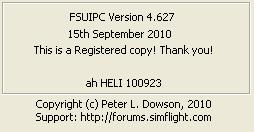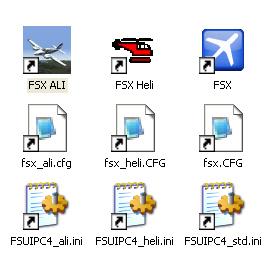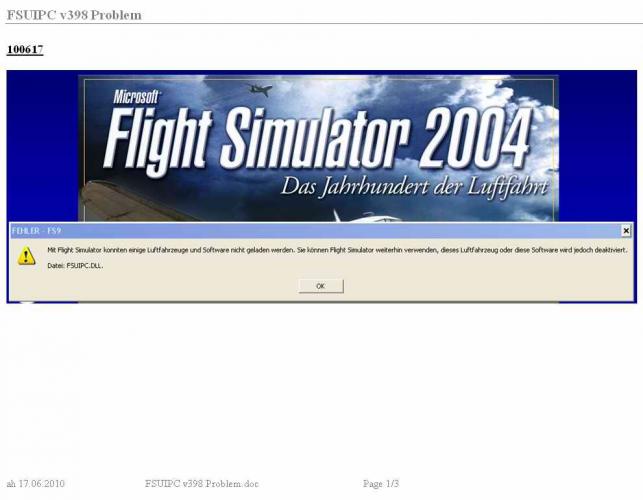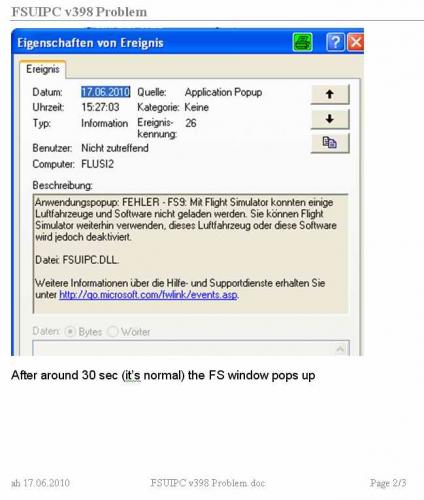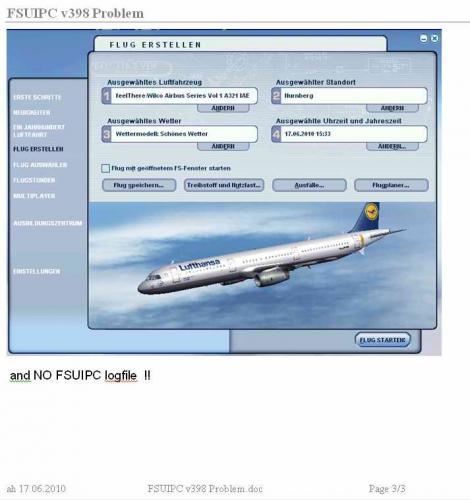-
Posts
180 -
Joined
-
Last visited
-
Days Won
2
Content Type
Profiles
Forums
Events
Gallery
Downloads
Everything posted by Alhard Horstmann
-
Hi Pete, that solution for FSX is great! Thanks. I installed it immediately, see picture. And I owe you an explanation why I need these different INIfiles: I am flying with a lot of different, let's say "MyProfiles". That is e.g. flying jets, helis, propellers and cars ( :) ). in different conditions: VFR, IFR, bad weather, good weather, realistic, NOT realistic (for kids). Additional I am using test versions for all these "MyProfiles". I start all this with different icons on my desktop. Below these icons I put links to the associated FS.CFG + FSUIPC.INI, so I can jump directly into the configuration files of a specific "MyProfile" (see second picture) for editing the configuration. Your FSUIPC feature "User profiles for all control settings" is very helpful for different aircrafts but not for different profiles as I described above. Does this answer your question about my requirements? Or did I misunderstand the usage of your "Profiles" feature? best regards Alhard
-
Thanks Pete, here the reason for my post: I want to identify in FSX UI what version of FSUIPC4.INI I am using actually. I did that in FS9 by editing the SubMenu entry (e.g.: SubMenu=&mein Heli FSUIPC 100806 for my helicopter INI file). Now I have an idea: Isn't it possible that you provide a user defined text line in your main "FSUIPC Option and Settings" window. This text line will be filled by an entry in FSUIPC4.INI. What do you think? best regards Alhard
-
Hi Pete, is the FSUIPC.INI parameter in section [General] MainMenu=&Modules and SubMenu=&FSUIPC … no more available in FSUIPC4.INI ? I found no hint in this forum and I installed the newest version FSUIPC4v4626. How can I change the name in the main (top-level) menu entry in Flight Simulator FSX? regards Alhard
-
Yes, it is V 3.0 of FSConnect. Will you recreate the conditions before your holidays? I would prefer to help you after your holidays, cause I am busy tomorrow and on Wednesday. In the meantime i will make some tests using procmon and filemon. BTW: have you heard anything from "alvarado" ? regards Alhard
-
Hi Pete, I FOUND THE EVIL-DOER !!! It was FSConnect.dll by Russel Dirks. Now shortly back to the last anwers: Yes, I deleted the CFG before. There was no new INI file created. THIS WAS THE MOST IMPORTANT ADVISE !! I compared and I had 14 additional DLLs. I deleted all and moved it back one by one with intermediate test of FS. "FSConnect.dll" was then identified. I don't know what addon installed this DLL. I will find later. Now many thanks and enjoy you holidays. best regards Alhard PS: I hope the originator of this thread "alvarado" is now solving his problem also. Good luck!
-
Sorry Pete, I understand that you are angry about me and you are right: I am confused. But now I am cleared, (I hope :D ). I always looked on the schiratti.com site and did not realize that there is a page "Updates and other goodies" in this forum. I was prejudiced reading your advice. Sorry. Until this week I never had problems with your product ( I even made presentations about FSUIPC) so I never needed to go to this forum. Back to our Problem: nothing is solved. I copied your interim version 3.989 in the modules folder --> no positive result -same error message. As I wrote before, the message comes BEFORE a new FS9.CFG was created. Do you know a good process tracker ? Yes, now I am going the process of elimination. I never would ask for support for an old version. I was software developer, I know this. Yes, I did it on a new partition with a complete new FS9 installation, and it WORKED ! I will do that, but do you have any idea what change in your V3.98 DLL could lead to this behaviour. It must be in the first steps FS is running in. You know my system runs with V3.93 and I did not change anything before updating on V3.98. It still runs with V3.93. That is really strange. But now we have isolated a small time slot of the involved processes. I need a process tracker utility. Pete, thank you for your extraordinary patience with me and apologise that I sometimes have problems in understanding the English language. WE WILL FIND THE BUG! regards Alhard
-
I did that already. Thanks for the advise. As I wrote before I started with no FS9.CFG. But why do you think something is corrupted when everything runs until this Version 3.98 ??? The error messsage comes BEFORE a new FS9.CFG is created !! I think that means, that the FS9.CFG has no impact on this error. By the way, I am flying with 3 different and individual configured FS9.CFGs. That was a lot of work and experience. Why should I start from the scratch simply due to a new FSUIPC update?? Let us find the real reason together. I have to look for a good process tracker. Like the IP sniffer or "Filemon". Do you know one? Regards Alhard
-
The description reads: "Flight simulator was unable to load some aircraft or software. You can contnue using Flight Simulator " No other explanation anywhere. I will try to use a process tracker to get more information. I do not have any 3.988. My DLL property says my downloaded version is 3.98.0 and your install log says version 3.98a ???? I would try what you suggest, but can't. Unfortunately this way would last many many days. I installed Gigabytes of sceneries, airports, aircrafts. I think I will fly with V3.93 furtheron :( I could check from what version on you made changes in your DLL and you could think of potential triggers (memory change??) for the faulty behaviour in that release. regards Alhard
-
Pete, I am so sorry not to be precise enough and I have forgotten to add some needed information. Please forgive me. Here is my response part 2: Case 1: FSUIPC is working with V3.93: Here is the logfile: ********* FSUIPC, Version 3.93 by Pete Dowson ********* Running on Windows Version 5.1 Build 2600 Service Pack 2 Verifying Certificate for "Y:\FS9\MODULES\FSUIPC.DLL" now ... SUCCESS! Signature verifies okay! Running inside FS2004 (FS9.1 CONTROLS.DLL, FS9.1 WEATHER.DLL) User Name="xxxxxx" User Addr="xxxxxxx" FSUIPC Key is provided WideFS Key is provided Module base=61000000 ClassOptions: UIPCMAIN=FF7F, FS98MAIN=FF7F, FS2KMAIN=FF5E WeatherOptions(Orig)=40003605[40003605] InitDelay: 0 seconds WeatherReadInterval=4 LogOptions=00000001 DebugStatus=255 593 System time = 16/06/2010 16:53:05 593 \\...\y\FS9\ 593 System time = 16/06/2010 16:53:05, FS2004 time = 12:00:00 (00:00Z) 1547 FLIGHTS\OTHER\FLTSIM.flt 1593 AIRCRAFT\c172\Cessna172SP.air 1593 Aircraft="Cessna Skyhawk 172SP" 51343 \\...\c\Dokumente und Einstellungen\xxx\Eigene Dateien\Flight Simulator-Dateien\F0_EDDN Cessna cold P81.flt 51375 Aircraft="Cessna Skyhawk 172SP Paint2" 51625 Clear All Weather requested: external weather discarded 52578 Advanced Weather Interface Enabled 63078 Traffic File #14 = "scenery\world\scenery\traffic030528" 63093 Traffic File #15 = "addon scenery\edde_erfurt_2008_v3.1\scenery\traffic_edde" 121953 System time = 16/06/2010 16:55:06, FS2004 time = 15:05:02 (13:05Z) 121953 *** FSUIPC log file being closed Memory managed: 0 Allocs, 396 Freed ********* FSUIPC Log file closed *********** Case 2: I swapped to V3.98: Sequence see attachment NO LOGFILE !! Really !! Event Viewer: Applikation -- Nothing System -- see attachment Then I installed a complete new XP with a new native installed FS9. No Add-Ons, nothing extra! There I installed afterwards FSUIPC V3.98. Result ==> NO ERROR !! That means, if you couldn't help me any more, I have to look for my FS9 Add-Ons which might produce this failure. My last installation was the DODOSIM Bell Helicopter. It would help, if you send me the previous version 3.97. I keep you informed. Regards Alhard
-
Hello Pete, Yes I fully understand not to use emails due to have everybody in the loop. But unfortunately, when I make screen shots, I cannot erase some confidential information. After we solved the problem I will publish the solution. Promised. My problem report (WORD doc) is ready to send. Thanks for the "comment" solution. I found it in the guide. Regards Alhard