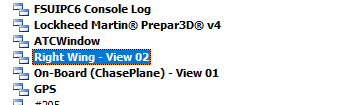-
Posts
180 -
Joined
-
Last visited
-
Days Won
2
Content Type
Profiles
Forums
Events
Gallery
Downloads
Everything posted by Alhard Horstmann
-

Volocopter throttle not working
Alhard Horstmann replied to Alhard Horstmann's topic in FSUIPC7 MSFS
Great thanks, I will check all. -

Volocopter throttle not working
Alhard Horstmann replied to Alhard Horstmann's topic in FSUIPC7 MSFS
Thanks John, but I am sorry , I was happy too early. I forgot to disable the MSFS Controls for my throttle, therefore it still works. Now I disabled all standard MSFS controls and try to control with FSUIPC and you advice, Buit it didn't work . I created all what you wrote above. In the log I can see that Velocity Throttle is activated, see below. How can I troubleshoot what is happening. Beside this problem I see in the LOG a running Parking Brake event 1707219 19908 *** EVENT: Cntrl= 65752 (0x000100d8), Param= 1 (0x00000001) PARKING_BRAKES 1707235 19908 *** EVENT: Cntrl= 65752 (0x000100d8), Param= 1 (0x00000001) PARKING_BRAKES 1707250 19908 *** EVENT: Cntrl= 65752 (0x000100d8), Param= 1 (0x00000001) PARKING_BRAKES 1707266 19908 *** EVENT: Cntrl= 65752 (0x000100d8), Param= 1 (0x00000001) PARKING_BRAKES 1707266 19908 Executing preset 'Velocity Throttle' [9506] 1707281 19908 *** EVENT: Cntrl= 65752 (0x000100d8), Param= 1 (0x00000001) PARKING_BRAKES 1707281 19908 *** EVENT: Cntrl= 65752 (0x000100d8), Param= 1 (0x00000001) PARKING_BRAKES I disconnected all my USB controls, but it runs and runs. Where does it came from? Thanks for your patience -

Volocopter throttle not working
Alhard Horstmann replied to Alhard Horstmann's topic in FSUIPC7 MSFS
Hey, John, SUPER: it works fine, Thanks. Now I am looking for the GARMIN to work in Volocopter, No speed, no altitude, no menu to activate. I hope I will find out. -
Hi, I fly in MSFS the Volocopter, but in FSUIPC 7 the throttle is not working. With the original Control assignment in MSFS it works. My stick for elevator and aileron works perfect. What can I do?
-
Hi, in MSFS I use the Joystick for elevator and aileron as usual. In the drone mode I can use my Jostick also for moving the drone back and forth , left and right, With MSFS Controls this works perfect cause MSFS knows if I am in drone mode or in normal fligth mode. Question: How can I do this with conditional axes programminmg and FSUIPC7? Or with LUA?
- 1 reply
-
- condition
- drone mode
-
(and 1 more)
Tagged with:
-

Introducing Pilot's Deck, a StreamDeck Plugin
Alhard Horstmann replied to Fragtality's topic in User Contributions
Hi Danielle (Fragtality), I am using FSUIPC since more then 10 years and want to use now your StreamDeck Plugin. But it's not running. Here are my findings: Version of Plugin = 0.7.6.0 Version of StreamDeck = 6.0.2.17735 Excerpt of the LogFile with error message: 2022-12-21 12:05:45.702 [FTL] PLUGIN CRASHED 2022-12-21 12:05:45.703 [FTL] StreamDeckLib 2022-12-21 12:05:45.703 [FTL] commandLineArgs must be the commandline args that the StreamDeck application calls this program with. 2022-12-21 12:05:45.709 [FTL] at StreamDeckLib.ConnectionManager.Initialize(String[] commandLineArgs, ILoggerFactory loggerFactory, IActionController actionController, IStreamDeckProxy streamDeckProxy) at PilotsDeck.Plugin.Main(String[] args) I checked all what you mentioned in your installation and troubleshoot manual. My System is WIN10 PRO with 64GB RAM and P3D and MSFS The Log Files are attached PilotsDeck20221221.zip StreamDeck0.zip -

Toggle between Views in P3D
Alhard Horstmann replied to Alhard Horstmann's topic in FSUIPC Support Pete Dowson Modules
Great, I know a lot about LUA, but this is new to me. I used LUA often in the past years. Where is it documented? Now I am using WindowManager ( https://www.desksoft.com/ ) for finding the FS Windows properties with success. here I attach a screenshot of my early findings Alhard -

Toggle between Views in P3D
Alhard Horstmann replied to Alhard Horstmann's topic in FSUIPC Support Pete Dowson Modules
Hi John, thanks for your help. I think , I have tools for identifying FS WIndows. I keep you informed. So, another question in this context: This is a part of my FSUIPC6.log : 149265 LUA.3: beginning "P:\Modules\ah ChgFocus V2.lua" 149406 Button changed: bRef=0, Joy=0, Btn=13, Released 149406 [Buttons.Beech Baron 58 Paint1] 12=U0,13,CL11:K,0 150812 Button changed: bRef=0, Joy=0, Btn=11, Pressed 150812 [Buttons.Beech Baron 58 Paint1] 13=P0,11,CL7:R,0 I don't know what "CL11:K" or "CL7:R" means. Didn't find in FSUIPC documentation. Alhard -

Toggle between Views in P3D
Alhard Horstmann replied to Alhard Horstmann's topic in FSUIPC Support Pete Dowson Modules
Hi John, you answered in another thread You said : Posted 22 minutes ago "FSUIPC only knows the window handle of the main P3D window, so it is not possible to give the focus to any other P3D window I'm afraid. John" Thanks for your quick response . So I have to continue my investigations, also with LUA. As I was a programmer and in earliear times a software developper, I think there should be a solution. I put my question also in the P3D forum. Help is still welcome. Alhard -

Toggle between Views in P3D
Alhard Horstmann replied to Alhard Horstmann's topic in FSUIPC Support Pete Dowson Modules
Hi John, delay is ok. You are a business man, I am retired with much time. 😄 Now I have a new problem. I want to set the focus on a P3D view. All focus functions in FSUIPC or LUA are changing WIN applications focus, but not a "sub window", a P3D view! When I toggle between camera in a view, I first have to c!ick with the mouse on that view, that the view is getting focus. Alhard -

Toggle between Views in P3D
Alhard Horstmann replied to Alhard Horstmann's topic in FSUIPC Support Pete Dowson Modules
Hello, I found the solution in doc "Advanced User Guide" on Page 21/22. I used the Flag Toggle function. C1005. thanks for reading. -
Hello, here again a challanging question: How can I toggle with ONE controler button between two P3D views? E.g.: View 1 is Steering Wheel view and View 2 is Cockpit View. The View assignments in P3D are known to me. Is it possible with standard FSUIPC functions or must I program a LUA sequence? Alhard
-

Assigning joystick POV buttons to external view
Alhard Horstmann replied to Alhard Horstmann's topic in FSUIPC7 MSFS
Hello John, it works PERFECT. Now I can move the drone with my Joystick ! here are my .INI entries after assigning and following your proposal : Axes.BB58] 0=AX,256,D,1,0,0,0 -{ DIRECT: Aileron }- 1=AX,UR,4160,16383,1070,2113 -{ DIRECT: AileronEntering=: A }- 2=AX,DR,-16384,-3984,1070,2116 -{ Entering=: D }- 3=AY,256,D,2,0,0,0 -{ DIRECT: Elevator }- 4=AY,UR,3808,16383,1070,2135 -{ DIRECT: ElevatorEntering=: W }- 5=AY,DR,-16384,-2667,1070,2131 -{ Entering=: S }- Thanks, Alhard -

Assigning joystick POV buttons to external view
Alhard Horstmann replied to Alhard Horstmann's topic in FSUIPC7 MSFS
Thanks, I keep you informed about my results Alhard -

Assigning joystick POV buttons to external view
Alhard Horstmann replied to Alhard Horstmann's topic in FSUIPC7 MSFS
Hi John, Thanks for your detailed advices. With MSFS I can use the Controler Axes (Joystick) for moving the Drone. With your advices above I can do this also. This is what I need. Please send me the beta version. I wil test asap. Alhard -

Assigning joystick POV buttons to external view
Alhard Horstmann replied to Alhard Horstmann's topic in FSUIPC7 MSFS
I use now for the time being a MSFS key for these drone actions via a FSUIPC controller button assignment. This is an intermediate solution. Thanks, John Regards Alhard -

Assigning joystick POV buttons to external view
Alhard Horstmann replied to Alhard Horstmann's topic in FSUIPC7 MSFS
Hi John, I still have another question in assigning my controlers. For moving the Drone camera I now use in FSUIPC7 the MSFS keyboard assignment (e.g. "Translate Drone Left" with key "A"). But for moving the drone camera forward, I used in MSFS Controler Profile my joystick axes moving forward, also assigned to Elevator axes. How can I assign with FSUIPC7 these two different functions: Elevator axes AND Drone "Translate Drone Forward" ?? Thanks. -

Assigning joystick POV buttons to external view
Alhard Horstmann replied to Alhard Horstmann's topic in FSUIPC7 MSFS
Thanks John, it works now. So as a result: All assignments, which do not work, should be assigned via the MSFS keyboard assignments. You never end to learn! -
Hi John&Peter, My search through all forums was negative. How can I assign my hat switch to an external view like "external view look right" with "Joystick Pov Left"
-
Hi all, I am flying with P3D and an A320 on two monitors. I separate my undocked cockpit view on the second monitor. On my Master monitor runs the main P3D process with main panel view. So I have two views running. I change the views with FSUIPC and my controller buttons. Now I want to change the view on the second monitor e.g. from cockpit view to spot view. But before I do this, I have to click on the second monitor in order to get focus on that screen. Then the view change works by controller buttons. Now my question: what FSUIPC function can I use to change the focus to my second screen, before I change the view by controller button with a key sequence and FSUIPC? My term "focus" always means the MS Windows process focus. Thanks and regards Alhard
-
Ok, many thanks, John. I am looking forward to find a solution.
- 7 replies
-
- simconnect
- adirs
-
(and 1 more)
Tagged with:
-
I'm sorry, but how is that misleading? It means the forum is not for support requests....how can I make that more understandable? Please excuse me, even I created a lot of posts in the past, I overlooked this time the "create new topic" at he end of main forum title. All is ok! And/or? I'm sorry, but they are very different and will (most probably) need different configurations.... I need at first the information about reading ADIRS values with FUIPC6 in PROSIM A320 149B7. We are using as Hardware ARDUINO and PoKeys Interface. -- Referring the MSFS2020 items , as there is not yet an A320 available with LVARS, SimConnect, etc. for OVHD_ADIRS functions. The "KNOB" functions I already found, but I don't need it for now. Waiting for the Fenix Bus some time. Great Thanks for your large response. Alhard
- 7 replies
-
- simconnect
- adirs
-
(and 1 more)
Tagged with: