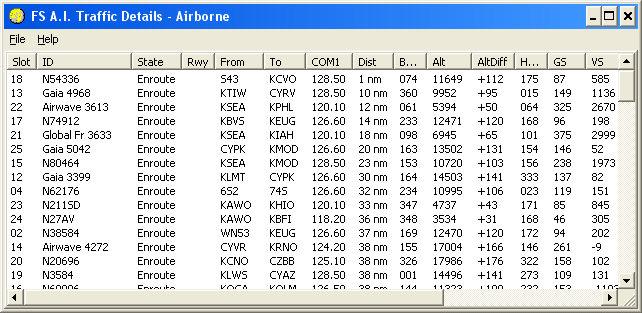-
Posts
38,265 -
Joined
-
Days Won
170
Content Type
Profiles
Forums
Events
Gallery
Downloads
Everything posted by Pete Dowson
-

Autofeather with FSUIPC and FS2004...
Pete Dowson replied to aqui's topic in FSUIPC Support Pete Dowson Modules
Is that the "Toggle Autofeather Arm" control? You can assign it to a button or key, or control it via the IPC interface using the controls facility at offset 3110. That should have worked in FS2002 as well I think. If 2E88 didn't work in FS2002 it is highly unlikely to work in FS2004. But no one ever asked for this before. I can look at hooking it up in both FS2002 and FS2004 in the next version of FSUIPC, if you like. It doesn't look too difficult. What does autofeather actually do, by the way? Regards, Pete -

How install TrafficLook?
Pete Dowson replied to Sebibue's topic in FSUIPC Support Pete Dowson Modules
Hey, that's cool! I'm still learning something new each day! :D Thanks! Pete -

Problems with multiple fsuipc.ini's
Pete Dowson replied to hm's topic in FSUIPC Support Pete Dowson Modules
I'm confused. Are you pressing these buttons whilst doing something else? If you just press and release you are setting and clearing the flag, so nothing really happens. If you want to press and hold a button why bother to use a flag? Why not just use the button directly in the condition? Second, you seem to be making them mutually exclusive -- neither does anything unless the other isn't pressed. I can understand that if you wanted a third condition to operate if they are both pressed at the same time, but you've not listed anything like that. And in any case it is practically impossible to press or release two buttons simultaneously unless its done by wiring and a third button (or position on a multi way switch). You seem to be making things very complicated, so much so that I now don't understand what you want to do. I thought you had a few buttons which you originally wanted to have different actions for different *loads* of FS -- i.e. not even changing in one session. Consequently, all you want are a set of Flags (one for each such "Mode"), which you set based on, probably, a set of KeyPresses. Say TAB+1 for flag 10, TAB+2 for flag 11Tab+9 for Flag 18 etc. Then for each button you want to have multiple uses just define each such use with the appropriate Flag condition. Once a Flag is set it remains set for the whole session unless you program a way to clear it, or use "toggle" for the key press. The order only matters where things are dependent, and doesn't matter at all where the events are different. Since 1 and 3 are merely events of Releasing buttons 6 and 7 respectively, they would be ignored when such an event is not being processed. So it doesn't matter where they are. Well, I have no idea what you are trying to do there. It doesn't seem to bear much relation to what we were discussing. But certainly you don't need to use flags at all to mark that you are holding a button pressed -- the button itself is the flag! Regards, Pete -
The FSUIPC throttle sync was implemented a long time ago. All I added revcently was alignment of the prop pitch and mixture. But it does absolutely nothing at all if you don't use it! And it most certainly is not intended to be used with PFC gear. What "box" is this? In FSUIPC? Why do you mean by "no. 1 controls .." and "no.1 jumps around"? The FSUIPC throttle sysnc option is used with game port and USB axes, just as all the FSUIPC joystick calibration facilities are. Please use the PFC facilities only for PFC axes. I think you must be misinterpreting something else going on witth your kit. If you'd explain exactly how to reproduce your problem (don't use throttle sync in either FSUIPC or PFC for now) I'll look at it, but you are telling me nothing except that you seem to be using the wrong facilities. I know the throttle sync facility in PFC isn't right, unless you set all of throttle, prop pitch and mixture/condition from PFC's levers (then it works fine). I have fixed that here, ready for the next version of PFC.DLL, but I have a lot of other stuff to do in the PFC.DLL yet. Regards, Pete
-
No, there are no separate controls. Regards, Pete
-
Ah, so you ARE running WideClient on the client PC, not the Server as you implied originally? That's good. It is a Windows error message. As far as I know it simply means that you haven't given the correct name for the Server. Why don't you just show me both the WideClient Log file and the WideClient INI file? I'm sure it will be obvious, but you are feeding me information in such small tidbits that I cannot tell you anything useful yet. Regards, Pete
-

Request: Help from VB programmer
Pete Dowson replied to Raymond van Laake's topic in FSUIPC Support Pete Dowson Modules
I don't know VB, but the 64 bit value at those offsets is not a double floating point value, but a 64-bit integer. Regards, Pete -

REGISTER Squawkbox in FSUIPC
Pete Dowson replied to dschiffner's topic in FSUIPC Support Pete Dowson Modules
Run FS. Go into FSUIPC options via the Modules menu (select FSUIPC). You can also get there by ALT M F. In the first screen you see (called "About") there will be the version number amd other stuff on the left, and the whole right-hand side is all to do with Registration. To register an application you use the lowest button, labelled "Register an Application Program". It is bottom right on the "About" page. If you don't see it, it will be because you have registered your copy of FSUIPC. If you have a registered copy of FSUIPC you do not ever need to separately register any programs at all (except WideFS if you use that). You automatically have access rights for all FSUIPC interfacing programs. Don't forget that Squawkbox uses Multiplayer to send airecraft images back and forth, and FSUIPC is not at all involved in that. FS2004 Multiplayer is not compatible with the FS2002 version, and I think you have to use something called SBrelay to make Squawkbox work. Regards, Pete -

Problems with multiple fsuipc.ini's
Pete Dowson replied to hm's topic in FSUIPC Support Pete Dowson Modules
You can have two conditions on each, which gives you four possible meanings for each button just from two flags. Or you can have N flags with only ever one set at a time, and hence have N possible results for each button with only one condition on each -- each one testing a different flag for "on". What limitation are you seeing? Regards, Pete -

German FSUIPC Documentation
Pete Dowson replied to HeinzS's topic in FSUIPC Support Pete Dowson Modules
Okay, thanks. It isn't my home page, actually, but a page maintained by Enrico Schiratti. I will forward the details to him. Regards, Pete -
I used MSVC C++ 6 until a few weeks ago. You are wrong! :) "float64" is merely FS's term for the standard C "double". You can most certainly use it in your compiler. It is an ANSI standard and appears in the C definition of many years ago, and it is implemented in all C compilers as far as I know. I seem to recall that in the very first edition of C (in 1978 or close) there was "float" (32 bit) and "long float" (64 bit), but the latter was re-named "double" soon after. There was even a "long double" mooted but I've never seen anything "longer" than 64 bit implemented. If you want to call it FLOAT64 instead of double, just declare it: #typedef double FLOAT64 Regards, Pete
-
You must not try running WideClient on the Server! WideClient runs on the Client PC. The Server has "WideServer.DLL" installed into FS. Both WideClient and WideServer produce Log files (called WideClient.Log and WideServer.Log respectively) in their folders. When anything goes wrong all the detrails will be in there. You need to check the Logs -- show them here if you have problems you don't understand. Please also check the WideFS documentation. There's a lot in there. Regards, Pete
-

Problems with multiple fsuipc.ini's
Pete Dowson replied to hm's topic in FSUIPC Support Pete Dowson Modules
Good catch! You've found a facility in FSUIPC which I'd forgotten all about, and which hasn't been changed to work with FS2004! Many apologies. I'll try to fix this for the next release. This statement worries me though: "the section {FSUIPC} is disapeared from the fs9_x.cfg when FS9 is closed". If FS2004 is removing sections which it doesn't recognise, then I will have to find another way to specify these parameters. Incidentally, you say "the files are containing a small difference in button programming". Couldn't you accomplish this difference at all using the conditional button programming, possibly using flags changed by a Key Press? I don't think there should be any need for separate configurations for buttons -- only for axis assignments (though that's an area I also want to tackle eventually). Regards, Pete -

Freeware Keys Discussions
Pete Dowson replied to jonf82's topic in FSUIPC Support Pete Dowson Modules
So, what version have you got? I take it you are not a Beta tester? If the relevant program details are the same then the same freeware Key would work. I cannot support old versions. For freeware I can and will supply freeware keys, so it shouldn't be a problem. But in this case no one has supplied any details for me to generate the key except the author. If the details for whatever version you are using are the same as for the version he got the Key for, then all that is needed is for the Key to be published so it can be entered manually. I spent quite a lot of time of that system so that it wouldn't be a problem, but I am dependent on information supplied. Regards, Pete -

FSUIPC and Squawbox Weather and FS2004
Pete Dowson replied to djonet's topic in FSUIPC Support Pete Dowson Modules
Yes, FS2004 certainly messes with the weather, but not just with themes. There's a discussion about this in the back of the FSUIPC User Guide (see "FS2004 global weather control is problematic!"), and this is also reproduced in the "IMPORTANT" announcement at the top of this Forum. In short, I don't think any weather program using the global weather setting methods of FS2002 and before will give good results in FS2004. Both FSMeteo and ActiveWeather have been changed substasntially to get over this. Regards, Pete -
From FS2004's Flights dialogue you should see them in the "My Saved Flights" section, as AutoSave simply calls the same routine as used when you save a flight explicitly. As for the actual folder, it depends what version of Windows you are using I think. In Windows XP it will be in your "My Documents" folder, in the subfolder "Flight Simulator Files" (or equivalent in your FS language version if not English). This is where the "My Saved Flights" go. Regards, Pete
-

Freeware Keys Discussions
Pete Dowson replied to jonf82's topic in FSUIPC Support Pete Dowson Modules
Okay, I've now found the relevant website and checked this out. Yes, GndMaker does have a FreeWare access key for FSUIPC, but this is built into version 1.1 of GndMaker, which at present, according to the site, is only available to Beta testers with a password. Since the key is built in you don't need one supplying separately. If you are not on the Beta tester list, it looks like you need to await the official release. Regards, Pete -

How install TrafficLook?
Pete Dowson replied to Sebibue's topic in FSUIPC Support Pete Dowson Modules
Sorry, I don't know what "other Author" you mean, and I've not seen that display before, but TrafficLook is a SEPARATE PROGRAM from FS. It does not display anything in FS. It is just a demonstration of the facilities within FSUIPC to provide inforamtion about AI Traffic. The "From" and "To" airports are shown in the "From" and "To" columns of TrafficLook. See the example below. Regards, Pete -

How install TrafficLook?
Pete Dowson replied to Sebibue's topic in FSUIPC Support Pete Dowson Modules
Sorry, what title "From (KSEA) > to (KLAS)"? The title bar only shows whether you are viewing Ground or Airborne traffic. The "From" and "To" airport codes are shown in the From and To columns, for all the aircraft listed. Pete -

How install TrafficLook?
Pete Dowson replied to Sebibue's topic in FSUIPC Support Pete Dowson Modules
Thanks! Wherever you like. Create a folder called "TrafficLook" is you like and put it there. I tend to group all the small FS utilities I collect into one folder which I call "FSUtilities". It really doesn't matter. It is entirely self-contained and will only run when you tell it to in any case. Same with WeatherSet2 (and WeatherSet, for that matter). They are all little "extra" utilities which you can use or discard, at your pleasure. At present there are no translations of the FSUIPC version 3 user guide that I know of. There are several for earlier versions. If you look in the list on http://www.schiratti.com/dowson you will see a German version there, but I don't know how old it is. It should help, though, possibly comparing it to the latest one to be sure? Sorry. Regards, Pete -
This is a question for those who know about FS's aircraft modelling. But there are certainly lots of parameters in AIR files and configurable in AIRCRAFT.CFG files. By proposing that your concerns were taken care of through aileron effectiveness and responsiveness values I was encompassing what you are suggesting. It may be via tables or curves or equations. I just don't know. But there's only the one user control input -- the aileron control -- so however it is done it MUST all be derived from that to start with. That's all I was saying. Apart from sensitivity and response how many other variables would be applied to that input before deriving an output? You can only do so much with a single number. :) You should be able to find some aircraft modelling experts to ask. If not here, possibly on the AVSIM forums? Regards, Pete
-

overcast/undercast fix??
Pete Dowson replied to mikemike's topic in FSUIPC Support Pete Dowson Modules
Really, you are addressing the wrong person on this. I think, if you want FSMeteo to alter 8/8 to 7/8 then you should be talking to the author, Marc Philibert. However, if what you really want is for a cloud layer to be 8/8 when the aircraft is below it, but 7/8 when above, then I am sorry but I don't think that will be possible -- or at least it is almost impossible, and if attempted would most certainly introduce many stutters and even pauses whilst the weather for all the stations is re-submitted and the weather engine regenerates the clouds (and everything else). The problem, you see, is that to make the weather work smoothly at all in FS2004, weather programs, like FS, set all the weather stations around you. It is all localised weather, and FS then implements the graphics based on those stations, along with "interpolations" for some of the elements between stations. I cannot affect the derivations it makes, and to change the weather set at stations means re-submitting the whole station weather for each station which may be in the visibility area, and even outside it. I cannot get at the individual parameters FS uses to decide what to do about the graphics, you see. I can read specific stations and write specific stations. That's it, and that's what FSMeteo is using. Regards, Pete -

Pete Dowson wins SimFlight Award
Pete Dowson replied to paulcroft's topic in FSUIPC Support Pete Dowson Modules
Oh, yes, thanks Paul. :DI got the notification today! I only came second (to Lago) in the "Support" category though. I'll have to buck my ideas up! :) Regards, Pete -
I should think it is all part of the overall effect of the aileron controls, which will be programmed in terms of effectiveness and responsiveness in the AIRCRAFT.CFG too, or if not then certainly in the AIR file. Regards, Pete
-

overcast/undercast fix??
Pete Dowson replied to mikemike's topic in FSUIPC Support Pete Dowson Modules
I've seen folks mention this, but I don't get it happening often, only when the clouds below me are pretty thin. When do you see it? So far most of the cloud effects I've seen in FS2004 are pretty good. Do you have all the sliders in Options-Settings-Display-weather set full right? FSMeteo doesn't send "OVC", it sets the coverage directly through FSUIPC's New Weather Interface. Surely a cover of 8/8 is more than 7/8? There's something I'm not understanding about your suggestion it seems -- why do you never want overcast weather? Realy, the correct place for any such weird options, to "distort" the weather, is in the weather provider, i.e. FSMeteo. But i must admit I don't see the point of never allowing overcast clouds. Regards, Pete