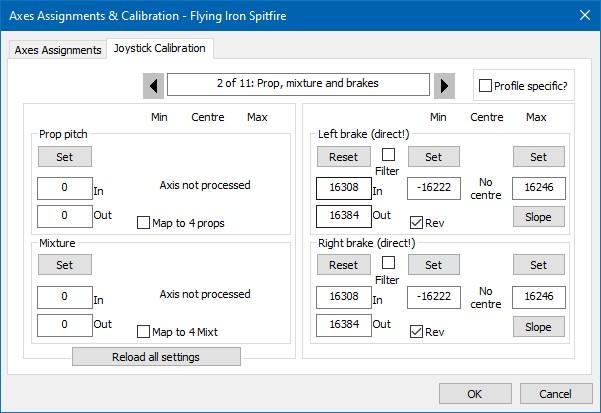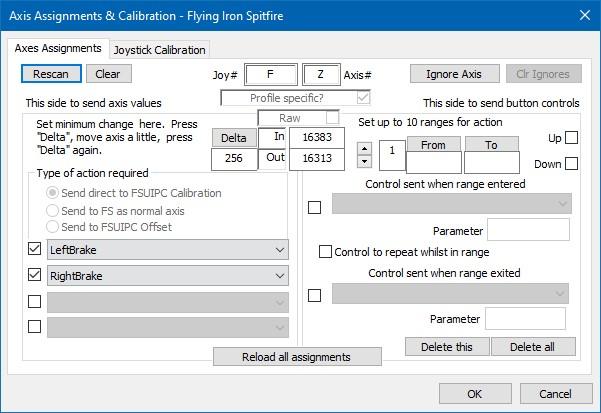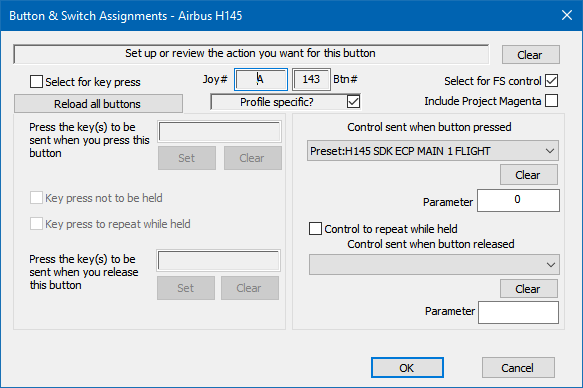toby23
Members-
Posts
58 -
Joined
-
Last visited
Content Type
Profiles
Forums
Events
Gallery
Downloads
Everything posted by toby23
-
Hi John, Trying to track down where these events are coming from that are appearing in the FSUIPC Event Log. I am seeing stutters in my VR headset that I don't see in the Headset mirror on my 2d screen and they happen in the same rhythm as these events appear in the log. I might be going crazy but I might not. I am currently at the Sim main menu and these events are still happening. I have unplugged all devices except the Reverb G2 headset and they are still running. Any help much appreciated! Toby
-
-
I would like to assign Left and Right brake to a single axis on my Virpil Mongoos T-50 CM2Joystick so that I can brake correctly in the Spitfire. The assignment works but the axis are reversed so holding the brake lever releases them, instead of the other way round. Q. How can I reverse the axis in FSUIPC? NB If I assign this axis in MSFS, it is not recognised correctly and acts as a button even though it is shown as an axis. Thank you, Toby
-
The problem was that I couldn't figure out first how to use custom HVars, as the commands I needed were missing from the events.txt file, maintained at Mobiflight at the link you mentioned above. Once I had learnt how to use Hvars in FSUIPC and followed your advice about creating a custom myevents.txt file in the main FSUIPC folder, with the custom HVars that I wanted to use (found in the \Community\hpg-airbus-h145\html_ui\HPGH145-System\H145_Keys.txt file), I was able to assign these commands to keybinds in FSUIPC, with MSFS active and the H145 loaded. My mistake was to try and use a trim release command in a helicopter with an advanced AFCS (auto-flight control system) that I didn't completely understand. Once I had assigned the commands correctly on press and release, and was in the air with AFCS engaged, I was able to correctly release the cyclic trim, to allow for precise control when needed. Thank you for your help John.
-
I managed to get it all working now, thanks for your help..
-
Should the myevents.txt go in the main FSUIPC7 folder? I checked the manuals but couldn't find any answer to this question. Thanks, Toby
-
Thanks for the cryptic advice John... 🧐 You mean 'download Mobiflight and install it and then locate the events.txt file in one of Mobiflights nested folders'.... I had not heard of Mobiflight before you mentioned it, so it took some searching. I was able to get the latest events.txt but it hasn't been updated. I will figure this out and use the myevents.txt file. WASM is enabled and the other commands work fine. I think this is user error as the H145 is not as straight forward as I thought. The AFCS needs to be engaged, and the aircraft needs to be in flight, for this button press to do anything, and, without going through a manual startup from cold and dark every time, the AFCS will not be automatically engaged... Thanks for your help, as always, much appreciated. Toby
-
I am trying to activate a cyclic trim button in the HPG Airbus 145. The HVar created by HPG, who make the H145 helicopter, is missing, along with a few others, from the stock events.txt file included with FSUIPC7. I have manually added the following section to the events.txt document: //Hype Performance Group/H145/Trim H145_SDK_CYCLIC_TRIM_LATCH_PUSH#(>H:H145_SDK_CYCLIC_TRIM_RELEASE_LATCH_PUSH) H145_SDK_CYCLIC_TRIM_LATCH_RELEASE#(>H:H145_SDK_CYCLIC_TRIM_RELEASE_LATCH_RELEASE) This shows up in FSUIPC's drop down window (which needs to be wider!) and, I can assign these actions to my HOTAS, but they don't do anything in the sim. Can anyone tell me why? I have attached the complete list of H:variables included with the latest release of the HPG H145 where I took the above two actions from. Thanks for any advice and help, Toby H145_Keys.txt
-
I didn't mean to confuse you, apologies. I haven't added or edited the Rotaries.lua file yet, I wanted to understand how it works first and was waiting for your reply. I have created a separate lua file to control a button press to assign heading bug to current heading, that is called currheading.lua and is in the main FSUIPC folder and is assigned to a button on my throttle and works correctly. Why do I need an [Auto] section if FSUIPC scans for lua files and adds them to the [LuaFiles] section?
-
Events assigned but not having any effect - What am I doing wrong?
toby23 replied to toby23's topic in FSUIPC7 MSFS
Thank you John, enabling WASM in FSUIPC Options has worked. Thanks! -
Thanks for your advice, will try today. I added [LuaFiles] 1=currheading for the script that I use to the FSUIPC7.ini file and it works. I do not have an [Auto] section. ini attached. FSUIPC7.ini
-
I am using FSUIPC and MSFS and the HPG Airbus H145. I have assigned events to switches on my Virpil CM3 throttle as per attached screenshot e.g.: Preset:H145 SDK ECP MAIN 1 FLIGHT and MAIN 1 FLIGHT IDLE I understand basic use of FSUIPC and have assigned other functions that work, such as a lua script to align heading bug to my direction etc, so I know it works. The thing is, none of the assignments for the HPG Airbus H145 work and I don't know why. Any help would be very much appreciated. Thanks, Toby
-
Hi John, Thanks for your advice. I found the Rotaries.lua which is the one I think you mean? I'm afraid programming that is beyond my skill level at the moment. Can I just put it in the lua folder and use it or will that not work? How would I assign the correct button or action to each switch? Thanks, Toby
-
Hi Pete, Would it be possible to simulate the acceleration of turning a dial in SU9 as setting the heading bug with a rotary switch is currently taking all day! Thank you, Toby EDIT - I just found the preset commands 'Heading Bug Inc/Dec Fast' in FSUIPC but they jump 10° at a time. I would like 1° when I dial slowly and 10° when I'm spinning faster to get to where I want to be, if that's possible?
-
Prepar3d v2.5 crashes on startup after installing UT2
toby23 replied to toby23's topic in FSUIPC Support Pete Dowson Modules
I was using UT2 before too, after installing with the Estonia Migration Tool but I also had problems with some files getting corrupted and had to reinstall as the sim would not start correctly any more. P3D v2.5 apparently has more changes under the hood that most people seem to imagine. I have never had problems with P3D before v2.5. This time round, I promised myself to only use add-ons made for P3D but the temptation was too big, as you can see. I have learnt my lesson. -
Prepar3d v2.5 crashes on startup after installing UT2
toby23 replied to toby23's topic in FSUIPC Support Pete Dowson Modules
1. I posted a screenshot because of the text at the base of the image, wasn't sure if that was important but thanks for the tip. 2. I did disable UT2 but the sim still crashed. 3. I uninstalled UT2 and the sim still crashed with the same ai_player.dll error. So... to cut a long story short... I ran the Prepar3D setup.exe and told it to repair the installation and now it is working correctly again. To say I am surprised is a massive understatement as I have never made a positive experience with repairing before. I haven't been able to test a flight yet but the sim has been open for 5 mintues without crashing, which is a good sign. TL:DR I won't be installing UT2 again. Apart from Tongass Fjords, this was the only non-native add-on that I wanted to install this time round. I will stick with My Traffic 6, which runs perfectly. Pete, thank you very much for your support and help. It is a pleasure for me to be able to learn from your experience and knowledge. Toby -
Prepar3d v2.5 crashes on startup after installing UT2
toby23 replied to toby23's topic in FSUIPC Support Pete Dowson Modules
If the ai_player.dll is crashing P3D, why does disabling FSUIPC.dll prevent the crash? -
Prepar3d v2.5 crashes on startup after installing UT2
toby23 replied to toby23's topic in FSUIPC Support Pete Dowson Modules
After I install a sim, I always make a so-called vanilla backup, without any edits. Sorry, which error do you mean? It was still the same error as originally.. I am now trying a Repair using the P3D setup.exe. 114146 Hook Error: can't find .42 in SIM1.dll 114146 Hook Error: can't find .42 in VISUALFX.dll -
Prepar3d v2.5 crashes on startup after installing UT2
toby23 replied to toby23's topic in FSUIPC Support Pete Dowson Modules
My mistake, i replaced all the .dll files in the main folder as well as the main .exe file. As far as I know, UT2 only runs it's own .exe through the exe.xml file. -
Prepar3d v2.5 crashes on startup after installing UT2
toby23 replied to toby23's topic in FSUIPC Support Pete Dowson Modules
Pete, see my post above, I already copied the .exe and .dll's across. How can this have corrupted my installation and why does everything work if i disable fsuipc.dll? Doesn't that indicate that the problem lies there? Sorry to be pushy but I have just completed a painstaking two weeks of installation and everything was running so well... I really do not want to reinstall P3D. -
Prepar3d v2.5 crashes on startup after installing UT2
toby23 replied to toby23's topic in FSUIPC Support Pete Dowson Modules
I have only just finished reinstalling Pete... I do not want to reinstall everything again. Is there no fix for this? If i disable the FSUIPC.dll, everything works fine. -
Prepar3d v2.5 crashes on startup after installing UT2
toby23 replied to toby23's topic in FSUIPC Support Pete Dowson Modules
1. I copied the Prepar3D.exe and renamed the copy FSX.exe, the original was not changed. 2. After deleting that 'hidden' key (thanks for that information), FSUIPC installs correctly into P3Dv2 BUT the sim still crashes on load. 3. I have replaced all of the .dll files with my original backup but the sim still crashes on load, same error as before. ********* FSUIPC4, Version 4.939t by Pete Dowson ********* Reading options from "E:\1 Simulator\Lockheed Martin\Prepar3D v2\Modules\FSUIPC4.ini" Running inside Prepar3D v2 on Windows 7 Module base=58D30000 User Name="" User Addr="" FSUIPC4 Key is provided WIDEFS7 not user registered, or expired 15 System time = 18/06/2015 16:56:00 15 FLT path = "C:\Users\Toby\Documents\Prepar3D v2 Files\" 15 Trying E:\1 Simulator\Lockheed Martin\Prepar3D v2\Modules\SimConnectP3D2.dll 15 Found it: trying to connect 31 FS path = "E:\1 Simulator\Lockheed Martin\Prepar3D v2\" 46 LogOptions=00000000 00000001 46 --- CONTROLS timer memory location obtained ok 46 --- SIM1 Frictions access gained 46 --- FS Controls Table located ok 46 --- Installed Mouse Macro hooks ok. 46 --- Wind smoothing fix is fully installed 46 SimConnect_Open succeeded: waiting to check version okay 46 Trying to use SimConnect Prepar3D 49530 Running in "Lockheed Martin® Prepar3D® v2", Version: 2.5.12945.0 (SimConnect: 2.5.0.0) 49530 Initialising SimConnect data requests now 49530 FSUIPC Menu entry added 49546 C:\Users\Toby\AppData\Local\Lockheed Martin\Prepar3D v2\Prepar3D_Default.fxml 49546 E:\1 Simulator\Lockheed Martin\Prepar3D v2\SimObjects\Airplanes\IRIS Raptor Driver\Raptor.air 103023 System time = 18/06/2015 16:57:43, Simulator time = 15:56:46 (20:56Z) 103023 Aircraft="F-22 Raptor - 525th Fighter Squadron" 104005 Starting everything now ... 114146 Hook Error: can't find .42 in SIM1.dll 114146 Hook Error: can't find .42 in VISUALFX.dll -
I manually installed Ultimate Traffic 2 into a working installation of Prepar3D 2.5. To do this, I had to copy the Prepar3d.exe and rename it as FSX.exe. Now, when I start Prepar3D, it crashes after loading into a flight scenario. I deleted the 'fake' FSX.exe after successfully installing UT2. Everything was working beautifully before I installed UT2 manually. If I remove FSUIPC.dll, the sim starts normally and does not crash. If I try to reinstall FSUIPC using the latest Install FSUIPC4.exe, it asks me to locate FSX but there are no Registry entries for FSX as all I did was copy the Prepar3D.exe file, I did not add a registry entry. It installs successfully though as proven by the installer log, see below. The registry key indicated below for FSX does NOT exist though. (HKEY_LOCAL_MACHINE\SOFTWARE\Microsoft\Microsoft Games\Flight Simulator\10.0) I have already tried replacing the Sim1.dll and VisualFX.dll with my original backups but this did not change anything. How do I solve this problem? ********* FSUIPC4, Version 4.939t by Pete Dowson ********* Running inside Prepar3D v2 on Windows 7 Module base=53CA0000 User Name="REMOVED FOR PRIVACY" User Addr="REMOVED FOR PRIVACY" FSUIPC4 Key is provided WIDEFS7 not user registered, or expired 32 System time = 18/06/2015 15:25:35 32 FLT path = "C:\Users\Toby\Documents\Prepar3D v2 Files\" 32 Trying E:\1 Simulator\Lockheed Martin\Prepar3D v2\Modules\SimConnectP3D2.dll 32 Found it: trying to connect 32 FS path = "E:\1 Simulator\Lockheed Martin\Prepar3D v2\" 47 LogOptions=00000000 00000001 47 --- CONTROLS timer memory location obtained ok 47 --- SIM1 Frictions access gained 47 --- FS Controls Table located ok 47 --- Installed Mouse Macro hooks ok. 47 --- Wind smoothing fix is fully installed 47 SimConnect_Open succeeded: waiting to check version okay 47 Trying to use SimConnect Prepar3D 48860 Running in "Lockheed Martin® Prepar3D® v2", Version: 2.5.12945.0 (SimConnect: 2.5.0.0) 48860 Initialising SimConnect data requests now 48860 FSUIPC Menu entry added 48891 C:\Users\Toby\AppData\Local\Lockheed Martin\Prepar3D v2\Prepar3D_Default.fxml 48891 E:\1 Simulator\Lockheed Martin\Prepar3D v2\SimObjects\Airplanes\IRIS Raptor Driver\Raptor.air 73883 System time = 18/06/2015 15:26:49, Simulator time = 15:56:46 (20:56Z) 73883 Aircraft="F-22 Raptor - 525th Fighter Squadron" 74881 Starting everything now ... 81074 Hook Error: can't find .42 in SIM1.dll 81074 Hook Error: can't find .42 in VISUALFX.dll Installer for FSUIPC4.DLL version 4.939t Looking in registry for FSX install path: HKEY_LOCAL_MACHINE\SOFTWARE\Microsoft\Microsoft Games\Flight Simulator\10.0 Parameter"SetupPath" ... >>> OK! FOUND FSX! <<< ... SetupPath=E:\1 Simulator\Lockheed Martin\Prepar3D v2 Looking in registry for FSX-SE install path: HKEY_LOCAL_MACHINE\SOFTWARE\Microsoft\Microsoft Games\Flight Simulator - Steam Edition\10.0 Parameter"SetupPath" Not there, so looking in: HKEY_CURRENT_USER\SOFTWARE\Microsoft\Microsoft Games\Flight Simulator - Steam Edition\10.0 Parameter"AppPath" ... NOT found! ... Looking in registry for Prepar3D v1 install path: HKEY_LOCAL_MACHINE\SOFTWARE\LockheedMartin\Prepar3D Parameter"SetupPath" Not there, so looking in: HKEY_CURRENT_USER\SOFTWARE\LockheedMartin\Prepar3D Parameter"AppPath" ... NOT found! ... Looking in registry for Prepar3D v2 install path: HKEY_LOCAL_MACHINE\SOFTWARE\Lockheed Martin\Prepar3D v2 Parameter"SetupPath" ... >>> OK! FOUND Prepar3D v2! <<< ... SetupPath=E:\1 Simulator\Lockheed Martin\Prepar3D v2 =========================================================== INSTALLATION FOR FSX: SetupPath="E:\1 Simulator\Lockheed Martin\Prepar3D v2\" Checking version of the FSX EXE: Couldn't obtain Version Info! Asking user to find FSX.EXE ... User aborted attempt to find FSX. Installation failed. =========================================================== INSTALLATION FOR Prepar3D v2: SetupPath="E:\1 Simulator\Lockheed Martin\Prepar3D v2\" Checking version of the Prepar3D v2 EXE: ... Version 2.5.12945.0 (Need at least 1.0.677.0) Checking compatibility with installed SimConnect: Checking if there's already a version of FSUIPC4 installed in: E:\1 Simulator\Lockheed Martin\Prepar3D v2\Modules\FSUIPC4.DLL ... No previous valid version found. Prepar3D v2 Modules folder already exists. Okay -- installed FSUIPC4 into "E:\1 Simulator\Lockheed Martin\Prepar3D v2\Modules\FSUIPC4.DLL" Looking for the current user's Application Data path: ... found as "C:\Users\Toby\AppData\Roaming" Now finding \Lockheed Martin\Prepar3D v2\Prepar3D.CFG for all users, including this one Looking in "C:\Users\All Users\AppData\Roaming" ... No Prepar3D.CFG there Looking in "C:\Users\Default\AppData\Roaming" ... No Prepar3D.CFG there Looking in "C:\Users\Default User\AppData\Roaming" ... No Prepar3D.CFG there Looking in "C:\Users\Public\AppData\Roaming" ... No Prepar3D.CFG there Looking in "C:\Users\Toby\AppData\Roaming" Found Prepar3D.CFG in "C:\Users\Toby\AppData\Roaming\Lockheed Martin\Prepar3D v2\Prepar3D.CFG" Now checking DLL.XML ... ... There is a previous DLL.XML, checking for FSUIPC4 section. ... FSUIPC4 section already exists but will be replaced. (for FSUIPC4, without Loader) ... FSUIPC4 section of DLL.XML written okay Now checking for a SimConnect.XML file ... ... No SimConnect.XML file found. This is okay. "Modules\FSUIPC Documents" folder already exists. Now installing the Prepar3D SimConnect interface for FSUIPC4 into the "Modules" folder: Installed "SimConnectP3D2.dll" okay Now installing additional files into the "Modules\FSUIPC Documents" folder: Installed "FSUIPC4 User Guide.pdf" okay Installed "FSUIPC4 for Advanced Users.pdf" okay Installed "FSUIPC4 History.pdf" okay Installed "List of FSX and P3D controls.pdf" okay Installed "FSUIPC Lua Library.pdf" okay Installed "FSUIPC Lua Plug-Ins.pdf" okay Installed "Lua License.pdf" okay Installed "Lua Plugins for VRInsight Devices.pdf" okay Installed "LuaFileSystem.pdf" okay Installed "Example LUA plugins.zip" okay Installed "ASN WX Radar facilities in FSUIPC4.pdf" okay Installed "Offset Mapping for PMDG 737NGX.pdf" okay Installed "FSUIPC4 Offsets Status.pdf" okay Installed "Profiles in Separate Files.pdf" okay =========================================================== All installer tasks completed. Registration check for FSUIPC4 was successful! (result code 00) *************** End of Install Log ***************
-
Assign Left Mouse Button to Joystick button - HOW?
toby23 replied to toby23's topic in FSUIPC Support Pete Dowson Modules
Pete, could you please explain how, or point me to the page in the manual that I need to read. I've read through the manual but can't find a 'simple english' explanation of how to set up a command to press a mouse button based on a joystick input. -
Assign Left Mouse Button to Joystick button - HOW?
toby23 replied to toby23's topic in FSUIPC Support Pete Dowson Modules
If this can be done through FSUIPC, please let me know, otherwise I figured out how to map the left mouse button to a specific button on my joystick using GlovePIE.