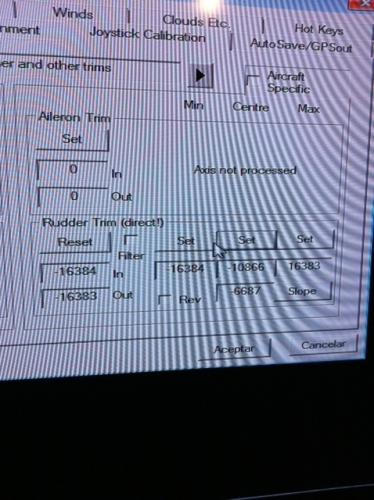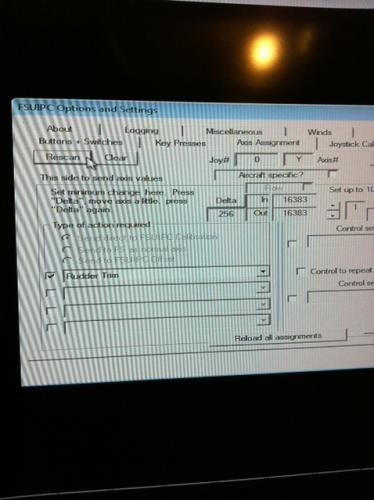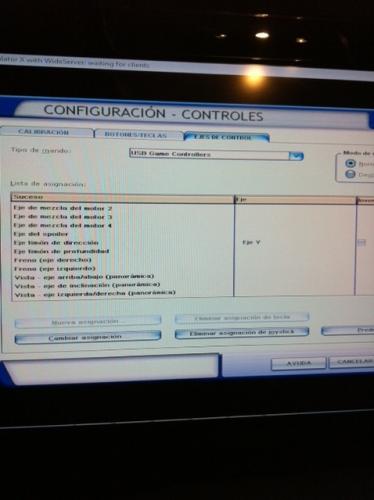europa345
Members-
Posts
139 -
Joined
-
Last visited
Content Type
Profiles
Forums
Events
Gallery
Downloads
Everything posted by europa345
-
Add reverser 1 and 2 via FSUIPC problem
europa345 replied to europa345's topic in FSUIPC Support Pete Dowson Modules
Dear Pete i know that this throttle comunicates with fs through simconect and it uses fsuipc. i have not assigned the throttle imputs by fsuipc Thanks, Miguel -
Add reverser 1 and 2 via FSUIPC problem
europa345 replied to europa345's topic in FSUIPC Support Pete Dowson Modules
Dear Pete, i have the FSC motoriced throttle but the reversers does not work properly for unknoan reasons(i think is a problem of the FSC card. so i have the reversers dischonected from my TQ i tried to assign the reverser with another axis like the rudder trim one.i calibrated and it works only if the FSC thorttle is dischconected. when the TQ is conected when i change the potenciometer it makes a reverse for 1 second. if then i dischonect the throttle, the reverser with the rudder trim potenciometer that i used for the tests works perfect. I think that the solution is to stop the priority over the reverser that the TQ has, the problem is that i do not know how any idea? Miguel -
hi i want to config my 2 reverser potenciometers via fsuipc. before doing it, i tried to make tests with the rudder trim potenciometer that i have actually working perfect. what i did is to assign the axis to reverser 1 then in calibration, in page 11 (separeted reverser) i set the reverse and idel potenciometer imputs by moving the potenciomenter from -16383 to 16383 when i go to the plane and move the potenciometer, the reverser just enter 1 second, is not constant amd only in a certain part of the range. what i´m doing wrong? edited: i have FSC motoriced throttle, but the reversers does not work correctly for me, i think the card is not working good, for that reason i want to config the reversers outside FSC program. i saw that if i don´t activate the throttle in a plane, the reversers works good with my config of fsuipc. any idea to fix that? Miguel thanks Miguel
-
hi Pete some months ago i configurated my 737 with the tiller. to do it, i went to axis assigment and i selected the rudder set via "sent to FS normal axis" option it worked perfectly with my pmdg model but know that i´m using the oficil plane of prosim that is a modification of the deafualt 737 the tiller moves and works perfectly, but also moves the rudder there is any way to fix that? there is any way to config the tiller under FSUIPC calibration? i would like to give a Slope thanks a lot miguel
-
Dear all i have a 737 cockpit. i realise that when i have the simulator paused some time, when i return, all the fsuipc applications does not work. for example, my controls are calibrated with fsuipc. after the pause if i move them, the plane does not turn or pitch. or rudder then i go to the calibration page of FSUIPC and the values are like freezed until i move them in the calibration page. after that, the controls return to work in the sim my veriosn of FSUIPC is 4.751a of 18 of december any experience about that? there is any crashlog? other ocasions, after some time flying , everything freeze again without having it in paused Miguel
-
Brake and steering problem
europa345 replied to europa345's topic in FSUIPC Support Pete Dowson Modules
Hi This is what happen to me I use pmdg flight model with prosim Thanks a lot Miguel -
Brake and steering problem
europa345 replied to europa345's topic in FSUIPC Support Pete Dowson Modules
I found the problem I thought that the problem was with the steering but it was easier When the throttle is over a certain thurst when you brake it only brake one time Under that thrust limit when you let the pedal pushed it brakes continusly. If you advance the lever over the limit with the pedal pushed it stops braking Thanks a lot Miguel -
Brake and steering problem
europa345 replied to europa345's topic in FSUIPC Support Pete Dowson Modules
Hi pete The brakes and the tiller works perfect and there is not any interference When i push the pedal i see the brake letters in the sim If i let the pedlal pushed without touching the tiller the plane brakes while i have the pedal pushed. This is what i want that happen while turning But if in the turn i push the brake the plane brake for 1 second,while turning but like if i pushed just one time the pedal What i want is to be able to maintain the brake pushed during the turn, but to do that i have to push the brakes several times I hope you could understand now Miguel -
hi to all This week i bought a sterring tiller and it works very good. i have configurated via fsuipc and in axis assigment i checked via FS and checked steering pack when i move the steering wheel the gear moves correctly. als i have the brakes configurated via fsuipc and i added both axis via fsuipc and calibrated via fsuipc and also works perfect but the problem is that while i´m turning with the tiller and i push the brake, the plane brakes but the brake does not continue while i have the pedal pushed. in the other side with the plane stopped if i push the brakes the brake letters appear continuslty waht can i do? there is any way to select in an axis that send the action while hold? thanks a lot Miguel
-
hope you like it. it uses google maps Miguel
-
Problem configurating Rudder trim with FSUIPC
europa345 replied to europa345's topic in FSUIPC Support Pete Dowson Modules
hi Pete the reason to see the indication is only to know if is centered. i will try your method this afternoom thank you very much for your time Miguel -
Problem configurating Rudder trim with FSUIPC
europa345 replied to europa345's topic in FSUIPC Support Pete Dowson Modules
hi Pete i will download it i´m thinking that perhaps it was working but i did not see it because i just look at the rudder position in general, you dont have to assign the axes in fsx menu when you want to do it in fsuipc. right? in previous posts "In the other side, is possible to asign the same axe to 2 diferent potenciometers? i mean the rudder to the pedals and the rudder to the rudder trim Yes, it is possible in FSUIPC to assign multiple hardware inputs to the same FS control, and vice versa. However, if you do what you suggest then one will override the other each time you use it. You won't get any effective trim operating on the rudder, because the pedal value will simply override that -- and vice versa. how can i do that? to assign rudder to trim axe and rudder axe. i don´t have ruder trim indicator, i have rudder indicator in lower eicas of 737. if i assign everything to the rudder, i can see if is centered or not thanks for your support -
Problem configurating Rudder trim with FSUIPC
europa345 replied to europa345's topic in FSUIPC Support Pete Dowson Modules
Hi pete. i always do it from schiriati web how can i asign 2 axes to the same thing and calibrate both independiently? in the case of the rudde rtrim, when you use it, don´t use pedals so the rudder trim will overrride the pedals and could work correctly. when i tried to assign the rudder trim and not enableing the axe in fs menu, no action in the rudder. what i don´t know is if the rudder has to move or not. Due that i don´t have ruder trim indication if i assign it to the rudder i can see in the lower eicas the position of it Miguel -
Problem configurating Rudder trim with FSUIPC
europa345 replied to europa345's topic in FSUIPC Support Pete Dowson Modules
Hi Pete i download 3 weeks ago the version of fsuipc. i´m at work now and don´t know the exact number of version. i have fsx sp1 and sp2 do you know if moving the rudder trim, the rudder will move?. In the other side, is possible to asign the same axe to 2 diferent potenciometers? i mean the rudder to the pedals and the rudder to the rudder trim Thanks Miguel -
Problem configurating Rudder trim with FSUIPC
europa345 replied to europa345's topic in FSUIPC Support Pete Dowson Modules
hi Pete i have fsx and the last version of FSUIPC4 when i move the rudder trim the rudder has to move? Miguel -
hi Pete i´m not able to make the rudder trim work via fsuipc well let me explain i have configurated my rudder pedals with fsuipc without any problem. also is assigned via FS menu for rudder trim first of all itried to assign directly from fsuipc but once i go to the plane, when i move the rudder trim the rudder donñt move. then i decide to assign via FS menu the rudder trim axe to the rudder pedals. Does the rudder trim move the rudder in the exterior of the plane?? the problem that i have is that i want to assign a dead zone in fsuipc to make the line of the rudder trim be alineated. to to that i need to assign the dead zone: -10844 and -6687 as you see in the pic. the reality is that when i go to the sim the dead zone is not working. what can i do? what iñm doing wrong? is it necesary to assign the things in FS menu and also in FSUIPC? thanks a lot Miguel
-
Hi Pete there are things that are bought and others are home made. others ae origian boeing spare parts. yes, mi co-pilot is so sad , jejejej
-
hi i wanted to share with you my 737 videos hope you like it http://www.youtube.com/user/mvc340?feature=mhee Miguel
-
hi to all i want to make it work my rudder trim of my 737 pedestal. for it i will use a 10k potenciometer conected to a IOcard. i saw that in the page 7 of joystick calibration there is a part for rudder trim. i´m already using the rudder pedals via fsuipc, there would be any problem? i saw that some people is using an encoder for it, but i think is beter a potenciometer. is it right? thanks a lot Miguel
-
hi i have done some short videos of the cockpit any comment, send me a private mail to europa345@hotmail.com
-
hi i would like to know if there is a utility than can show me in real time the fsx map or similar and that i could change the position of the plane with the mouse from a remote computer. Flight sim commander has moving map, but i don´t know if you can change the position of the plane with the mouse as it happened with fsnavigator. Any idea? Miguel
-
It works great!!!!!!!!!!!!!!!!!1 thanks a lot miguel