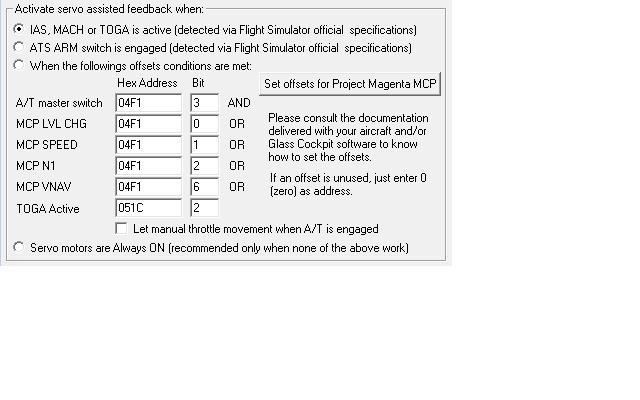europa345
Members-
Posts
139 -
Joined
-
Last visited
Content Type
Profiles
Forums
Events
Gallery
Downloads
Everything posted by europa345
-
i will try and i will tell you thanks
-
Hi pete So, i have to see the name of workgropu that has the seerver computer and then change the workgroup in tha client computer setting exactly the same name. is this correct? so, the wideclient.ini must be like this: [Config] Port=8002 Window=43,44,886,589 Visible=Yes ButtonScanInterval=20 ClassInstance=0 NetworkTiming=5,1 MailslotTiming=2000,1000 PollInterval=2000 Port2=9002 ResponseTime=18 ApplicationDelay=0 TCPcoalesce=No WaitForNewData=500 MaxSendQ=100 OnMaxSendQ=Log NewSendScanTime=50 Priority=3,1,2 Protocol=TCP ServerIPAddr=192.168.1.15 is ok? Miguel
-
hi Pete my serverIPadress is 192.168.1.15 how can i know he servername? so what i have to do is: [Config] Port=8002 Window=43,44,886,589 Visible=Yes ButtonScanInterval=20 ClassInstance=0 NetworkTiming=5,1 MailslotTiming=2000,1000 PollInterval=2000 Port2=9002 ResponseTime=18 ApplicationDelay=0 TCPcoalesce=No WaitForNewData=500 MaxSendQ=100 OnMaxSendQ=Log NewSendScanTime=50 Priority=3,1,2 ServerName=????????????????????? (how do i know the name of the server? Protocol=TCP ServerIPAddr=192.168.1.15 is thbis correct? thanks a lot quote name='Pete Dowson' timestamp='1301871121' post='425215'] The client PC is not receiving broadcasts from the Server, so it cannot identify that Server. This almost always means that your two PCs are in different workgroups. If you've never changed the workgroup names it is important to note that Vista and Win7 use a different default workgroup name to XP. Please check the Installation section of the WideFS User Guide, and in particular the part headed: Configure your Network IT IS IMPORTANT FOR ALL USERS TO READ AT LEAST PART OF THIS! Pete
-
hi I have the following problem: I use Istation in a remote laptop with Widefs without any problem. now i changed the laptop for a better one and i´m not able to make it conect with the server computer. The configuration in the server is ok, because if I conect the old computer it works perfect. the new laptop has a Lan conection that works because this new laptop conects with the server computer with wire and run Prosim displays without any problem. prosim does not need wide fs to connect when i try to run Instructor station, it does not cocnect with wideFS. I had reinstalled Microsoft framework3.5 and the SP1 and not working i copy and paste to you the wideclient log ********* WideClient Log [version 6.78] Class=FS98MAIN ********* Date (dmy): 04/04/11, Time 00:09:48.625: Client name is HP-607D24540DA9 187 Attempting to connect now 1187 Trying to locate server: Need details from Server Broadcast 1187 Failed to connect: waiting to try again 3187 Attempting to connect now 8984 New Client Application: "istation" (Id=2156) 67187 Trying to locate server: Need details from Server Broadcast 129562 ****** End of session performance summary ****** 129562 Total time connected = 0 seconds 129562 Reception maximum: 0 frames/sec, 0 bytes/sec 129562 Transmission maximum: 0 frames/sec, 0 bytes/sec 129562 Max receive buffer = 0, Max send depth = 0, Send frames lost = 0 129562 **************** Individual client application activity **************** 129562 Client 2156 requests: 15 (Ave 15/sec), Data: 600 bytes (600/sec), Average 40 bytes/Process 129562 ********* Log file closed (Buffers: MaxUsed 1, Alloc 15 Freed 15 Refused 0) ********* any idea? Thanks a lot Miguel
-
not able to buy fsuipc+wide fs for fsx boundle
europa345 replied to europa345's topic in FSUIPC Support Pete Dowson Modules
i had already done at the end i paid 28,56 i´m waiting for the key it seems i had discount because i had bought previous the fs9 one how long it takes to have the key? Miguel thanks -
not able to buy fsuipc+wide fs for fsx boundle
europa345 replied to europa345's topic in FSUIPC Support Pete Dowson Modules
hi as you see it charges 28,56 instead of 36 euros+tax. Don´t remember when i bought the fsuipc for fs9,l i think taht kore than 2 years. see that i t saids update/discount 1 x PETE DOWSON - FSUIPC4 (update/discount) - Select Package: Single License EUR 14.28 1 x PETE DOWSON - WIDEFS7 (update/discount) - Select Package: Single License EUR 14.28 Sub-Total: EUR 28.56 included Tax: EUR 4.56 Total: EUR 28.56 -
not able to buy fsuipc+wide fs for fsx boundle
europa345 replied to europa345's topic in FSUIPC Support Pete Dowson Modules
yes, i tried. i don´t want the update.i want the full package(boundle) and this is what i find I'm Ready To Purchase! Product(s) Total 1 x PETE DOWSON - WIDEFS7 (update/discount) - Select Package: Together with FSUIPC (+EUR 12.00) EUR 28.56 Sub-Total: EUR 28.56 included Tax: EUR 4.56 Total: EUR 28.56 -
hi i´m trying to buy the boundel for fsx in the page it says that the costs is 36 euros for both? whan do i have to do to pay 36? i go to fsuipc4 and in the select package i choose (toguether with widefs) but the price is 28.56 instead of 36 i dont have any upgrade, i wan the full version this is what i find I'm Ready To Purchase! Product(s) Total 1 x PETE DOWSON - FSUIPC4 (update/discount) - Select Package: Single License EUR 14.28 1 x PETE DOWSON - WIDEFS7 (update/discount) - Select Package: Single License EUR 14.28 Sub-Total: EUR 28.56 included Tax: EUR 4.56 Total: EUR 28.56 europa345@hotmail.com
-
hi Pete i´m trying to use wide fs to conect Lus gordo instructor station from a remote computer. 1-i have fsuipc and wide FS in the compute that i have the FSX 2- I had installed the wide fs client in the remote computer 3-Actually i have both computers in network because i use the instructor station of prosim from this remote computer. to do that i enter in the explorer and i set http://192.168.1.15:8080/ and it conects with prosim 4- to conect wide fs, just have to run the client and it will conect alone without doing more things? is not necesary to enter a ip or something like that? in the manual i saw that you must enter a server name but i don´t know where 5- I think that becasue i have actually both computers conected in net with wire and configurated to conect one to the other , i just have to copy the cleit files in the remote computer is this right? i use win7 in the fs computerand windows vista in the remote one Miguel
-
now it works thank you very much why the date affect so much to fsuipc? thanks
-
i had my date of the computer completly wrong i will try to activate it Installer for FSUIPC.DLL version 3.98a Looking in registry for FS9.1 install path: HKEY_LOCAL_MACHINE\SOFTWARE\Microsoft\Microsoft Games\Flight Simulator\9.1 Parameter"EXE Path" Not there, so looking in: HKEY_CURRENT_USER\SOFTWARE\Microsoft\Microsoft Games\Flight Simulator\9.1 Parameter"EXE Path" ... NOT found! ... Looking in registry for FS9 install path: HKEY_LOCAL_MACHINE\SOFTWARE\Microsoft\Microsoft Games\Flight Simulator\9.0 Parameter"EXE Path" ... >>> OK! FOUND FS9! <<< ... Looking in registry for FS8 install path: HKEY_LOCAL_MACHINE\SOFTWARE\Microsoft\Microsoft Games\Flight Simulator\8.0 Parameter"EXE Path" Not there, so looking in: HKEY_CURRENT_USER\SOFTWARE\Microsoft\Microsoft Games\Flight Simulator\8.0 Parameter"EXE Path" ... NOT found! ... Looking in registry for FS7 install path: HKEY_LOCAL_MACHINE\SOFTWARE\Microsoft\Microsoft Games\Flight Simulator\7.0 Parameter"path" Not there, so looking in: HKEY_CURRENT_USER\SOFTWARE\Microsoft\Microsoft Games\Flight Simulator\7.0 Parameter"path" ... NOT found! ... Looking in registry for FS6.1 install path: HKEY_LOCAL_MACHINE\SOFTWARE\Microsoft\Microsoft Games\Flight Simulator\6.1 Parameter"InstallDir" Not there, so looking in: HKEY_CURRENT_USER\SOFTWARE\Microsoft\Microsoft Games\Flight Simulator\6.1 Parameter"InstallDir" ... NOT found! ... Looking in registry for CFS2 install path: HKEY_LOCAL_MACHINE\SOFTWARE\Microsoft\Microsoft Games\Combat Flight Simulator\2.0 Parameter"EXE Path" Not there, so looking in: HKEY_CURRENT_USER\SOFTWARE\Microsoft\Microsoft Games\Combat Flight Simulator\2.0 Parameter"EXE Path" ... NOT found! ... Looking in registry for CFS1 install path: HKEY_LOCAL_MACHINE\SOFTWARE\Microsoft\Microsoft Games\Combat Flight Simulator\1.0 Parameter"EXE Path" Not there, so looking in: HKEY_CURRENT_USER\SOFTWARE\Microsoft\Microsoft Games\Combat Flight Simulator\1.0 Parameter"EXE Path" ... NOT found! ... =========================================================== INSTALLATION FOR FS9: EXE Path="C:\Archivos de programa\Microsoft Games\Flight Simulator 9" Checking if there's already a version of FSUIPC installed in: C:\Archivos de programa\Microsoft Games\Flight Simulator 9\Modules\FSUIPC.DLL ... Version 3.980 found. Okay -- installed FSUIPC into "C:\Archivos de programa\Microsoft Games\Flight Simulator 9\Modules\FSUIPC.DLL" "Modules\FSUIPC Documents" folder already exists. Now installing additional files into the "Modules\FSUIPC Documents" folder: Installed "FSUIPC User Guide.pdf" okay Installed "FSUIPC for Advanced Users.pdf" okay Installed "FSUIPC History.pdf" okay Installed "List of FS2004 controls.pdf" okay Installed "GlobalSign Root.exe" okay Installed "FSUIPC Lua Library.pdf" okay Installed "FSUIPC Lua Plug-Ins.pdf" okay Installed "Lua License.pdf" okay Installed "Lua Plugins for VRInsight Devices.pdf" okay Installed "Example LUA plugins.zip" okay Installed "SIMSAMURAI+FSUIPC+TUTORIAL.pdf" okay FSUIPC.DLL installed and signature checked out okay! Deleted GlobalSign Root fix programno longer relevant =========================================================== All installer tasks completed okay! Registration for FSUIPC was cancelled or failed! (result code 40) *************** End of Install Log ***************
-
hi pete i had seen taht when the fsuipc is regitered it dosn not work when i use it without registration it works perfectly. i have a registered version my mail is mvc340@hotmail.com
-
HI I have a register version of fsuipc running perfectly. yesterdayi used windows update to update my windows XP. also,microsoft.net framework is updated since that moment the programs that use fsuipc does not work, and has messages saying tha fsuipc is not running i had download the last version(the one i had installed) and the sameproblem. Simkits gauges does not conect with fsuipc also pmdg also SIOC for example, the keys of the keyborard does not work when using pmdg planes, burt yes with the default palens of FS9 what can i do? thanks miguel
-
hi i use pmdg and i would like to do something i want to use the lower eicas screen in the same screen tht the upper eicas. with the mouse is easy becasue i unlock the screen and i positionated in the part that i want. then to change from lower eicas to uper eicas i have to push right mouse in the screens of pmdg. to change from lower to upper eicas i have to push left button mouse well, my idea i sto use the macro option to make the cliks of the button. the proble is taht i don´t clik in a switch, i click in th middle od the pmdg eicas screen how can i tell to fsuipc that i use right click and left click? the idea is to change from upper to lower and from lower to upper for having everything in the same screen thanks miguel
-
FSC NEW UPDATE OFFSETS DOUBT
europa345 replied to europa345's topic in FSUIPC Support Pete Dowson Modules
in the manual of the TQ says that you need to have a registered version of FSUIPC. it must work with 737 PMDG for FS9 thanks -
FSC NEW UPDATE OFFSETS DOUBT
europa345 replied to europa345's topic in FSUIPC Support Pete Dowson Modules
FSC is flightsimulator center. they have a Throttle with servos. the software has a part where i have to introduce the ofsets of pmdg for LVLCHG, Speed, VNAV, nav 1 and toga .this actions must be know buy the sim to stop the tension of the servos when that functions ar not working. This software works with FSUIPC miguel -
hi i have installed the update, but i have some doudts i use pmdg. the ofsets for the mcp are by key combination as you can see in the pmdg menu/key assigment for example, in the table of PMDG MENU you have : MCP LVLCHG CTRL + I mcp SPD CTRL+ M MCP N1 CTRL+shift+N MCP VNAV CTRL+V MCP TOGA CTRL+TAB+G i have to introduce this offsets to tell the computer when the servos must be running or not As you see in the attached image, there are a values of HEX adress and Bit that i don´t know how to fill. My question is, how i convert CTRL+M in Hex adress and bit? ? to fill in the FSC menu? What is Bit? there is any way to make smoother the movementes for PMDG with this new software? there is any configuration made for PMDG? it would be nice if you could post a good configuration of PMDG as you done in the previous relleases of the TQ software thanks Miguel
-
hi the 737 overhead is fron engravity, the scale is 1:1 and is fully wired up it includes all the electronics, is usb it has a power supply that gives 12v and 5 v all the system workings all the switches are easy config via fsuipc key mapped the lights works wit the 737 logic to make it run, just execute a file it works with any plane of fligh simulator fs9 or fsx The script is done for pmdg 737 but is eeasy to make one for each plane you want the overhead has retroilumination and cockpit lights included you can see videos here http://www.youtube.com/results?search_qtype=&aq=f IF YOU ARE INTERESTED, PLEASE, CONTACT ME ON europa345@hotmal.com
-
HI i´m selling engravity FMC it icludes: Engravity interface PMDG key usb wire adaptor compatible with pmdg,level d, project magenta if interested, plesase, send me a mail to europa345@hotmail.com you can add me to msn to talk about it thanks
-
Very sensible trim in fs planes
europa345 replied to europa345's topic in FSUIPC Support Pete Dowson Modules
hi pete is necesary to have assigned via fs menu the yoke to be able to calibrate from FSUIPC? i think yes because if not, i could not set sensitivity at maximum and the null zone at minimum in my case, is necesary to do this?: For more predictable responses from your joystick, consider editing the FS CFG file and adding: STICK_SENSITIVITY_MODE=0 what slope doi have to choose for a fast response? +15 or -15 as i told you, the problem is that the turn in one side is faster than in the other. could be because is not centered (15900 in the left and -12000 to the right) changing the slope will be enough? thanks miguel -
have another little problem with my yoke when i move from center to left the plane moves faster than when i go to the right.When the yoke is centered, the plane does not bank so the center is ok. in the axis page of fsuipc i can see that the range goes from 15900 in the left and -12000 to the right actually i calibrate it from windows aplication. and i have it assigned in FS9 menu with the fs menu i have a little dead zone to avoid strange banks the delta is 256 what can i do to make the right turn faster? thanks Miguel
-
Very sensible trim in fs planes
europa345 replied to europa345's topic in FSUIPC Support Pete Dowson Modules
now my buttons works perfectly thank you very much now is much more realistic i have another little problem with my yoke when i move form center to left the plane moves faster than when i go to the right in the axis page of fsuipc i can see that the range goes from 15900 in the left and -12000 to the right actually i calibrate it from mwindows aplication. with the fs menu i have a little dead zone the delta is 256 what can i do? -
Very sensible trim in fs planes
europa345 replied to europa345's topic in FSUIPC Support Pete Dowson Modules
ok i did it but how can i do the same with the goflight module trim? thanks -
Very sensible trim in fs planes
europa345 replied to europa345's topic in FSUIPC Support Pete Dowson Modules
in my case, i have trim buttons in the yoke and also i have a goflight module with trim for the buttons of the yoke, i have it configurate it with key assigment of the numeric pad. if i do it with the fs function will be smoother? i don´t know where to put the values you told me about the offsets.i´m looking the 28-30 pages from the user guide, but really i don´t understand it what i have in fsuipc is a list with all the events of fs. views,engines,..... that is in buttons+switches (select fs control) thanks """ Offset Increment/Decrement Controls The increment/decrement controls operate on signed (Sbyte, Sword) or unsigned values (Ubyte, Uword), and have a more complex parameter that specifies both the increment/decrement (always positive) and a limit, thus: / This allows things like Trim adjustments to be programmed to be whatever speed you like, or even multiple speed if you have enough buttons or levers to spare. Taking Trim as the example: The elevator trim is a signed WORD at offset x0BC0. For this sort of information you'd need the Programmer's Guide in the FSUIPC SDK. Its range is –16383 (full trim down) to 16383 (full trim up). So, when programming your button/levers: 1. Select the "Offset SWord Increment" control to program the nose up trim. 2. Enter x0BC0, or just xBC0 into the offset edit box. 3. Enter 256/16383 in the parameter box. The 256 is the increment and 16383 is the limit. This will give 128 steps between –16383 and +16383 inclusive (32768 / 256 = 128). If you want a faster, coarser trim adjustment specify a larger increment, and of course vice versa for a slower, finer adjustment. 4. You'll probably want it repeating whilst held, so check that too (but never set repeat for rotary switches which can be left in an „on‟ position, nor latching switches). 5. Do the same for the decrement, with a parameter of 256/–16383 (–16383 being the lower limit). Note that the decrement is still positive—you can only provide positive numbers for this part. It is the definition of increment or decrement which controls the addition or subtraction. 6. When reviewing such assignments you may see the parameters showing in hexadecimal (preceded by ‗x‘). This is an optional way of inputting these in the first place, just as with the offsets. """"" where i find in fsuipc the place to do that?