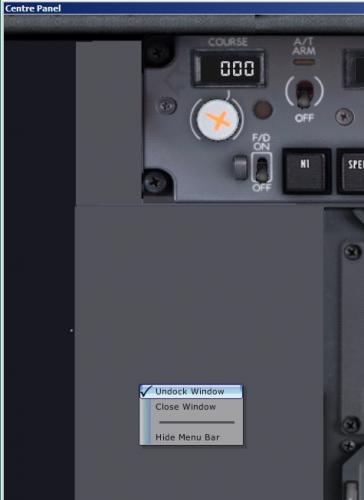ckovoor
Members-
Posts
122 -
Joined
-
Last visited
-
Days Won
4
Content Type
Profiles
Forums
Events
Gallery
Downloads
Everything posted by ckovoor
-
Managing the FSX Right-Click Context Menu
ckovoor replied to ckovoor's topic in FSUIPC Support Pete Dowson Modules
Hello Reinhard, I am so happy you have replied, as I had first tried to PM you about this. Please check your PM. In fact I have been using your NoDrag.xml gauge with great effect, and my first attempt to solve the problem was to create a similar gauge to inhibit right-clicks, like this: <Gauge Name="NoRightClick" Version="1.0"> <Size X="10" Y="10"/> <!-- Inhibit clicking of panel windows by reacting with dummy event (turn the sound on) --> <Mouse> <Area Left="0" Top="0" Width="10" Height="10"> <Click Kind="RightClick" Event="SOUND_ON"/> </Area> </Mouse> </Gauge> Of course the gauge would have to be 'sent to the back' so that other gauges with genuine right-click-spots are not affected. However, this does not work. The context menu cannot be suppressed this way. I do not understand why. Regards, Chakko. -
Hi, I run a multi-monitor touchscreen-based setup, with FSX and FS9 (both with registered FSUIPC) on Win7 x64. I have been experiencing an annoying problem with the undocked 2-D cockpit panels on my touchscreens. Sometimes, while attempting to right-click on a button or knob I 'miss' the location, and touch an adjacent area where there is no clickspot, thus invoking instead the right-click context menu, with the options: Undock Window (ticked)/ Close Window/Hide Menu Bar, as seen in the screenshot: A second (inadvertent) click on this will untick the option "Undock Window" causing the panel window to re-dock, thus upsetting the panel layout. I don't know if others have also experienced this while operating FS. I am wondering if there is any way (lua script or xml gauge or windows registry edit) of managing the FSX Right-Click Context Menu. Possible strategies might include: (1) disable or toggle availability of the FSX right-click context menu, (2) edit (add an item to) the right-click context menu, so that the first item is "close the menu". I would be grateful if others could share their thoughts or ideas about this. Regards, Chakko. [also posted at Avsim: http://forum.avsim.net/topic/403159-managing-the-fsx-right-click-context-menu/ ]
-
Hi all, I have discovered this FREEWARE virtual serial port emulator from HHD Software at http://www.hhdsoftwa...al-serial-ports which will work with 64-bit Windows 7 (and 32-bit Windows as well, so they say). I have tested the program with FSX-WideFS/GPSout to interface between WideClient and Jeppesen FliteDeck/Flitemap on a networked PC running Win 7 x64, and can confirm that it works in a 64-bit environment. This is an alternative to the payware VSPE from Eterlogic which is the other possibility for 64-bit systems. Thanks, Chakko.
-
ATR Idle Gate (dual throttle axis modification)
ckovoor replied to ckovoor's topic in FSUIPC Support Pete Dowson Modules
Hi abax2000, After several flights, your v_3 script is still working perfectly. I have so far been able to decelerate normally in flight idle, but would prefer to retain the option (that you have provided) of choosing a lower flight idle value for the eventuality you have described. So I would keep the script just as it is. Maybe you could also post your v_3. script in the User Contributions subforum. Thank you again for your time and effort! Regards, Chakko. -
ATR Idle Gate (dual throttle axis modification)
ckovoor replied to ckovoor's topic in FSUIPC Support Pete Dowson Modules
Hi abax2000 and Pete, Thank you so much for your time and effort over modifying the script, and for the additional notes. I have just tested the script and so far it seems to be working perfectly. I will get back to you again after more extensive testing. Thank you again! Chakko. -
Hi, I have initiated a thread at http://forum.simflight.com/topic/73113-atr-idle-gate-dual-throttle-axis-modification/ to develop a modification of the ATR_Idle_Gate for dual throttle axes. Thanks, Chakko.
-
ATR Idle Gate (dual throttle axis modification)
ckovoor replied to ckovoor's topic in FSUIPC Support Pete Dowson Modules
Dear Pete, Thank you for helping with this. There is only one Idle Gate: "which prevents reducing power lever angle below flight idle so long as the aircraft is airborne, The gate is removed automatically when the aircraft is landed so that ground idle can be selected. An amber band is indicated when the idle gate is removed. The idle gate cannot be adjusted manually. Click the power levers with the right mouse button to cycle between flight idle and the Take-Off Notch." There is a Left (Take-Off) Notch for the Left Throttle Axis and a separate Right (Take-Off) Notch for the Right Throttle Axis. The Take-Off Notch position is one of four positions into which each power lever can be inserted (the others being Ground Idle, Fwd Stop and Reverse). From the manual: "TO Notch: Indicates TO power setting. It is computed by the power management system. Click the power levers with the Right Mouse button to move power levers to the TO Notch." (I use FSUIPC mouse macros to achieve this.) So I think there should be a L:ATRPLRight_notch and that there is only one L:ATRIdleGate. Thank you again, Chakko. -
Hi, Would the author or original poster of the lua script (ATR Idle Gate for F1 ATR72) at: http://forum.simflig...d-landing-data/ or someone who is familiar with lua programming, be able to help with the modification required to make this script work with dual throttle axes? Thank you so much, Chakko.
-
Hello Reinhard, I have a multi-monitor setup with 5 touchscreens attached to my server, dedicated to instrument panels, and your script has solved a long standing issue I have had with inadvertently dragging panel windows one has touched. Thank you for sharing your idea. I am also now using a modification of your script to solve another problem I have had.....with the large "screen real estate" I have, I tend to keep all instrument panel windows open. However, many payware aircraft have hidden/unmarked clickspots/click-areas which close those windows or open other windows.....these are meant for users with fewer screens who cannot keep many windows open and visible simultaneously. In my case these hidden clickspots have proved to be irritants, as inadvertently touching these areas opens/closes windows which I have already configured to my liking. Where these clickspots are controlled by separate gauges, simply deleting or 'remming out' these gauges from the panel.cfg effectively neutralises their effect. But in certain aircraft (like the SimCheck A300B4) these clickspots/click-areas are built into more complex gauges, so they cannot separately be neutralised without disabling other required gauges. In such cases your script can be modified to create a "No Left Click" region which can be sized and positioned over the troublesome area to neutralise the effect of any inadvertent touches there: <Gauge Name="NoLeftClick" Version="1.0"> <Size X="10" Y="10" /> <!-- Inhibit clicking of regions within panel windows by reacting with dummy event (turn the sound on) --> <Mouse> <Area Left="0" Top="0" Width="10" Height="10"> <Click Kind="LeftClick" Event="SOUND_ON" /> </Area> </Mouse> </Gauge> I have tested this and it works. Thank you once again, Regards, Chakko.
-
Loading Config Files via FSUIPC
ckovoor replied to ckovoor's topic in FSUIPC Support Pete Dowson Modules
Hi Pete, I wrote up the following lua script, tested it, and it seems to work. LoadCFG.lua --Open Load Settings window to choose .CFG file ipc.keypressplus(79,16,4) -- ALT O to (Options) with focus change --Now in Options ipc.keypressplus(40) -- Csr Down to second entry ipc.keypressplus(40) -- Csr Down to third entry ipc.keypressplus(40) -- Csr Down to fourth entry ipc.keypressplus(40) -- Csr Down to fifth entry ipc.keypressplus(40) -- Csr Down to sixth entry ipc.keypressplus(40) -- Csr Down to seventh entry (Settings) --Now on Settings ipc.keypressplus(13) -- Enter to select Settings --Now in Settings ipc.keypressplus(40) -- Csr Down to second entry (Load) --Now on Load ipc.keypressplus(13) -- Enter to select Load --Load Settings window should open This was based on code picked up from your Fuel737.lua file. I am not quite sure what is meant by the 'focus change' (in my line 2) or whether that is at all necessary in this case. Anyway, I am able to trigger this lua script on all my client pc's simultaneously using a hotkey/macro on the Server (via Input Director). Which is precisely what I wanted to do. Thank you ever so much for your prompt help and advice, and your fantastic program. Warm Regards, Chakko. -
Loading Config Files via FSUIPC
ckovoor replied to ckovoor's topic in FSUIPC Support Pete Dowson Modules
Yes, unfortunately it does, but my actions are driven by necessity. Even with the (Wideview-controlled) Clients dedicated to scenery and weather, without complex add-on aircraft or panels, the load in certain scenery areas is so heavy that I need to 'move the display sliders to the left' in order to avoid scenery freezes and stutters. Also, many scenery designers specify custom mesh and texture resolution settings for specific sceneries, for them to display correctly. Very often the departure, enroute, and destination scenery areas have different requirements. Thank you for this lead. I will explore this option. No, I wouldn't want it to happen automatically; I would want trigger it from the Server at a time of my choosing. It can be done via the program Input Director, which employs hotkeys and macros on the Server to send keypresses to the Clients (all 5 simultaneously if required) which could trigger an FSUIPC control locally. Thanks and Regards, Chakko. -
Dear Pete, I use registered FSUIPC 4.837 with WideFS 6.972 on a network of 7 computers: (1) ONE Server PC (Win7-64): FSX SP2, FSUIPC4, WidevieW Server, WideFS Server: 4 touchscreen monitors: used for Instrument panels exclusively (2) FIVE Client notebook PC's (Win7-64): FSX SP2, FSUIPC4, WidevieW Client: used for Outside Scenery views exclusively: driving 5 widescreen monitors across 180 degrees fov. (3) ONE Client PC (Win Vista-32): WideClient, Jeppesen Navigation Suite, Instructor Station: 2 touchscreen monitors: used for Jeppesen Nav Tracking and wx injection. While flying from one scenery area to another, I often have the need to load/reload specific FSX configuration files (containing custom display settings) via the FSX Options/Settings/Load menu. I need to do this on each of the 5 Client computers in my setup which display the outside scenery views. I am wondering if there is any way to automate this task via an FSUIPC control, which could be activated on the Clients from the Server via transmission of a key command (using the program Input Director). Or at least a way of opening the FSX Options/Settings/Load menu on each of the Client computers via an FSUIPC control. Thank you, as always, for your superlative program and ongoing support. Warm Regards, Chakko.
-
Dear Pete, Thank you for your comments. You are absolutely right. I don't know how I came to my earlier conclusion, but I stand corrected. The behaviour is exactly as you describe. I tested the 3.999d Mousebutton Swap once again with the FS9.1 PMDG MD11 and the F1 ATR72, and can confirm that it does not work. The main panels were opened in the Main FS window in both cases. Thank you once again. Regards, Chakko.
-
Dear Pete, I tested the 4.803 Mousebutton Swap with the PMDG 737 NGX and the Flight One ATR72 and it is working fine. As it stands, the Mousebutton Swap control is one-off and will work only for the next mouse-click/screen-touch. I was initially planning to request that you add another control wherein the swap could be held indefinitely or until toggled back: this would be useful in case of turning say a heading knob through many revolutions, but I find that one can achieve the same objective by activating the "control to repeat while held" option. If indeed you do add an option to hold the swap it might be a good idea that it be accompanied by a displayed warning (perhaps in the FSUIPC window) that the mouse button had been swapped. The 3.999d Mousebutton Swap, however, appears not to be working when I tested it with the PMDG MD-11 in FS9.1. I truly admire your genius in implementing the whole range of options that FSUIPC makes available to us, and your willingness to add/create new options when we request them. This new control greatly enhances the touchscreen experience with some of the finest add-on aircraft there are. Thank you once again, Pete! Regards, Chakko.
-
Dear Pete, Thank you for your prompt response. To answer your questions: Yes, although the touchscreen support does offer right-click methods, they are either clumsy, or unworkable in the context of FS. After experimenting with various alternatives, I found this SWAPLR.exe floating toolbar option to be the most practical. Yes, the PMDG aircraft use this method of L/R clicks for turning knobs and also moving multi-position switches; also the Flight-One ATR72 and DA Fokker 100. Others like the LSH MD82, the LD B767, and the iFly B737, mercifully, do not. Thank you anyway for your comments, and I wait in hope! ;-) Regards, Chakko.
-
Dear Pete, I use registered FSUIPC 3.999c and 4.802 with WideFS 6.94 on a network of 7 computers: (1) Server PC (Win7-64): FS9.1, FSX SP2, FSUIPC, WidevieW Server, WideFS Server: 4 touchscreen monitors: used for Instrument panels exclusively (2) Client PC (Win Vista-32): WideClient, Jeppesen Navigation Suite, Instructor Station: 2 touchscreen monitors: used for Jeppesen Nav Tracking and wx injection (3) FIVE Client notebook PC's (Win7-64): FS9.1, FSX SP2, WidevieW Client, FSUIPC: used for Outside Scenery views exclusively: driving 5 widescreen monitors across 180 degrees fov. This is in the context of my Server touchscreens used for instrument panels. For aircraft which require L and R mouse clicks to operate cockpit switches and knobs (virtually all of the PMDG aircraft), I use a floating toolbar utility called SWAPLR.exe which interchanges the mouse buttons when you need to. The only problem is that since this is a non-FS utility which sits outside FS, each time you make the utility window active, FS loses focus and you lose the cockpit sounds. Which is annoying. I have been wondering if there was any way to incorporate such an external utility into FS as a gauge, so that the utility can be operated within FS, thus retaining focus and sound? And now that you have introduced the Lua Mouse Library, I was wondering if a Lua script might be written to solve the problem. Could such a script be activated by a joystick button press within FS to convert the next mouse click (wherever it is placed) into a R-click rather than a (default) L-click? If so, I would be very grateful to anyone who might have the knowledge and time to write such a script. It would be a boon to anyone using touchscreens to turn knobs and operate switches within FS panels. Thank you for all that you are doing to support our hobby! Regards, Chakko.
-
Hi Pete, Can WideFS/FSUIPC be used over the network to load a saved flight in FS9/FSX on the Server PC remotely from the Client PC? That is, the Server is running FS9/FSX and there is a saved flight on it which I want to load, but I want to command the loading from the Client. Is this possible using WideFS and if so, how would it be achieved? Thank you for your help. Chakko.
-
Dear Pete, Thank you for the trouble you have taken over exploring the possibilities of a WideFS-based solution to my problem. I want to update you with what I finally decided to do. I discovered this program: Input Director (http://www.inputdirector.com/) which enables control of all networked Clients via the Server's mouse/keyboard/keyboard macros. In fact a single keyboard macro applied once at the server can be transmitted to all the clients simultaneously. So, having started FS on the Clients, I now run the macro on the Server containing the button sequence which re-sets the zoom to 1.10, and it is implemented on all the Clients. It was quite easy to achieve this with Input Director, and the program is also useful for various other tasks related to controlling Clients from the Server. Thank you all the same for enlightening me on the possibilities contained in WideFS. I actually use WideFS with 2 client PC's now: the first running JeppView/FliteDeck/FliteStar-FliteMap with GPSOut, and the second running ActiveSky 6.5 and Radar Control 4.3. These programs massively enhance the overall realism of the simulation. I just want to acknowledge and appreciate the central role that WideFS and FSUIPC, and also GPSOut, MakeRwys, AdvDisp/ShowText, and FStarRC play in the entire FS experience. Thank you, Pete! Regards, Chakko.
-
Dear Pete, Thank you for showing me the way to the solution. Could the hardware button you mention be a keyboard button on the WideClient PC? That is, could a keystroke be so mapped to the function? I ask because there are at present no joysticks attached to the PC running WideClient. Thank you for your help. Chakko.
-
Hello Pete, I use registered FSUIPC-3.989c with WideFS-6.823 on a network of 6 computers: (1) Server PC: FS9.1, FSUIPC, WidevieW Server, WideFS Server: 4 touchscreen monitors: used for Instrument panels exclusively (2) Client PC: WideClient, Jeppesen Navigation Suite: 1 touchscreen monitor: used for Jeppesen Nav Tracking only (3) FOUR Client notebook PC's: FS9.1, WidevieW Client, FSUIPC: used for Outside scenery views exclusively: driving 5 widescreen monitors across 180 degrees fov. I have been having problems saving the zoom on the external-view oriented client notebook PC's. Even though I have changed the panel.cfg zoom settings to 1.10, and then saved the flights with a zoom of 1.10 set, when I re-load these flights I get zoom values of 1.05 or 1.07, and then need to manually change these to the 1.10 that I want. First, would you know why this is happpening, and would you have any suggestions as to how I might force the clients to display the commanded zoom settings of 1.10? (Note that I have already altered the panel.cfg and saved the flights at the required zoom level.) Alternatively, I am considering using the WideClient-equipped PC and button programming via WideFS on the network, to create a sequence of button commands which would re-set the zoom to 1.10 on each of the clients: perhaps in two stages: reset to 1x, followed by one increment up to 1.10. Would this be possible, and how would I implement it? Lastly, if this is not possible via WideFS, would there be any other way of achieving this? Thank you so much for your remarkable programme and for the help. Chakko.