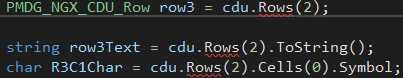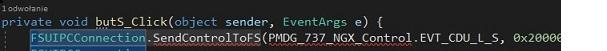piotr66
Members-
Posts
21 -
Joined
-
Last visited
Content Type
Profiles
Forums
Events
Gallery
Downloads
Everything posted by piotr66
-
Frankly speaking ,a I dont know how to do it. 😞 May be our version are don’t the same. You have version form steam, I have “standalone”. Is you version up to date?
-
As I wrote above :
-
Thank You very much for advice, but unfortunately noting change.
-
No, never. They are in NGX_Options.ini
-
What kind of entires? Today I made experiment. With my laptop I went to my friend, who has P3Dv4.5 and PMDG 737NGX. And You know what? It’s working. My code (for the truth it’d Yours), Skino2412 code and it works beautifully. One one hand – good to know that the code is workig. On the other – why not on my computers. Eh...
-
Know I’m all stupid. 😞 We have the same version - CDU: PMDG Setup -> 1.1, README_PMDG_737-800-900_NGX.txt and README_PMDG_737-806-700_NGX.txt - v1.10.6461
-
I'm doing this from the begining.
-
And it helps, thank You. Unfortunately effect is the same. ☹ FSUIPC version is 4.975a - the last version for FSX Paul Henty DLL version is 3.1.21.239 (Skino2412 use 3.1.4.305) PMDG Aircraft – this is what left to check Could You tell me what version PMDG 737NGX do You have?
-
Thank You very much. I was looking for such a thing. But please tell me, where I can find this upload? I'm new on this forum.
-
I believe I have PMDG broadcast . I’m using app called MobiFlight for home cockpit builders and I’m able to get all PMDG offset. I’m displaying on LCD or LED display all MPC values (HDG,) and change those values using rotary encoders. It’s working with no problem. But MobiFlight is using Pete Dowson version of FSUIPCDotNetClient2.4. Doing this with C# and Yours FSUIP CClient I’m only learning. Is it correctly? private Offset<byte> MPC_HDG = new Offset<byte>(0x652C); FSUIPCConnection.Process(); this.txtStatus.Text = MPC_HDG.Value.ToString(); and it seems to work. What I set in FSX, I can see in my C# test app.
-
Yes. CDU -> No Power PMDG 737-600NGX.
-
Now it looks this way: Rows[0].ToString() - \0\0\0\0\0\0\0\0\0\0\0\0\0\0\0\0\0\0\0\0\0\0\0\0 Rows[1].ToString() - \0\0\0\0\0\0\0\0\0\0\0\0\0\0\0\0\0\0\0\0\0\0\0\0 Rows[2].ToString() - \0\0\0\0\0\0\0\0\0\0\0\0\0\0\0\0\0\0\0\0\0\0\0\0 Rows[3].ToString() - \0\0\0\0\0\0\0\0\0\0\0\0\0\0\0\0\0\0\0\0\0\0\0\0 Rows[4].ToString() - \0\0\0\0\0\0\0\0\0\0\0\0\0\0\0\0\0\0\0\0\0\0\0\0 Rows[5].ToString() - \0\0\0\0\0\0\0\0\0\0\0\0\0\0\0\0\0\0\0\0\0\0\0\0
-
Here You are: PMDG_NGX_CDU_Screen cdu = new PMDG_NGX_CDU_Screen(5400); cdu.RefreshData(); if (cdu.Powered) { PMDG_NGX_CDU_Row row0 = cdu.Rows[0]; string cduText = cdu.ToString("\r\n"); string row0Text = cdu.Rows[0].ToString(); string row1Text = cdu.Rows[1].ToString(); string row2Text = cdu.Rows[2].ToString(); string row3Text = cdu.Rows[3].ToString(); string row4Text = cdu.Rows[4].ToString(); string row5Text = cdu.Rows[5].ToString(); txtFMC.Text = row0Text + Environment.NewLine; txtFMC.Text = row1Text + Environment.NewLine; txtFMC.Text = row2Text + Environment.NewLine; txtFMC.Text = row3Text + Environment.NewLine; txtFMC.Text = row4Text + Environment.NewLine; txtFMC.Text = row5Text + Environment.NewLine; } else { txtStatus.Text += "CDU -> No Power"; } Btw. cdu.Powered gives my always false. Maybe this helps.
-
Yes, of course, but with one difference: [SDK] EnableDataBroadcast=1 EnableCDUBroadcast.0=1 EnableCDUBroadcast.1=0 Is it wrong? I just don’t need First Office CDU.
-
Hi! How do You make it work? I'm using Paul Henty code (converted by me to C#) and what I get is: cdu.ToString("\r\n"); "\0\u0001\0\0\0\0\0\0\0\0\0\0\0\0\0\0\0\0\0\0\0\0\0\0\r\n\0{\0\0\0\0\0\0\0\0\0\0\0\0\0\0\0\0\0\0\0\0\0\0\r\n\0\u008c\0\0\0\0\0\0\0\0D\0\0\0\0\0\0\0\0\0\0\0\0\0\r\n\0¾\0\0\0\0\0\0\0\0\0\0\0\0\0\0\0\0\0\0\0\0\0\0\r\n\0ê\06\0\0\0\0\0\0\0\0\0\0\0\0\0\0\0\0\0\0\0\0\r\n\0\0\0\0\0\0\0\0\0\0\0\0\0\0\0\0\0\0\0\0\0\0\0\0\r\n\0\0\0\0\0\0\0\0\0\0\0\03\0\0\0\0\0\0\0\f\0\0\0\r\n\0\0\0\0\0\0\0\0\0\0\0\0M\0\0\0\0\0\0\0\0\0\0\0\r\n\0\0\0\0\0\0\0\0\0\0\0\0\0E\0\0\0\0\0\0\0ú\0\0\r\n\0\0\0\0\0\0\0\0\0\0\0\0\0G\0\0\0\0\0\0\0R\0\0\r\n\0\0\0\0\0\0\0\0\0\0\0\0\0\03\0\0\0\0\0\0\u0091\u0018\0\r\n\0\0\0\0\0\0\0\0\0\0\0\0\0\0\0\0\0\0\0\0\0&7\0\r\n\0\0\0\0\0\0\0\0\0\0\0\0\0\0\0\0\0\0\0\0\0¶\u0019\a\r\n\0\0\0\0\0\0\0\0\0\0\0\0\0\0\0\0\0\0\0\0\0\0\0\0\r\n" string row1Text = cdu.Rows[1].ToString(); "\0\u0001\0\0\0\0\0\0\0\0\0\0\0\0\0\0\0\0\0\0\0\0\0\0" 😪
-
Interesting. I wil try, for sure. Thank You!
-
Eh.. So simple and trivial. And as always You right. I was trying to adopt code written in Visual Basic.NET from this topic. A dozen times I was looking at FSUIPC Client DLL Documentation and name space members and didn’t notices difference. Eh.. For the future I will try do not asking forum to fast and look at problem one more time on the next day. Thank You for help!
-
After last screw-up I’m afraid to ask another question, but after few hours digging internet up, I haven’t find any solution and no choice. Why I’m getting:
-
Ups! Sorry for bothering. Solution was so simple that I’m blushing. The error was in my code. Accidentally I put character '\' between functions. Sorry one more time and thank You for help.
-
Hi! Thank You very much for help. Yes, this is a cause. I wasn’t use Yours version of client DLL. I was using version from FSUIPC_SDK. So I remove previews version and add Yours version as You described. But one problem appears – after installation a NuGet package FSUIPCClientDLL I’ve got error: “CS1056 C# Unexpected character '\'”. packages. Config look like: <?xml version="1.0" encoding="utf-8"?> <packages> <package id="FSUIPCClientDLL" version="3.1.21" targetFramework="net472" /> </packages> Wat I did wrong?
-
Hi! Sorry for refreshing old topic but I can’t find solution for my problem. I want to press CDU keys from my C# apps . I was trying to use FSUIPCConnection.SendControlToFS as described below, but this function is not available. What I missed? Best regards Piotr