
kingm56
-
Posts
125 -
Joined
-
Last visited
-
Days Won
2
Content Type
Profiles
Forums
Events
Gallery
Downloads
Posts posted by kingm56
-
-
9 minutes ago, Fragtality said:
No Problems with 7.3.9f and recompiled Binaries (with the new FSUIPC_WAPID.dll)! 🙂
If I remember / assume correctly: I won't have to recompile again with a GA Version of 7.3.9? Or should I wait?
You mean generally or in the Context of my Plugin? In case of PilotsDeck: John can't help you with that, but I can 😉
With my own app (FSFO) using Paul's .dll. Were you able to resolve the issue with the Fenix? I would appreciate you advice you have.
-
Good morning, John.
I can confirm the current version of FSUIPC seems to work well with every aircraft, except the FENIX;. I can read the LVARs via 'legacy offset' fine but can't seem to set them via WASM. Interesting enough, the new FSUIPC seems to work just fine with the PMDG and every other aircraft. So, I'm at a complete loss. If there's something I can do to assist, please don't hesitate to ask.
Matt
-
Sir,
I hope your holiday was enjoyable. When time permits, would you mind reviewing the attached logs and offering advice regarding the subject line.? Both members FSUIPC7 > Addon > List Lvars are greyed out. Although I've become 'ok' at troubleshooting this event, I can't figure this one out. Thank you!
Matt
-
Hey Paul,
I finally had time to review the offsets you provided (thank you); however, it appears those offsets are currently read only. Is there another method provided by your .dll (or SendControlToFS method) to set the third decimal of the radio freq?
Matt
-
I thought you were on holiday, John?
I have an interesting FSUIPC question that I was hoping to get your council; attached is the log. In short, my application shows the users LVARs are available via WAPI; however, his FSUIPC7 LVAR/HVAR menus are not accessible ('greyed-out'). I'd be grateful for any insight, when time allows...enjoy your holiday first.
Also, what version of FSUIPC7 is the .exe?
THANK YOU.
Matt
-
Ken,
Do not start FSFO before you're in the cockpit and have hit ready to fly; otherwise, your copilot will act very strangely. Error 12 exist for two reasons:
1. FSFO cannot connect to FSUIPC7; if you started before FSFO before MSFS loaded, it's possible FSUIPC7 was not running yet
2. FSFO and FSUIPC are running at different permission levels. If FSFO is running as admin, so must FSUIPC.
I'll await John's answer regarding your logs; I'm always interested to learn more about the WASM module.
-
Thank you for your guidance, Paul.
Matt
-
Afternoon, Paul.
With MSFS, it appears the radio frequencies now accepts five, vice four digits (for example 122.075, vice 122.75); however, the offset is a ushort, which, as you know, doesn't exceed four digits. Is there an offset to set five vs four digits?
For my second question, I was hoping to get your tutelage. Concerning Data Type BYTE x 2, how do you get the value of the second bit? For example, on the PMDG 777, how do you read 6538 2 BYTE x 2 AIR_PackSwitch[2] eng 2 value?
Matt
-
John,
Are you tracking possible changes with how LVAR are handled within MSFS? It appears you can set LVARs via offset 0x0D70 (again), which is how it was done via ESP platforms. I am not sure how this impacts the WASM module. I've tried using FSUIPCConnection.WriteLVAR(), which uses the aforementioned offset in SU10, I and appears to work. Interesting times ahead, for sure. Hope you enjoy your holiday. BTW, It's good you're keeping your dad's legacy alive; it was often said critical Sim updates would drop when he was on vacation.
Matt
-
Thank you, Paul!
Matt
-
Afternoon, Paul!
Does your DLL have a class/method to measure feet/meters to an object (lat/long)?
-
John,
I just wanted to let you know the FSUIPC7 Beta has resolved the 'greyed-out' WASM issue; so far, it's been 100% effective. As always, I appreciate your help and hard work.
Matt
-
 1
1
-
-
Dang it....I forgot to include the MSFSVariableServices...I feel foolish.
Matt
-
Good morning, Paul.
Do you have a method for reading all LVARs into a list? I'd like to list all LVARs, not just those who values change.
-Matt
-
Thank you very much, John! I did not consider the protentional issues relating to multiple WAPI/WASM clients. I'm very much looking forward to the new release of FSUIPC.
- Matt
-
John,
I will start by asking you to only respond when you have time and helped all your paid customers. I truly appreciate your time and guidance you and Paul have provided.
I use FSUIPC to read LVARs for my application. For most people, it works great; however, I have a fair number of users who have issues with accessing the WASM module. Specifically,
1. They install FSUIPC and enable WASM
2. When they connect FSUIPC to MSFS (after they're in the cockpit), the FSUIPC7 > Add-on > Read LVAR is unavailable(greyed-out)...picture below
3. Number 2 happens even when WASM is enabled; I ask them to disable and reenable via the FSUIPC >Add-on >Enable/Disable option with no effect.
My favor is, can you provide some tips on how to actively trouble-shoot FSUIPC WASM issues, specifically relating to the inability to read LVARs?
Thank you, John! - Matt
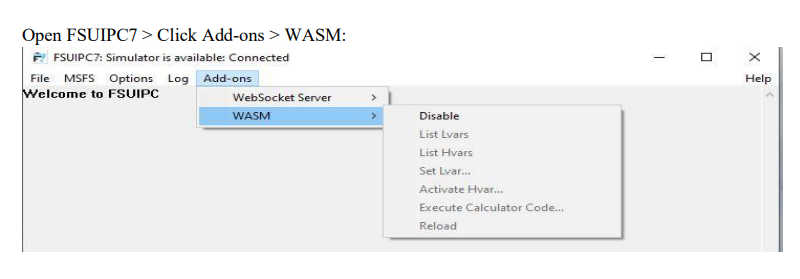
My current trouble shooting steps are inadequate
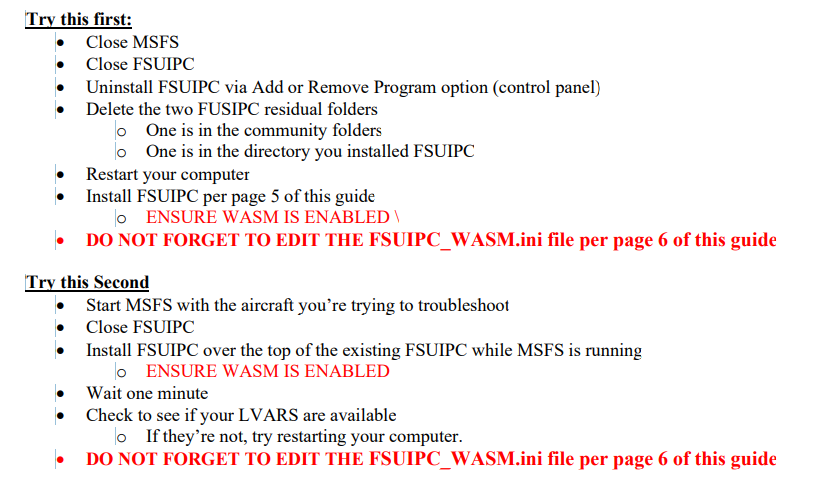
-
Good to hear! Hope you both have a great weekend.
Matt
-
Thanks, Gentlemen! I owe you both a beer...
Paul, I was indeed overwriting the frequency call; setting a value of 10. I've eliminated that line; hopefully, that was causing the errors.
John, I haven't seen your dad on the forums much lately; hopefully, he's doing well?
-
THANK YOU SO MUCH TO BOTH OF YOU!
Paul, is there literature pertaining to the LogLevel property? I do have an event to capture the errors; however, I probably need to change the logging level.
Matt
-
My apologize for the delayed response, John. The errors are thrown by the MSFSVariableServices. Essentially, I have a handle event that fires every time the WASM module sends a log entry. I'm getting these errors randomly; I can reduce them by eliminating aircraft from my community folder. I've attached the FSUIPC client logFSUIPC7.log ; although, I'm not sure it shows MSFSVariableServices events. Any help you can offer would be greatly appreciated.
Matt
-
I hope you're doing well and enjoyed your holiday, John. I'm experiencing an issue with the FBW A320 (latest developmental version) and FSUIPC 7.3.6. In short, I'm getting the following error after a few minutes:
[INFO]: **** STARTING FSUIPC7 WASM INTERFACE (WAPI) VERSION 0.5.10 (WASM VERSION 0.5.9)
[INFO]: CONNECTED TO MSFS
[ERROR]: SimConnect_RequestClientData for lvars failed!!!!
[ERROR]: SimConnect_TransmitClientEvent for EVENT_SET_HVAR failed!!!!
The errors do not occur with other aircraft, just the FBW A320; currently, I only have two Aircraft in my community folder (PMDG and FBW). I'd appreciate any ideas you might have. Thank you, John.
-Matt
-
Thank you, my friend!
By the way, I'm seeing a lot of "ERROR SIMCONNECT_REQUESTCLIENTDATA FOR LVARS FAILED" errors in the log. The errors are random but often.; they occurred with I updated the to FSUIPC 7.3.6 and WAPID.dll 0.5.10. Any ideas?
-
13 hours ago, John Dowson said:
@kingm56Sorry for the late reply - missed your post for some reason...
I am not sure what you mean.... offset 0x3110 is a general facility for sending events/controls to the FS. You can't read them as there is nothing to read - you write to them to send any control to the FS, including PMDG custom events, which I believe use the Rotor Brake control (with the parameter indicating the actual control/event to be used) in the MSFS version.
Why do you think that you cannot send these PMDG events using this offset? They are the same as any other event...
John
Hey John
That's precisely what I mean; I understand why we can't read the 'old' PMDG 7xx Offsets. However, I don't understand why we can't write them via Offset 3110. I tried using the same method I used in P3D but can't seem to get it to function in MSFS.
EDIT: Disregard - I had to recompute event IDs to meet Rotor Brake...all good now. Still, I hope we're able to read the OFFsets one day. Thank you, John.
-
9 hours ago, John Dowson said:
It is the specific PMDG offsets for the PMDG 7XX aircraft that were available in FSUIPC4/5/6 that aren't currently available in FSUIPC7 (see documents Offset Mapping for PMDG...pdf available in those versions of FSUIPC). This data was provided by the aircraft via SimConnect using specific Client Data Areas. It is not clear if this data is provided by the MSFS version, nor the structure of such data if provided. I am still waiting clarification from PMDG on this issue.
John
Hey John! Would that explain why we can't read the offsets vice setting PMDG events via simconnect, which are facilitated via OFFSETS 3110 and 3114? I understand why we cant read them, but I'm confused why we can't set PMDG events.
SU10 LVAR
in FSUIPC Client DLL for .NET
Posted
Paul,
I have an interesting problem I'm hoping to get your advice on. Post SU10, my application will no longer set LVARs; however, it only applies to the FENIX. John has released a new FSUIPC version with updated libraries and I'm wondering if you're .dll will need the same?
Matt