
kingm56
-
Posts
130 -
Joined
-
Last visited
-
Days Won
3
Content Type
Profiles
Forums
Events
Gallery
Downloads
Posts posted by kingm56
-
-
Hey Sir!
Is there a link to installing WASM? I just run the exe and it connects. Is there something more?
-
Hey John! I tried running your WASMClient.exe; the WASM Client connects perfectly, but does not collect any LVARS. Here's the log entry:
Sun May 09 2021 17:17:35.385 [INFO]: Connected to MSFS
Sun May 09 2021 17:25:24.355 [INFO]: SimConnect_Close doneCan you offer suggestions on why that might be the case?
-
3 hours ago, jaxx said:
Have you tried not using LogLVars and instead simply accessing the LVars directly? Very simple WindowsForms example:
MSFSVariableServices VS; private void Form1_Load(object sender, EventArgs e) { VS = new MSFSVariableServices(); VS.OnLogEntryReceived += VS_OnLogEntryReceived; VS.Init(this.Handle); VS.Start(); } private void Button1_Click(object sender, EventArgs e) { VS.RefreshData(); string text = VS.LVars.Count + " LVARS\r\n"; foreach (FsLVar lvar in VS.LVars) { text += lvar.Name + " = " + lvar.Value + "\r\n"; } MessageBox.Show(text); } private void VS_OnLogEntryReceived(object sender, LogEventArgs e) {}
Hey Jaxx!
It appears WASMClient isn't collect any LVARs. Any thoughts, my friend?
-
4 hours ago, Paul Henty said:
Your code looks okay now.
Can you please try running John's WASMClient.exe program to check if that is returning any LVars. You can find it in the FSUIPC-WASMv0.4.10.Zip file.
Paul
Hey Paul! I tried running WASMClient.exe; the WASM Client connected, but does not collect any LVARS, which appears to be my culprit. Here's the log entried:
Sun May 09 2021 17:17:35.385 [INFO]: Connected to MSFS
Sun May 09 2021 17:25:24.355 [INFO]: SimConnect_Close done -
Sorry to be nausaunse, Paul; however, I'm still unable to read any LVARS. I continue to get this:
public partial class Dashboard : Form
{
MSFSVariableServices VS = new MSFSVariableServices();.....
public Dashboard()
{
try
{
InitializeComponent();
Connect.Click += Button_Click;
VS.OnLogEntryReceived += VS_OnLogEntryReceived;
}
catch (Exception) { }
}private void debugToolStripMenuItem_Click(object sender, EventArgs e)
{
VS.Init(this.Handle);
VS.Start();
Thread.Sleep(5000);//gives a few seconds to collect the data
VS.RefreshData();
VS.LogLVars();
Thread.Sleep(2000);//gives a few seconds to collect the data
try
{
MessageBox.Show(log);
}
catch(Exception ex) { MessageBox.Show(ex.ToString()); }
}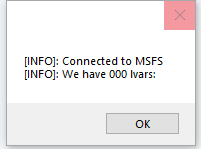
-
Hey Paul!
MSFSVariableServices VS = new MSFSVariableServices();
VS.OnLogEntryReceived += VS_OnLogEntryReceived;
VS.Init(this.Handle);
VS.LogLVars();
VS.Start();
Thread.Sleep(5000);//gives a few seconds to collect the data
VS.RefreshData();try
{
MessageBox.Show(log);
}
catch(Exception ex) { MessageBox.Show(ex.ToString()); }Apparently I'm only logging 000 LVARS. Any other ideas, my friend?
-
Thank you, sir!
I'm able to instantiate the object now; however, I'm still getting a object reference not set to an instance error...even when initializing it first. Below is just a simple method to obtain A320 battery state:
MSFSVariableServices VS = new MSFSVariableServices();
VS.OnLogEntryReceived += VS_OnLogEntryReceived;
VS.Init(this.Handle);
VS.Start();
Thread.Sleep(2000);//gives a few seconds to collect the data from wasm module
double batt = VS.LVars["A320_Neo_BAT_State"].Value;
MessageBox.Show(batt.ToString()); -
Paul,
I continue get a "An attempt was made to load a program with an incorrect format." The FSUIPC_WAPID.dll is located inside the same folder as the .exe and FSUPIC.dll. Any ideas?
-
Hello, My Friend! Is the beta 3.2.1-Beta available via NuGet package?
-
Good evening, Mr. Henty!
When convenient, would you mind providing a quick demonstration on how to use FsILSInfo class via managed code (c#). Again, thank you for EVERYTHING you do!
-
Sounds great, Paul!
On another note, can you derive the radar altimeter for you dll? Currently, Im just subtracting the acft MSL from grnd alt via background thread.
-
Hey Paul!
Specifically, I'm looking at a mechanism to read LVARs in MSFS via your dll; I know Mr. John Dowson released a WASM module containing header files to accomplish this task. Unfortunately, said header files need to recompiled as dll (library class) vice static library. I didn't know you had the notions of compiling your dll to include these classes (similar to what you did with PMDG).
Matt
-
Hey Paul,
First, I want to thank you for all your hard work! Do you plan to update the .dll to include WASM support?
-
Mr. Dowson,
Do you have any managed code (e.g. C# or VB) examples of the WASM client? Thank you for all you do, sir!
-
On 1/25/2021 at 1:51 AM, John Dowson said:
There are no sim variables (exposed via simconnect or otherwise) for those. I suspect there may be available via lvars (or some other type of variable, maybe k vars), but as Al has commented, there is currently no way to access lvars using FSUIPC7. I am looking in to providing such access in a future release, but no timescales yet.
John
Thank you so much, John.
-
First, thank you for continue to provide this wonder tool; I simply don't know where the community would be without FSUIPC
I looked at the included spreadsheet for updated offsets; however, I did not see the following:
1. LNAV (B747 and B787)
2. VNAV (B747 and B787)
3. Managed Climb Mode (A320)
4. Managed Mode (A320)
Also, is it still impossible to read LVARS?
Again, thank you for everything you do.
Matt
-
Has anyone had any luck with offset 6C78 (IRS_aligned) and/or enum IRS_aligned? The byte always seems to read as 1, regardless of the IRS state.
I'm using 6.0.11in conjunction with P3D V5.1 with Mr Henty's .dll
-
Thank you, sir...I'm using 6.0.11in conjunction with P3D V5.1. Again, thank you for your time.
-
Has anyone had any luck with offset 6C78 (IRS_aligned)? The byte always seems to read as 1, regardless of the IRS state.
-
Thank you, Mr Dawson; it's simply about efficiency...my program only uses the runway.xml file. It's no big deal, I just wrote a cleanup method to delete the superfluous files. Thanks for the quick reply, sir!
-
Mr Dowson,
Is there a list of all arguments? Specifically, does an option exist to only create a single file (i.e. Runways.xml)? Thank you for making makerwys available!
-
"Ah, thanks. Always useful to have a reference."
I hate asking for IT help; so, I figured I'd check the forum first for help! Also, I don't employ simconnect. The only remote applications I run Avilsoft EFB and DVA ACARS, the latter is possible thanks to wideFS.
"What about if you don't even start WideClient, so that the Network never really got used?"
If WideClient has no impact, whether its instantiated or not. As long as I don't instantiate the WideServer, I'm error free. Specifically, If i leavet WideFS disabled and start the wideClient; I am able to close FSX with no problems. However, if I enable WideFS, thus starting the WideServer, I get the error."The problem I have here is lack of information. Are there no more details of the crash available, eg. from the Windows Event Viewer"That's been a huge problem for me too! The only error associated with the crash is the following:Faulting application name: fsx.exe, version: 10.0.62615.0, time stamp: 0x559f9a9aFaulting module name: USP10.dll, version: 1.626.7601.19054, time stamp: 0x563902f2Exception code: 0xc0000005However, to my knowledge, USP10.dll is used to order/display text to graphics. So, I believe the error is result of the crash (FSX not able to write new data), vice the cause of it...if that makes sense."AdvertiseService=No"I had the exact same idea; unfortunately, it didn't work.Again, the rapid response is most impressive. I wish I could offer more technical knowledge, but I can't seem to find the smoking gun. I know my c++ libraries/.Net libraries are up-to-date.
-
Wow, thanks for the quick response, sir!
"I've never had any other reprots of such a problem, and WideFS hasn't changed at all in many years. I'd need you to narrow it down"
I've found others who have experienced similar difficulties, including a few posters on this forum: http://forum.simflight.com/topic/77112-wide-fs-and-microsoft-visual-c-rintime-error/
"What if you close the client Application before closing FSX?"
"What if you also close WideClient first?"
I have tried every conceivable pattern and still get the error. In fact, I get the error if I don't even start the client application. The only remedy is to disable FSUIPC before closing FSX.
I tried the hotkey and allowshutdown options prior to seeking your help
[WideServer]WideFSenabled=YesAdvertiseService=1Port=8002Port2=9002ShutdownHotKey=69,11Again, thank you for the quick reply, Mr Dowson. I'll take any other ideas you can offer.
-
Mr. Dawson,
Immediately after installing WideFS, I started getting the c++ callback error listed in the subject line when exiting FSX SE. I can avoid the error by disabling WideFS via the FSUIPC addon menu, before exiting FSX. However, sometimes I forget to accomplish this workaround and my sim crashes; last night the crash resulted in my standard.xml file being restored to default values. The lose of my button controls compelled me to seek a permanent solution; I would be grateful for any advise you can offer. I am, however, 100% sure this is an WideFS related error; perhaps I screwed-up the installation.
Windows 7
FSX SE
WideFS w/o Registered FSUIPC
FSUIPC version: 4.949h
Matt
WASM module not installing
in FSUIPC7 MSFS
Posted
Afternoon, John
I just installed the latest FSUIPC7; however, even though I have selected WASM module for installation, it does not install. It appears FSUIPC cannot find the community folder; however, it's in its default location. Here's the applicable exert from the log:
Installing FSUIPC7 WASM module in .
Create folder: \fsuipc-lvar-module
Output folder: \fsuipc-lvar-module
Skipped: layout.json
Skipped: manifest.json
Skipped: FSUIPC_WASM.ini
Create folder: \fsuipc-lvar-module\modules
Output folder: \fsuipc-lvar-module\modules
Skipped: FSUIPC7_WASM.wasm
Skipped: A320.hvar
Skipped: TBM.hvar
Skipped: DA40-NG.hvar
FSUIPC7 WASM module installation completed.