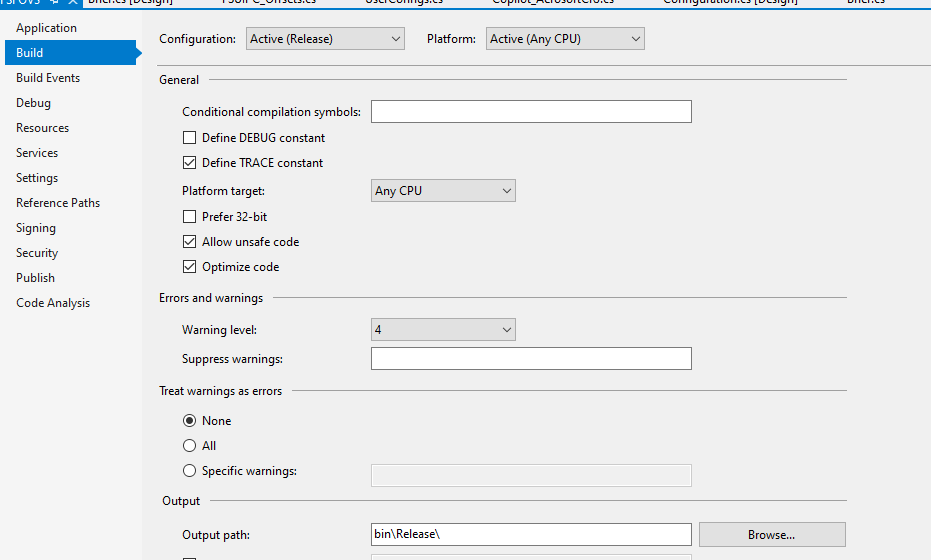kingm56
Members-
Posts
130 -
Joined
-
Last visited
-
Days Won
3
Content Type
Profiles
Forums
Events
Gallery
Downloads
Everything posted by kingm56
-
Hey John! It doesn't appear to be working. I confirmed with Paul over at his .dll forum; if you could add to your long list of offsets to work Id be grateful. Matt
-
John, Any plans to include joystick inputs via Offset x2910? The current documentation states untested; hoping you have plans to test and implement. Thank you, sir! Matt
-
Thanks, Paul!
-
Evening Paul! First, I hope you're doing well. Concerning the title, do you know if this method works for MSFS? It seem to work for P3D, but does not register a button input in MSFS. Appreciate all your support, sir.
-
John, I wanted to provide you with a little more clarity on I was referring to. 1. MSFS launched with my last aircraft, the Aerosoft CRJ 2. I switched aircraft to the FBW A320 before starting my flight 3. In the attached text file, you'll note both the FBW and CRJ LVARs are still listed. This is causing some anomalies for the LVARs that share nomenclatures. Also, is there a max number of LVARs that FSUIPC will load? I suspect there is as you'll note not all the FBW A320 LVARS were loaded. MattLvars.txtLvars.txt
-
Hey John! If I change aircraft from the FBWA320 to Asobo 787, all the latter LVARS are still visible when I scan for LVARs. After reading the advanced user documentation, I think the LvarScanDelay option may help.
-
Apologize upfront is this has been posted elsewhere; however, I could not find a resolution in my search. In short, are you tracking a problem with loading/reading LVARs when switching aircraft? For example, if I switch between the FBW A320 and Aerosoft CRJ, some of the latters LVARS (e.g. altitude, landing elevation, heading values) won't load. This problem is correctable by reinstalling FSUIPC 7; however, I'm wondering if it's possible for FSUIPC to flush the LVARs each time it's launched? Thank you in advance! Matt
-
Afternoon, Paul! I'm curious if its possible to manipulate XMLVAR, Event (K:), and Aircraft (A:) variables via your .dll; or, are we limited to SIMVARs and LVARS?
-
Incredibly helpful...thank you, John.
-
Has anyone had luck manipulating the fuel pumps on any of the Airliners (e.g. 747, 787 or A320) in MSFS? I've tried offsets 3104 and 3125; although, they're reported as working in the v.28.ods, I could not get them accurately report the setting, or manipulate the controls. I've also tried simvar TOGGLE_ELECT_FUEL_PUMP, to no avail. Any advice would be greatly appreciated.
-
Thank you very much, John! These HVARs replaced H:A320_Neo_FCU_HDG_INC and H:A320_Neo_FCU_HDG_DEC; you can probably remove those...
-
John, Any chance we can get the following hvars added to the A320.hvar file in the FUSIPC-Lvar-module folder? H:A320_Neo_FCU_HDG_INC_TRACK H:A320_Neo_FCU_HDG_DEC_TRACK H:A320_Neo_FCU_HDG_INC_HEADING H:A320_Neo_FCU_HDG_DEC_HEADING
-
Paul, I hope you're doing well, my friend. I have a question pertaining to FBWA320 HVARs; specifically, I can manipulate all variable except for two: H:A320_Neo_FCU_HDG_INC H:A320_Neo_FCU_HDG_DEC FsHVar hvar = this.VS.HVars[H:A320_Neo_FCU_HDG_INC]; if (hvar != null) { hvar.Set(); } Do you have any thoughts why these won't work? They're included in the A320.hvar module file. Any thoughts would be greatly appreciated
-
John, Sorry to resurrect a 3-month old thread; however, I have a related question. First, all the HVARs work great with the exception of H:A320_Neo_FCU_HDG_INC and H:A320_Neo_FCU_HDG_DEC. Do you know if these have been tested?
-
Hey Paul! The updated dll seems to work great, with one exception; specifically, I continue to get crashes (faulty FSUIPC_WAPID.dll module). Interesting enough, the crash only occurs when using the Aerosoft CRJ; plus, the crash happens without initiated an FSUIPC connection; it happens seconds after vs.Start() is called.
-
Good day, Mr Dowson. When trying to access the WAPID.dll via C# application, the appliction crashes with the error below. I believe this is an access error; howerver, I'd be grateful for your opinion private void Dashboard_Load(object sender, EventArgs e) { try { vs.OnVariablesReadyChanged += VS_OnVariablesReadyChanged; vs.Init(this.Handle); vs.LVARUpdateFrequency = 10; // Get new lvar values 10 times per second (Hz) vs.Start(); } catch (Exception) { } } private void VS_OnVariablesReadyChanged(object sender, EventArgs e) { try { if (vs.VariablesReady) { Forms.Main.AppendMsgCtrText(Environment.NewLine + "WASM Module Started", Color.PaleGreen, true); } else { Forms.Main.AppendMsgCtrText(Environment.NewLine + "WASM Module Stopped", Color.Orange, true); } } catch (Exception) { } } Error Faulting module name: FSUIPC_WAPID.dll, version: 0.0.0.0, time stamp: 0x60e59e60 Exception code: 0xc0000005 Fault offset: 0x000000000000722c Faulting process id: 0x40d4 Faulting application start time: 0x01d77c0232fdc7ce
-
Hey Mr. Dowson! I can get all the LVARs and HVAR to work except for the XMLVAR_Momentary* variables. They appear to write only for a second before being written over. Any ideas? Concerning your question, I downloaded the SPAD profile from here: https://github.com/flybywiresim/a32nx/tree/master/docs#mapping-of-events-to-control-autopilot--autothrust Is the user using the development version of the FBW? Wasn't support added for those variables during a recent update?
-
I asked this question for the Asobo A320; so, I apologize for asking again for a different aircraft. In regards to the FBW A320, I can bind almost every control with the exception of the batteries. Has anyone found a LVAR, HVAR, Control or Offset that will toggle both batteries to the ON position. As the documentation states, it's possible to toggle off via TOGGLE_MASTER_BATTERY control; however, it does not work in reverse. ANY help would be greatly appreciated as this is the last hurdle to building a solid cockpit for MSFS.
-
Has anyone found an offset or control to manipulate the MSFS A320s batteries? Offsets 3102 and 281C have no effect; interesting enough, control 66241 (TOGGLE_MASTER_BATTERY) can toggle batteries off, but not on. I've tried all the other controls in the Controls List for MSFS Build 999.txt file too. I've event tried to set the LVAR "A320_Neo_BAT_State" to 2.0000; again no effect. Hoping someone was able to find something that worked...
-
Worked perfectly; thank you and I apologize for the duplicate post
-
Evening Paul! With John's latest release, is it now possible read LVARs via old method (e.g. FSUIPCConnection.ReadLvar(".....")?