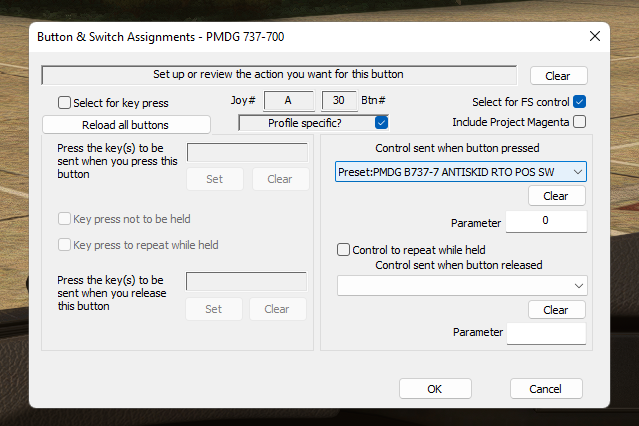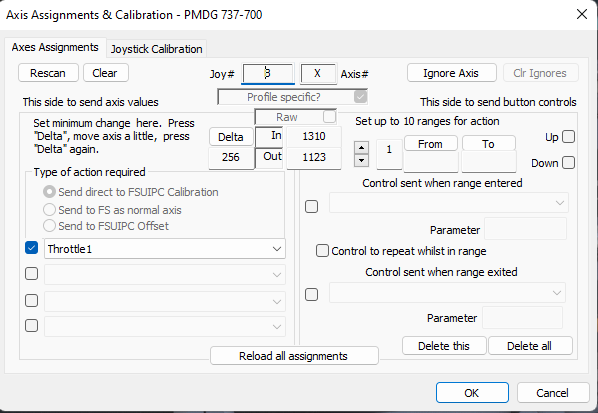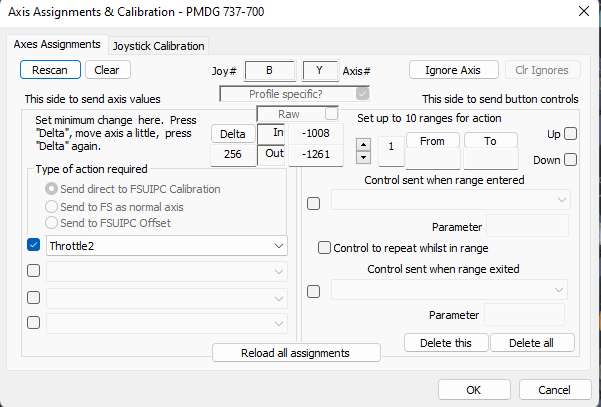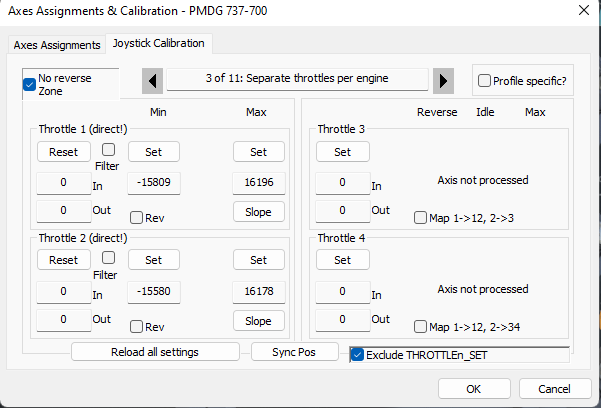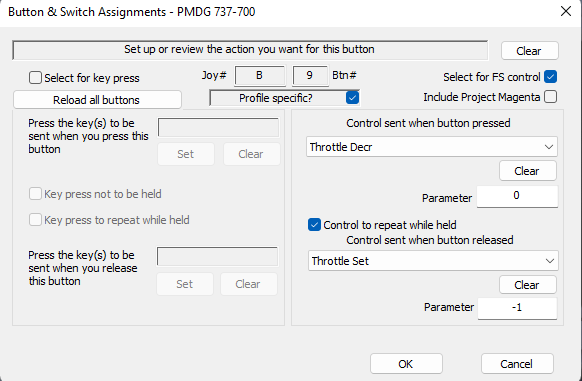Cuantreau
Members-
Posts
96 -
Joined
-
Last visited
-
Days Won
3
Content Type
Profiles
Forums
Events
Gallery
Downloads
Everything posted by Cuantreau
-
For me, parking brake works well when brakes are configured within msfs and "PMDG_B737-7_PARKING_BRAKE_ON" is configured on my controller button the way you are explaining here , if they are configured through FSUIPC (send direct to fsuipc calibration) and calibrated, the parking brake only goes on, but it doesn't go off (release) by pressing both brakes fully like it should and like it worked with previous pmdg's version (the one that didn't have this realistic method of working with parking brakes.
-
Hi, I did not. Don't forget that after enabling WASM the way i explained, you have to close the sim, be sure FSUIPC closes too and run both again to get WASM enabled.
-
Thanks John, yes, that was it, by default FSUIPC sets it to 10.
-
May I deviate a bit this post. In P3D version when I set to save via FSUIPC manually with a keyboard shortcut it saved me just one file (and overwrite it when pressing this shortcut letter again). In MSFS it doesn't overwrite as it did in p3d, it creates as many saved files when manually saving. Is there a way to make it to overwrite it so that i don't end with many files to delete when quitting msfs? Thank you in advance.
-
You are welcome Andi
-
-
Andy, even though I appreciate John's help with this, couldn't get it to work myself either. But what worked flawlessly for me was to enable WASM and selecting the presets. This is done like this: open FSUIPC app, right click on the FSUIPC system in tray icon, show, add-ons, WASM and enable it. Close FSUIPC. Open the sim and fsuipc (if it has not opened automatically). Start a flight. Go to fsuipc buttons and swithces, rotate your rotary button for example to the left and then choose PMDG_B737-7_ANTISKID_RTO_POS_SW,0 Do the same for PMDG_B737-7_ANTISKID_OFF_POS_SW,0 etc... Done, that easy.
-
Ok John, will try, thanks a lot
-
Ok John, for the number (it's 4). For the second part I've added [Auto.PMDG 737-700] 1=PMDGAutoBrake.lua Here are the files including my edited PMDGAutoBrake.lua one Thank you very much PMDGAutoBrake.lua
-
Hello John, I tried with the PMDGAutoBrake.lua you provided, can't seem to make it to work. This is what I'm doing. Copy the .lua to FSUIPC install folder, edit it by replacing myJoynum with A (which is the letter shown when I press the button I wish to assign in fsuipc with running sim), replace myRtoButton with 30, myOffButton with 31, etc. Then look for the PMDGAutoBrake.lua from Select for FS Control ticked and find it in "control sent when button pressed" section. But the rotary switch I use is not responding to that. What am I doing wrong here? Thx.
-
fuel levers idle/cutoff for the new PMDG 737-700 MSFS
Cuantreau replied to Cuantreau's topic in FSUIPC7 MSFS
Thanks buddy, already tried that way, didn't work for me. I'll try with John's file. -
fuel levers idle/cutoff for the new PMDG 737-700 MSFS
Cuantreau replied to Cuantreau's topic in FSUIPC7 MSFS
Thank you John, always so helpful man! -
fuel levers idle/cutoff for the new PMDG 737-700 MSFS
Cuantreau replied to Cuantreau's topic in FSUIPC7 MSFS
adanso, couldn't get them to work, I added to the events .txt file in fsuipc folder, but shouldn't there be an .evt file for that to work in the EventFiles folder? thanks -
fuel levers idle/cutoff for the new PMDG 737-700 MSFS
Cuantreau replied to Cuantreau's topic in FSUIPC7 MSFS
I don't think they released it yet, I'm afraid. -
fuel levers idle/cutoff for the new PMDG 737-700 MSFS
Cuantreau replied to Cuantreau's topic in FSUIPC7 MSFS
Thanks man, will check it out. -
fuel levers idle/cutoff for the new PMDG 737-700 MSFS
Cuantreau replied to Cuantreau's topic in FSUIPC7 MSFS
John, MSFS or PMDG's SDK? Thanks -
fuel levers idle/cutoff for the new PMDG 737-700 MSFS
Cuantreau replied to Cuantreau's topic in FSUIPC7 MSFS
Yes, same thing for the autobrake, can't map them as i did in p3d. -
fuel levers idle/cutoff for the new PMDG 737-700 MSFS
Cuantreau replied to Cuantreau's topic in FSUIPC7 MSFS
Thanks a lot Andre, will make it work -
fuel levers idle/cutoff for the new PMDG 737-700 MSFS
Cuantreau replied to Cuantreau's topic in FSUIPC7 MSFS
Andre, so your fuel levers a axis or a single button for each lever like mine? Didn't get how you did it? Could you elaborate a bit more please, thanks man. -
fuel levers idle/cutoff for the new PMDG 737-700 MSFS
Cuantreau replied to Cuantreau's topic in FSUIPC7 MSFS
Andre, you're the man !!!!!!!!! Thanks so much man, how did you find this?. Fuel levers where the last buttons that I was missing in my throttle quadrant assignments. -
fuel levers idle/cutoff for the new PMDG 737-700 MSFS
Cuantreau replied to Cuantreau's topic in FSUIPC7 MSFS
You are welcome man -
fuel levers idle/cutoff for the new PMDG 737-700 MSFS
Cuantreau replied to Cuantreau's topic in FSUIPC7 MSFS
You are welcome, the idle/cutoff for the start levers was a no go unfortunately. Tried all fuel and mixture MSFS keyboard assignments but none worked, so couldn't assign them to FSUIPC obviously. -
fuel levers idle/cutoff for the new PMDG 737-700 MSFS
Cuantreau replied to Cuantreau's topic in FSUIPC7 MSFS
This is my throttle quadrant (throttletek with button reversers not axis) config through FSUIPC. Note on the last pic, that's how i configure the button reversers to my liking, what throttle set with -1 on parameters give me is the ability to set reversers and choose whether to leave them and they'll increase to max (81% aporx), or release them as soon as i set them, that keeps them in idle until i vacate the runway, then when i want them off i set the thrust a bit and they retract/close. Hope it helps. Will try your suggestions John and let you know. Thanks a lot. -
fuel levers idle/cutoff for the new PMDG 737-700 MSFS
Cuantreau replied to Cuantreau's topic in FSUIPC7 MSFS
I could do it the exact same way I did it in p3dv5 and fsx as you said. Had no issues whatsoever to make them work with MSFS and the 737-700. -
fuel levers idle/cutoff for the new PMDG 737-700 MSFS
Cuantreau replied to Cuantreau's topic in FSUIPC7 MSFS
Hi John , firstly thanks for the quick reply, you and your brother are awesome. Secondly, I have no issues with throttles assignment and calibration through FSUIPC, it's the fuel cutoff and idle lever in the new aircraft and the impossibility to assign them to a button that could trigger them, but that would need an SDK release by PMDG I suppose. Hope you can get it before we do and work to add the off-sets. Thanks again very much!