
in_04
-
Posts
42 -
Joined
-
Last visited
-
Days Won
1
Content Type
Profiles
Forums
Events
Gallery
Downloads
Posts posted by in_04
-
-
Ok my current workaround is:
Set:
AutoConnectToSim=No
In the FSUIPC7 INI file, start as usual with EXE.xml, bat and so on.
After your in cockpit ready to fly, open FSUIPC and connect it to MSFS.
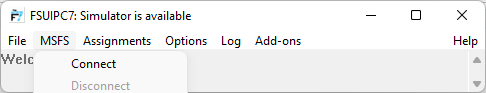
If you want to leave the cockpit, open FSUIPC again and disconnect from MSFS.
This works for me without any CTD 🙂
-
Got FSUIPC7 to work at flight, after I started it a Sim shows the ready to fly button. No error occurred until the moment I stopped the flight and want to go back to main menu.
MSFS2020 crashed.
Here is the FSUIPC7 log:
390 ### Note: AI Traffic related facilities and data are inhibited!
390 LogOptions=00000000 00000001
3265 Simulator detected
8296 SimConnect_Open succeeded
8296 Running in "KittyHawk", Version: 11.0.282174.999 (SimConnect: 11.0.62651.3)
8296 MSFS version = 11.0.282174.999
8343 Initialising SimConnect data requests now
8343 Offset file 'C:\FSUIPC7\myOffsets.txt' not found (info only)
8343 Maximum number of custom events available is 2048 (defined by ini parameter MaxNumberOfCustomEvents)
8375 C:\Users\Games\AppData\Local\Packages\Microsoft.FlightSimulator_8wekyb3d8bbwe\LocalState\MISSIONS\Custom\CustomFlight\CustomFlight.FLT
8375 SimObjects\Airplanes\bell 47\aircraft.CFG
8375 User Aircraft ID 1 supplied, now being used
8437 Aircraft loaded: running normally now ...
9000 System time = 02/04/2022 17:48:36, Simulator time = 08:48:41 (15:48Z)
9000 Maximum number of custom events available is 2048 (defined by ini parameter MaxNumberOfCustomEvents)
9015 Aircraft="FlyInside B47G"
16000 -------------------- Starting everything now ----------------------
506203 Sim stopped: average frame rate for last 498 secs = 25.4 fps
506203 -------------------------------------------------------------------
506203 User aircraft crashed!
520890 E:\Program Files (x86)\SSD1\FS2020\Community\flyinside-bell47\SimObjects\Airplanes\bell 47\aircraft.CFG
529343 Failed on SimConnect_CallDispatch for Message, return = 0xC000014B
533390 MSFS no longer running - exiting
533390 === Hot key unregistered
For me it seems the MSFS202 crash has something todo with the time FSUIPC7 start polling the SimConnect_CallDispatch.
@John Dowson is there any other hint for getting it to work? Maybe some longer startup delays?
The crash is a combination of FSUIPC7 and MSFS2020, only the use of both programs gives the crash, so both sides should take a look if they can find a solution.
MSFS2020 runs flawless without FSUIPC7, it runs if I start FSUIPC7 late, but crashes if it I go back to the main menu. So what is difference with SimConnect when not actual in flight?
-
 1
1
-
-
Got the same crash too with the 1.25.4.0 SU9 Beta on startup
Here is the FSUIPC log file
Currently only workaround is to disable FSUIPC7 at all.
Seems to be a problem with SimConnect_CallDispatch
342875 Aircraft loaded: running normally now ...
344797 Failed on SimConnect_CallDispatch for Traffic Message, return = 0xC000014B
344797 Failed on SimConnect_CallDispatch for Message, return = 0xC000014B
348281 MSFS no longer running - exitingMSFS2020 starts without FSUIPC7 flawless.
-
Hi Pete,
believe it or not, but I also get the signature problem "from time to time". Means of ten starts of FSX there are two or three where FSUIPC wouldn't get the signature.
I have no explanation and checked the ram many times without a problem.
I run Vista 64 Bit, German with downloaded English language pack.
Currently I live with this, but I hope for a FSUIPC version without the signature. If the signature is only for verify that it is virus free, it is not necessary for me.
Just my 2 cents
-
Hi,
could confirm the problem, at least with Direct X10 preview and the new released SR71 from AlphaSim.
I got the Super Fog just after take off, must used clear all weather to continue the flight.
-
Hi Warrant,
Have you tried this:
solved problem by manual editing the FSX.cfg file.
Changed
F:\Games\Microsoft Games\Microsoft Flight Simulator X\Modules\FSUIPC4.dll.aheuqaiibizrqueuunbrroowcneolzrhbllzwnel=-1
too
F:\Games\Microsoft Games\Microsoft Flight Simulator X\Modules\FSUIPC4.dll.aheuqaiibizrqueuunbrroowcneolzrhbllzwnel=2
and now it works.
-
I use SP1 because I was a tester and I have a MSDN subscribtion.
But last but not least, dont know if you change something with version 4.26 or not.
But now its working.
Thanks for the help, and close the thread if possible.
-
Hi Pete,
still have problems here.
After setting
F:\Games\Microsoft Games\Microsoft Flight Simulator X\Modules\FSUIPC4.dll.ecueoocuohqzaeqcqznntrebzwaoelqaunznikhe=2
too 2 FSX runs FSUIPC. But changed the line back too
F:\Games\Microsoft Games\Microsoft Flight Simulator X\Modules\FSUIPC4.dll.ecueoocuohqzaeqcqznntrebzwaoelqaunznikhe=1
Next time I start FSX FSUIPC did not run.
********* FSUIPC4, Version 4.253 by Pete Dowson *********
Reading options from "F:\Games\Microsoft Games\Microsoft Flight Simulator X\Modules\FSUIPC4.ini"
User Name="Markus Brunner"
User Addr="in_04@web.de"
FSUIPC4 Key is provided
FSUIPC4 not user registered
WIDEFS7 not user registered, or expired
FSUIPC4.DLL signature does not verify: running in failed mode!
... if the DLL has not been tampered with, then either the Cryptographic
Services in Windows are broken, or you need to run the Globalsign fix supplied.
Running inside FSX on Windows Vista (SimConnect Acc/SP2 Oct07)
Module base=61000000
Wind smoothing fix is fully installed
DebugStatus=0
109 System time = 14:24:35
109 FLT UNC path = "C:\Users\Games\Documents\Flight Simulator X Files\"
109 FS UNC path = "F:\Games\Microsoft Games\Microsoft Flight Simulator X\"
889 LogOptions=00000001
889 SimConnect_Open succeeded: waiting to check version okay
3604 Running in "Microsoft Flight Simulator X", Version: 10.0.61637.0 (SimConnect: 10.0.61259.0)
3604 Initialising SimConnect data requests now
3604 FSUIPC Menu entry added
3650 C:\Users\Games\Documents\Flight Simulator X Files\default.FLT
3650 F:\Games\Microsoft Games\Microsoft Flight Simulator X\SimObjects\Airplanes\DG808S\DG808S.AIR
23743 Weather Mode now = Custom
23743 C:\Users\Games\AppData\Roaming\Microsoft\FSX\Previous flight.FLT
117063 System time = 14:26:32, FSX time = 13:33:37 (12:33Z)
118046 Advanced Weather Interface Enabled
138513 System time = 14:26:53, FSX time = 13:33:40 (12:33Z)
138513 *** FSUIPC log file being closed
Average frame rate for running time of 10 secs = 91.6 fps
Memory managed: 6 Allocs, 6 Freed
********* FSUIPC Log file closed *** *******
The problem is repeatable for me on Windows Vista Ultimate 64 Bit SP1, maybe it is related to SP1.
-
solved problem by manual editing the FSX.cfg file.
Changed
F:\Games\Microsoft Games\Microsoft Flight Simulator X\Modules\FSUIPC4.dll.aheuqaiibizrqueuunbrroowcneolzrhbllzwnel=-1
too
F:\Games\Microsoft Games\Microsoft Flight Simulator X\Modules\FSUIPC4.dll.aheuqaiibizrqueuunbrroowcneolzrhbllzwnel=2
and now it works.
Surely for the first line to get there originally, you must have rejected FSUIPC's loading at some stage?
Do you know what that values on those parameters do? Why -1 and why 2?
I Think the rest of that weird "filename" is some sort of hash-check so that FSX can tell when it changes, so presumably you'll get something again next time. Best to tell Windows you trust software from "Peter L. Dowson", and then you won't be bothered. I think you can do this in Internet Explorer.
My next PC will have Vista 64, but I don't think it is that which is a factor here.
Regards
Pete
Hi Pete,
sorry to say but this was first run, first installment of FSUIPC 4 on FSX.
Got the same problem after I downloaded and copied 4.252.
-
Hi,
solved problem by manual editing the FSX.cfg file.
Changed
F:\Games\Microsoft Games\Microsoft Flight Simulator X\Modules\FSUIPC4.dll.aheuqaiibizrqueuunbrroowcneolzrhbllzwnel=-1
too
F:\Games\Microsoft Games\Microsoft Flight Simulator X\Modules\FSUIPC4.dll.aheuqaiibizrqueuunbrroowcneolzrhbllzwnel=2
and now it works.
-
Hi,
I got at startup of FSX a security warning, with no choice to start FSUIPC.
I checked the signature and it is valid. But no go.
Downloaded from the homepage and the update here from forum. Check for virus, but none found. Vista saz that signature is valid, but FSX didn't accept.
Any ideas?
Other Addons without signature run without problems.
-
Hi Grey_Wolf,
I would like to see another program that will create AI for just one airport.
I don't understand why you need a program for just one airport? Do you mean planes should only fly from this airport to all other airport or should they only fly to a selected airports?
I think I could implement this in 'GA-Traffic' but need a little more information about your plan.
-
Hi SN300WL,
I am unable to un check the planes and airports.Was it in the instructions somewhere that i missed????
EFFC 227
you must press 'Apply' after you make a chnage in the selection. Every time you click on a new airport or plane the previous selections are discard, if you haven't pressed 'Apply' before.
Hope this help. If not post here again or send me an e-mail.
-
Thank you Pete for the quick answer and the suggestion with the multiplayer. Will look at this.
To get this right I thought about adding a AI plane via FSUIPC to take the motorplane part. Has anyone tried such thing before? Any help on this?
I don't think it is possible to add AI planes at run time, they need to be precompiled into traffic BGLs. and then they pretty much follow pre-defined paths and timings. However, by all means get the Traffic SDK from the Microsoft website and have a look.
A better bet would be to use Multiplayer and inject your additional aircraft that way. You'd need to keep control of it through the MP interface too.
Regards,
Pete
-
Thanks Pete for your quick answer :)
I know there is a value for 'Ground under the plane', but this value only works if the plane isn't airborne.Does that still work in FS2004? I've not had it verified. It was something found by accident in FS2002, no searching was done. Things are so different in FS2004 I wouldn't know where to start looking I'm afraid.
Regards,
Pete
Yes this still works, have checked it, also the ground condition value work.
-
Hi all,
I'm the author of 'GA-Traffic', you find it at avsim and flightsim.com, and would like to hear your opinion about this program.
For all who didn't know it already:
GA-Traffic generate GA traffic for the whole world.
Would be nice to hear your critics and maybe some suggestions for further improvement.
PS: Anyone intrested in glider flying? (hint)
-
Hi Pete and all other FSUIPC developers,
currently I think about a new addon and one feature would be towed glider takeoff. To get this right I thought about adding a AI plane via FSUIPC to take the motorplane part. Has anyone tried such thing before? Any help on this?
-
Hi Pete,
do you think it is possible to get the landclass value the plane is currently overfly out of FS9 via FSUIPC?
I know there is a value for 'Ground under the plane', but this value only works if the plane isn't airborne. Is there any access to such gegraphical data? Also intrested would be the surrounding terrain heights.
-
Hallo alle,
ich bin im Moment am Entwickeln eines General Aviation Traffic generators. Dafür suche ich noch ALPHA/BETA Tester.
Die zweite ALPHA ist zur Zeit fertig und wird von leider zuwenig Leuten bereits getestet.
Also wenn Ihr Englisch versteht, Intresse an GA Traffic habt, etwas eurer Zeit in ALPHA/BETA testen investieren wollt, meldet euch bitte hier.
FEATURES von "GA-Traffic"
(+ bereits implementiert, - demnächst)
+ FREEWARE
+ Verwendung aller Flughäfen mit GA parking spots, auch mit AFCAD2 selbst erstellte oder modifizierte
+ Verwendung aller installierten FLugzeuge möglich, Vorauswahl erfolgt automatisch
+ Verwendung der Landesspezifischen Rufzeichen
+ mehr als 600.000 Legs=Flights pro Woche
+ automatischen generieren des BGL files mit TTools (One Click)
- 'virtual landing fees' -> Damit wird jeder Flug mit einem Wert versehen, dies sorgt dafür, dass Flüge selten über Landesgrenzen hinweg gehen (da teuer), kleine Maschinen nicht in Frankfurt/Main landen (da hohe Landegebühren) etc.
- Verschiedene Klassen von FLughäfen, Bush (Grasspiste), small field etc. Diese Klassen sind bereits eingebaut GUI dazu fehlt aber noch.
- u.U. GA Aircraft modifyer
Tschau
Markus
-
Hello Pete,
was there a change in the NewWeatherInterface with the release of version 3.06?
I ask this because my selfmade weather program doesent work like before. After the "ClearAllWeather" Call, I got the responce of No Accumultaion (?) could be made and the weather station didn't update. If I press the Alt Key and go back to flying the WriteAndProcess functions work without problem. It also worked if I "restart" the current flight or go to a new location.
I can reproduce the failure only if the debugger isn't runing, so I guess it could be a timing problem.
Did you have any idea what this could be?
With version 3.05 the problem didn't occur.
Bye
Markus
-
Thanks alot Pete!
Bye
Markus
-
Thanks Pete for the quick repley.
I understand it right that the graduate visibility start with the visibility set per visibility layer (or FSUIPC) and then go up to the value set in FSUIPC, right?
Do you think it is possible to implement a setting where the start level of the graduate visibility is automatic bound to the upper altitude of the visibility layer?
Currently I must set the max upper limit for visibility layers to a equal fixed value in FSUIPC to archive this.
I mean if I set the max upper limit of the visibility layer in FSUIPC to 1000 feet and the lower limit of graduatet visibility also to 1000 feet, I should get a smooth transition of the visibility for every climb above the 1000 feet altitude, right?
Sorry if I ask you the details again, but I think the graduatet visibility feature of FSUIPC is a must have for FS9 and I try to get the best out of it.
Bye
Markus
-
Hi Pete,
I have a question about how graduatet visibility work and how I use it best.
Here is my question:
If I set the start altitude of graduated visibility in FSUIPC to 0 feet and the visibility layer in FS9 is 5 miles from ground level (0 feet) to 2500 feet, does the graduated visibility start the transition at 0 feet with 5 miles and the visibility range got better every feet I glimb, until I hit the upper graduate altitude? Or did the 5 miles visibility layer limit my visibility to 5 miles until I hit 2500 feet and then I get the graduated visibility?
And did the graduatet visibility start with the visibility setting from the visibility layer or what is the lower visibility value it start with?
I hope I find the right words for my question.
Bye
Markus
-
Thank you very much for this clear and staightforward answers.
Bye
Markus
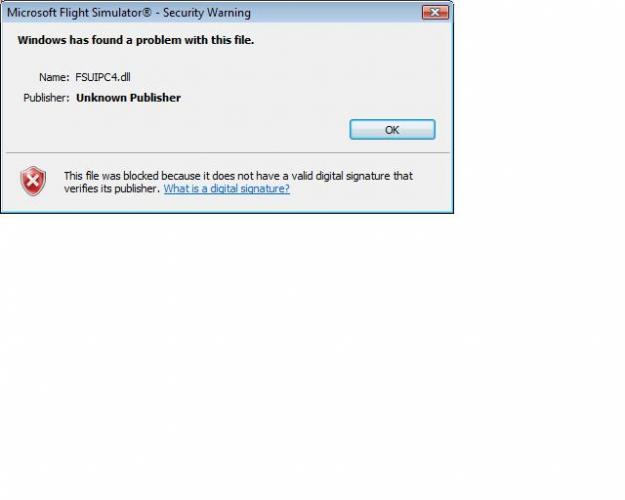
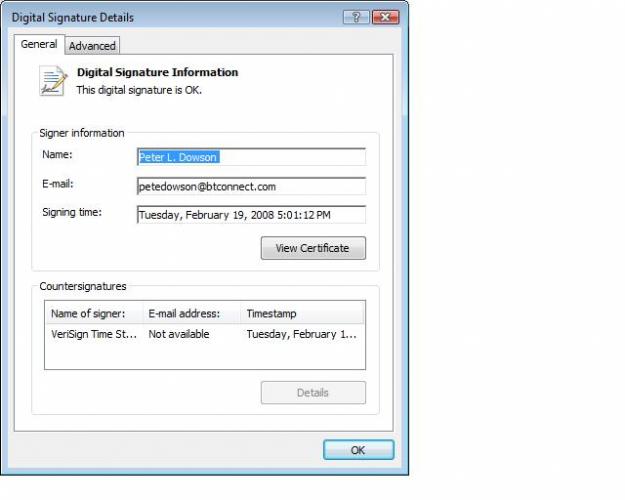
Missing the new SU11 related Heli related Key assignments
in FSUIPC7 MSFS
Posted
Hi @Pete DowsonI guess you already looking in the new SU11 release for changes.
I currently miss the possibility to assign the rotor related TRIM keys for Longitude trimming.
I also guess there are more missing, but these ones would help me a lot for Heli flying.
Only lateral is currently in 7.3.14 present.