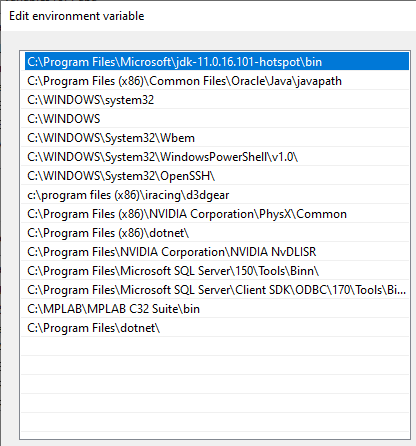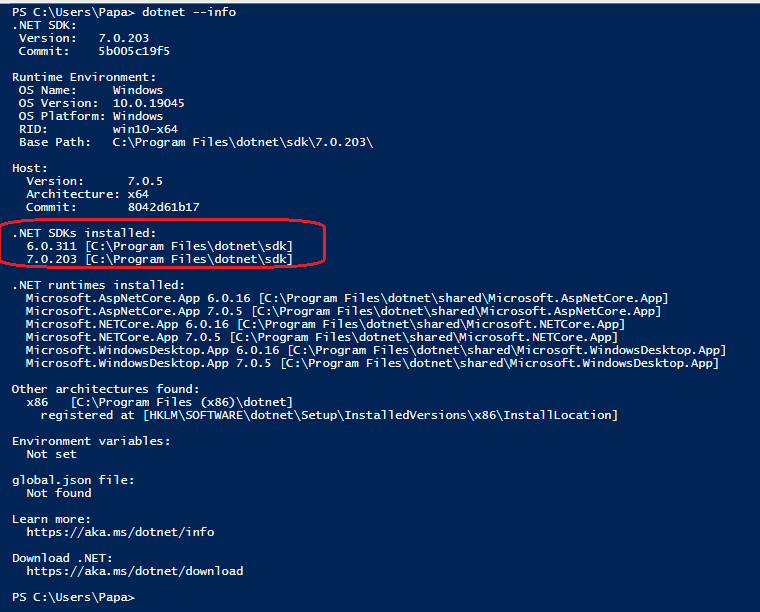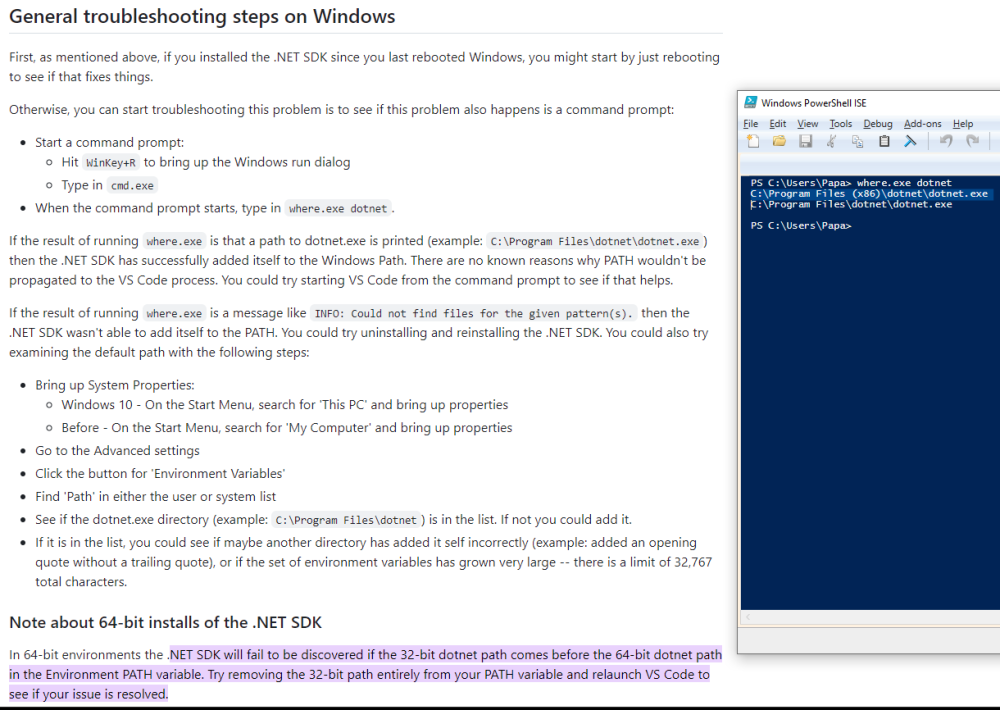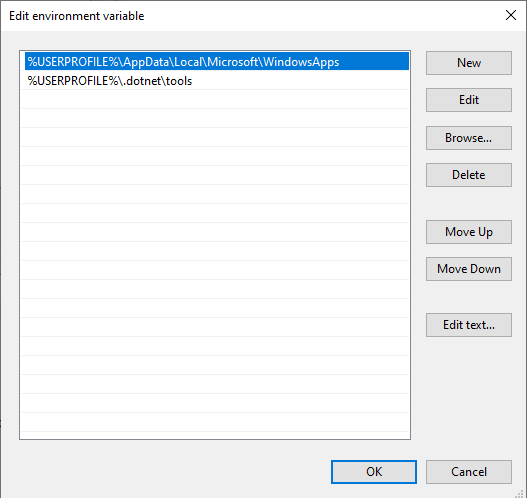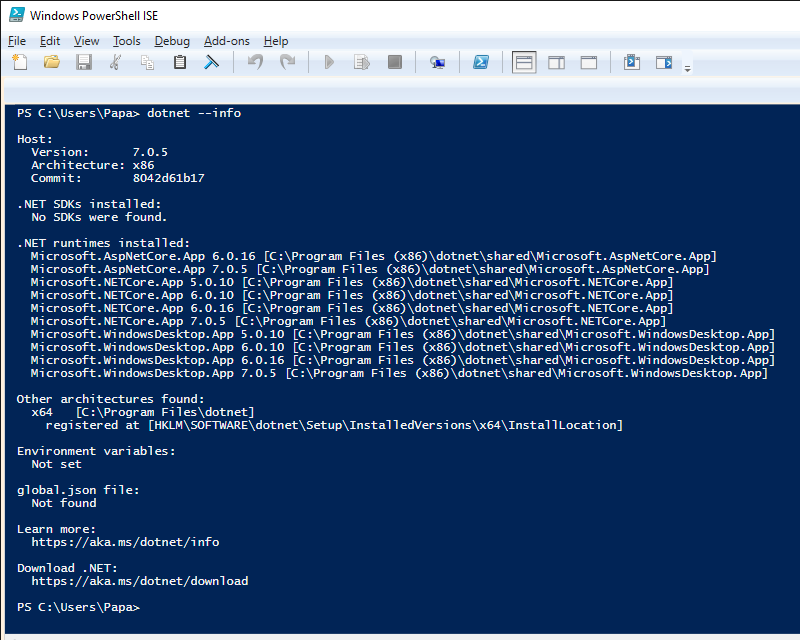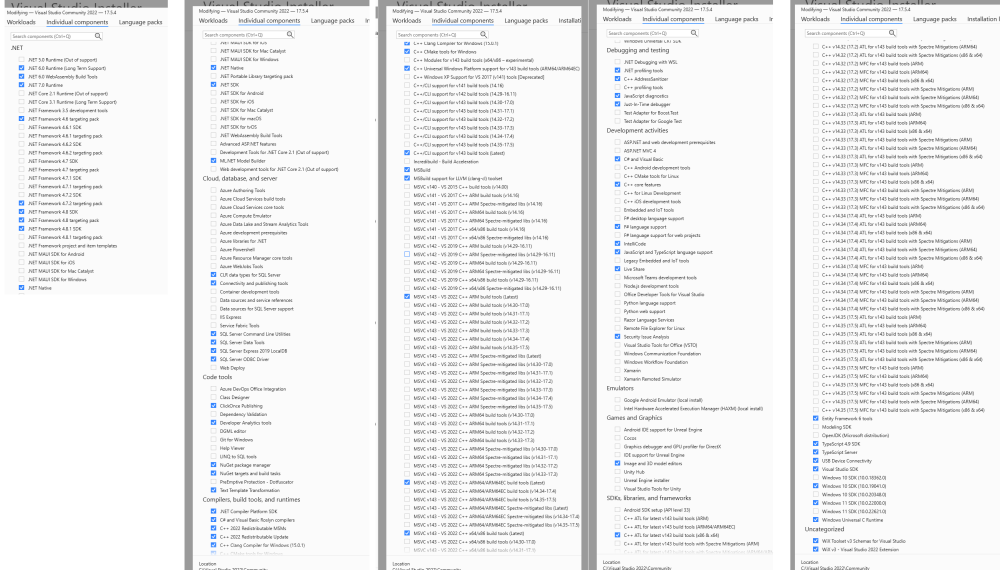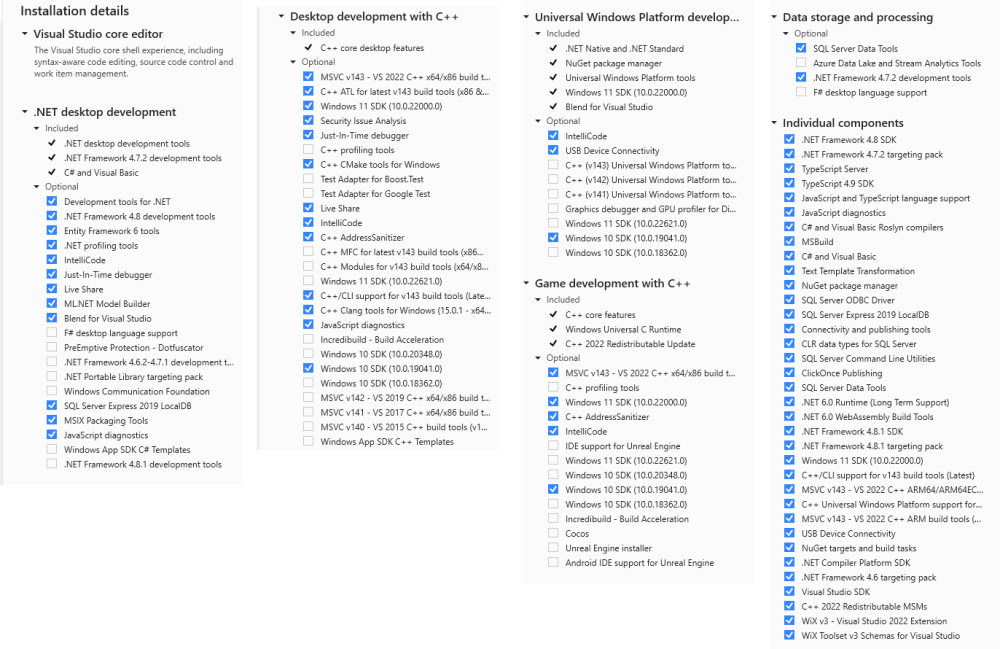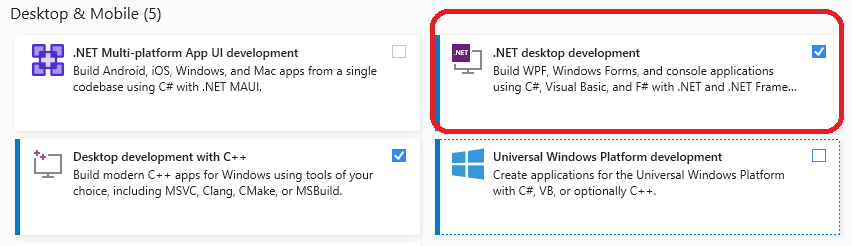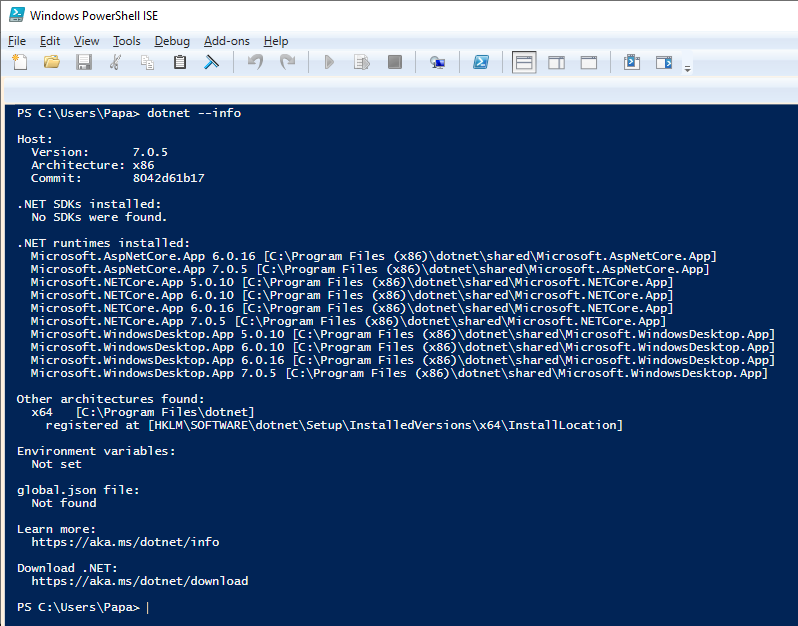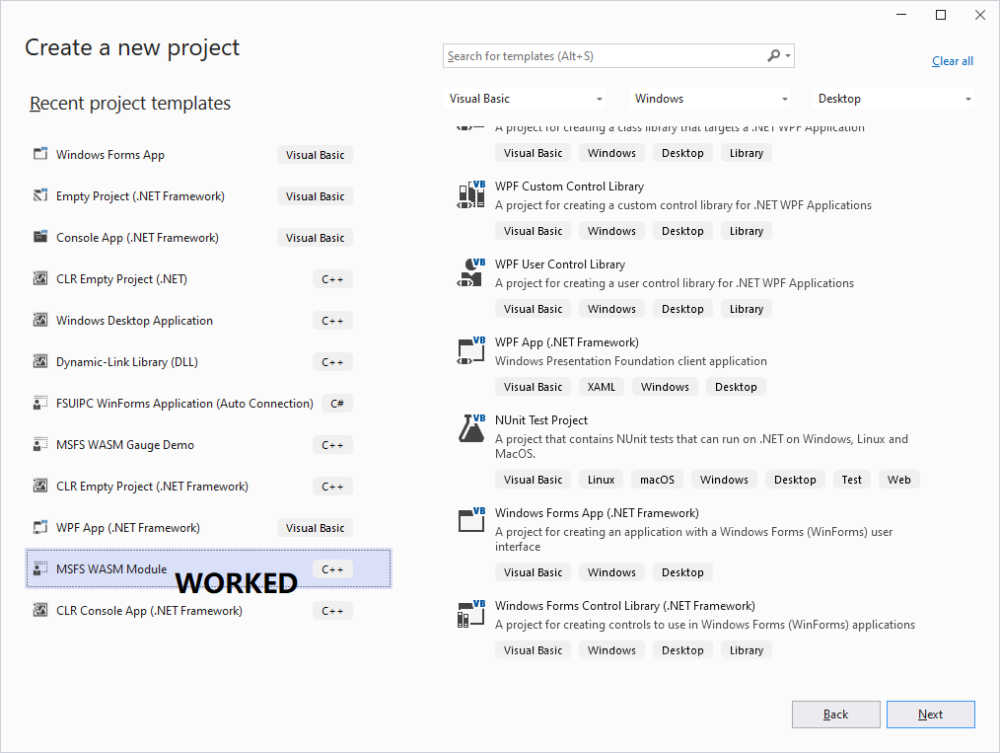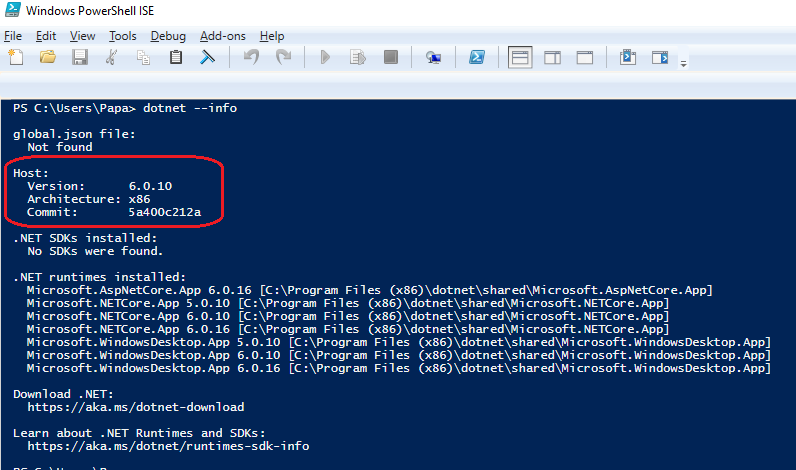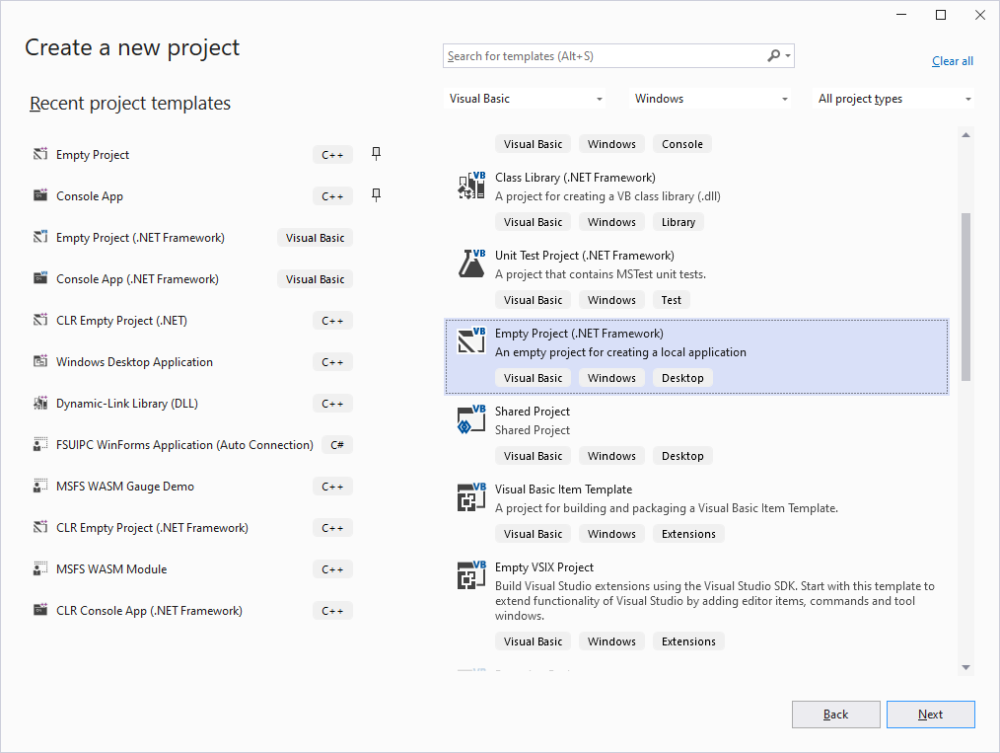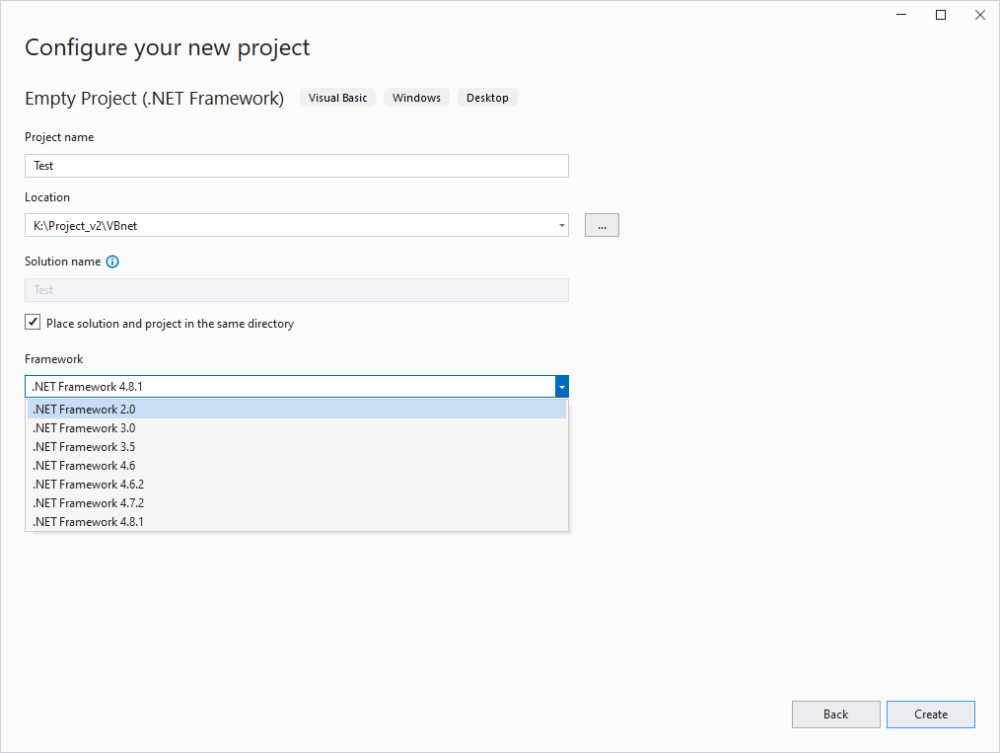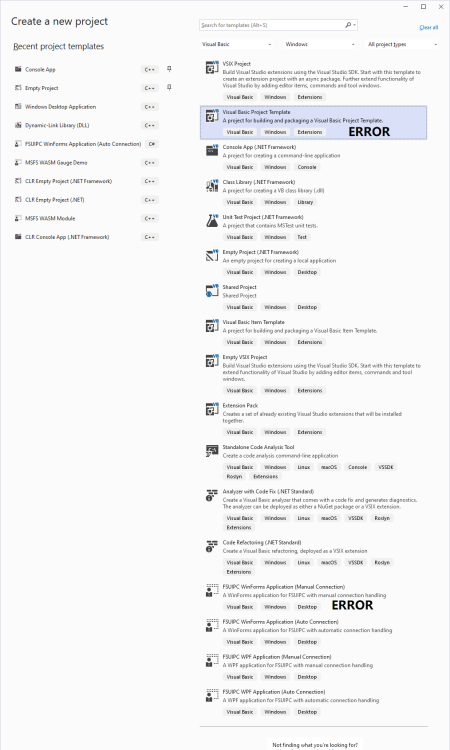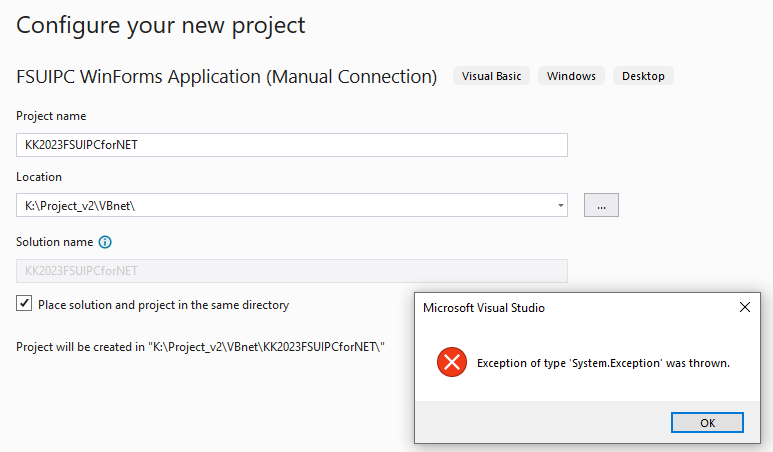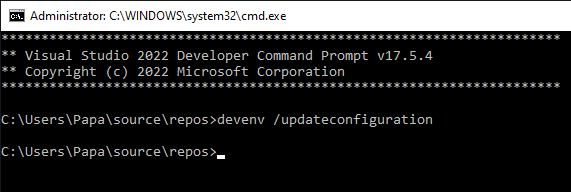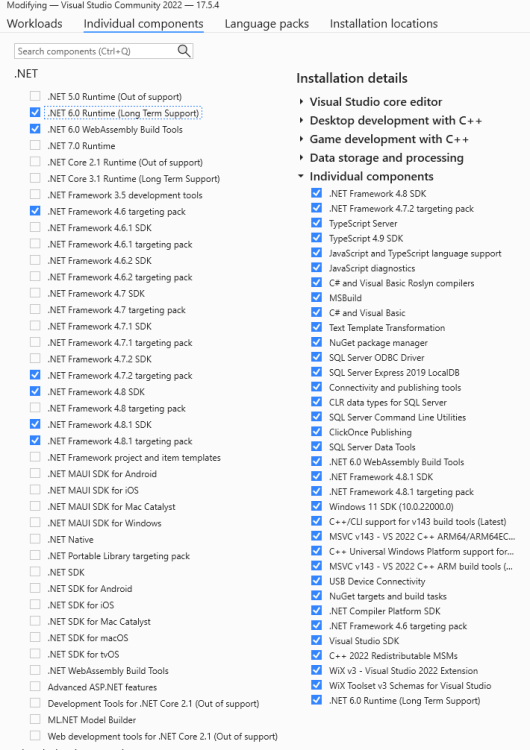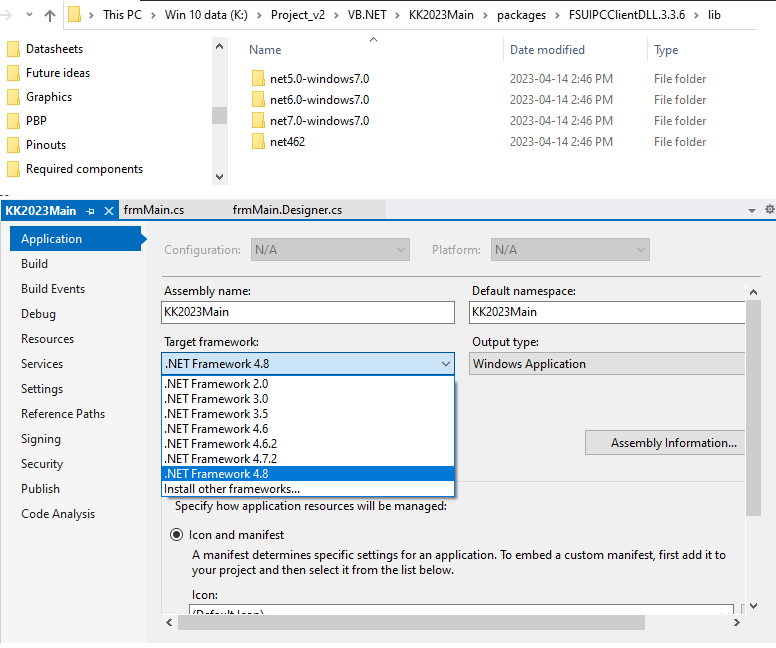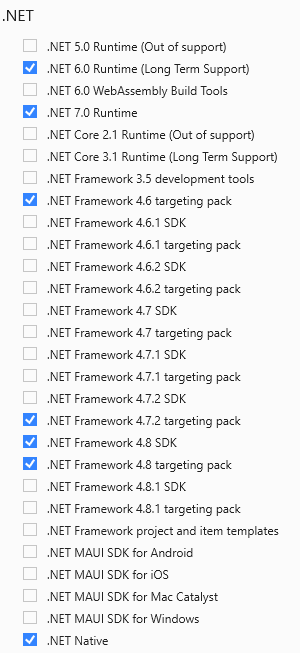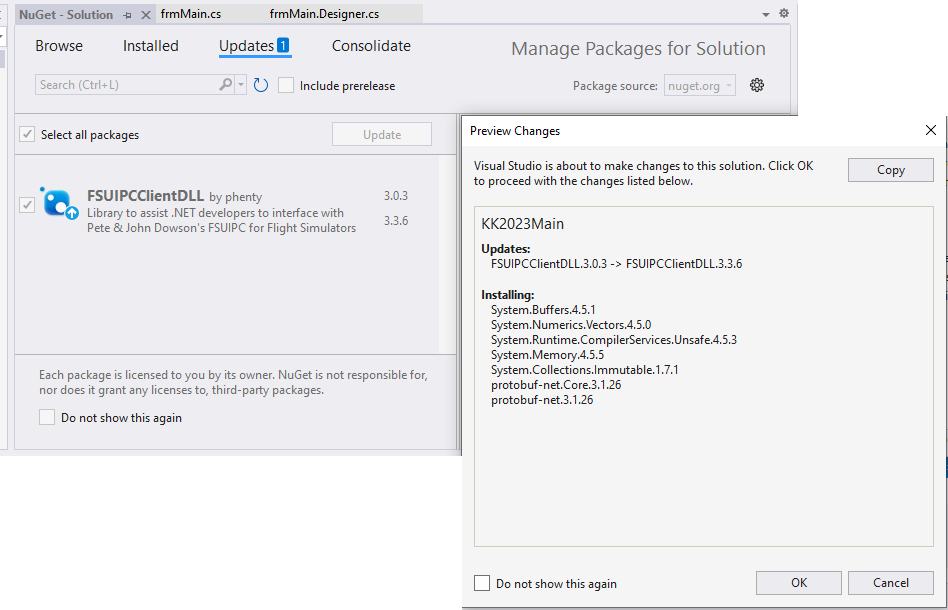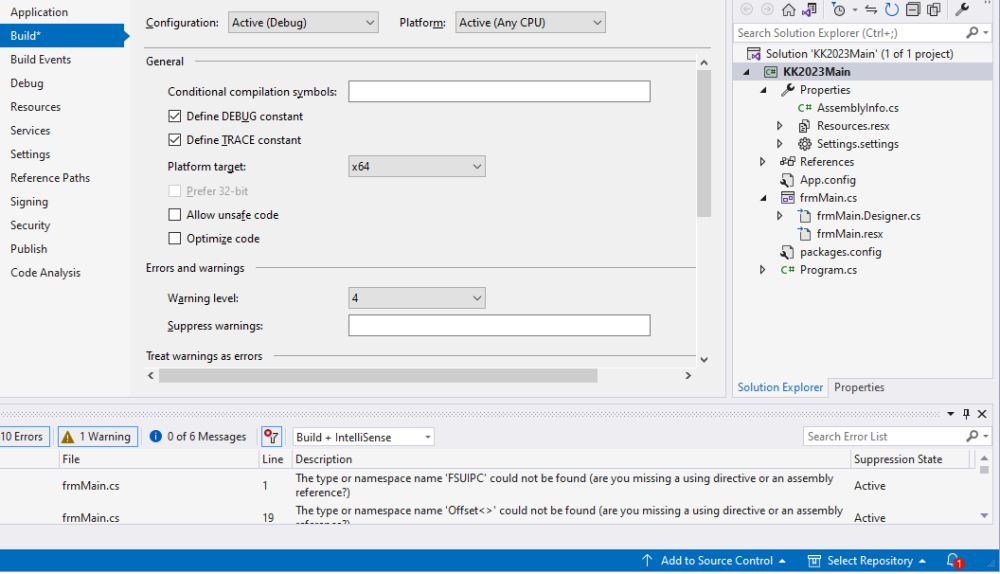-
Posts
62 -
Joined
-
Last visited
Content Type
Profiles
Forums
Events
Gallery
Downloads
Everything posted by Demon
-

NuGet is not automatically downloading DLL?
Demon replied to Demon's topic in FSUIPC Client DLL for .NET
-

NuGet is not automatically downloading DLL?
Demon replied to Demon's topic in FSUIPC Client DLL for .NET
I ran WHERE.EXE DOTNET and got this: That purple highlight would mean that C:\Program Files (x86)\dotnet\dotnet.exe is causing me grief? How would I go about editting that? I'm thinking of at least inverting the order....? Robert -

NuGet is not automatically downloading DLL?
Demon replied to Demon's topic in FSUIPC Client DLL for .NET
-

NuGet is not automatically downloading DLL?
Demon replied to Demon's topic in FSUIPC Client DLL for .NET
Found this on GITHUB: -

NuGet is not automatically downloading DLL?
Demon replied to Demon's topic in FSUIPC Client DLL for .NET
Installed x64 version just now and rebooted. This is insane... EDIT: I checked VS tools and NET SDK is checked. -

NuGet is not automatically downloading DLL?
Demon replied to Demon's topic in FSUIPC Client DLL for .NET
This is all the tools listed on the left: [img]https://i.imgur.com/brpbyG2.png[/img] EDIT: AWE CRAP!, gonna see if I can host this on IMGGUR for a better resolution. EDIT SOME MORE: Resolution is better when I open in another window, then zoom in there (using Chrome browser). -

NuGet is not automatically downloading DLL?
Demon replied to Demon's topic in FSUIPC Client DLL for .NET
The installation details listed to the right seem to be a "condensed" version of all the ones on the left. NET SDK is checked on the left, but I don't see it on the right. I'm making an image of all the checks on the left now... -

NuGet is not automatically downloading DLL?
Demon replied to Demon's topic in FSUIPC Client DLL for .NET
NET SDK is checked. Win 10 -

NuGet is not automatically downloading DLL?
Demon replied to Demon's topic in FSUIPC Client DLL for .NET
Updated VS tools: EDIT: I will be using C++ and VB.NET for this project. EDIT SOME MORE: I hadn't noticed a LOT of tools were hidden. -

NuGet is not automatically downloading DLL?
Demon replied to Demon's topic in FSUIPC Client DLL for .NET
Nope, still get that EXCEPTION. Can I get more detail from a windows log somewhere? -

NuGet is not automatically downloading DLL?
Demon replied to Demon's topic in FSUIPC Client DLL for .NET
edit: pic HAS WRONG PACKAGE CIRCLED. I just noticed I was missing UNIVERSAL WINDOWS PLATFORM DEV, installing now. Dotnet: -

NuGet is not automatically downloading DLL?
Demon replied to Demon's topic in FSUIPC Client DLL for .NET
I get this on open: K:\Project_v2\VBnet\KK2023_FSUIPCforNET\KK2023_FSUIPCforNET\KK2023_FSUIPCforNET.vbproj : error : The SDK 'Microsoft.NET.Sdk' specified could not be found. K:\Project_v2\VBnet\KK2023_FSUIPCforNET\KK2023_FSUIPCforNET\KK2023_FSUIPCforNET.vbproj -

NuGet is not automatically downloading DLL?
Demon replied to Demon's topic in FSUIPC Client DLL for .NET
Can you name it KK2023_FSUIPCforNET? I've seen instances of complications trying to rename projects in VS. EDIT: Added underscore. -

NuGet is not automatically downloading DLL?
Demon replied to Demon's topic in FSUIPC Client DLL for .NET
Nope, didn't work, same error. -

NuGet is not automatically downloading DLL?
Demon replied to Demon's topic in FSUIPC Client DLL for .NET
-

NuGet is not automatically downloading DLL?
Demon replied to Demon's topic in FSUIPC Client DLL for .NET
Yup, just checked. EDIT: I bet 2 cookies that my VS config is too "defaultish", yours probably has something I'm missing. -

NuGet is not automatically downloading DLL?
Demon replied to Demon's topic in FSUIPC Client DLL for .NET
That worked, had the choice of NET 6 and 7. Public Class Form1 End Class EDIT: I compiled the FSUIPC Example Code VB package, and the form opened properly. -

NuGet is not automatically downloading DLL?
Demon replied to Demon's topic in FSUIPC Client DLL for .NET
Nope, same error. I'm rebooting. EDIT: I get that error for all 4 templates, winform and wpf. -

NuGet is not automatically downloading DLL?
Demon replied to Demon's topic in FSUIPC Client DLL for .NET
-

NuGet is not automatically downloading DLL?
Demon replied to Demon's topic in FSUIPC Client DLL for .NET
I can create this but it doesn't give me NET6 as an option, even though I have it installed in my VS settings. -

NuGet is not automatically downloading DLL?
Demon replied to Demon's topic in FSUIPC Client DLL for .NET
-

NuGet is not automatically downloading DLL?
Demon replied to Demon's topic in FSUIPC Client DLL for .NET
Thanks for the quick turn-around Paul but I keep getting SYSTEM EXCEPTION. What I've done: 1. The new templates are in the VS document folder, and they show up when I search for FSUIPC from within VS (I checked the dates). 2. I ran "devenv /updateconfiguration", it took a few seconds to process. 3. I start VS as admin, create a new project without code, search FSUIPC and select WINFORM MANUAL VB, but I keep getting System Exception. The only step I missed is the "set language to VB" part. I don't know how to do that, no clue if that has any bearing on this error. This is my current VS configuration (I removed other stuff that I had accumulated and added USB CONNECTIVITY). Robert -

NuGet is not automatically downloading DLL?
Demon replied to Demon's topic in FSUIPC Client DLL for .NET
Dude, no apologies required at this end. You're making all our lives so much easier with this interface. 🙂 -

NuGet is not automatically downloading DLL?
Demon replied to Demon's topic in FSUIPC Client DLL for .NET
I have Framework 4.6.2, 5, 6 and 7 folders in my project. But my target framework in my project is 4.8. And this is the framework tools I've accumulated in VS over the last month or so. This project is my sole priority for this MSFS project. Any unnecessary tools can be removed. I just don't know what I need for FSUIPCforNET. (I need to be able to use USB and GUIs, that's it.) -

NuGet is not automatically downloading DLL?
Demon replied to Demon's topic in FSUIPC Client DLL for .NET
I updated NuGet and still get the build errors. I'm a mainframe programmer by trade, so don't assume anything. 😄 I checked X64 on the project properties, still got those errors.