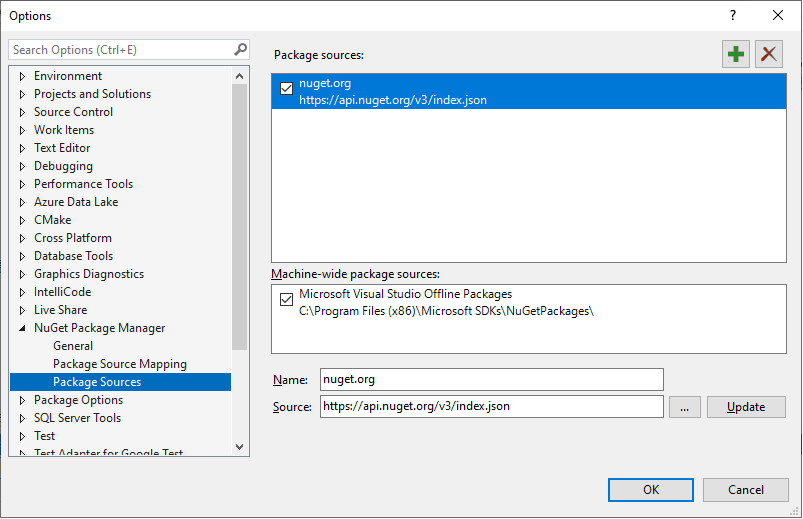-
Posts
62 -
Joined
-
Last visited
Content Type
Profiles
Forums
Events
Gallery
Downloads
Everything posted by Demon
-
Hi, I've downloaded the templates and copied them into the VB folder, created a new project using WinForm VB Manual and keep getting build errors. Error CS0246 The type or namespace name 'FSUIPC' could not be found Error CS0103 The name 'FSUIPCConnection' does not exist in the current context Warning The referenced component 'FSUIPCClient' could not be found. ...plus a few others, but they all seem to refer to this... NuGet never seems to take over and download the missing DLL automatically. From the instructions on the website: VS Tools / Options / NuGet Package Manager: CHECKED Allow Nuget to download missing packages CHECKED Automatically check for missing packages during build Using: Visual Studio 2022 Net framework 4.8.04084 NuGet 6.5.0 VB tools 4.5.2 Any idea what I'm missing in my VS configuration? EDIT: Added NuGet package sources image.
-

Passing data between LUA scripts - SOLVED
Demon replied to Demon's topic in FSUIPC Support Pete Dowson Modules
I've been trying different ways I've been trying various ways to affect that LVAR. It's only to be used to pass data between LUAs. It doesn't exist in a gauge, which explains why it doesn't get "officially" created within FS-X. It was only as I was eating supper that I realized the same rule most likely applied; the LVAR will be treated the same for both FSUIPC LUA scripts and MACROs. I'll be using Set and Get, since this is exactly why you created these functions in the first place. Thanks for your time Pete! Robert Not as dumb as yesterday but stupider than tomorrow! -

Passing data between LUA scripts - SOLVED
Demon replied to Demon's topic in FSUIPC Support Pete Dowson Modules
I also tried setting the LVAR directly in a MACRO as you instruct in the manual from a button on my CH thruster quadrant. I pass a 1 on Press, 0 on Release. That didn't work either? [Macros] 1=L:KK_MipButAutolandTest1=Set My goal is to simulate the Autoland Indicator on the Captain's panel for the Level-D 767. I can read the status of Autoland System thanks to the offsets from Nico and have the annunciators lit just like the real one (bigger, brighter, old eyes) I'd just like to do those two freaking test buttons light up the annunciators and I can't get that "bridge" happening. Robert -

Passing data between LUA scripts - SOLVED
Demon replied to Demon's topic in FSUIPC Support Pete Dowson Modules
That's weird. I've been creating my own LVARs in LUA scripts for days now, and then using them in XML gauges. I'm careful to use unique LVARs too. Taken from FSX SDK: I'm going to go check out Set and Get, thanks! Robert -

Passing data between LUA scripts - SOLVED
Demon posted a topic in FSUIPC Support Pete Dowson Modules
Solution: To transfer data between Lua threads use ipc.set and ipc.get. Hi, I searched the forum but can't find information relating with this. Can't we use LVARs to pass data between LUA scripts? Stumped with an impasse in my code, I did a small test: ipcready.lua ipc.macro("Lua WriteLvar") ipc.macro("Lua ReadLvar") WriteLvar.lua XYZVariable = 9 ipc.writeLvar("L:XYZ_Variable1",XYZVariable) ReadLvar.lua ipc.sleep(1000) if ipc.readLvar("L:XYZ_Variable1") == nil then XYZVariable = "nil" else XYZVariable = ipc.readLvar("L:XYZ_Variable1") end L:XYZ_Variable1 is always read back as nil? I put a short delay in Read just to be sure Write had time to finish. WriteLvar.log ********* LUA: "WriteLvar" Log [from FSUIPC version 4.958] ********* 44953 System time = 18/12/2016 13:33:44, Simulator time = 13:33:25 (17:33Z) 44953 LUA: beginning "E:\Steam\steamapps\common\FSX\Modules\WriteLvar.lua" 44953 LUA: E:\Steam\steamapps\common\FSX\Modules\WriteLvar.lua:1 44969 LUA: Global: ipcPARAM = 0 44969 LUA: E:\Steam\steamapps\common\FSX\Modules\WriteLvar.lua:3 44969 LUA: Global: XYZVariable = 9 44969 LUA: ended "E:\Steam\steamapps\common\FSX\Modules\WriteLvar.lua" 44969 System time = 18/12/2016 13:33:44, Simulator time = 13:33:25 (17:33Z) ********* LUA execution terminated: Log Closed ********* ReadLvar.log ********* LUA: "ReadLvar" Log [from FSUIPC version 4.958] ********* 45984 System time = 18/12/2016 13:33:45, Simulator time = 13:33:26 (17:33Z) 45984 LUA: beginning "E:\Steam\steamapps\common\FSX\Modules\ReadLvar.lua" 45984 LUA: E:\Steam\steamapps\common\FSX\Modules\ReadLvar.lua:1 45984 LUA: Global: ipcPARAM = 0 47000 LUA: E:\Steam\steamapps\common\FSX\Modules\ReadLvar.lua:3 47000 LUA: E:\Steam\steamapps\common\FSX\Modules\ReadLvar.lua:4 47000 LUA: E:\Steam\steamapps\common\FSX\Modules\ReadLvar.lua:7 47000 LUA: Global: XYZVariable = nil 47000 LUA: ended "E:\Steam\steamapps\common\FSX\Modules\ReadLvar.lua" 47000 System time = 18/12/2016 13:33:46, Simulator time = 13:33:27 (17:33Z) ********* LUA execution terminated: Log Closed ********* Or am I wrong in my understanding of how LVARs work? I know I can read them just fine from XML gauges. The other part that confuses me a bit are the work variables we create in the LUAs; they are defined as GLOBAL in the logs. That to me would mean they could be accessed from any LUA script, but I'm sure I'm wrong about that too. Robert -

Limit on ipc.getLvarName calls?
Demon replied to Demon's topic in FSUIPC Support Pete Dowson Modules
Yup, must be that. The Level-D 767 has a DLL. Thanks for your time Pete. Robert -
I'm trying to get a list of available LVARs in the Level-D 767 in FS-X Steam. My LUA script using an example as base: -- "LogLvars" example LUA plug-in, by Pete Dowson, February 2009 i = 0 name = "" while i < 65536 do name = ipc.getLvarName(i) if name ~= nil then ipc.log(i .. " L:" .. name) end i = i + 1 ipc.sleep(5) end LUA log file: It always stops at 75. I must be missing something, I expected a LOT more variables. Robert EDIT 1: Re-reading the manual, I believe I am hitting my nose against this LuaRerunDeley=66; For plug-ins which take more than that amount of time to load and execute... Nope, bumped it to 9999 and removed the 5ms delay in LUA script and still 76 entries. I must be missing some other limitting factor or setting. EDIT 2: Found another option in your manual, assigned List Local Panel Variables to TILDE and it always listed the same variables. I tried with all LDS767 panels on, and one panel at a time, same list of variables.
-
Thanks again for the great support Pete. I may be a programmer by trade, but I'm no longer able to work effectively due to side effects of sleep apnea; cannot concentrate long, really bad short term memory, etc. I have a cpap machine to help me breath at night, but it can't function properly when I tear off my mask in my sleep. (see, right now I'm fumbling to try to remember all the LUA mods I did only yesterday) I missed a critical element and there's at least one syntax error in IPC.Display. So for the next guy, here's a simple checklist to get a LUA script going. 1. If you want to have LUA scripts running continually to update hardware gauges, you need to start them up once FS-X is ready to fly: File: ipcready.lua Folder: FSX\Modules ipc.macro("Lua KK_BrakePress") -- place your background LUA scripts in here. 2. Add your LUA scripts also in the Modules folder. 3. Start FS-X. 4. Start Lekseecon once the Level-D fully initialized. 5. If you do not get the expected results, look at the Log files in the Modules folder. 6. I suggest deleting the log files before the next run, LUA logs are concatenated and could be misleading. 7. Individual Log files and LUA windows are most helpful in debugging. 8. FSUIPC will add a few LUA entries in the FSUIPC.INI file, don't worry about them. [LuaFiles] 1=ipcready 2=KK_AltFlapPos 3=KK_BrakePress [Window.LUA display] Docked=2643, 2215, 3532, 2424 Docked=1386, 249, 313, 154 9. Don't forget to add the variables in the Lekseecon.INI file in My Documents. Brake System Pressure 761 Alternate Flaps 768 :)
-
ARGH!!! There's 14 PDFs in the FSUIPC download and I always skipped over that one. I even downloaded the LUA Package. Thanks for the rapid response Pete, and sorry for the stupid question, again. Robert EDIT: Thanks again Pete. I'm a programmer by trade, so it was easy to clean up the syntax once I got a swift kick in the right direction:
-
Yeah, sorry. I re-re-re-read Nico's documentation and saw that Lekseecon_f updates those offsets. Even if you had locked these, they would be empty unless Lekseecon_f is running. And yes, I now have the latest version of Lekseecon_f running nicely with the Level-D in FS-X Steam on Win10.
-
Hi, Don't know where to ask this, but what is the syntax for READ statements used in the LUA samples I've been seeing for FS-X interfaces. Can't find any reference in FSUIPC or LUA documentation. I require data from two FSUIPC offsets. How do you determine what suffix to use on READ? Filename: display vals.lua Location: E:\Steam\steamapps\common\FSX\Modules I've tried without success (these are Level-D 767 offsets added by Lekseecon_f): while 1 do BrakePress = ipc.readUW(0x8b90) AltFlapPos = ipc.readUB(0x9300) ipc.display("brake pressure="..BrakePress..", alternate flap position="..AltFlapPos..) ipc.sleep(200) end Yet, I can log these offsets from within FS-X: From Lekseecon_f manual: Please consider this is my first attempt at LUA. For all I know, my READs might work fine and the DISPLAY is whacked. Dazed and confused...
-
(I'm a mainframe programmer by trade, with knowledge of VB6, but that's as far as my knowledge goes as far as the inner workings of FS-X, SimConnect, FSUIPC and Lekseecon). Any chance of unlocking access to the Level-D offsets provided to us by Lekseecon (8000 to 9000)? Nico is stopping support for FSUIPC with version 8 of Lekseecon for the Level-D 767, and concentrating his efforts on SIOC from version 10 onwards. That's fine for those willing to invest in OpenCockpit solutions, I'd prefer to roll my own if at all possible. On my old WinXP gamer, I was able to access Level-D offsets using VB6 and interface via USB to PIC microcontrollers, but that's not really desirable compared to the improvements in Win10 and FS-X Steam Edition. It's sad to see the Level-D 767 left behind, it's such a complex and fun all-around airplane. Thanks for all your work and continued support for FSUIPC Pete. Robert Post on Lekseecon forum: http://www.mycockpit.org/forums/showthread.php?t=31025 Win10 64bitFS-X Steam Edition v10.0.62615.0Level-D 767 v1.4.2aFSUIPC v4.958 i7-6700K @ 4.2GHz, G SKILL DDR4 32GB @ 3200MHz ASUS MAXIMUS VIII Formula, EK triple watercooling ASUS dual GTX950 OC STRIX, HyperX Cloud II headset SAMSUNG SSD 850 EVO 250GB and 500GB EVGA Supernova G2 850W, CORSAIR Obsidian 750D "You're our only hope!"