
John Fee
-
Posts
131 -
Joined
-
Last visited
-
Days Won
3
Content Type
Profiles
Forums
Events
Gallery
Downloads
Posts posted by John Fee
-
-
This time, she did it all - uncommanded Spot view, Gear Down, Brakes set whilst on autopilot, totally hands off. .
Log attached.
Regards,
John
-
Hmm. How interesting! The Gear Down/Up action was unrelated to my use of the elevator trim buttons on the yoke. Yes, it can happen hands off.
I began to use the Offset SWord setting because it gave me finer iterations with some plane which I flew in the distant past, probably in FS2002. I just kept using that way of setting up trim with each new simulator that came along. I never had trouble with it. It just worked fine, so why change?
I have changed now and it'll be interesting to see if using the normal FS control via FSUIPC will solve the problem.
The antiskid brakes thing is a total mystery. Even if I wanted to I have no idea how to set that up. I couldn't find a switch or lever for cockpit activation. I'll run that particular problem past the C-47/DC3 chaps.
Some test flying to do before I report back. Thanks again.
John
-
Thanks. The FSX controllers are all disabled.
This time, (only the second occasion it's done this) when I landed the plane the brakes appeared to come on full without command from me.
Whatever way this worked it stopped the plane dead in its tracks as if it landed on glue. Had I done this myself with differential brakes, I'd have tipped the old girl over on her nose and spoiled her day.
Log attached with button/key and events log as requested. Seems some problem with toggle engine failure.
John
-
log file:
********* FSUIPC4, Version 4.974b (14th March 2018) by Pete Dowson *********
Windows 10 Home 64 Bit reported as Build 18362, Release ID: 1903 (OS 10.0)
fsx.exe version = 10.0.62615.0
Reading options from "F:\FSX_Steam\steamapps\common\FSX\Modules\FSUIPC4.ini"
Running inside FSX Steam Edition on Windows 10
Module base=56CF0000
User Name="John Fee"
User Addr="gooneybird@yankeedodge.com"
FSUIPC4 Key is provided
WideFS7 Key is provided
0 System time = 29/04/2020 12:18:42
15 ------ Module Version Check ------
15 acontain.dll: 10.0.62615.0
15 api.dll: 10.0.62615.0
15 controls.dll: 10.0.62615.0
15 fs-traffic.dll: 10.0.62615.0
15 G3D.dll: 10.0.62615.0
422 language.dll: 10.0.62615.0
422 sim1.dll: 10.0.62615.0
422 visualfx.dll: 10.0.62615.0
422 weather.dll: 10.0.62615.0
422 window.dll: 10.0.62615.0
422 ----------------------------------
437 Trying to connect to SimConnect Steam ...
500 FS UNC path = "\\RUDOLF\FSX\"
562 ---------------------- Joystick Device Scan -----------------------
562 Product= Saitek Pro Flight Rudder Pedals
578 Manufacturer= Saitek
578 Vendor=06A3, Product=0763 (Version 1.1)
578 GUIDs returned for product: VID_06A3&PID_0763:
578 GUID= {DAA2C6C0-EC02-11E7-8008-444553540000}
578 Details: Btns=0, POVs=(0, 0, 0, 0), Cal=x00000000, Max=R511,U0,V0,X127,Y127,Z0
578 Product= CH ECLIPSE YOKE
578 Manufacturer= S
578 Vendor=068E, Product=0051 (Version 0.0)
578 GUIDs returned for product: VID_068E&PID_0051:
578 GUID= {DAA25190-EC02-11E7-8006-444553540000}
578 Details: Btns=26, POVs=(0, 0, 0, 0), Cal=x00000000, Max=R895,U1023,V1023,X1006,Y1023,Z1023
593 Product= GF-TQ6 Throttle System
609 Manufacturer= GoFlight
609 Vendor=09F3, Product=0200 (Version 1.0)
609 GUIDs returned for product: VID_09F3&PID_0200:
609 GUID= {DAA29FB0-EC02-11E7-8007-444553540000}
609 Details: Btns=4, POVs=(0, 0, 0, 0), Cal=x00000000, Max=R225,U215,V219,X209,Y220,Z221
672 -------------------------------------------------------------------
672 Device acquired for use:
672 Joystick ID = 2 (Registry okay)
672 2=Saitek Pro Flight Rudder Pedals
672 2.GUID={DAA2C6C0-EC02-11E7-8008-444553540000}
672 Device acquired for use:
672 Joystick ID = 1 (Registry okay)
672 1=CH ECLIPSE YOKE
672 1.GUID={DAA25190-EC02-11E7-8006-444553540000}
672 Device acquired for use:
672 Joystick ID = 0 (Registry okay)
672 0=GF-TQ6 Throttle System
672 0.GUID={DAA29FB0-EC02-11E7-8007-444553540000}
672 -------------------------------------------------------------------
703 FSUIPC couldn't run: "F:\FSX-Steam\steamapps\common\Modules\FSX.bat" [Error=2]
703 LogOptions=00000000 00000001
703 -------------------------------------------------------------------
703 ------ Setting the hooks and direct calls into the simulator ------
703 --- CONTROLS timer memory location obtained ok
703 --- SIM1 Frictions access gained
703 --- FS Controls Table located ok
703 --- Installed Mouse Macro hooks ok.
703 --- Wind smoothing fix is fully installed
703 --- SimConnect intercept for texts and menus option is off
703 --- All links checked okay
703 -------------------------------------------------------------------
703 SimConnect_Open succeeded: waiting to check version okay
703 Trying to use SimConnect Steam
703 Opened separate AI Traffic client okay
2468 Running in "Microsoft Flight Simulator X", Version: 10.0.62615.0 (SimConnect: 10.0.62615.0)
2468 Initialising SimConnect data requests now
2468 FSUIPC Menu entry added
2484 \\RUDOLF\FSX\flights\other\FLTSIM.FLT
2484 \\RUDOLF\FSX\SimObjects\Airplanes\Aircreation_582SL\Aircreation_582SL.air
6562 Weather Mode now = Theme
14297 \\RUDOLF\Users\howar\AppData\Roaming\Microsoft\FSX\Previous flight.FLT
54968 User Aircraft ID 1 supplied, now being used
54968 Aircraft loaded: running normally now ...
55265 System time = 29/04/2020 12:19:38, Simulator time = 05:32:41 (03:32Z)
55281 Aircraft="Aircreation582SL red"
163922 Starting everything now ...
167093 Advanced Weather Interface Enabled
191672 \\RUDOLF\FSX\SimObjects\Airplanes\Douglas C-47 3.1406-MVC\Douglas_DC3_v1.5.air
192281 Aircraft="Douglas C-47 Piedmont Airlines MVC"
281953 Sim stopped: average frame rate for last 89 secs = 28.1 fps
281953 Max AI traffic was 9 aircraft (Deleted 0)
1132828 Sim stopped: average frame rate for last 735 secs = 28.7 fps
1132828 Max AI traffic was 9 aircraft (Deleted 0)
1134781 === Closing session: waiting for DLLStop to be called ...
1142390 === DLLStop called ...
1142390 === Closing external processes we started ...
1143390 === About to kill any Lua plug-ins still running ...
1143562 === Closing global Lua thread
1144578 === About to kill my timers ...
1144797 === Restoring window procs ...
1144797 === Unloading libraries ...
1144797 === stopping other threads ...
1144797 === ... Button scanning ...
1144922 === ... Axis scanning ...
1145031 === Releasing joystick devices ...
1145031 === Freeing macro memory
1145031 === Removing any offset overrides
1145031 === Closing all WideFS threads
1148468 === Clearing any displays left
1148468 === NOTE: not calling SimConnect_Close ...
1148468 === AI slots deleted!
1148468 === Freeing button memory ...
1148468 === Closing my Windows ...
1148468 === Freeing FS libraries ...
1149484 === Closing devices ...
1149484 === Closing the Log ... Bye Bye! ...
1149484 System time = 29/04/2020 12:37:52, Simulator time = 05:46:48 (03:46Z)
1149484 *** FSUIPC log file being closed
Minimum frame rate was 26.0 fps, Maximum was 28.9 fps
Minimum available memory recorded was 2146Mb
Average frame rate for running time of 846 secs = 28.7 fps
Maximum AI traffic for session was 9 aircraft
Memory managed: 207 Allocs, 206 Freed
********* FSUIPC Log file closed *********** -
I am running v. 4.974 in FSX-SE.
Whn flying in the cruise the landing gear lowers itself - uncommanded by me. At exactly the same time the cockpit view switches itself to locked spot view.
This happens with several different aircraft when flying on autopilot. I am completely hands off when it happens.
All FSX controls have been checked umpteen times for both axes and buttons in normal and slew modes. There is nothing assigned to FSX control as far as I can see..
I use an FSUIPC axis setting for the HAT view. It works perfectly.
Saitek pedals, CH Eclipse Yoke and GF-TQ6.
I am at a loss to know as to what is causing this. It is very irritating although easily remedied. It seems only to happen once during a flight although I rarely fly longer than a couple of hours.
I wonder if it could be time related. Whatever it is, I've not come across anything similar in 50 years of flightsimming!
Regards, John
-
Obscene frame rate indeed! It was a new install so I hadn't got round to checking that. Now, set to a more leisurely 28 fps.
Applied Kosta's tweaks, extensive tests today with default scenery and aircraft and all is well, no more twitching control surfaces.
Thanks again. You never fail!
-
Thanks, Pete, I was doing my homework in the FAQ section.
Disabling all the controllers in FSX-SE seems to have done the job. Although the yoke and rudder now respond correctly, the yoke movement in the VC is jerky, and similarly the elevators and ailerons in spot view. I was flying the default Cessna Skylane. It doesn't look good and in the past it has always meant problems.
Anyways, so far so good. Thanks again.
John
-
MOVED FROM FAQ REFERENCE SUBFORUM!
I have installed FSX-SE on a new HDD. I have P3DV4 on a separate HDD on the same PC. I have been using FSUIPC for years and like the many options and controls it provides.
This is my set up: CH Eclipse yoke, GoFlight GF-TQ6 quadrant, Saitek rudder pedals. These have all been calibrated, and appear stable in W10 calibration.
When I delete the FSX-SE axes and button controls for my three game controllers I can sometimes set the controls in FSUIPC normally.
In flight though, either the yoke or the rudder, not usually the throttle controls, fail to obey instructions.
Checking back to the FSX-SE default controls, I find that many of these have reinstalled - button and axis commands. I've rebooted and restarted FSX-SE each time deleting the defaullt commands till I am blue in the face. But the problem persists.
The log file is below and I've attached the JoyScan.csv.
I'd be grateful for advice.
John
********* FSUIPC4, Version 4.974b (14th March 2018) by Pete Dowson *********
Windows 10 Home 64 Bit reported as Build 18362, Release ID: 1903 (OS 10.0)
fsx.exe version = 10.0.62615.0
Reading options from "F:\FSX_Steam\steamapps\common\FSX\Modules\FSUIPC4.ini"
Running inside FSX Steam Edition on Windows 10
Module base=52C60000
User Name="John Fee"
User Addr="gooneybird@yankeedodge.com"
FSUIPC4 Key is provided
WideFS7 Key is provided
15 System time = 04/04/2020 08:42:19
15 FLT UNC path = "\\RUDOLF\Users\howar\Documents\Flight Simulator X Files\"
15 ------ Module Version Check ------
15 acontain.dll: 10.0.62615.0
15 api.dll: 10.0.62615.0
15 controls.dll: 10.0.62615.0
15 fs-traffic.dll: 10.0.62615.0
15 G3D.dll: 10.0.62615.0
15 language.dll: 10.0.62615.0
15 sim1.dll: 10.0.62615.0
15 visualfx.dll: 10.0.62615.0
15 weather.dll: 10.0.62615.0
15 window.dll: 10.0.62615.0
15 ----------------------------------
46 Trying to connect to SimConnect Steam ...
62 FS UNC path = "F:\FSX_Steam\steamapps\common\FSX\"
125 ---------------------- Joystick Device Scan -----------------------
140 Product= Saitek Pro Flight Rudder Pedals
140 Manufacturer= Saitek
140 Vendor=06A3, Product=0763 (Version 1.1)
140 GUIDs returned for product: VID_06A3&PID_0763:
140 GUID= {DAA2C6C0-EC02-11E7-8008-444553540000}
140 Details: Btns=0, POVs=(0, 0, 0, 0), Cal=x00000000, Max=R511,U0,V0,X127,Y127,Z0
140 Product= CH ECLIPSE YOKE
140 Manufacturer= S
140 Vendor=068E, Product=0051 (Version 0.0)
140 GUIDs returned for product: VID_068E&PID_0051:
140 GUID= {DAA25190-EC02-11E7-8006-444553540000}
140 Details: Btns=26, POVs=(0, 0, 0, 0), Cal=x00000000, Max=R460,U1023,V1023,X1006,Y1023,Z1023
156 Product= GF-TQ6 Throttle System
171 Manufacturer= GoFlight
171 Vendor=09F3, Product=0200 (Version 1.0)
171 GUIDs returned for product: VID_09F3&PID_0200:
171 GUID= {DAA29FB0-EC02-11E7-8007-444553540000}
171 Details: Btns=4, POVs=(0, 0, 0, 0), Cal=x00000000, Max=R219,U219,V222,X225,Y228,Z228
171 -------------------------------------------------------------------
171 Device acquired for use:
171 Joystick ID = 2 (Registry okay)
171 2=Saitek Pro Flight Rudder Pedals
171 2.GUID={DAA2C6C0-EC02-11E7-8008-444553540000}
171 Device acquired for use:
171 Joystick ID = 1 (Registry okay)
171 1=CH ECLIPSE YOKE
171 1.GUID={DAA25190-EC02-11E7-8006-444553540000}
187 Device acquired for use:
187 Joystick ID = 0 (Registry okay)
187 0=GF-TQ6 Throttle System
187 0.GUID={DAA29FB0-EC02-11E7-8007-444553540000}
187 -------------------------------------------------------------------
203 LogOptions=00000000 00000001
203 -------------------------------------------------------------------
203 ------ Setting the hooks and direct calls into the simulator ------
203 --- CONTROLS timer memory location obtained ok
203 --- SIM1 Frictions access gained
203 --- FS Controls Table located ok
203 --- Installed Mouse Macro hooks ok.
203 --- Wind smoothing fix is fully installed
203 --- SimConnect intercept for texts and menus option is off
203 --- All links checked okay
203 -------------------------------------------------------------------
203 SimConnect_Open succeeded: waiting to check version okay
203 Trying to use SimConnect Steam
203 Opened separate AI Traffic client okay
1015 Running in "Microsoft Flight Simulator X", Version: 10.0.62615.0 (SimConnect: 10.0.62615.0)
1015 Initialising SimConnect data requests now
1015 FSUIPC Menu entry added
1015 F:\FSX_Steam\steamapps\common\FSX\flights\other\FLTSIM.FLT
1015 F:\FSX_Steam\steamapps\common\FSX\SimObjects\Airplanes\Aircreation_582SL\Aircreation_582SL.air
6109 Weather Mode now = Theme
19312 User Aircraft ID 1 supplied, now being used
19312 Aircraft loaded: running normally now ...
39578 System time = 04/04/2020 08:42:59, Simulator time = 08:42:25 (16:42Z)
39593 Aircraft="Aircreation582SL red"
45234 Starting everything now ...
46406 Advanced Weather Interface Enabled
228375 Sim stopped: average frame rate for last 185 secs = 219.4 fps
228375 Max AI traffic was 28 aircraft (Deleted 0)
231109 === Closing session: waiting for DLLStop to be called ...
233765 === DLLStop called ...
233765 === Closing external processes we started ...
234781 === About to kill any Lua plug-ins still running ...
234937 === Closing global Lua thread
235953 === About to kill my timers ...
236156 === Restoring window procs ...
236156 === Unloading libraries ...
236156 === stopping other threads ...
236156 === ... Memory checking ...
236156 === ... Button scanning ...
236265 === ... Axis scanning ...
236375 === Releasing joystick devices ...
236375 === Freeing macro memory
236375 === Removing any offset overrides
236375 === Closing all WideFS threads
239359 === Clearing any displays left
239359 === NOTE: not calling SimConnect_Close ...
239359 === AI slots deleted!
239359 === Freeing button memory ...
239359 === Closing my Windows ...
239359 === Freeing FS libraries ...
240375 === Closing devices ...
240375 === Closing the Log ... Bye Bye! ...
240375 System time = 04/04/2020 08:46:19, Simulator time = 08:45:30 (16:45Z)
240375 *** FSUIPC log file being closed
Minimum frame rate was 128.0 fps, Maximum was 349.6 fps
Minimum available memory recorded was 2720Mb
Average frame rate for running time of 185 secs = 219.1 fps
Maximum AI traffic for session was 28 aircraft
Memory managed: 96 Allocs, 95 Freed
********* FSUIPC Log file closed *********** -
Thanks a bunch to you both. I do read the manual but not always closely enough I have to confess! Your encouragement is very welcome.
-
Thanks.
Problem was Windows calibration. Wonky. Not sure how it became wonky as I checked it along the way. I changed USB power management to off as advised.
Now, I am mostly sorted.
Not sure how to calibrate 5 flap detentes in the Maule with the non-detented axis lever. As it stands the flaps do a full up or down cycle using only half the available lever run.
Thanks again for your help, Pete.
John
-
I've used FSUIPC in various iterations for years with FS2002 onwards.
This is a new install of P3DV4.5 in Windows 10.
The GF quadrant is not properly recognised. Of the 6 axes, only 5, 6 going left to right are seen at all. I can assign these to Mixture set and Flaps set, but the assignment is quickly 'forgotten'.
Axes 1-4 are not recognised at all.
The Ch Eclipse Yoke and Saitek rudder pedals are recognised and can be assigned in the usual way.
I have attached the Joyscan.csv and the log file follows.
I'd be grateful for advice.
********* FSUIPC5, Version 5.155 (27th March 2020) by Pete & John Dowson *********
Running inside Prepar3D v4
Module base=7FFCE3910000
Windows 10 Home 64 Bit reported as Build 18362, Release ID: 1903 (OS 10.0)
Prepar3D.exe version = 4.5.13.32097
Reading options from "D:\Prepar3D v4\Modules\FSUIPC5.ini"
Checking the Registrations now ...
User Name="John Fee"
User Addr="gooneybird@yankeedodge.com"
FSUIPC5 Key is provided
WideFS7 Key is provided
78 System time = 28/03/2020 10:07:59
110 FLT UNC path = "\\RUDOLF\Users\howar\Documents\Prepar3D v4 Files\"
110 Using DialogMode
157 FS UNC path = "\\RUDOLF\D\Prepar3D v4\"
235 ---------------------- Joystick Device Scan -----------------------
235 Product= CH ECLIPSE YOKE
235 Manufacturer= S
235 Vendor=068E, Product=0051 (Version 0.0)
250 GUIDs returned for product: VID_068E&PID_0051:
250 GUID= {DAA25190-EC02-11E7-8006-444553540000}
250 Details: Btns=26, POVs=(0, 0, 0, 0), Cal=x00000000, Max=R1023,U1023,V1023,X1006,Y1023,Z1023
250 Product= Saitek Pro Flight Rudder Pedals
266 Manufacturer= Saitek
266 Vendor=06A3, Product=0763 (Version 1.1)
266 GUIDs returned for product: VID_06A3&PID_0763:
266 GUID= {DAA2C6C0-EC02-11E7-8008-444553540000}
266 Details: Btns=0, POVs=(0, 0, 0, 0), Cal=x00000000, Max=R511,U0,V0,X127,Y127,Z0
266 Product= GF-TQ6 Throttle System
282 Manufacturer= GoFlight
282 Vendor=09F3, Product=0200 (Version 1.0)
282 GUIDs returned for product: VID_09F3&PID_0200:
282 GUID= {DAA29FB0-EC02-11E7-8007-444553540000}
282 Details: Btns=4, POVs=(0, 0, 0, 0), Cal=x00000000, Max=R223,U77,V221,X41,Y42,Z227
282 -------------------------------------------------------------------
297 Device acquired for use:
297 Joystick ID = 1 (Registry okay)
297 1=CH ECLIPSE YOKE
297 1.GUID={DAA25190-EC02-11E7-8006-444553540000}
297 Device acquired for use:
297 Joystick ID = 2 (Registry okay)
297 2=Saitek Pro Flight Rudder Pedals
297 2.GUID={DAA2C6C0-EC02-11E7-8008-444553540000}
297 Device acquired for use:
297 Joystick ID = 0 (Registry okay)
297 0=GF-TQ6 Throttle System
297 0.GUID={DAA29FB0-EC02-11E7-8007-444553540000}
297 -------------------------------------------------------------------
328 ### Checking Prepar3D.cfg
328 Controllers are set to ON, using RawInput within P3D
328 -------------------------------------------------------------------
328 LogOptions=00000000 00000001
328 -------------------------------------------------------------------
328 SimConnect_Open succeeded: waiting to check version okay
328 Opened separate AI Traffic client okay
19328 Running in "Lockheed Martin® Prepar3D® v4", Version: 4.5.13.32097 (SimConnect: 4.5.0.0)
19328 Initialising SimConnect data requests now
19328 FSUIPC Menu entry added
19344 ... Using Prepar3D with Academic License
19375 \\RUDOLF\Users\howar\AppData\Local\Lockheed Martin\Prepar3D v4\Prepar3D_Default.fxml
19375 \\RUDOLF\D\Prepar3D v4\SimObjects\Airplanes\IRIS Raptor Driver\Raptor.air
37860 \\RUDOLF\D\Prepar3D v4\SimObjects\Airplanes\Maule_M7_260C\Maule_M7_260C.air
37891 ### The user object is 'Maule M7 260C'
37891 ### Mode is NORMAL
38203 ### Mode: PAUSE on
111547 Loading Complete ...
111563 ### Mode is NORMAL
112375 User Aircraft ID 2 supplied, now being used
112391 Aircraft loaded: running normally now ...
112641 System time = 28/03/2020 10:09:51, Simulator time = 14:00:01 (19:00Z)
112641 Aircraft="Maule M7 260C"
149891 ### Mode: PAUSE on
151407 -------------------- Starting everything now ----------------------
151407 Starting WideServer now ...
152469 Advanced Weather Interface Enabled
181157 Sim stopped: average frame rate for last 31 secs = 111.1 fps
181157 Max AI traffic was 25 aircraft
181157 -------------------------------------------------------------------
260610 Sim stopped: average frame rate for last 63 secs = 112.4 fps
260610 Max AI traffic was 0 aircraft
260610 -------------------------------------------------------------------
1152391 Sim stopped: average frame rate for last 882 secs = 113.0 fps
1152391 Max AI traffic was 0 aircraft
1152391 -------------------------------------------------------------------
1154375 === Closing session: waiting for DLLStop to be called ...
1162250 === DLLStop called ...
1162250 === Closing external processes we started ...
1163250 === About to kill any Lua plug-ins still running ...
1163407 === Closing global Lua threadJohn
-
Thanks, again, Pete.
I've a lot of research to do on this. I am not sure if XPUIPC is coded for Linux. The Windows version supports plugins.
I've posted on the XP11 boards and will take it from there.
John
-
Thank you very much for your reply, Pete.
The XPUIPC developer does not host a forum and as far as I can see all development work has stopped. I will email him but am not hopeful.
I will follow up your reading suggestions, your FS Lua examples will help with context.
Regards,
John
-
I wish to assign functions to a CH Eclipse yoke. As things stand, the yoke cannot be reliably calibrated using the built-in X-Plane routines. This yoke is not directly supported by X-Plane whereas the Saitek Pro yoke is.
Does anyone on these boards have any experience which would be relevant to me? It's been suggested that I use Lua to write scripts to control the various functions.
I do not know if this is possible in Linux X-P. If it is, I would have to learn some LUA language but I do not know where to begin.
I know, the simplest solution would be to buy a Saitek Pro yoke on ebay, but I like the Eclipse, and I don't like to be beaten.
Thanks for any help.
-
I've tried to connect both Active Sky 2016 and PlanG with an amended Simconnect.xml. Initially, I was trying to connect just PlanG with WideFS.No joy, despite following all the instructions as best I can.
One odd thing though. In the client 'shares' with the server I have Lockheed Martin and Lockheed Martin2 folders. This renaming was done by W10, not by me, presumably because there are at least two Lockheed Martin folders in my set up which must be shared.
In other words, Lockheed Martin2 contains the P3D3.exe although I guess WideFS is looking for ..../Lockheed Martin/P3D3.exe.
Am I clutching at straws, or do I need a large gin and tonic?
John
-
Simconnect doesn't work either, and I've tried various ports. The simconnect.xml is attached if you would be so kind as to check it for me. SimConnect.xml
16 hours ago, Pete Dowson said:Only other thing to try would be to disable each P3D3 add-on 9DLL or EXE pre-loaded, eg via EXE.XML) one at a time. something is blocking it somehow.
Not sure what you mean here. I do not know how to use exe.xml to disable files - and do you mean .dll or something else?
John
-
Pete, I changed the ports, both ports, both ends, but there's still no connection.
I am going to abandon P3D. To be honest I really don't think it is all it is cracked up to be - not the 32-bit versions anyway. I felt I had to try it given that FSX development has ceased. Perhaps I will have better luck with XP11.
Thanks for your help.
Regards,
John
-
Pete, I'm not using FSUIPC5. I am running P3D3.4, 32-bit, not P3D4, 64-bit.
I'll check out the ports again. The wideserver.ini must have been a carryover from an earlier version of FSUIPC.
John
-
I just noticed, comparing the FSX/Modules files, there's no wideserver.ini in the P3D/Modules folder or in any of the Lockheed Martin folders.
This should be generated automatically??
John
-
Thanks again, Pete. A further twist.
I have FSX on the same server - different HDD. I've not used it for so long I forgot I had it.
Using the same client, WideFS connects perfectly with FSX using the ServerName=IVY, Protocol=TCP lines in the Wideclient.ini. So I think the network is not an issue.
Perhaps it is something to do with ports, but I tried changing these to 8006 and 9006 without success.
Any more thoughts before I take a sledgehammer to the whole damned thing, and take up flower arranging?
Regards,
John
-
3 hours ago, Pete Dowson said:
Where are you shoulting? Shouting is ALL CAPS. Emboldening is just emphasis, to attract attention, and also I use emboldening when quoting from documents to show it isn't part of the normal narrative. In my last case I use red to attract attention within the quotes.
Have you yet done as I kept advising, in every reply, i.e. to add the Protocol line as well as either the ServerName or the ServerIPAddr? This is absolutely needed, as I said (and explained the reason, very early on!), if you have either of those! I don't understand why you continued ignoring this advice even when I emphasised it.
I know what shouting looks like on boards! That is why I never do it. That is why I used bold. Guess who was shouting?
I am grateful for your continuing support but I'm afraid the news is not good. Still no connection, despite my complying with everything. The files are posted and include pics of my Workgroup name just to allay any doubts. Ivy is the server.
One thing I did notice was that when WideClient is exited, the server still carries the 'waiting for connection' text. Maybe irrelevant.
Kind regards,
John
-
6 hours ago, Pete Dowson said:
But why did you add ServerName in the first place? Did it not connect just with the default installation?
If you do add an excplict Server identity (it doesn't matter whether by Name or Address), you must also provide the protocol for the reason I explained.
Sorry, but you haven't yet explained why you changed the INI file to begin with!
It did not connect with the default installation. I did not change the 'ini file because it was working!
As for the rest of your reply, if you took the trouble to read what I wrote, you would understand that the workgroups are the same, the firewalls are off, and the network is correctly configured.
I hate shouting, Pete, least of all to my customers. Forgive my boldness ;)
I've been reading your excellent FSUIPC and WideFS .pdf's for many years and have usually found them very helpful. On this occasion, with this particular pP3Dv3.4 connection problem, I didn't.
Thank you for your interest.
-
27 minutes ago, Pete Dowson said:
No. That needs the protocol parameter too. It's exactly the same as giving the IP Address.
Didn't you try things first before messing with the INI file?
Pete
I changed ServerName=Ivy to ServerIPAddr=192.168.1.38 because the .ini with the ServerName failed to connect!
So I made one change; somewhat harsh to call it 'messing' but there you are.
In fact, you recommend ServerName because it avoids problems if/when the IP address changes.
However, I tried a fresh install of WideFS, with NO ServerIPAddr and NO ServerName and NO Protocol. Still no connection.
John
-
Many thanks
Hmm, rather than inserting the Protocol parameter I've acted on your advice and reverted to ServerName. Still no connection. Firewalls are off.
A new set of files are attached:
Regards,
John
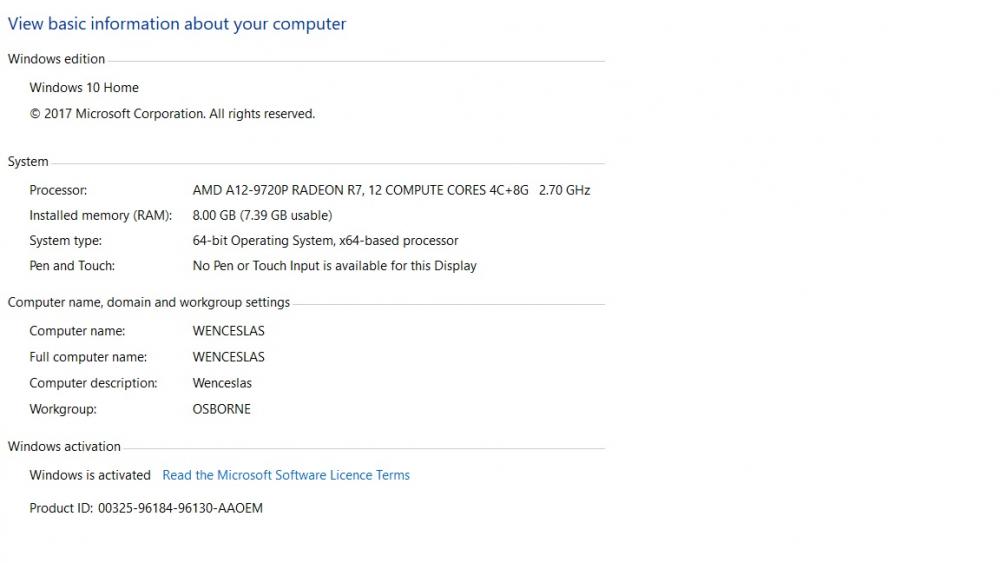
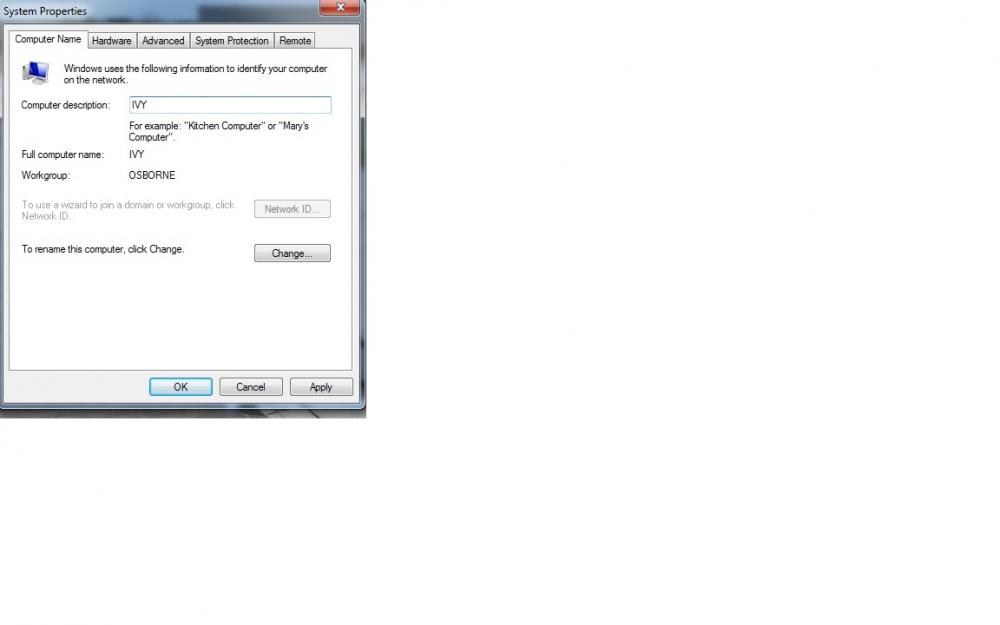
Uncommanded actions
in FSUIPC Support Pete Dowson Modules
Posted
Thanks, Pete.
FSUIPC.ini attached.
I agree that it could be caused by an addon. I have very few of these as FSX-SE has been newly installed on its own HDD on this PC. It could be hardware too, of course. It could be Steam related too I suppose.
I have FSX boxed on a separate drive, so I can test the yoke, throttle quad, and rudder pedals in that sim.
Regards,
John
FSUIPC4.ini