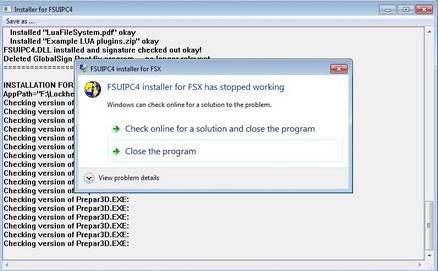Dougal
Members-
Posts
1,454 -
Joined
-
Last visited
Content Type
Profiles
Forums
Events
Gallery
Downloads
Everything posted by Dougal
-
Going to answer my own question here... RTFM! ;-) It's all there ;-) If Pete had less like me he'd get a whole load more work done I'm sure;-) I've only been using FSUIPC and WideFS for about 10 years - you'd think I would know better wouldn't you;-)
-
Hello and a very happy new year to Pete and all. Seems I've managed to err.... break my FSUIPC and WideFS connection on my network. I had to reinsinstall Windows7 and FSX etc on my server/main PC. Didn't change anything on the client. Now I can't get them to communicate. The network is fine for all else, so it's something simple and obvious I'm missing, as always. Server still has same as IP as it's fixed at router, and client hasn't changed either. Tried reinstalling both FSUIPC on FSX server and replacing WideFS files with no change. Looking through the manual, I just can't see what's gone wrong. Just keep getting 'waiting for clients'. Any pointers please? Thanks
-
Ah, many thanks Pete. The missing " was just a paste error in this forum., but the extra = was the problem. Sometimes I'm even more stupid than I think I am;-)
-
Hi Pete I'm using the following to launch OpusFSX, which works nicely, thank you. [Programs] RunIf1=Hide,Close,F:\FSAddons\OpusFSX\fsxserver.exe However, I also want to launch EFB.AivlaSoft.EfbData.Provider.exe which resides in: C:\Program Files (x86)\AivlaSoft\EFB I've tried the following, but can't get it to launch. Any ideas please? RunIf2=Hide,Close,=C:\Program Files (x86)\AivlaSoft\EFB\EFB.AivlaSoft.EfbData.Provider.exe and RunIf2=Hide,Close,=C:\Program Files (x86)\AivlaSoft\EFB\"EFB.AivlaSoft.EfbData.Provider" and RunIf2=Hide,Close,=C:\Program Files (x86)\AivlaSoft\EFB\"EFB.AivlaSoft.EfbData.Provider.exe" Thanks
-
Question About Documentation?
Dougal replied to Dougal's topic in FSUIPC Support Pete Dowson Modules
lol, thanks Pete. Duh twice over;-) -
Hello Pete and all I'm sure at one time, I had something that documented all the edits for the fsuipc.cfg file, but now i can't find it. Am I dreaming again, or is there indeed such a thing? Cheers
-
Okay, Install log: Installer for FSUIPC4.DLL version 4.703 Looking in registry for FSX install path: HKEY_CURRENT_USER\SOFTWARE\Microsoft\Microsoft Games\Flight Simulator\10.0 Parameter"AppPath" ... >>> OK! FOUND FSX! <<< ... Looking in registry for ESP install path: HKEY_CURRENT_USER\SOFTWARE\Microsoft\Microsoft ESP\1.0 Parameter"AppPath" Not there, so looking in: HKEY_LOCAL_MACHINE\SOFTWARE\Microsoft\Microsoft ESP\1.0 Parameter"SetupPath" ... NOT found! ... Looking in registry for Prepar3D install path: HKEY_CURRENT_USER\SOFTWARE\LockheedMartin\Prepar3D Parameter"AppPath" Not there, so looking in: HKEY_LOCAL_MACHINE\SOFTWARE\LockheedMartin\Prepar3D Parameter"SetupPath" ... NOT found! ... =========================================================== INSTALLATION FOR FSX: AppPath="F:\FSX\" Checking version of FSX.EXE: ... Version 10.0.61637.0 (Need at least 10.0.60905.0) Checking compatibility with installed SimConnect: Found SimConnect build 60905 (Original) Found SimConnect build 61242 (SP1 May07) Found SimConnect build 61259 (Acc/SP2 Oct07) Checking if there's already a version of FSUIPC4 installed in: F:\FSX\Modules\FSUIPC4.DLL ... Version 4.703 found. FSX Modules folder already exists. Okay -- installed FSUIPC4 into "F:\FSX\Modules\FSUIPC4.DLL" Looking for the current user's Application Data path: ... found as "C:\Users\Dougal\AppData\Roaming" Now finding \Microsoft\FSX\FSX.CFG for all users, including this one Looking in "C:\Users\All Users\AppData\Roaming" ... No FSX.CFG there Looking in "C:\Users\Default\AppData\Roaming" ... No FSX.CFG there Looking in "C:\Users\Default User\AppData\Roaming" ... No FSX.CFG there Looking in "C:\Users\Dougal\AppData\Roaming" Found FSX.CFG in "C:\Users\Dougal\AppData\Roaming\Microsoft\FSX\FSX.CFG" Now checking DLL.XML ... ... There is a previous DLL.XML, checking for FSUIPC4 section. ... FSUIPC4 section already exists but will be replaced. ... FSUIPC4 section of DLL.XML written okay Now checking for a SimConnect.XML file ... ... There is a SimConnect.XML, checking for "local" section. No previous "local" entry found, so adding it now ... ... "local" section of SimConnect.XML written okay Looking in "C:\Users\Public\AppData\Roaming" ... No FSX.CFG there "Modules\FSUIPC Documents" folder already exists. Now installing additional files into the "Modules\FSUIPC Documents" folder: Installed "FSUIPC4 User Guide.pdf" okay Installed "FSUIPC4 for Advanced Users.pdf" okay Installed "FSUIPC4 History.pdf" okay Installed "List of FSX controls.pdf" okay Installed "GlobalSign Root.exe" okay Installed "FSUIPC Lua Library.pdf" okay Installed "FSUIPC Lua Plug-Ins.pdf" okay Installed "Lua License.pdf" okay Installed "Lua Plugins for VRInsight Devices.pdf" okay Installed "Example LUA plugins.zip" okay FSUIPC4.DLL installed and signature checked out okay! Deleted GlobalSign Root fix program ... no longer relevant =========================================================== All installer tasks completed okay! Registration check for FSUIPC4 and WideFS was successful! (result code 00) *************** End of Install Log *************** However, they say a picture is worth a thousand(?) words. Two things required at my end I think... 1) Uninstall Prepare3D (don't like it anyway) 2) Set some time aside to 'update myself' in the FSUIPC forum (not looked in here for ages)
-
Hi Pete Will get the log for you, but first, just in case it ever comes up again, here was the fix for the Saitek yoke issue, as reported HERE " Hello I have used this advice from the Saitek forum in the past when my yoke calibration was playing up. Apparently the values written to the registry are sometimes wrong leading to the inability to calibrate the yoke correctly. I have snipped this directly from the Saitek forum. -------------------------------- To recalibrate, first unplug the yoke. Go to start/run and type regedit. The registry editor will have a list of folders on the left hand side. Go down into the following folders in order. HKEY_LOCAL_MACHINE (CURRENT_USER if on VISTA) System CurrentControlSet Control Media Properties Private Properties Direct Input Inside the Direct Input folder, delete any folder that begins VID_06A3. Once done, close the editor. Plug the yoke back in and move all the axes (including throttle) through their full range of movement 4 times. Now go to control panel/game controllers/properties to see if everything is ok on the test screen. If the problem persists then test the device on another PC. If the problem still occurs then it is most likely a hardware fault"
-
Hello Pete ...and thanks for such a detailed response. I now have a lot more information and items to test. It was indeed from your Schiratti page, and I think I was just clutching at straws by reinstalling. I have since found my last FSX backup (ext HDD fallen down the back of my desk!!!) and copied over the relevant FSUIPC files. All i've done since last using FSX is install and play two FSP games. Ahhhhh... now there's an idea. I know at least one of those insisted on reinstalling some runtime stuff. When I try to calibrate using FSUIPC, the slightest yoke movement takes the numbers from the -16000s straight to the +16000s. And yet, when using the basic Windows calib system, all is smooth. It's REALLY bizarre. Thanks though - I'll test tonight (too sick just now :( )
-
...and come to think of it Pete, could it be connected to this: My link
-
Hi Pete Having had a calibration problem with a Saitek yoke, I removed, then tried to reinstall FSUIPC. Halfway through the install, it crashes with the following error message: Problem signature: Problem Event Name: BEX Application Name: Install FSUIPC4.exe Application Version: 4.7.4.2 Application Timestamp: 4e89ae00 Fault Module Name: Install FSUIPC4.exe Fault Module Version: 4.7.4.2 Fault Module Timestamp: 4e89ae00 Exception Offset: 0000a005 Exception Code: c0000417 Exception Data: 00000000 OS Version: 6.1.7601.2.1.0.256.48 Locale ID: 2057 Additional Information 1: a37b Additional Information 2: a37b5abb08e699103a33a1321bc17f76 Additional Information 3: 1c91 Additional Information 4: 1c91218377f543d419c81301cdf60416 Tried downloading a fresh exe from your site, but still the same. Never seen this before - any ideas? Eeeek! Now I'm stuck with no FSUIPC :unsure: Cheers
-
Thanks for the info Pete. I sure wish someone would take it on. It would be just great to have carriers show up on moving maps and planners.
-
Hi Pete Haven't been here in a while - hope you're well. I posted for help at Flightsim Commander forum, and got this... Is it possible for FSC9 to show SHIP traffic? Be great to be able to see the carriers - especially the addon ones. Thanks Hi Dougal, please ask your question in Peter Dowson's Forum, http://forums.simfli...wforum.php?f=54 only the FSUIPC can make this data available. Regards, Volker
-
Oh wow! Old as this thread is, I've only just read it (or tried to :oops: ) It's brilliant. Only wish I had the 'know how' and aptitude to impliment this stuff. I only recently aquired some saitek panels (yuk! But hindsight is a wonderful thing :huh: ), for which some of this stuff can actually make work. This is just a 'pre-emptive' thanks to the contibutors (and Pete of course) in case I just happen to be able to make use of it. So, Thanks all!
-
Hi pete I run FSUIPC on my main PC and WideFS on the client. I also use a hagical little application called Synergy. Do you know it? It enables the full control of both PCs via single keyboard & mouse without having to setup a KVM or the like. Triouble is, I think this is causing WideFS to pickup key commands and send them to FSX on the main PC. Is there a way around this? Thanks
-
FSUIPC & Saitek FSX Pro-Flight Panels
Dougal replied to Dougal's topic in FSUIPC Support Pete Dowson Modules
Thanks Pete, Will look at the Leo Bodnar thing. Much as I really love the idea of overhead bottons & stuff, the tech side of it is new to me. Plus, I have a neurological condition which makes learning new technical stuff very hard indeed. I'm trying to study your technical guide to glean as much data as I can, but it's a slow process :blink: -
FSUIPC & Saitek FSX Pro-Flight Panels
Dougal replied to Dougal's topic in FSUIPC Support Pete Dowson Modules
Something else that's crossed mind is to rewire the switches inside the panels, and hook them up to a 'Pulse Generator' from http://www.desktopaviator.com/ From my understanding, that will enable the toggle switches to opperate as momentary switches, sending single pulses to FSUIPC, or even directly to FSX. Curious to here if anyone else thinks that MIGHT work? Cheers -
FSUIPC & Saitek FSX Pro-Flight Panels
Dougal replied to Dougal's topic in FSUIPC Support Pete Dowson Modules
Thanks Pete, I appreciate the detail. It's truely 'gobsmacking' a company the size of saitek (can't even bring myself to use a capital s!!) choose such a route. With thier profits, surely they wouldn't even a notice the outlay of a commercial licence. They do seem to have gotten quite greedy these days; showing what appears to be contempt for customers. Example: I wanted the cyborg-x flight stick. No longer availible. It's been re-released as the f.l.y.5 Same stick - just a much higher price! I'm going to have a burning ceremony with my saitek stuff. Extreme? Yes, but it'll make ME feel just a tiny bit better :rolleyes: -
FSUIPC & Saitek FSX Pro-Flight Panels
Dougal replied to Dougal's topic in FSUIPC Support Pete Dowson Modules
I can understand why that is an issue. I don't believe however, that it should block support for a registered FSUIPC user. I am most definately not using it without a licence :blink: If FSUIPC is able to help me, then what's wrong in my asking for such help? I certainly will NOT be buying any more saitek (small 's') rubbish though. -
Seems I've dropped a clanger by purchasing the Saitek range of panels for FSX :blink: I incorrectly thought they were programmable, but apparently they're not, which I find astounding to say the least. I have a registered version of FSUIPC and wondered if anyone else had found a way of either changing button asignments, or making these panels work with addon aircraft, like PMDG etc? Any help at all much appreciated. Cheers
-
Profiles, along with the 'substrig' entry makes things SO much easier!
-
Hello Pete Hope you're well. Been using FSUIPC since around 2004. I know the 'Profiles' option hasn't been in it since then, but I have only just started using it. Which is crazy 'cos I've been using individual settings for over 70 different addon aircarft prior to that! Nothing to ask, moan, winge or discuss, just a THANKS for continuing to improve this ammazing addon. Cheers mate - a beer from me!
-
Oh bugga! Sorry you had to respond to that Pete. I'd hoped I'd get back in here 1st. you're just too darn quick for your own good you know :wink: I sussed pretty quick afterwards... When I reinstalled win7, I forgot that I'd previously renamed the 'workgroup'! Thanks again though
-
Hey Pete After re reading what I put, never mind. It sounds like I'm taking the p*** and I don't like that. I've just re printed all FSUIPC related manuals and take them off to bed. Don't tell the wife though will you :oops:
-
Ha, ha! ...and guess what? I've just discovered my 'USER' backup DVD is corrupt. So, apart from a shed load of other stuff, it also means about 4 years worth of FSUIPC config data setting gone :o